css3基础-动画案例(没啥实用性,纯粹好玩的)
会动的汉克狗:
<!doctype html>
<html lang="en"> <head>
<meta charset="UTF-8">
<title>Cartoon Dog</title>
</head> <body>
<div class="dog">
<div class="head">
<div class="forehead"></div>
<div class="face"></div>
<div class="chin"></div>
<div class="eye">
<div class="pupil"></div>
</div>
<div class="eye right">
<div class="pupil"></div>
</div>
<div class="birthmark"></div>
<div class="ear"></div>
<div class="ear right"></div>
<div class="nose">
<div class="nostril"></div>
<div class="nostril right"></div>
</div>
<div class="mouth">
<div class="teen no11"></div>
<div class="teen no21"></div>
<div class="tongue"></div>
</div>
</div>
<div class="body">
<div class="arm"></div>
<div class="arm right"></div>
<div class="leg">
<div class="foot"></div>
</div>
<div class="leg right">
<div class="foot"></div>
</div>
<div class="belly"></div>
</div>
</div>
<style>
:root {
--bg: rgb(249, 249, 246);
--hl: rgb(27, 47, 144);
--t: 2s;
} body {
background: url(img/bg.jpg) no-repeat;
background-size: 100%;
overflow: hidden;
} .dog {
position: relative;
top: 78vh;
left: -10vw;
/*transform: scale(1, 1);*/
} .head {
width: 275px;
height: 275px;
position: relative;
margin: 0 auto;
} .ear {
animation: rotate var(--t) ease-out infinite;
position: absolute;
left: 50%;
margin-left: -38px;
top: 14px;
z-index: 0;
background-color: var(--hl);
width: 16px;
height: 70px;
border-radius: 50%;
} .ear.right {
animation: rotate-right var(--t) ease-out infinite;
transform: scale(-1, 1);
margin-left: 22px;
} .forehead {
left: 50%;
transform: translate(-50%, 0);
top: -22px;
border-radius: 51px / 43px 43px 5px 5px;
width: 102px;
height: 48px;
background: var(--bg);
position: absolute;
z-index: 1
} .face {
left: 50%;
transform: translate(-50%, 0);
width: 110px;
height: 68px;
position: absolute;
background: var(--bg);
z-index: 1;
border-radius: 40% / 50%;
} .chin {
left: 50%;
transform: translate(-50%, 0);
width: 104px;
height: 36px;
position: absolute;
background: var(--bg);
z-index: 1;
border-radius: 50% / 0 0 36px 36px;
top: 41px;
} .eye {
overflow: hidden;
box-shadow: 2px 0px 0px -1px #000 inset, -1px -1px 7px 1px #bbb;
left: 50%;
transform: translate(-43.5px, 0);
width: 24px;
height: 24px;
position: absolute;
background: var(--bg);
z-index: 2;
border-radius: 50% / 20px 12px 12px 4px;
top: -2px;
} .eye.right {
box-shadow: 2px 0px 0px -1px #000 inset;
transform: scale(-1, 1) translate(-21.5px, 0);
} .birthmark {
left: 50%;
transform: rotate(-10deg) translate(16.5px, 0);
width: 30px;
height: 36px;
position: absolute;
background: var(--hl);
z-index: 2;
border-radius: 50% / 18px 34px 2px 18px;
top: -9px;
z-index: 1
} .birthmark:after {
content: '';
width: 100%;
height: 2px;
background: var(--bg);
border-radius: 2px 2px 0 0;
position: absolute;
bottom: -1px;
left: 1px
} .nose {
left: 50%;
transform: translate(-50%, 0);
width: 62px;
height: 38px;
position: absolute;
background: #363035;
z-index: 2;
border-radius: 50% / 35% 35% 65% 65%;
top: 17px
} .nose:before {
content: '';
width: 98%;
height: 40%;
left: 50%;
transform: translate(-50%, 0);
position: absolute;
background: linear-gradient(30deg, #fff 0%, #fff 5%, #aaa 20%, #363035 100%);
border-radius: 50% / 90% 90% 10% 10%;
opacity: 0.8
} .mouth {
animation: close var(--t) ease-out infinite;
box-shadow: 0 0 6px 0 #000 inset;
left: 50%;
transform: translate(-50%, 0);
width: 68px;
height: 27px;
position: absolute;
background: #671316;
z-index: 1;
border-radius: 50% / 0 0 100% 100%;
top: 45px
} .mouth:before {
content: '';
z-index: 3;
width: 100%;
height: 50%;
left: 50%;
transform: translate(-50%, 0);
position: absolute;
background: var(--bg);
border-radius: 50% / 0 0 70% 70%
} .pupil {
animation: tranlate var(--t) ease-out infinite;
box-shadow: 0 0 6px 0 #000 inset;
width: 26px;
height: 26px;
border-radius: 50%;
background: #e79101;
position: absolute;
left: 3px;
top: 3px
} .pupil:before {
border-radius: 50%;
content: '';
width: 18px;
height: 18px;
position: absolute;
left: 50%;
top: 50%;
transform: translate(-50%, -50%);
background: #000
} .pupil:after {
border-radius: 50%;
content: '';
width: 6px;
height: 6px;
position: absolute;
left: 27%;
top: 30%;
transform: translate(-50%, -50%);
background: #fff
} .nostril {
animation: resize var(--t) ease-out infinite;
position: absolute;
left: 50%;
transform: translate(-20px, 0) rotate(28deg);
top: 22px;
z-index: 0;
background: linear-gradient(0deg, #363035 0%, #000 100%);
width: 15px;
height: 4px;
border-radius: 50%;
} .nostril.right {
transform: scale(-1, 1) translate(-6px, 0) rotate(28deg)
} .teen {
animation: follow var(--t) ease-out infinite;
border-radius: 0 0 1px 2px;
transform: translate(-50%, 0);
width: 10px;
height: 3px;
background: var(--bg);
position: absolute;
top: 12px;
left: 43%;
z-index: 2
} .teen.no21 {
transform: scale(-1, 1) translate(-50%, 0)
} .tongue {
animation: extend var(--t) ease-out infinite;
box-shadow: 0 0 6px 0 rgba(0, 0, 0, 0.5) inset;
width: 34px;
height: 18px;
border-radius: 50% / 0 0 50% 50%;
transform: translate(-50%, 0);
position: absolute;
left: 50%;
z-index: 1;
background: #a2504f
} .body {
width: 66px;
height: 70px;
position: absolute;
left: 50%;
transform: translate(-50%, 0);
background: var(--bg);
border-radius: 50%;
top: 74px;
} .arm {
width: 26px;
height: 40px;
position: absolute;
left: 50%;
transform: translate(-40px, 0) rotate(22deg);
background: var(--bg);
border-radius: 50% / 25px 0 0 15px;
top: 3px;
} .arm.right {
transform: scale(-1, 1) translate(-14px, 0) rotate(22deg);
} .arm:before {
content: '';
width: 6px;
height: 28px;
box-shadow: -1px 0 0 0px #ddd;
position: absolute;
right: 8px;
top: 8px;
border-radius: 6px / 8px 0 0 20px
} .leg {
width: 29px;
height: 50px;
position: absolute;
left: 50%;
transform: translate(-33px, 0);
background: linear-gradient(-80deg, #000 0%, var(--bg) 17%, var(--bg) 100%);
border-radius: 50% / 0px 25px 25px 50px;
top: 37px;
} .leg.right {
transform: scale(-1, 1) translate(-3px, 0)
} .foot {
width: 29px;
height: 15px;
position: absolute;
left: 50%;
transform: translate(-50%, 0);
background: linear-gradient(-107deg, #000 0%, var(--bg) 17%, var(--bg) 100%);
border-radius: 50% / 10px 10px 5px 5px;
bottom: 0px;
} .belly {
width: 60px;
height: 36px;
position: absolute;
left: 50%;
transform: translate(-50%, 0);
background: linear-gradient(0deg, #999 0%, var(--bg) 14%, var(--bg) 100%);
border-radius: 50% / 0 0 36px 36px;
bottom: 0px;
} @keyframes rotate {
0% {
transform: rotate(0deg)
} ,
5% {
transform: rotate(0deg)
} 55% {
transform: rotate(30deg)
} 100% {
transform: rotate(0deg)
} } @keyframes rotate-right {
0% {
transform: rotate(0deg)
} ,
5% {
transform: rotate(0deg)
} 55% {
transform: rotate(-30deg)
} 100% {
transform: rotate(0deg)
} } @keyframes tranlate {
0% {
transform: translate(0px, 0)
} ,
5% {
transform: translate(0px, 0)
} 55% {
transform: translate(2px, 0)
} 100% {
transform: translate(0px, 0)
}
} @keyframes resize {
0% {
height: 4px
} ,
5% {
height: 4px
} 55% {
height: 3px
} 100% {
height: 4px
}
} @keyframes extend {
0% {
height: 18px
} ,
5% {
height: 18px
} 55% {
height: 25px
} 100% {
height: 18px
}
} @keyframes close {
0% {
height: 27px
} ,
5% {
height: 27px
} 55% {
height: 24px
} 100% {
height: 27px
}
} @keyframes follow {
0% {
top: 12px
} ,
5% {
top: 12px
} 55% {
top: 10px
} 100% {
top: 12px
}
}
</style>
</body> </html>
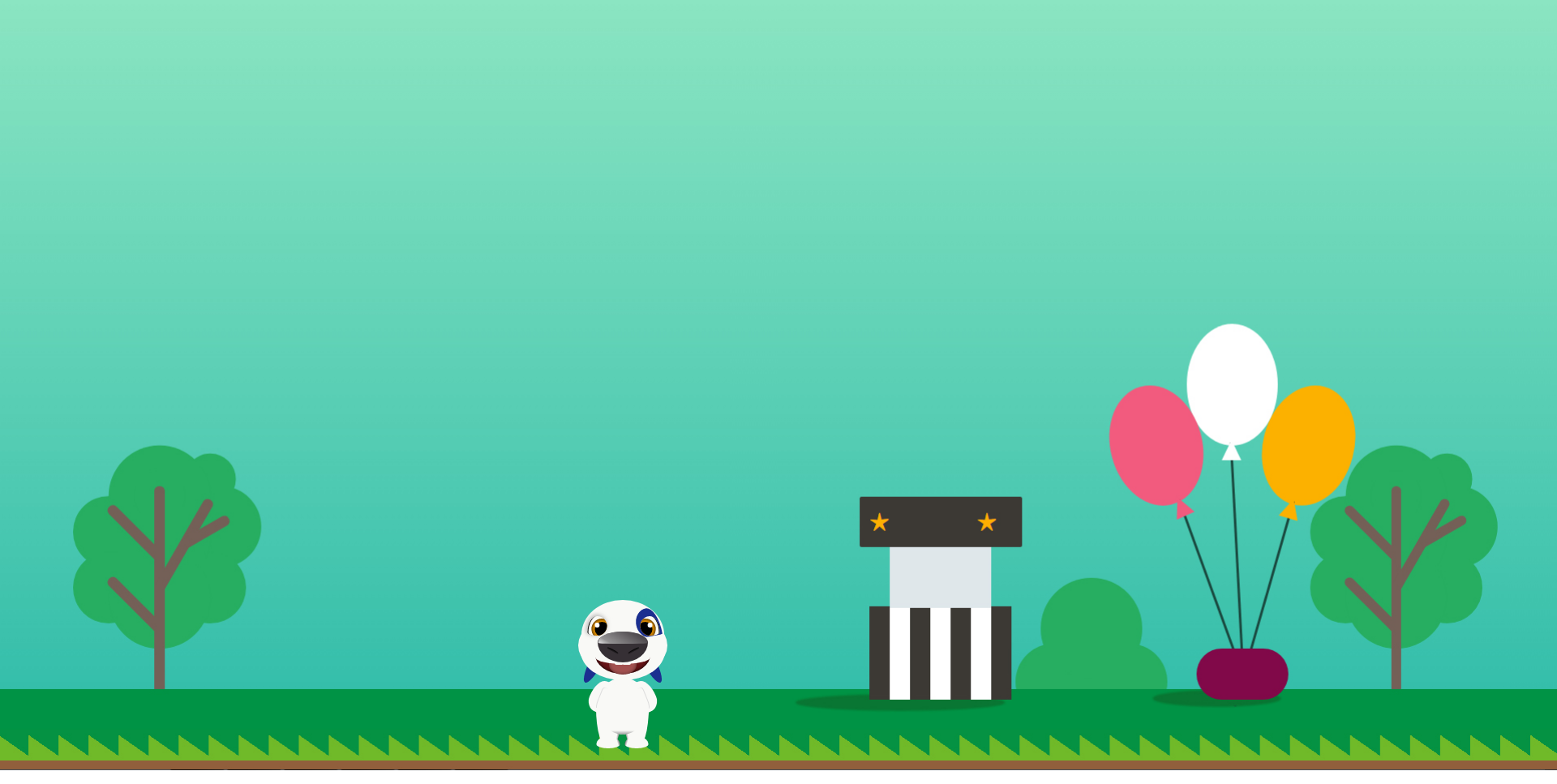
小兔子动画:
<!DOCTYPE html>
<html lang="en">
<head>
<meta charset="UTF-8">
<title>index</title>
<link rel="stylesheet" href="css/index.css">
</head>
<body>
<!-- 天空 -->
<div class="sky">
<!-- 云 -->
<div id="cloud1" class="cloud"></div>
<div id="cloud2" class="cloud"></div>
<div id="cloud3" class="cloud"></div>
<div id="cloud4" class="cloud"></div>
<div id="cloud5" class="cloud"></div>
</div>
<!-- 草地 -->
<div class="grass">
<img class="rabbit" src="img/rabbit.png" alt="rabbit">
</div>
</body>
</html>
Index.css
*{margin:0;padding:0;}
html,body{width:100%;height:100%;overflow: hidden;}
.sky{
width:100%;
height:60%;
position: relative;
background: -webkit-linear-gradient(0deg, rgba(196, 228, 253,0), rgba(196, 228, 253,0.8));
background: -moz-linear-gradient(0deg, rgba(196, 228, 253,0), rgba(196, 228, 253,0.8));
background: -o-linear-gradient(0deg, rgba(196, 228, 253,0), rgba(196, 228, 253,0.8));
background: linear-gradient(0deg, rgba(196, 228, 253,0), rgba(196, 228, 253,0.8));
}
.grass{
width:100%;
height:40%;
position: relative;
background: -webkit-linear-gradient(0deg, rgba(148, 190, 89,0.8), rgba(148, 190, 89,0));
background: -moz-linear-gradient(0deg, rgba(148, 190, 89,0.8), rgba(148, 190, 89,0));
background: -o-linear-gradient(0deg, rgba(148, 190, 89,0.8), rgba(148, 190, 89,0));
background: linear-gradient(0deg, rgba(148, 190, 89,0.8), rgba(148, 190, 89,0));
}
/*云的统一样式*/
.cloud{
position: absolute;
background-color: #fff;
border-radius: 50%;
width: 100px;
height: 103px;
opacity: 0.5;
z-index: 1;
}
.cloud:before{
content: '';
transform: translate(-50%, 0);
position: absolute;
left: -49%;
top: 8px;
border-radius: 43px;
background-color: #fff;
width: 65px;
height: 103px;
z-index: 4;
transform: rotate(-30deg);
}
.cloud:after{
content: '';
transform: translate(-50%, 0);
width: 221%;
height: 62px;
border-radius: 52px;
background-color: #fff;
position: absolute;
top: 28px;
left: 25px;
z-index: 3;
}
/*每一朵云的单独样式*/
#cloud1{opacity: 0.5;left: 51%;top: 22px;z-index:10;
animation: cloud_move 15s ease-out infinite;}
#cloud2{opacity: 0.7;left: 11%;top: 85px;z-index:30;
animation: cloud_move 18s ease-out infinite;}
#cloud3{opacity: 0.8;left: 41%;top: 104px;z-index:50;
animation: cloud_move 12s ease-out infinite;}
#cloud4{opacity: 0.6;left: 71%;top: 78px;z-index:20;
animation: cloud_move 26s ease-out infinite;}
#cloud5{opacity: 0.9;left: 91%;top: 138px;z-index:40;
animation: cloud_move 40s ease-out infinite;}
/*云朵动画*/
@keyframes cloud_move {
0% {left: 110%;}
100% {left: -10%;}
}
.rabbit{position: absolute;bottom:50px;right:200px;width:300px;}

自定义属性必须遵循CSS级联规则,使用:root 作用域来定义全局变量,由于自定义属性是全局的,为了避免冲突,最好按照统一的约定来命名变量,如果想让某个变量只在部分元素/组件下可见,只需要在特定的元素下定义该变量,并且自定义全局属性,为了避免冲突,可以简单的遵循BEM命名法来形成”命名空间”
body {
--foo: #7F583F;
--bar: #F7EFD2;
}
a {
color: var(--foo);
text-decoration-color: var(--bar);
}
css3基础-动画案例(没啥实用性,纯粹好玩的)的更多相关文章
- 写多个物件css3循环动画案例原理
div { background-color: #67CF22; height: 100%; width: 6px; display: inline-block; -webkit-animation: ...
- css3基础教程十六变形与动画animation
前面我们讲过的变形与动画一般都是通过鼠标的单击.获得焦点,被点击或对元素进行一定改变后以后触发效果的,那么有没有像Flash一样自动播放的动画效果呢?答案当然是肯定的,这就是我们今天要讲到的anima ...
- CSS3基础——笔记+实战案例(CSS基本用法、CSS层叠性、CSS继承性)
CSS3基础——笔记 CSS是Cascading Style Sheet的缩写,翻译为"层叠样式表" 或 "级联样式表".CSS定义如何显示HTML的标签央视, ...
- 图解CSS3核心技术与案例实战(1)
前言: 我买了一本<图解CSS3核心技术与案例实战>大漠写的,为了提高自己的自觉性呢,抓紧看书,把读书笔记放在这上面,跟大家一起分享,也为督促自己完成读书计划. 文末有微信公众号,感谢你的 ...
- 编写自己的代码库(css3常用动画的实现)
编写自己的代码库(css3常用动画的实现) 1.前言 在月初的时候,发了CSS3热身实战--过渡与动画(实现炫酷下拉,手风琴,无缝滚动).js的代码库也发过两次,两篇文章.之前也写了css3的热身实战 ...
- 使用css3的动画模拟太阳系行星公转
本文介绍使用css3的animation画一个太阳系行星公转的动画,再加以改进,讨论如何画椭圆的运行轨迹.然后分析京东和人人网使用animation的实际案例,最后结合css3的clip-path做一 ...
- CSS3 基础知识
CSS3 基础知识1.边框 1.1 圆角 border-radius:5px 0 0 5px; 1.2 阴影 box-shadow:2px 3px 4px 5px rgba(0,0,0 ...
- CSS3 基础知识[转载minsong的博客]
CSS3 基础知识1.边框 1.1 圆角 border-radius:5px 0 0 5px; 1.2 阴影 box-shadow:2px 3px 4px 5px rgba(0,0,0 ...
- CSS3基础入门03
CSS3 基础入门03 线性渐变 在css3当中,通过渐变属性实现之前只能通过图片实现的渐变效果.渐变分为线性渐变和径向渐变以及重复渐变三种.线性渐变的模式主要是颜色从一个方向过渡到另外一个方向,而径 ...
随机推荐
- centos7.6+python3+apache2.4+django2.1.2网站部署总结
本次网站部署是使用了django2.1.2版本部署,由于centos自带的Python2.7不支持django2.0以上版本,故需要安全python3的环境.python3.apache的安装不做具体 ...
- 全国疫情精准定点动态更新(.net core)
前言 疫情远比我们在年初想的发展迅速,在过年前还计划着可以亲戚聚聚,结果都泡汤了,开始了自家游. 在初三的时候,看到那个丁香医生,觉得不够详细,比如说我想看下周边城市的疫情情况,但是我地理不好,根本不 ...
- FFMPEG学习----遍历所支持的封装格式
#include <stdio.h> extern "C" { #include "libavformat/avformat.h" }; int m ...
- 用javascript修改html元素的class
document.getElementById("collins_contentWrp").className="content-wrp dict-container c ...
- 时序数据库 Apache-IoTDB 源码解析之文件索引块(五)
上一章聊到 TsFile 的文件组成,以及数据块的详细介绍.详情请见: 时序数据库 Apache-IoTDB 源码解析之文件数据块(四) 打一波广告,欢迎大家访问IoTDB 仓库,求一波 Star. ...
- Codeforces_723
A.取中间那个点即可. #include<bits/stdc++.h> using namespace std; ]; int main() { ios::sync_with_stdio( ...
- Python原来这么好学-1.2节: 在Linux中安装python
这是一本教同学们彻底学通Python的高质量学习教程,认真地学习每一章节的内容,每天只需学好一节,帮助你成为一名卓越的Python程序员: 本教程面向的是零编程基础的同学,非科班人士,以及有一定编程水 ...
- 【转】JAVA BIO与NIO、AIO的区别
Java中IO的模型分为三种,同步阻塞的BIO.同步非阻塞的NIO.异步非阻塞的AIO. BIO[同步阻塞] 在JDK1.4出来之前,我们建立网络连接的时候采用BIO模式,需要先在服务端启动一个Ser ...
- rsync命令 SCP命令
快速查询scp: scp 各种参数 源地址文件 目的地址文件 从本地复制到远程: scp [[user@]host1:]file1 ... [[user@]h ...
- matlab---设置背景颜色为白色
(1)每次设置figure('color','w');或者figure('color',[1 1 1])或者set(gcf,'color','w'); (2)一次性:在命令行内输入 set(0,'de ...
