Apache Camel 与 Spring Boot 集成,通过FTP定时采集、处理文件 (转)
1、概要:
本项目主要是通过在Spring平台上配置Camel、FTP,实现定时从FTP服务器下载文件到本地、解析文件、存入数据库等功能。
2、搭建空项目:
Spring Boot有几种自动生成空项目的机制:CLI、Spring tool suite、网站Spring Initializr,我们选择第三个。
- 访问网站http://start.spring.io/,如下图
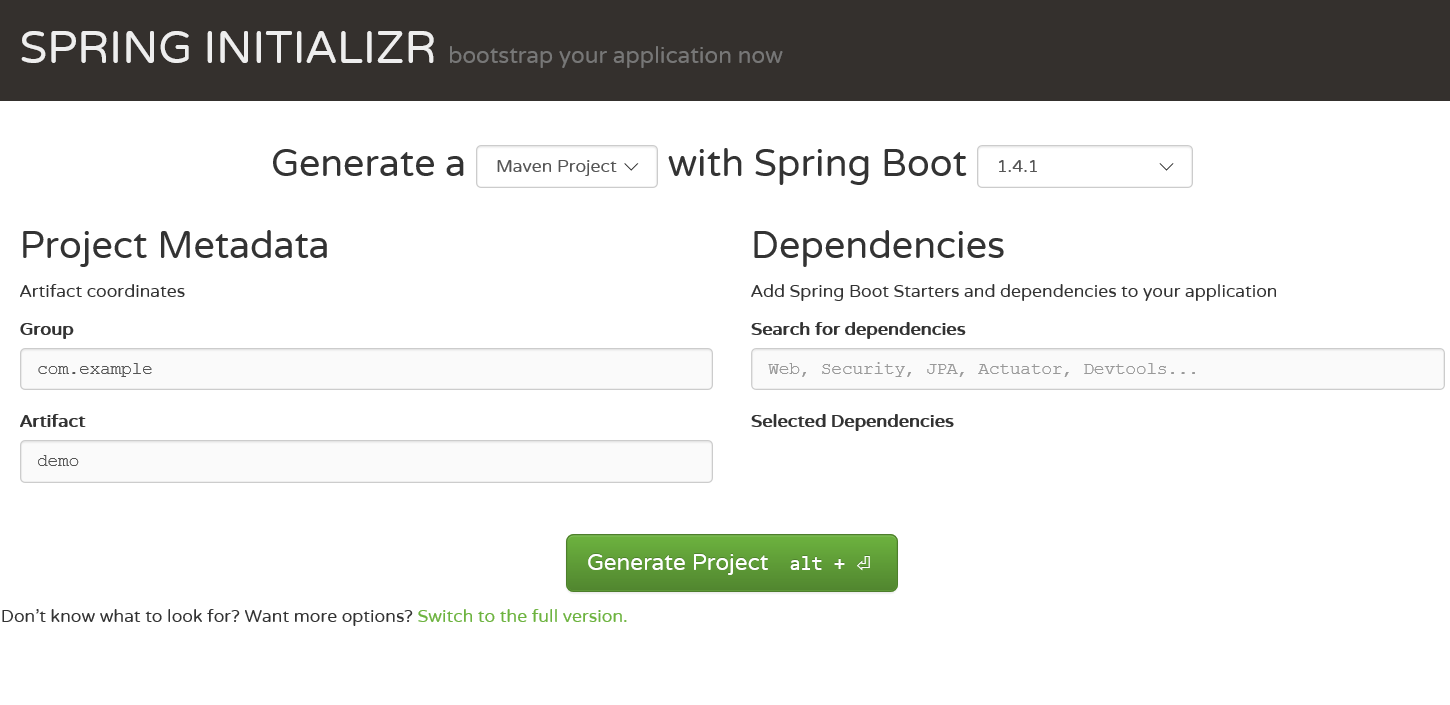
- 在dependencies添加依赖包的时候,在框中输入camle、jdbc、mysql会自动弹出提示,确认即为选中,如下图:
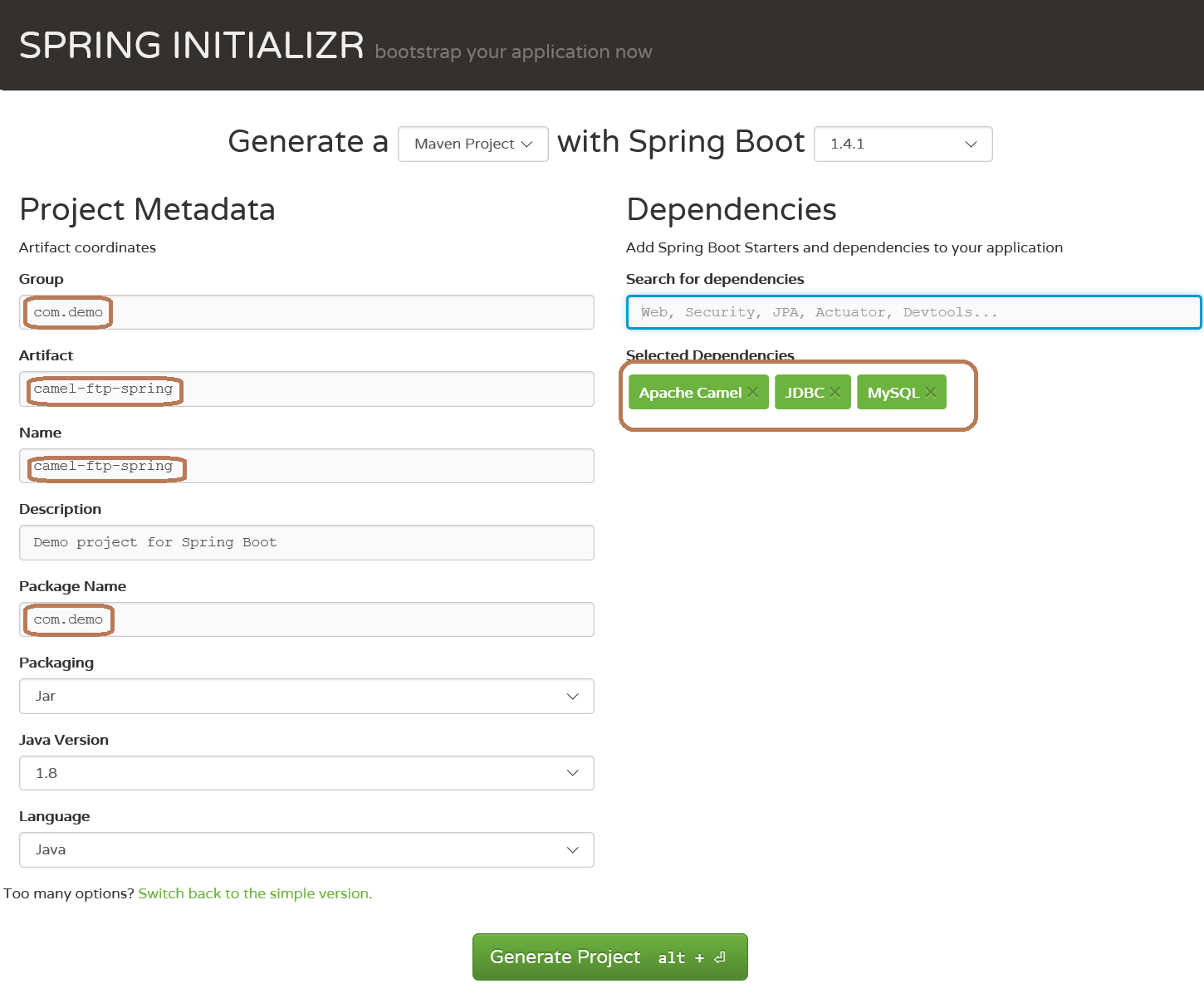
- 点击 generate project按钮,生成项目,并将其导入到ecipse,在pom.xml中添加camel-ftp依赖,注意版本号选择与camel-spring-boot-stater的相同
- <dependency>
- <groupId>org.apache.camel</groupId>
- <artifactId>camel-ftp</artifactId>
- <version>2.18.0</version>
- </dependency>
- <dependency>
- 完整版的pom.xml文件如下:

- <dependencies>
- <dependency>
- <groupId>org.apache.camel</groupId>
- <artifactId>camel-spring-boot-starter</artifactId>
- <version>2.18.0</version>
- </dependency>
- <dependency>
- <groupId>org.apache.camel</groupId>
- <artifactId>camel-ftp</artifactId>
- <version>2.18.0</version>
- </dependency>
- <dependency>
- <groupId>org.springframework.boot</groupId>
- <artifactId>spring-boot-starter-jdbc</artifactId>
- </dependency>
- <dependency>
- <groupId>mysql</groupId>
- <artifactId>mysql-connector-java</artifactId>
- <scope>runtime</scope>
- </dependency>
- <dependency>
- <groupId>org.springframework.boot</groupId>
- <artifactId>spring-boot-starter-test</artifactId>
- <scope>test</scope>
- </dependency>
- </dependencies>

- <dependencies>
- 待所有依赖jar下载到本地,基础项目搭建完成
3、配置Camel完成从ftp服务器定时下载文件到本地
- 在application.properties中配置远程FTP服务器的地址、端口、用户名和密码等信息
- ftp.server.info=sftp://172.16.20.133:22/../home/temp/data?username=root&password=root&delay=5s&move=done&readLock=rename
- ftp.local.dir=file:C:/ftp/test
注意:sftp服务器的文件位置是相对于root登录后的相对地址(被这里坑到了),delay=5s是每隔5秒钟扫描ftp服务器上是否有新文件生成,如果有下载到本地,并将服务器上的文件转移到done文件夹(/home/temp/data/done),readLock=rename可以阻止camel读取正在被写入的文件
- 配置路由,完成文件下载

- @Component
- public class DownloadRouteDemo extends RouteBuilder {
- private static Logger logger = LoggerFactory.getLogger( DownloadRouteDemo.class );
- @Value("${ftp.server.info}")
- private String sftpServer;
- @Value("${ftp.local.dir}")
- private String downloadLocation;
- @Override
- public void configure() throws Exception {
- from( sftpServer ).to( downloadLocation ).log(LoggingLevel.INFO, logger, "Downloaded file ${file:name} complete.");
- }
- }

注意:要继承camel的RouteBulider,重写configure方法,大意是从ftp服务器下载文件到本地,并输出文件名(运行时所需必要信息都配置在application.properties文件中)
- @Component
- 为了让java进程在后台运行,需要在application.properties文件中增加如下配置
- camel.springboot.main-run-controller=true
- 从ftp服务器下载文件的所有工作都已完成,运行CamelFtpSpringApplication.java,如果你的ftp服务器相应的位置上有文件,就会下载到本地所配置的文件夹下
4、通过camel定时解析本地文件并保存到数据库
- 在application.properties中增加如下配置
- route.parserfile.info = {{ftp.local.dir}}?delay=10s&move=done&readLock=rename
- route.parserfile.dir = {{ftp.local.dir}}/done
注意两个花括号是引用其他变量的配置
- route.parserfile.info = {{ftp.local.dir}}?delay=10s&move=done&readLock=rename
- 编写解析文件、入库程序等处理器

- @Component
- public class LocationFileProcessor implements Processor {
- private static Logger logger = LoggerFactory.getLogger( LocationFileProcessor.class );
- @Value("${ftp.local.dir}")
- private String fileDir;
- @Autowired
- OrderService orderService;//业务逻辑处理组件
- @Override
- public void process(Exchange exchange) throws Exception {
- GenericFileMessage<RandomAccessFile> inFileMessage = (GenericFileMessage<RandomAccessFile>) exchange.getIn();
- String fileName = inFileMessage.getGenericFile().getFileName();//文件名
- String splitTag = File.separator;//系统文件分隔符
- logger.info(fileDir + splitTag + fileName);//文件的绝对路径
- orderService.process(fileDir + splitTag + fileName);//解析入库等操作
- }
- }

- @Component
- 配置路由,完成业务逻辑的串联

- @Component
- public class LocalTransformRoute extends RouteBuilder {
- private static Logger logger = LoggerFactory.getLogger( LocalTransformRoute.class );
- @Value("${route.parserfile.info}")
- private String location;
- @Value("${route.parserfile.dir}")
- private String locationDir;
- @Autowired
- LocationFileProcessor locationFileProcessor;
- @Override
- public void configure() throws Exception {
- from( location ).process( locationFileProcessor ).to( locationDir ).log(LoggingLevel.INFO, logger, "tirans file ${file:name} complete.");
- }
- }

注意,比上面的路由多了process配置,即业务逻辑处理配置
- @Component
- 至此,所有工作都已完成,重新执行CamelFtpSpringApplication.java即可实现ftp文件定时下载、业务处理等(其中省去了很多,例如入库操作等)
备注:只是camle spring ftp的一个演示demo,要运用于生产,还有好多需要完善的地方
转载至:https://www.cnblogs.com/kanjiabin/p/5954833.html
Apache Camel 与 Spring Boot 集成,通过FTP定时采集、处理文件 (转)的更多相关文章
- 【spring boot】14.spring boot集成mybatis,注解方式OR映射文件方式AND pagehelper分页插件【Mybatis】pagehelper分页插件分页查询无效解决方法
spring boot集成mybatis,集成使用mybatis拖沓了好久,今天终于可以补起来了. 本篇源码中,同时使用了Spring data JPA 和 Mybatis两种方式. 在使用的过程中一 ...
- Apache Camel继承Spring Boot 实现文件远程复制和转移
pom.xml <dependency> <groupId>org.apache.camel</groupId> <artifactId>camel-f ...
- Spring Boot集成持久化Quartz定时任务管理和界面展示
本文是对之前的一篇文章Spring+SpringMVC+mybatis+Quartz整合代码部分做的一个修改和补充, 其中最大的变化就是后台框架变成了Spring Boot. 本工程所用到的技术或工具 ...
- spring boot集成mybatis-plus插件进行自定义sql方法开发时报nested exception is org.apache.ibatis.binding.BindingException: Invalid bound statement (not found):
spring boot集成mybatis-plus插件进行自定义sql方法开发时报nested exception is org.apache.ibatis.binding.BindingExcept ...
- Spring boot入门(二):Spring boot集成MySql,Mybatis和PageHelper插件
上一篇文章,写了如何搭建一个简单的Spring boot项目,本篇是接着上一篇文章写得:Spring boot入门:快速搭建Spring boot项目(一),主要是spring boot集成mybat ...
- Spring Boot 集成 Swagger2 与配置 OAuth2.0 授权
Spring Boot 集成 Swagger2 很简单,由于接口采用了OAuth2.0 & JWT 协议做了安全验证,使用过程中也遇到了很多小的问题,多次尝试下述配置可以正常使用. Maven ...
- Spring Boot 集成Shiro和CAS
Spring Boot 集成Shiro和CAS 标签: springshirocas 2016-01-17 23:03 35765人阅读 评论(22) 收藏 举报 分类: Spring(42) 版 ...
- Spring Boot集成MyBatis开发Web项目
1.Maven构建Spring Boot 创建Maven Web工程,引入spring-boot-starter-parent依赖 <project xmlns="http://mav ...
- 玩转Spring Boot 集成Dubbo
玩转Spring Boot 集成Dubbo 使用Spring Boot 与Dubbo集成,这里我之前尝试了使用注解的方式,简单的使用注解注册服务其实是没有问题的,但是当你涉及到使用注解的时候在服务里面 ...
随机推荐
- str_replace函数的使用规则和案例详解
str_replace函数的使用规则和案例详解 str_replace函数的简单调用: <?php $str = '苹果很好吃.'; //请将变量$str中的苹果替换成香蕉 $strg = st ...
- Ionic Cordova Sqlite 实现保存用户名登陆
1.添加sqlite 组件 cordova plugin add https://github.com/litehelpers/Cordova-sqlite-storage.git --save 2. ...
- nginx 访问ssl 的 pem 遇到的权限问题
nginx 开启失败,日志记录 访问 ssl 的 pem 文件 fopen:Permission denied 权限问题,查看文件权限,目录权限,正常. google 后得知原来是一个 SELinu ...
- docker tomcat启动慢
镜像 https://hub.docker.com/r/errorlife/tomcat/ docker pull errorlife/tomcat
- window 导入sql 防止乱码
第一步:创建数据库 create database if not exists db_news default charset utf8 collate utf8_general_ci; 第二步:设置 ...
- img标签中的onerror事件
img标签中有一个onerror事件.是当我引用的src属性获取不到图片或者网络错误导致无法正常显示我src属性的图片时,显示的提示错误图片或者是可以代替的万能图片. 用法: <img src= ...
- PHP实现git部署的方法,可以学学!
https://mp.weixin.qq.com/s/QFpKu8oKoxOEA1BmT7pNhg 在小站点上,直接用git来部署php代码相当方便,你的远程站点以及本地版本库都有一个版本控制,追 ...
- HTML 语法简要总结
HTML基本语法 认识网页 网页主要由文字.图像和超链接等元素构成.当然,除了这些元素,网页中还可以包含音频.视频以及Flash等. 常见浏览器内核介绍 浏览器是网页运行的平台,常用的浏览器有IE.火 ...
- netbeans7.4 在项目内查找 快捷键 ctrl shift f
- input输入框校验
1.只能输入数字,当输入不符字符删除,光标位置不变 //只能输入数字 function onlyNumTrue(obj){ var reg = /[^\d]/g; var pos = obj.sele ...
