Latex中画出函数文件的调用关系拓扑图
流程图,思维导图,拓扑图通常能把我们遇到的一些复杂的关系结构用图形的方式展现出来。在Latex中要想画这样的拓扑图,有一个很好用的绘图工具包 pgf/tikz 。
1.pgf/tikz的安装:pgf/tikz 绘图工具用到的宏是 \usepackage{tikz} 。如果你的Latex并不带有这个宏包,那就需要参考[1]中进行安装。也可以直接下载使用带有这个宏包的新版本 CTeX_2.9.2.164_Full。
2.pgf/tikz的使用:参考[2]pgf/tikz使用说明,这里详细介绍了pgf/tikz的各种用法。
利用Latex绘制函数关系的图
\documentclass{report}
\usepackage{pgf}
\usepackage{tikz}
\usepackage{listings}
\usepackage{xcolor}
\usepackage{graphicx}
\usetikzlibrary{shapes.callouts}
\usetikzlibrary{arrows,decorations.pathmorphing, backgrounds, positioning, fit, petri, automata}
\definecolor{yellow1}{rgb}{1,0.8,0.2}
\lstset{
basicstyle=\footnotesize,
framexleftmargin=1.5mm,
keywordstyle=\color{blue}\bfseries,
identifierstyle=\bf,
commentstyle=\it\color[RGB]{96,96,96},
stringstyle=\rmfamily\slshape\color[RGB]{128,0,0},
showstringspaces=false
}
\begin{document}
\begin{tikzpicture}
[remember picture, note/.style={ellipse callout, fill=#1},
->,>=stealth',shorten >=1pt,auto,node distance=2.8cm,semithick]
\tikzstyle{every state}=[rectangle,fill=yellow1,draw=none,text=black]
%创建对象:\node(对象属性) (对象名称) at (对象坐标) {对象内容};
\node[state] (fun_main) at (-32, 16) {
\begin{lstlisting}[language={C}]
#include<stdio.h>
#include "func.h"
void main(void)
{
int a,b,ans;
int flag;
scanf("%d%d%d",&a,&b,&flag);
switch(flag)
{
case 0 :
{ans = Sum(a,b);}
break;
case 1 :
{ans = Product(a,b);}
break;
}
printf("ans=%d\n",ans);
}
\end{lstlisting}
};
\node[state,fill=none] (filename_main) at ([yshift=0.2cm]fun_main.north) {$Func\underline{\hspace{0.5em}}main.c$};
\node[state] (fun0) at (-26.5, 17) {
\begin{lstlisting}[language={C}]
int Sum(int a,
int b );
int Product(int a,
int b );
\end{lstlisting}
};
\node[state,fill=none] (file0) at ([yshift=0.2cm]fun0.north) {$Func.h$};
\node[state] (fun1) at (-22, 18) {
\begin{lstlisting}[language={C}]
#include<stdio.h>
int Sum(int a,int b)
{ int c;
c = a+b;
return c;
}
\end{lstlisting}
};
\node[state,fill=none] (file1) at ([yshift=0.2cm]fun1.north) {$Func\underline{\hspace{0.5em}}sum.c$};
\node[state] (fun2) at (-21.6, 14) {
\begin{lstlisting}[language={C}]
#include<stdio.h>
int Product(int a,int b)
{ int c;
c = a*b;
return c;
}
\end{lstlisting}
};
\node[state,fill=none] (file2) at ([yshift=0.2cm]fun2.north) {$Func\underline{\hspace{0.5em}}product.c$};
%\node[标注填充颜色,相对标注对象坐标,边框] (标注对象名称) at (标注对象的坐标) {内容};
\node[note=green!50, callout relative pointer={(-0.5,0.5)}, draw] (note_name)at (-28,14) {
\begin{lstlisting}[language={C}]
Start from
main!
\end{lstlisting}
};
%箭头:([横平移,纵平移]箭头端点相对对象1的位置) (out:箭头出射角度,int:箭头入射角度) ([横平移,纵平移]箭头端点相对对象2的位置);
\draw[->] ([xshift=-2.0cm,yshift=-0.6cm]fun_main.north east) to[out=0,in=180] ([xshift=0cm,yshift=0cm]fun0.west);
\draw[->] (fun0.east) to[out=0,in=210] ([xshift=0.2cm,yshift=-0.6cm]fun1.north west);
\draw[->] (fun0.east) to[out=0,in=150] ([xshift=0.2cm,yshift=-0.6cm]fun2.north west);
\end{tikzpicture}
\end{document}
排版出来的效果如下
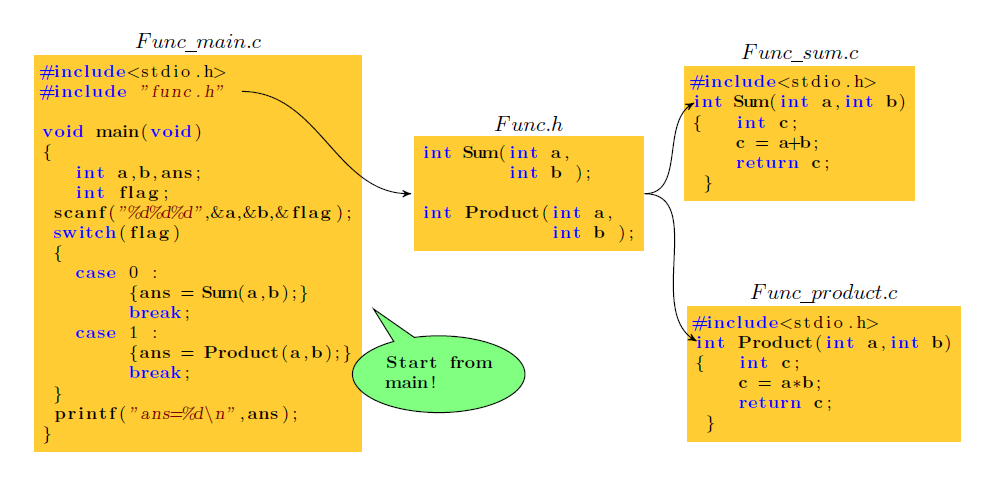
参考:
[1] http://blog.csdn.net/mathsoperator/article/details/6747170
[2] http://mirror.lzu.edu.cn/CTAN/graphics/pgf/base/doc/pgfmanual.pdf
[3] Latex论坛,http://tex.stackexchange.com/
Latex中画出函数文件的调用关系拓扑图的更多相关文章
- Latex中cls和sty文件有何区别?
Latex中cls和sty文件有何区别? 资源 本文对 LaTeX 中 .cls 和 .sty 文件进行介绍,主要参考了 What are .cls and .sty files?How are th ...
- python—networkx:在一张图中画出多个子图
通过plt.subplot能够在一张图中画出多个子图 #coding: utf-8 #!/usr/bin/env python """ Draw a graph with ...
- Linux 编程中的API函数和系统调用的关系【转】
转自:http://blog.chinaunix.net/uid-25968088-id-3426027.html 原文地址:Linux 编程中的API函数和系统调用的关系 作者:up哥小号 API: ...
- haploview画出所有SNP的LD关系图
有时候我们想画出所有SNP的LD关系图,则需要在命令行添加“-skipcheck”命令行,如下所示: java -jar Haploview.jar -skipcheck -n -pedfile 80 ...
- shell从函数文件里调用函数
碰到一个shell中函数调用的小问题,记录一下. shell中函数有三种调用方式,一种是在文件前面定义函数,然后在以下直接调用:一种是通过加载shell,在shell中直接调用:第三种是将函数写入文件 ...
- wpf 在不同DPI下如何在DrawingVisual中画出清晰的图形
环境Win10 VS2017 .Net Framework4.7.1 本文仅讨论在DrawingVisual中进行的画图. WPF单位,系统DPI,显示器DPI三者的定义及关系 WPF单位:一 ...
- 如何在canvas中画出一个太极图
先放一个效果图: 代码如下 <!DOCTYPE html> <html> <head> <meta charset="utf-8" /&g ...
- android中画弧函数canvas.drawArc()之理解
在学习android中图形图像处理技术这部分内容时,对绘制圆弧函数canvas.drawArc()的用法.参数含义及画图原理很是不理解,在网上搜索了一些,加上自己的理解,在此做个小总结,作为学习过程中 ...
- Mysql获取字符串中的数字函数方法和调用
)) ) BEGIN ; ) default ''; set v_length=CHAR_LENGTH(Varstring); DO )) )) ) THEN )); END IF; ; END WH ...
随机推荐
- iOS推送证书转pem文件
iOS推送证书转 .pem文件. 推送证书转pem文件openssl x509 -in apns_miaobozhibo.cer -inform der -out apns_miaobozhibo.p ...
- mongodb安装启动遇到的问题
好不容易下载到了mongodb,配置的时候遇到了不少问题. 下载的是解压包,不是官网的,有一个bin目录,解压到一个自己想要的目录,如d:\mongo,首先把bin复制进来,然后创建data目录,da ...
- cocos2d-x屏幕分辨率,窗口大小总结
这个东西很烦人,相信很多人都不理解 今天来总结一下,首先有很多概念都要事先弄得清楚明白 1.屏幕分辨率 所谓屏幕分辨率相信很多人都知道他的概念,不就是1280pxX720PX吗?不就是这种形式吗?有什 ...
- Django中 如何修改models字段的默认值
场景描述: 在建表的时候,新闻表的内容简介字段,给的默认值是可以为空的,但是没有设置默认值为blank,那么,这种情况下,对于只有标题,没有内容简介的新闻来讲,发布之后,前端显示的内容简介位置是non ...
- PHP 进程详解
.note-content { font-family: "Helvetica Neue", Arial, "Hiragino Sans GB", STHeit ...
- 14 Generator
Generator 就是可以返回多个结果,也是支持 Iterator 接口. function* helloWorldGenerator() { yield 'hello'; yield 'world ...
- CSS-各种cs样式之浏览器兼容处理方式汇总大全(更新中...)
页面模板 <!DOCTYPE html> 2 <html> 3 <head> 4 <meta charset="UTF-8"> 5 ...
- [原创] C# dynamic拼接Json串
using Newtonsoft.Json; 之前拼接两个json串,是用的这样的代码 , json1.Length - ); json2 = json2.Insert(json2 - , tmp); ...
- Spring MVC学习笔记——完整的用户登录
1.搭建环境的第一步是导包,把下面这些包都导入工程中 /media/common/工作/Ubuntu软件/SpringMVC_jar包整理/aop/media/common/工作/Ubuntu软件/S ...
- 机器学习——利用K-均值聚类算法对未标注数据分组
聚类是一种无监督的学习,它将相似的对象归到同一簇中.它有点像全自动分类.聚类方法几乎可以应用到所有对象,簇内的对象越相似,聚类的效果越好. K-均值(K-means)聚类算法,之所以称之为K-均值是因 ...
