[CoentOS] MySQL删除和安装
删除 MySQL
yum remove mysql mysql-server mysql-libs mysql-server;
find / -name mysql 将找到的相关东西delete掉(rm -rf /var/lib/mysql)
rpm -qa|grep mysql(查询出来的东东yum remove掉)
rm /etc/my.cnf
查看是否还有mysql软件:
rpm -qa|grep mysql
如果存在的话,继续删除即可。
[root@localhost opt]# rpm -qa | grep -i mysql
MySQL-server-5.6.17-1.el6.i686
MySQL-client-5.6.17-1.el6.i686
卸载mysql
[root@localhost local]# rpm -e MySQL-server-5.6.17-1.el6.i686
[root@localhost local]# rpm -e MySQL-client-5.6.17-1.el6.i686
删除mysql服务 [root@localhost local]# chkconfig --list | grep -i mysql
[root@localhost local]# chkconfig --del mysql
删除分散mysql文件夹
[root@localhost local]# whereis mysql 或者 find / -name mysql mysql: /usr/lib/mysql /usr/share/mysql
清空相关mysql的所有目录以及文件
rm -rf /usr/lib/mysql
rm -rf /usr/share/mysql
rm -rf /usr/my.cnf
通过以上几步,mysql应该已经完全卸载干净了.
安装MySQL
1、配置YUM源
在MySQL官网中下载YUM源rpm安装包:http://dev.mysql.com/downloads/repo/yum/
# 下载mysql源安装包
wget http://dev.mysql.com/get/mysql57-community-release-el7-8.noarch.rpm # 安装mysql源
yum localinstall mysql57-community-release-el7-8.noarch.rpm
2. 检查mysql源是否安装成功
shell> yum repolist enabled | grep "mysql.*-community.*"
3. 安装服务
yum install mysql-server
yum install mysql-devel
4. 打开服务
systemctl start mysqld //打开MySQL服务
5. 检测服务状态(可省略)
systemctl status mysqld //可以查看MySQL服务是否正常打开(可省略)
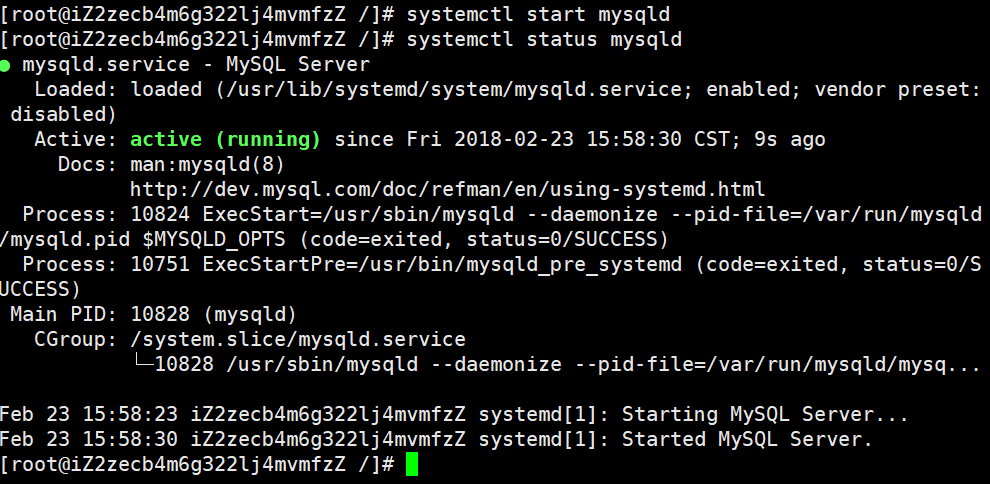
6. 查看安装时自动设置的随机密码
grep "temporary password" /var/log/mysqld.log
CentOS系统用yum安装MySQL的朋友,请使用 grep "temporary password" /var/log/mysqld.log 命令,返回结果最后引号后面的字符串就是root的默认密码。
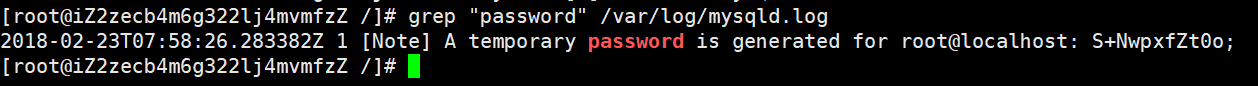
如图可以看出,我这次安装的MySQL的初始密码是【S+NwpxfZt0o;】
7. 相关配置
#######安装成功后,将其加入开机启动 [root@typecodes ~]# systemctl enable mysqld #######启动mysql服务进程 [root@typecodes ~]# systemctl start mysqld #######配置mysql(设置密码等) [root@typecodes ~]# mysql_secure_installation
NOTE: RUNNING ALL PARTS OF THIS SCRIPT IS RECOMMENDED FOR ALL MySQL SERVERS IN PRODUCTION USE! PLEASE READ EACH STEP CAREFULLY! In order to log into MySQL to secure it, we'll need the current password for the root user. If you've just installed MySQL, and you haven't set the root password yet, the password will be blank, so you should just press enter here. Enter current password for root (enter for none): OK, successfully used password, moving on... Setting the root password ensures that nobody can log into the MySQL root user without the proper authorisation.
Set root password? [Y/n] y [设置root用户密码] New password: Re-enter new password: Password updated successfully! Reloading privilege tables.. ... Success! By default, a MySQL installation has an anonymous user, allowing anyone to log into MySQL without having to have a user account created for them. This is intended only for testing, and to make the installation go a bit smoother. You should remove them before moving into a production environment. Remove anonymous users? [Y/n] y [删除匿名用户] ... Success! Normally, root should only be allowed to connect from 'localhost'. This ensures that someone cannot guess at the root password from the network. Disallow root login remotely? [Y/n] y [禁止root远程登录] ... Success! By default, MySQL comes with a database named 'test' that anyone can access. This is also intended only for testing, and should be removed before moving into a production environment. Remove test database and access to it? [Y/n] y [删除test数据库] - Dropping test database... ERROR 1008 (HY000) at line 1: Can't drop database 'test'; database doesn't exist ... Failed! Not critical, keep moving... - Removing privileges on test database... ... Success! Reloading the privilege tables will ensure that all changes made so far will take effect immediately. Reload privilege tables now? [Y/n] y [刷新权限] ... Success! All done! If you've completed all of the above steps, your MySQL installation should now be secure. Thanks for using MySQL! Cleaning up...
8. 可能有效的MySQL配置优化
在原始配置文件 /etc/my.cnf 基础上,在 [mysqld] 节内增加配置参数。实际应用中,请按硬件及负载酌情修改。
#add by feng 120418 --------------------------
#skip-locking
skip-name-resolve
skip-external-locking
key_buffer_size = 256M
#table_cache = 3072
table_open_cache = 3072
read_buffer_size = 2M
read_rnd_buffer_size = 2M
sort_buffer_size = 2M
myisam_sort_buffer_size = 256M
thread_cache_size = 8
query_cache_size= 512M
query_cache_limit= 5M
tmp_table_size=1024M
max_heap_table_size=3000M
max_allowed_packet = 16M
innodb_buffer_pool_size = 512M
innodb_log_file_size = 512M
innodb_additional_mem_pool_size=512M
innodb_log_buffer_size=64M
max_connections=2000
max_user_connections=800
join_buffer_size = 8M
open_files_limit = 65535
#tmpdir=/dev/shm
max_connect_errors=1000
#add by feng 120418 end ---------------------
9. 其它命令
1:安装完成路径:
1、数据库目录
/var/lib/mysql/
2、配置文件
/usr/share/mysql(mysql.server命令及配置文件)
3、启动脚本
/etc/rc.d/init.d/(启动脚本文件mysql的目录)
4、相关命令
/usr/bin(mysqladmin mysqldump等命令)
注:1~3安装server安装后存在,4mysqladmin mysqldump在client安装后存在
b、停止
service mysqld stop
c、重启
service mysqld restart
y
d, 启动
service mysqld start
e, 强行关闭MySQL
killall mysqld
f, 查看是否启动成功,进程mysql启动,网络端口3306开启为ok.
ps aux | grep mysql
g, 登录
mysql -u root -p
f, 查看MySQL中all user
SELECT DISTINCT CONCAT('User: ''',user,'''@''',host,''';') AS query FROM mysql.user;
h, 允许远程机器用root用户连接MySQL服务器数据库
GRANT ALL PRIVILEGES ON *.* TO 'root'@'%' IDENTIFIED BY 'youpassword' WITH GRANT OPTION;
FLUSH PRIVILEGES;
或
UPDATE USER SET HOST = '%' WHERE HOST='127.0.0.1' AND USER='root'
参考文章:
https://blog.csdn.net/zleiw/article/details/78242912
[CoentOS] MySQL删除和安装的更多相关文章
- 安装linux版qq,安装二进制包编译器,安装mysql-5.6.11,删除已安装或安装失败的mysql-5.6.11,简单mysql练习题
上午[root@localhost ~]# ./test3.sh dev1^C[root@localhost ~]# groupadd dev1[root@localhost ~]# vim /etc ...
- 彻底删除与安装MySQL
一.下载msi安装版:https://dev.mysql.com/downloads/mysql/ 二.安装前一定要彻底删除已有的MySQL:(从未安装过,忽略此步) 1.计算机处右键快捷菜单,管理, ...
- 关于mysql的删除和安装
mysql删除不干净大概有两点1.文件残留 2.注册表 删除:https://www.cnblogs.com/solargen/p/6838657.html 安装:https://www.cnblog ...
- mysql安装和mysql图形界面安装以及文本文件导入mysql
本人大一大二一直使用windows系统,被微软爸爸给惯坏了,一看到cmd命令行就吓尿.现在用ubuntu,每一个操作都是语句,也是得到锻炼(个jb). ubuntu安装mysql和python代码 s ...
- [转] Linux学习之CentOS(十三)--CentOS6.4下Mysql数据库的安装与配置
from: http://www.cnblogs.com/xiaoluo501395377/archive/2013/04/07/3003278.html 如果要在Linux上做j2ee开发,首先得 ...
- Linux学习之CentOS--CentOS6.4下Mysql数据库的安装与配置【转】
如果要在Linux上做j2ee开发,首先得搭建好j2ee的开发环境,包括了jdk.tomcat.eclipse的安装(这个在之前的一篇随笔中已经有详细讲解了Linux学习之CentOS(七)--C ...
- Linux学习之CentOS(十三)--CentOS6.4下Mysql数据库的安装与配置
原文:http://www.cnblogs.com/xiaoluo501395377/archive/2013/04/07/3003278.html 如果要在Linux上做j2ee开发,首先得搭建好j ...
- mysql 的rmp安装
新文档/* GitHub stylesheet for MarkdownPad (http://markdownpad.com) *//* Author: Nicolas Hery - http:// ...
- Linux学习之CentOS6下Mysql数据库的安装与配置
转自:http://www.cnblogs.com/xiaoluo501395377/archive/2013/04/07/3003278.html 如果要在Linux上做j2ee开发,首先得搭建好j ...
随机推荐
- CSU 1112: 机器人的指令
1112: 机器人的指令 Submit Page Description 数轴原点有一个机器人.该机器人将执行一系列指令,你的任务是预测所有指令执行完毕之后它的位置. ·LEFT:往 ...
- 【Quartz】Quartz将Job保存在数据库中所需表的说明
QRTZ_CALENDARS 以 Blob 类型存储 Quartz 的 Calendar 信息 QRTZ_CRON_TRIGGERS 存储 Cron Trigger,包括 Cron表达式和时区信息 ...
- golang 自定义importpath
golang 的包导入和其他语言有好多不一样的地方,以下是一个自定义的导入 golang 自定义导入说明 一个官方的说明 比较简单,就不翻译了,主要是说我们可以通过添加meta 数据告诉包如何进行加载 ...
- xhan/qqbot试用
xhan/qqbot试用 啥是qqbot?基于WebQQ协议的QQ机器人.命令行工具,Hubot支持! 怎样安装?首先要安装CoffeeScript windows:安装nodejs:主页上就有下载C ...
- Flyway 简单入门教程
原文地址:Flyway 简单入门教程 博客地址:http://www.extlight.com 一.前言 Flyway 是一款开源的数据库版本管理工具,它更倾向于规约优于配置的方式.Flyway 可以 ...
- JavaScriptSerializer类 对象序列化为JSON,JSON反序列化为对象 。
JavaScriptSerializer 类由异步通信层内部使用,用于序列化和反序列化在浏览器和 Web 服务器之间传递的数据.说白了就是能够直接将一个C#对象传送到前台页面成为javascript对 ...
- valgrind的使用--检测内存
valgrind主要检测内存的使用情况,检测有否内存泄露等. 比如:test_va2.cpp #include<iostream> using namespace std; int mai ...
- MySqli 执行多条SQL语句
使用multi_query(); 去执行SQL语句,执行多条语句多个SQL语句用“;”分开 一:没有结果集的语句: $sql="insert into products (cid,name ...
- [记录]js跨域调用mvc ActionResult扩展
背景 最近2个项目中都用到了js跨域访问的知识,2个项目都需要主站与各个分站之间进行数据交互.状态同步等相关操作.浏览器本身是不允许进行跨域访问,在MVC中我们可以扩展一个方法来实现这个功能.在此大家 ...
- phonegap 2.9 IOS Xcode 搭建环境
一:下载phoneGap2.9和安装Xcode5(目前最新版) 选择2.9是因为3.0以上坑爹版本编译神马的要在有网络情况. 二: 下载phonegap后解压到你的指定文件夹中,解压后找到create ...
