kafka0.10
整理kafka相关的常用命令
创建主题(4个分区,2个副本)
bin/kafka-topics.sh --create --zookeeper localhost:2181 --replication-factor 2 --partitions 4 --topic test
查询集群描述
bin/kafka-topics.sh --describe --zookeeper
生产者
bin/kafka-console-producer.sh --broker-list localhost:9092 --topic test
消费者
bin/kafka-console-consumer.sh --zookeeper localhost:2181 --topic test
新生产者(支持0.9版本+)
bin/kafka-console-producer.sh --broker-list localhost:9092 --topic test --producer.config config/producer.properties
新消费者(支持0.9版本+)
bin/kafka-console-consumer.sh --bootstrap-server localhost:9092 --topic test --new-consumer --from-beginning --consumer.config config/consumer.properties
新消费者列表查询(支持0.9版本+)
bin/kafka-consumer-groups.sh --new-consumer --bootstrap-server localhost:9092 --list
显示某个消费组的消费详情(仅支持offset存储在zookeeper上的)
bin/kafka-run-class.sh kafka.tools.ConsumerOffsetChecker --zkconnect localhost:2181 --group test
显示某个消费组的消费详情(支持0.9版本+)
bin/kafka-consumer-groups.sh --new-consumer --bootstrap-server localhost:9092 --describe --group test-consumer-group
平衡leader
bin/kafka-preferred-replica-election.sh --zookeeper zk_host:port/chroot
kafka自带压测命令
bin/kafka-producer-perf-test.sh --topic test --num-records 100 --record-size 1 --throughput 100 --producer-props bootstrap.servers=localhost:9092
kafka检查消费者位置
http://orchome.com/35
kafka检查消费者位置
有时候需要去查看你的消费者的位置。我们有一个显示【消费者组中】所有消费者的位置的工具。显示日志其落后多远。消费者组名为my-group,消费者topic名为my-topic,如下:
> bin/kafka-run-class.sh kafka.tools.ConsumerOffsetChecker --zkconnect localhost:2181 --group test
Group Topic Pid Offset logSize Lag Owner
my-group my-topic 0 0 0 0 test_jkreps-mn-1394154511599-60744496-0
my-group my-topic 1 0 0 0 test_jkreps-mn-1394154521217-1a0be913-0
NOTE: Since 0.9.0.0, the kafka.tools.ConsumerOffsetChecker tool has been deprecated. You should use the kafka.admin.ConsumerGroupCommand (or the bin/kafka-consumer-groups.sh script) to manage consumer groups, including consumers created with the new consumer API.
注意:在0.9.0.0,kafka.tools.ConsumerOffsetChecker已经不支持了。你应该使用kafka.admin.ConsumerGroupCommand(或bin/kafka-consumer-groups.sh脚本)来管理消费者组,包括用新消费者API创建的消费者。
bin/kafka-consumer-groups.sh --new-consumer --bootstrap-server localhost:9092 --describe --group test-consumer-group
Managing Consumer Groups
管理消费者组
With the ConsumerGroupCommand tool, we can list, describe, or delete consumer groups. Note that deletion is only available when the group metadata is stored in ZooKeeper. When using the new consumer API (where the broker handles coordination of partition handling and rebalance), the group is deleted when the last committed offset for that group expires. For example, to list all consumer groups across all topics:
用ConsumerGroupCommand工具,我们可以使用list,describe,或delete消费者组(注意,删除只有在分组元数据存储在zookeeper的才可用)。当使用新消费者API(broker协调处理分区和重新平衡),当该组的最后一个提交的偏移到期时,该组被删除。 例如,要列出所有主题中的所有用户组:
> bin/kafka-consumer-groups.sh --bootstrap-server broker1:9092 --list test-consumer-group
To view offsets as in the previous example with the ConsumerOffsetChecker, we "describe" the consumer group like this:
要使用ConsumerOffsetChecker查看上一个示例中消费者组的偏移量,我们按如下所示“describe”消费者组:
> bin/kafka-consumer-groups.sh --bootstrap-server broker1:9092 --describe --group test-consumer-group GROUP TOPIC PARTITION CURRENT-OFFSET LOG-END-OFFSET LAG OWNER
test-consumer-group test-foo 0 1 3 2 consumer-1_/127.0.0.1
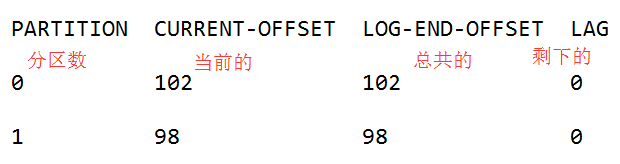
If you are using the old high-level consumer and storing the group metadata in ZooKeeper (i.e. offsets.storage=zookeeper), pass --zookeeper instead of bootstrap-server:
如果你使用老的高级消费者并存储分组元数据在zookeeper(即。offsets.storage=zookeeper)通过--zookeeper,而不是bootstrap-server:
> bin/kafka-consumer-groups.sh --zookeeper localhost:2181 --list ./kafka-consumer-offset-checker.sh 这个命令也是过时的
作者:半兽人
链接:http://orchome.com/454
来源:OrcHome
著作权归作者所有。商业转载请联系作者获得授权,非商业转载请注明出处。
PS:学了kafka0.8 和kafka0.10 结果用新版的时候把命令搞混了
kafka0.10的更多相关文章
- 实战录 | Kafka-0.10 Consumer源码解析
<实战录>导语 前方高能!请注意本期攻城狮幽默细胞爆表,坐地铁的拉好把手,喝水的就建议暂时先别喝了:)本期分享人为云端卫士大数据工程师韩宝君,将带来Kafka-0.10 Consumer源 ...
- Flink1.4.0连接Kafka0.10.2时遇到的问题
Flink1.4.0连接部署在Linux上的Kafka0.10.2时,报如下异常: org.apache.flink.streaming.connectors.kafka.FlinkKafkaCons ...
- Kafka0.10的新特性一览
原文链接:http://kane-xie.iteye.com/blog/2301197 2016年5月Confluent官方宣布Apache Kafka 0.10正式发布.该版本包含了很多新功能和优化 ...
- Confluent Platform 3.0支持使用Kafka Streams实现实时的数据处理(最新版已经是3.1了,支持kafka0.10了)
来自 Confluent 的 Confluent Platform 3.0 消息系统支持使用 Kafka Streams 实现实时的数据处理,这家公司也是在背后支撑 Apache Kafka 消息框架 ...
- Kafka-0.10.0.0入门
搭建环境略(伪集群即可以),但要注意Kafka的配置必须配置的,少配了也一样可以用,但是只能单机使用,外部机器无法连接,网上也有说. host.name=192.168.1.30 advertised ...
- Kafka0.10.2.0分布式集群安装
一.依赖文件安装 1.1 JDK 参见博文:http://www.cnblogs.com/liugh/p/6623530.html 1.2 Scala 参见博文:http://www.cnblogs. ...
- Kafka0.10.0安装配置
1 解压文件 tar -zvxf kafka_2.11-0.10.0.0.tgz 2 修改配置server.properties vim server.properties broker.id=1 z ...
- Kafka:ZK+Kafka+Spark Streaming集群环境搭建(二十八):kafka0.10.1 内置性能测试API用法示例
消费者测试: ./kafka-consumer-perf-test..com.cn:,vm10..com.cn:,vm10..com.cn: --group test-teg1 --messages ...
- kafka-0.10.2.1:Producer生产时无法自动创建Topic
集群环境: CenterOS 1台 Kafka:0.10.2.1版本. 今天在测试环境下,我们的Kafka集群工作不正常,具体现象为,使用confulentkafka向kafka集群生产消息失败,且并 ...
随机推荐
- is-a,has-a,like-a是什么 sql server中,N''表示什么意思? 关于SQL SERVER的N前缀的理解
https://blog.csdn.net/ooppookid/article/details/51174122#commentBox 1.is-a,has-a,like-a是什么 在面向对象设计的领 ...
- MongoDB 学习笔记(8)---$type 操作符
$type操作符是基于BSON类型来检索集合中匹配的数据类型,并返回结果. MongoDB 中可以使用的类型如下表所示: 类型 数字 备注 Double 1 String 2 Object 3 ...
- Linux伙伴算法
Linux内存管理伙伴算法 伙伴算法 Linux内核内存管理的任务包括: 遵从CPU的MMU(Memory Management Unit)机制 合理.有效.快速地管理内存 实现内存保护机制 实现虚拟 ...
- 增量式pid和位置式PID参数整定过程对比
//增量式PID float IncPIDCalc(PID_Typedef* PIDx,float SetValue,float MeaValue)//err»ý·Ö·ÖÀë³£Êý { PIDx-& ...
- Knockout: 实践CSS绑定和afterkeydown事件, 给未通过校验的输入框添加红色边框突出显示; 使用afterkeydown事件自动将输入转大写字母.
目的: 实践一下Knockout提供的CSS绑定功能和afterkeydown事件. 步骤: 先在htm中添加.error的css样式, 并在输入框中绑定css: { error: !firstNam ...
- C#基础第六天-作业答案-利用面向对象的思想去实现名片
using System; using System.Collections.Generic; using System.Linq; using System.Text; using System.T ...
- mysql定时执行某任务
查看event是否开启: show variables like '%sche%'; 将事件计划开启: set global event_scheduler=1; 关闭事件任务: alter even ...
- 【Unity】6.3 通过 C# 脚本创建和访问游戏对象
分类:Unity.C#.VS2015 创建日期:2016-04-16 一.简介 在游戏开发过程中,脚本不但需要访问脚本所在的游戏对象的组件,还经常需要访问和控制真他游戏对象.另外,根据项目需求,还可能 ...
- oracle sql合计结果信息使用分组的小问题
--月统计 Select SUBSTR(t.BalanceDate,1,6) as Mon, t.RechargeType , SUM(t.SumNum) as SumNum , SUM(t.SumF ...
- iOS正则表达式的使用案例-富文本
富文本(正则表达式) 一.新建工程导入图片 二 实现方式一(缺点是只能解决一个图片的替换) _myLabel.font = [UIFont systemFontOfSize:15]; //@" ...
