Pyqt QListWidget 展示系统环境变量
今天学习了下Pyqt的 QListWidget 控件
我们先看下这个图片

这张图片就是典型的listWidget效果,我们今天就仿这样布局新建个ListWidget
在网上找了个关于QListWidget的基础关系图:
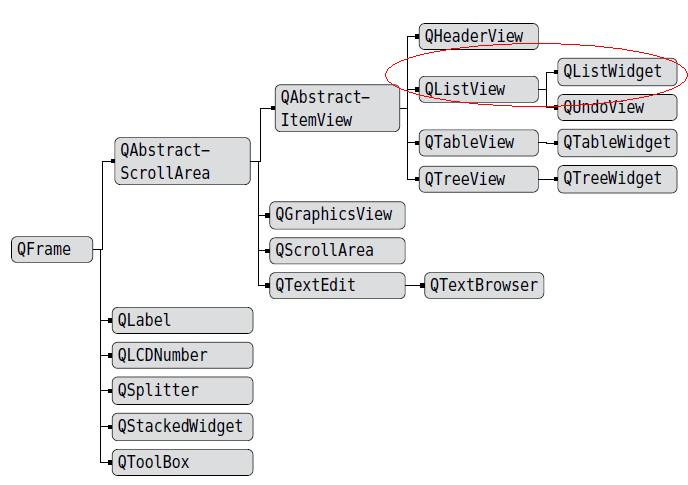
官网对QListWidget的描述:
|
The QListWidget class provides an item-based list widget. QListWidget is a convenience class that provides a list view similar to the one supplied by QListView, but with a classic item-based interface for adding and removing items. QListWidget uses an internal model to manage each QListWidgetItem in the list. For a more flexible list view widget, use the QListView class with a standard model. List widgets are constructed in the same way as other widgets: QListWidget *listWidget = new QListWidget(this);The selectionMode() of a list widget determines how many of the items in the list can be selected at the same time, and whether complex selections of items can be created. This can be set with the setSelectionMode() function. There are two ways to add items to the list: they can be constructed with the list widget as their parent widget, or they can be constructed with no parent widget and added to the list later. If a list widget already exists when the items are constructed, the first method is easier to use: new QListWidgetItem(tr("Oak"), listWidget); QListWidgetItem *newItem = new QListWidgetItem; The current item in the list can be found with currentItem(), and changed with setCurrentItem(). The user can also change the current item by navigating with the keyboard or clicking on a different item. When the current item changes, the currentItemChanged() signal is emitted with the new current item and the item that was previously current. |
QListWidget继承自QListView, 所以ListWidget继承了QListView的所有方法
下面我们就用QListWidget做一个查看系统环境变量的小例子
一. 创建Ui
listwidget.ui
<?xml version="1.0" encoding="UTF-8"?>
<ui version="4.0">
<class>PyPath</class>
<widget class="QWidget" name="PyPath">
<property name="geometry">
<rect>
<x>0</x>
<y>0</y>
<width>735</width>
<height>401</height>
</rect>
</property>
<property name="windowTitle">
<string>Form</string>
</property>
<widget class="QGroupBox" name="groupBox">
<property name="geometry">
<rect>
<x>40</x>
<y>20</y>
<width>651</width>
<height>301</height>
</rect>
</property>
<property name="title">
<string>系统环境变量</string>
</property>
<widget class="QWidget" name="verticalLayoutWidget_2">
<property name="geometry">
<rect>
<x>20</x>
<y>20</y>
<width>621</width>
<height>261</height>
</rect>
</property>
<layout class="QVBoxLayout" name="verticalLayout_2">
<item>
<layout class="QHBoxLayout" name="horizontalLayout">
<item>
<widget class="QListWidget" name="listWidgetPath"/>
</item>
<item>
<layout class="QVBoxLayout" name="verticalLayout">
<item>
<widget class="QPushButton" name="btnAdd">
<property name="text">
<string>Add(&A)</string>
</property>
</widget>
</item>
<item>
<widget class="QPushButton" name="btnRemove">
<property name="text">
<string>Remove(&R)</string>
</property>
</widget>
</item>
<item>
<widget class="QPushButton" name="btnUp">
<property name="text">
<string>Move Up(&U)</string>
</property>
</widget>
</item>
<item>
<widget class="QPushButton" name="btnMovedown">
<property name="text">
<string>Move Down(&D)</string>
</property>
</widget>
</item>
<item>
<spacer name="verticalSpacer">
<property name="orientation">
<enum>Qt::Vertical</enum>
</property>
<property name="sizeHint" stdset="0">
<size>
<width>20</width>
<height>180</height>
</size>
</property>
</spacer>
</item>
</layout>
</item>
</layout>
</item>
<item>
<layout class="QHBoxLayout" name="horizontalLayout_2">
<item>
<widget class="QLabel" name="label">
<property name="text">
<string>说明:</string>
</property>
</widget>
</item>
<item>
<widget class="QTextEdit" name="textEditExplain"/>
</item>
<item>
<spacer name="horizontalSpacer">
<property name="orientation">
<enum>Qt::Horizontal</enum>
</property>
<property name="sizeHint" stdset="0">
<size>
<width>10</width>
<height>20</height>
</size>
</property>
</spacer>
</item>
</layout>
</item>
</layout>
</widget>
</widget>
<widget class="QPushButton" name="btnClose">
<property name="geometry">
<rect>
<x>500</x>
<y>350</y>
<width>75</width>
<height>23</height>
</rect>
</property>
<property name="text">
<string>Close</string>
</property>
</widget>
<widget class="QPushButton" name="btnHelp">
<property name="geometry">
<rect>
<x>600</x>
<y>350</y>
<width>75</width>
<height>23</height>
</rect>
</property>
<property name="text">
<string>Help(&H)</string>
</property>
</widget>
<widget class="QLabel" name="labelURL">
<property name="geometry">
<rect>
<x>20</x>
<y>380</y>
<width>81</width>
<height>16</height>
</rect>
</property>
<property name="text">
<string>by dcb3688</string>
</property>
</widget>
</widget>
<resources/>
<connections>
<connection>
<sender>btnClose</sender>
<signal>clicked()</signal>
<receiver>PyPath</receiver>
<slot>close()</slot>
<hints>
<hint type="sourcelabel">
<x>546</x>
<y>358</y>
</hint>
<hint type="destinationlabel">
<x>449</x>
<y>362</y>
</hint>
</hints>
</connection>
</connections>
</ui>
Ctrl+R 查看效果图

转换为py文件:
# -*- coding: utf-8 -*- # Form implementation generated from reading ui file 'listwidget.ui'
#
# Created: Wed Feb 04 15:21:06 2015
# by: PyQt4 UI code generator 4.10.3
#
# WARNING! All changes made in this file will be lost! from PyQt4 import QtCore, QtGui try:
_fromUtf8 = QtCore.QString.fromUtf8
except AttributeError:
def _fromUtf8(s):
return s try:
_encoding = QtGui.QApplication.UnicodeUTF8
def _translate(context, text, disambig):
return QtGui.QApplication.translate(context, text, disambig, _encoding)
except AttributeError:
def _translate(context, text, disambig):
return QtGui.QApplication.translate(context, text, disambig) class Ui_PyPath(object):
def setupUi(self, PyPath):
PyPath.setObjectName(_fromUtf8("PyPath"))
PyPath.resize(735, 401)
self.groupBox = QtGui.QGroupBox(PyPath)
self.groupBox.setGeometry(QtCore.QRect(40, 20, 651, 301))
self.groupBox.setObjectName(_fromUtf8("groupBox"))
self.verticalLayoutWidget_2 = QtGui.QWidget(self.groupBox)
self.verticalLayoutWidget_2.setGeometry(QtCore.QRect(20, 20, 621, 261))
self.verticalLayoutWidget_2.setObjectName(_fromUtf8("verticalLayoutWidget_2"))
self.verticalLayout_2 = QtGui.QVBoxLayout(self.verticalLayoutWidget_2)
self.verticalLayout_2.setMargin(0)
self.verticalLayout_2.setObjectName(_fromUtf8("verticalLayout_2"))
self.horizontalLayout = QtGui.QHBoxLayout()
self.horizontalLayout.setObjectName(_fromUtf8("horizontalLayout"))
self.listWidgetPath = QtGui.QListWidget(self.verticalLayoutWidget_2)
self.listWidgetPath.setObjectName(_fromUtf8("listWidgetPath"))
self.horizontalLayout.addWidget(self.listWidgetPath)
self.verticalLayout = QtGui.QVBoxLayout()
self.verticalLayout.setObjectName(_fromUtf8("verticalLayout"))
self.btnAdd = QtGui.QPushButton(self.verticalLayoutWidget_2)
self.btnAdd.setObjectName(_fromUtf8("btnAdd"))
self.verticalLayout.addWidget(self.btnAdd)
self.btnRemove = QtGui.QPushButton(self.verticalLayoutWidget_2)
self.btnRemove.setObjectName(_fromUtf8("btnRemove"))
self.verticalLayout.addWidget(self.btnRemove)
self.btnUp = QtGui.QPushButton(self.verticalLayoutWidget_2)
self.btnUp.setObjectName(_fromUtf8("btnUp"))
self.verticalLayout.addWidget(self.btnUp)
self.btnMovedown = QtGui.QPushButton(self.verticalLayoutWidget_2)
self.btnMovedown.setObjectName(_fromUtf8("btnMovedown"))
self.verticalLayout.addWidget(self.btnMovedown)
spacerItem = QtGui.QSpacerItem(20, 180, QtGui.QSizePolicy.Minimum, QtGui.QSizePolicy.Expanding)
self.verticalLayout.addItem(spacerItem)
self.horizontalLayout.addLayout(self.verticalLayout)
self.verticalLayout_2.addLayout(self.horizontalLayout)
self.horizontalLayout_2 = QtGui.QHBoxLayout()
self.horizontalLayout_2.setObjectName(_fromUtf8("horizontalLayout_2"))
self.label = QtGui.QLabel(self.verticalLayoutWidget_2)
self.label.setObjectName(_fromUtf8("label"))
self.horizontalLayout_2.addWidget(self.label)
self.textEditExplain = QtGui.QTextEdit(self.verticalLayoutWidget_2)
self.textEditExplain.setObjectName(_fromUtf8("textEditExplain"))
self.horizontalLayout_2.addWidget(self.textEditExplain)
spacerItem1 = QtGui.QSpacerItem(10, 20, QtGui.QSizePolicy.Expanding, QtGui.QSizePolicy.Minimum)
self.horizontalLayout_2.addItem(spacerItem1)
self.verticalLayout_2.addLayout(self.horizontalLayout_2)
self.btnClose = QtGui.QPushButton(PyPath)
self.btnClose.setGeometry(QtCore.QRect(500, 350, 75, 23))
self.btnClose.setObjectName(_fromUtf8("btnClose"))
self.btnHelp = QtGui.QPushButton(PyPath)
self.btnHelp.setGeometry(QtCore.QRect(600, 350, 75, 23))
self.btnHelp.setObjectName(_fromUtf8("btnHelp"))
self.labelURL = QtGui.QLabel(PyPath)
self.labelURL.setGeometry(QtCore.QRect(20, 380, 81, 16))
self.labelURL.setObjectName(_fromUtf8("labelURL")) self.retranslateUi(PyPath)
QtCore.QObject.connect(self.btnClose, QtCore.SIGNAL(_fromUtf8("clicked()")), PyPath.close)
QtCore.QMetaObject.connectSlotsByName(PyPath) def retranslateUi(self, PyPath):
PyPath.setWindowTitle(_translate("PyPath", "Form", None))
self.groupBox.setTitle(_translate("PyPath", "系统环境变量", None))
self.btnAdd.setText(_translate("PyPath", "Add(&A)", None))
self.btnRemove.setText(_translate("PyPath", "Remove(&R)", None))
self.btnUp.setText(_translate("PyPath", "Move Up(&U)", None))
self.btnMovedown.setText(_translate("PyPath", "Move Down(&D)", None))
self.label.setText(_translate("PyPath", "说明:", None))
self.btnClose.setText(_translate("PyPath", "Close", None))
self.btnHelp.setText(_translate("PyPath", "Help(&H)", None))
self.labelURL.setText(_translate("PyPath", "by dcb3688", None)) if __name__ == "__main__":
import sys
app = QtGui.QApplication(sys.argv)
PyPath = QtGui.QWidget()
ui = Ui_PyPath()
ui.setupUi(PyPath)
PyPath.show()
sys.exit(app.exec_())
二. 新建逻辑页面
新建逻辑页面为 mainlist.py
引入ui
from listwidget import Ui_PyPath
通过Python的内置函数获取系统的环境变量
os.environ["PATH"]
拆分PATH字符串生成列表
通过ListWidget的 addItems方法添加到列表中
pathV = os.environ["PATH"]
splitPath = pathV.split(';')
self.UI.listWidgetPath.addItems(splitPath) # 添加列表框项
通过 itemClicked(QListWidgetItem *) 信号触发meit 事件
self.connect(self.UI.listWidgetPath, SIGNAL('itemClicked(QListWidgetItem *)'), self.itemClicked) # 点击事件
逻辑页面完整代码:
# -*- coding: utf-8 -*- import sys
from PyQt4.QtCore import *
from PyQt4.QtGui import *
from listwidget import Ui_PyPath
import icoqrc
import os
class mainlist(QWidget):
def __init__(self, parent=None):
super(mainlist, self).__init__(parent)
self.UI = Ui_PyPath()
self.UI.setupUi(self)
self.setWindowTitle('ListWidget')
self.setWindowIcon(QIcon(':qq.ico'))
self.setFixedSize(self.width(), self.height())
self.setWindowFlags(Qt.WindowMinimizeButtonHint)
pathV = os.environ["PATH"]
splitPath = pathV.split(';')
self.UI.listWidgetPath.addItems(splitPath) # 添加列表框项
self.connect(self.UI.listWidgetPath, SIGNAL('itemClicked(QListWidgetItem *)'), self.itemClicked) # 点击事件
self.connect(self.UI.listWidgetPath, SIGNAL('itemDoubleClicked (QListWidgetItem *)'), self.itemDoubleClicked) # 双击事件
self.connect(self.UI.btnAdd, SIGNAL('clicked()'), self.btnAdd) # 新建
self.connect(self.UI.btnRemove, SIGNAL('clicked()'), self.btnRemove) # 移除
self.connect(self.UI.btnUp, SIGNAL('clicked()'), self.btnMoveup) # 上移
self.connect(self.UI.btnMovedown, SIGNAL('clicked()'), self.btnMovedown) # 下移
self.UI.labelURL.setOpenExternalLinks(True)
self.UI.labelURL.setText('<a href="http://dcb3688.cnblogs.com/"><b style="color:#0000ff;">by dcb3688</b></a></body></html>')
self.connect(self.UI.btnHelp, SIGNAL('clicked()'), self.cnblog) # 跳转到cnblogs # 列表单击事件
def itemClicked(self):
acurrent=str(self.UI.listWidgetPath.currentItem().text()) # 获取当前item的文本
if acurrent.find('System32') >= 0:
self.UI.textEditExplain.setText(u'系统目录:'+acurrent)
elif acurrent.find('SVN') >= 0:
self.UI.textEditExplain.setText(u'版本控制器Svn:'+acurrent)
elif acurrent.find('Git') >= 0:
self.UI.textEditExplain.setText(u'版本控制器Git:'+acurrent)
elif acurrent.find('Windows') >= 0:
self.UI.textEditExplain.setText(u'系统目录:'+acurrent)
elif acurrent.find('Python') >= 0:
self.UI.textEditExplain.setText(u'Python安装目录:'+acurrent)
else:
self.UI.textEditExplain.setText(u'未识别')
# 列表双击事件
def itemDoubleClicked(self):
QMessageBox.question(self, (u'提示'),(u'item的双击事件!'),QMessageBox.Yes) # 新建操作
def btnAdd(self):
# 预定义对话框
DialogText, Ok = QInputDialog.getText(self, u'新建环境变量', u'请输入环境变量路径:')
if Ok:
# 获取当前的列, 判断在新建之前是否选中过list
GetCurrentRow = self.UI.listWidgetPath.currentRow()
if GetCurrentRow:
self.UI.listWidgetPath.insertItem(GetCurrentRow, DialogText)
else:
self.UI.listWidgetPath.insertItem(0, DialogText) # 移除操作
def btnRemove(self):
GetCurrentRow = self.UI.listWidgetPath.currentRow()
if not GetCurrentRow:
QMessageBox.warning(self, (u'提示'),(u'请先选择移除的List!'), QMessageBox.Yes)
else:
Ok= QMessageBox.warning(self, (u'提示'),(u'确定要移除该List吗?'), QMessageBox.Yes, QMessageBox.No)
if Ok==QMessageBox.Yes:
self.UI.listWidgetPath.takeItem(GetCurrentRow) # 移除 # 上移
def btnMoveup(self):
GetCurrentRow = self.UI.listWidgetPath.currentRow()
if GetCurrentRow > 0:
newRow = GetCurrentRow-1 # 索引号减1
takeSelf=self.UI.listWidgetPath.takeItem(GetCurrentRow) # 取元素值,并在新索引位置插入
self.UI.listWidgetPath.insertItem(newRow, takeSelf)
#设置当前元素索引为新插入位置,可以使得元素连续上移
self.UI.listWidgetPath.setCurrentRow(newRow) # 下移
def btnMovedown(self):
GetCurrentRow = self.UI.listWidgetPath.currentRow()
if GetCurrentRow < self.UI.listWidgetPath.count():
newRow = GetCurrentRow+1
self.UI.listWidgetPath.insertItem(newRow, self.UI.listWidgetPath.takeItem(GetCurrentRow))
self.UI.listWidgetPath.setCurrentRow(newRow) # 打开cnblogs
def cnblog(self):
QDesktopServices.openUrl(QUrl('http://dcb3688.cnblogs.com/p/4273444.html'))
def keyPressEvent(self, event):
if event.key() == Qt.Key_Escape:
self.close() if __name__ == '__main__':
app = QApplication(sys.argv)
mainclass = mainlist()
mainclass.show()
app.exec_()
三. 运行效果

四. 问题
这个问题是关于Python获取系统环境变量问题,既然能获取系统环境变量相应的应该也可修改或新增环境变量,本例子中仅获取环境变量,新增只是ListWidget的例子,没有真正修改系统的环境变量,所以下次在编辑本片文章就是新增修改系统环境变量的问题!
Pyqt QListWidget 展示系统环境变量的更多相关文章
- 使用VBScript实现设置系统环境变量的小程序
本人有点桌面洁癖,桌面上只放很少的东西,很多软件都用快捷键调出.最近频繁用到一个软件,我又不想放个快捷方式在桌面,也不想附到开始菜单,于是乎想将其所在目录附加到系统环境变量Path上,以后直接在运行中 ...
- 配置windows 系统PHP系统环境变量
1. 首先到php官网下载php-5.3.6-nts-Win32-VC9-x86.ZIP 解压到电脑硬盘.将文件解压到文件夹php5.3.6下载地址:http://www.php.net/downlo ...
- Mac 系统环境变量配置
Mac 系统环境变量配置 例如这里要配置一下 QUICK_V3_ROOT 的环境变量 1.打开终端 输入 vim ~/.bash_profile 2.一直回车 知道出现以下选项 按 E 编辑 ...
- Visual Studio 2012系统环境变量设置(命令行)
方法1.运行脚本vsvars32.bat:D:\Program Files (x86)\Microsoft Visual Studio 11.0\Common7\Tools\vsvars32.bat ...
- bat批处理设置Java JDK系统环境变量文件
自己修改第3行的Java安装目录就可以设置JAVA_HOME, classPath,追加到PATH的最前面 JAVA_HOME=C:\Program Files\Java\jdk1.6.0_10 cl ...
- [Java] JDK 系统环境变量设置 bat
@echo off set regpath=HKEY_LOCAL_MACHINE\SYSTEM\CurrentControlSet\Control\Session Manager\Environmen ...
- OpenCV的安装与系统环境变量
OpenCV的安装与系统环境变量 安装OpenCV本来是很简单的一件事,但配置却很麻烦.而且在配置过程中尤为重要的步骤就是系统环境变量的配置.我使用的是CodeBlick13.12与OpenCV1.0 ...
- DOS永久设置系统环境变量-WMIC
wmic Windows Management Instrumentation Command-line(Windows管理规范命令行) WMIC扩展WMI(Windows Management In ...
- linux系统环境变量.bash_profile/bashrc文件
系统环境变量的查看: [root@localhost ~]# envHOSTNAME=localhost.localdomainSELINUX_ROLE_REQUESTED=TERM=xtermSHE ...
随机推荐
- linux下编译安装boost库
linux下编译安装boost库 linux下编译安装boost库 1.下载并解压boost 1.58 源代码 下载 解压 2.运行bootstrap.sh 3.使用b2进行构建 构建成功的提示 4. ...
- 初识hibernate小案例
使用hibernate前需要导入相关JAR包. 1.它可以接受词文法语言描述,并能产生识别这些语言的语句的程序 2.是一个Java的XML API,类似于jdom,用来读写XML文件的 3.支持注解配 ...
- Linux查看硬盘型号
Linux查看硬盘型号 -- :: 分类: 服务器与存储 请先确定服务器是否有配 RAID. 如果有RAID,请通过对应的RAID管理(监控)工具查看,例如LSI的MegaCli: # /opt/Me ...
- hashCode与equals的区别与联系
一.equals方法的作用 1.默认情况(没有覆盖equals方法)下equals方法都是调用Object类的equals方法,而Object的equals方法主要用于判断对象的内存地址引用是不是同一 ...
- sharepoint定义固定的网站集
SPSite site = new SPSite(http://192.168.0.3/); SPWeb web = site.RootWeb;
- struts2框架 初始别
struts2 是webwork和struts合并而来. 1.下载struts2 说明: Full Distribution: 为完整版下载,建议下载它 Example Applications:st ...
- perl 二维数组
perl没有真正的二维数组,所谓的二维数组其实是把一维数组以引用的方式放到另外一个一维数组. 二维数组定义 : my @array1=([1,2],[3,4],[45,9],[66,-5]); ...
- Apache OFBiz 研究记录01
作为Apache 的顶级项目: Apache OFBiz,功能十分强大,一般开发者很难用到全部功能. 这次笔者的研究主要集中在电子商务平台这一块,一步一步解构. OFBiz下载地址:http://of ...
- Base64编码格式详解
什么是Base64? 按照RFC2045的定义,Base64被定义为:Base64内容传送编码被设计用来把任意序列的8位字节描述为一种不易被人直接识别的形式.(The Base64 Content-T ...
- 【leetcode】Pascal's Triangle I & II (middle)
Given numRows, generate the first numRows of Pascal's triangle. For example, given numRows = 5,Retur ...
