How to Use Rsync to Sync New or Changed/Modified Files in Linux
As a system administrator or Linux power user, you may have probably come across or even on several occasions, used the versatile Linux Rsync tool, which enables users to expeditiously copy or synchronize files locally and remotely. It is as well a great tool popularly used for backup operations and mirroring.
Some of its eminent features and advantages include; it is exceptionally versatile in that, it can copy locally, to/from a remote shell or remote rsync, it is also remarkably flexible, allowing users to specify any number of files to copy.
Suggested Read: 10 Practical Examples of Rsync Command in Linux
Furthermore, it permits copying of links, devices, file or directory owner, groups and the permissions. It also supports usage without root privileges coupled with many more.
One imperative differential of rsync in comparison to other file-coying commands in Linux is its use of the remote-update protocol, to transfer only the difference between files or directory content.
Therefore, in this article, we shall examine how rsync can help us only sync new or changed files or directory content while making backups and beyond in Linux.
To start with, you need remember that the conventional and simplest form of using rsync is as follows:
# rsync options source destination
That said, let us dive into some examples to uncover how the concept above actually works.
Syncing Files Locally Using Rsync
Using the command below, am able to copy files from my Documents directory to /tmp/documentsdirectory locally:
$ rsync -av Documents/* /tmp/documents
In the command above, the option:
-a– means archive mode-v– means verbose, showing details of ongoing operations
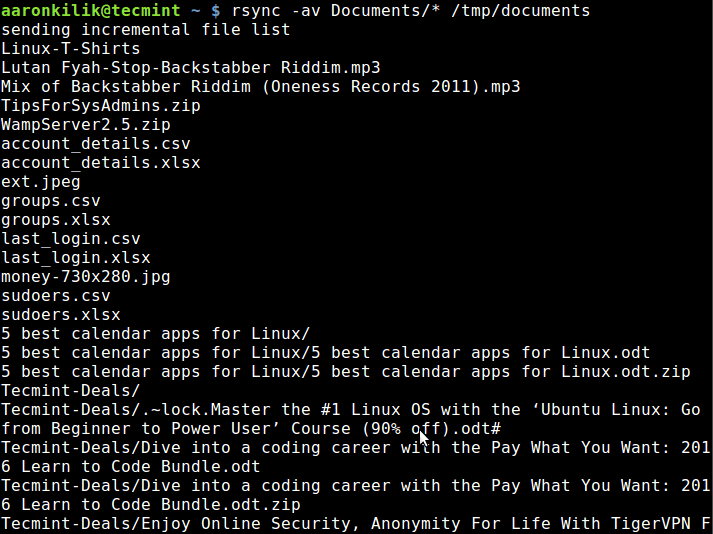
Sync Files Locally
By default, rsync only copies new or changed files from a source to destination, when I add a new file into myDocuments directory, this is what happens after running the same command second time:
$ rsync -av Documents/* /tmp/documents
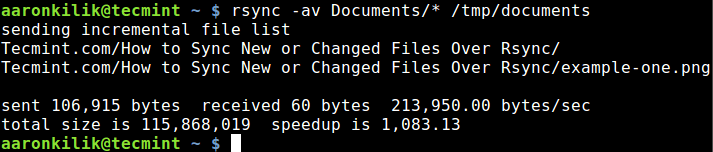
Sync New Updated Files
As you can observe and notice from the output of the command, only the new file is copied to the destination directory.
Suggested Read: How to Sync Two Apache Web Servers/Websites Using Rsync
The --update or -u option allows rsync to skip files that are still new in the destination directory, and one important option, --dry-run or -n enables us to execute a test operation without making any changes. It shows us what files are to be copied.
$ rsync -aunv Documents/* /tmp/documents

Dry Run Rsync Before Syncing Files
After executing a test run, we can then do away with the -n and perform a real operation:
$ rsync -auv Documents/* /tmp/documents
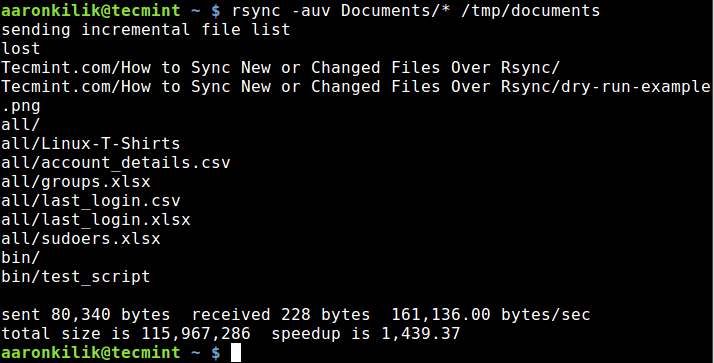
Sync Updated Files
Syncing Files From Local to Remote Linux
In the example below, I am copying files from my local machine to a remote sever with the IP address –10.42.1.5. So as to only sync new files on the local machine, that do not exist on the remote machine, we can include the --ignore-existing option:
$ rsync -av --ignore-existing Documents/* aaronkilik@10.42.1.5:~/all/
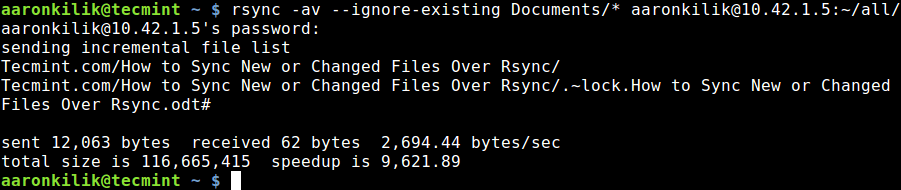
Sync Files Local to Remote Linux
Subsequently, to sync only updated or modified files on the remote machine that have changed on the local machine, we can perform a dry run before copying files as below:
$ rsync -av --dry-run --update Documents/* aaronkilik@10.42.1.5:~/all/
$ rsync -av --update Documents/* aaronkilik@10.42.1.5:~/all/
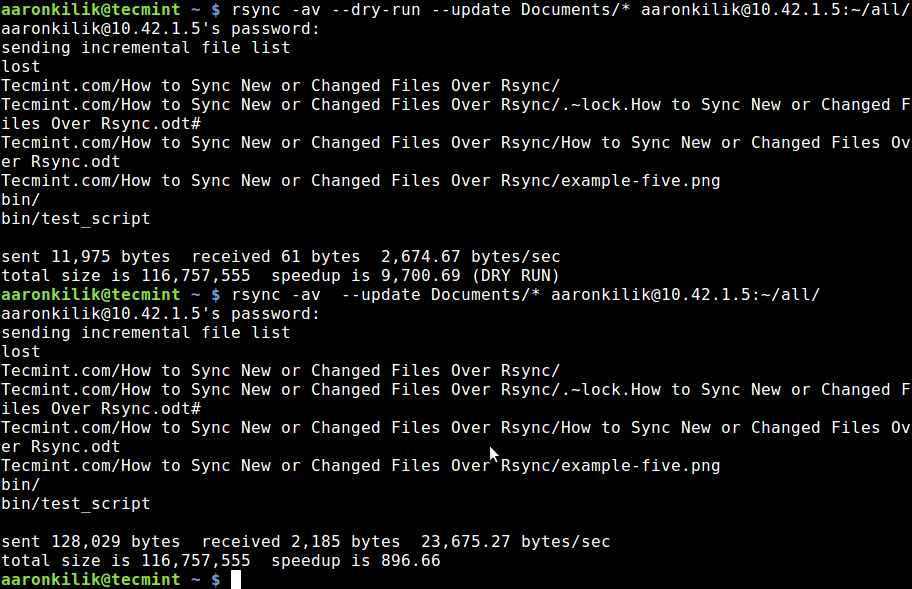
Check Sync Only Updated Files
To update existing files and prevent creation of new files in the destination, we utilize the --existing option.
You can run through the rsync man page to discover additionally useful options for advanced usage, as I had mentioned earlier on, rsync is a very powerful and versatile Linux tool and many System Administrator and Linux power users know just how advantageous it is.
Most importantly, you can as well share your view on the examples we have covered here or even better still, offer us valuable tips on using this vital command line tool through the comment section below.
How to Use Rsync to Sync New or Changed/Modified Files in Linux的更多相关文章
- External file changes sync may be slow: Project files cannot be watched (are they under network mount?)
if some files are on a mounted disk: go to Settings | Notifications | File Watcher Messages and tune ...
- Linux命令——rsync
参考:Rsync (Remote Sync): 10 Practical Examples of Rsync Command in Linux How to Sync Files/Directorie ...
- 【转载】CentOS 6.3下rsync服务器的安装与配置
一.rsync 简介 Rsync(remote synchronize)是一个远程数据同步工具,可通过LAN/WAN快速同步多台主机间的文件,也可以使用 Rsync 同步本地硬盘中的不同目录. Rsy ...
- CentOS 6.3下rsync服务器的安装与配置
一.rsync 简介 Rsync(remote synchronize)是一个远程数据同步工具,可通过LAN/WAN快速同步多台主机间的文件,也可以使用 Rsync 同步本地硬盘中的不同目录. Rsy ...
- CentOS6 下rsync服务器配置
一.rsync 简介 Rsync(remote synchronize)是一个远程数据同步工具,可通过LAN/WAN快速同步多台主机间的文件,也可以使用 Rsync 同步本地硬盘中的不同目录. Rsy ...
- Server Data Synchronization Via Linux rsync、rsync+inotify Between Load Balance Server
目录 . 远程文件同步的应用场景 . rsync+crontab . rsync+inotify 1. 远程文件同步的应用场景 在负载均衡集群的应用场景中,往往在多台web server的前端有一个提 ...
- rsync 使用示例
导读 Rsync(remote sync) 是用于同步某一位置文件和目录到另一位置的有效方法.备份的位置可以在本地服务器或远程服务器.本站之前亦有介绍rsync的安装配置和教程,详看<rsync ...
- linux服务之rsync
http://www.cnblogs.com/itech/archive/2010/06/13/1757952.html rsync与mfs好像有点类似,都是传输块的chunk,chunk的 1)软件 ...
- rsync常用命令及格式
rsync在同步文件夹内容这个工作上应用非常广泛,但是rsync本身命令还是比较复杂,本文总结一下: rsync = remote sync的简称 ,它 被用于在linux/unix系统中执行备份操作 ...
随机推荐
- Java NIO通信框架在电信领域的实践
[http://www.codeceo.com/article/java-nio-communication.html] 华为电信软件技术架构演进 Java NIO框架在技术变迁中起到的关键作用 ...
- contentWindow 和contentDocument区别 及iframe访问
a>contentWindow 兼容各个浏览器,可取得子窗口的 window 对象. b>contentDocument Firefox 支持,> ie8 的ie支持.可取得子窗口的 ...
- C++标准库概述 [转]
C++标准库的所有头文件都没有扩展名. C++标准库的内容总共在50个标准头文件中定义,其中18个提供了C库的功能.<cname>形式的标准头文件[<complex>例外]其内 ...
- MFC中显示 .bmp格式的位图
最近在看VisualC++ 图像处理的书籍,表示一直在从基础做起,今天就记录一个简单功能的实现,显示.bmp格式的位图. 首先需要理解的是窗口创建的过程包括两个步骤:首先擦除窗口的背景,然后在对窗口进 ...
- ARM Compiler toolchain Compiler -- Supported ARM architectures
--cpu=name This option enables code generation for the selected ARM processor or architecture. Synta ...
- 【机试题】c# 是否是素数,找出比它大的第一个素数
题目: 输入一个自然数 判断是否是素数,是素数则提示是素数,否则找出比它大的第一个素数 代码: Console.WriteLine("请输入任意一个自然数."); string n ...
- Class hierarchy of UIResponder as well as subclasses of UIView and UIControl
When you were dragging in your label and your button to this view, you were adding them as subviews. ...
- mysql常用知识点
--存储过程及常用流程控制语法 /*该代码是创建了一个名叫"p4"的存储过程并设置了s1,s2,s3两个int型一个varchar型参数,还可以是其他数据类型,内部创建了x1,x2 ...
- IOS UIView子类UIScrollView
转自:http://www.cnblogs.com/nightwolf/p/3222597.html 虽然apple在IOS框架中提供了很多可以直接使用的UI控件,但是在实际开发当中我们通常都是要自己 ...
- GAC(Global Assembly Cache)注册/卸载 dll
当发现有多个解决方案引用一个dll时,为了不重复引用所以将.net的一个dll注册到GAC中去. gacutil.exe. 记得使用管理员权限打开 开始菜单-Microsoft Visual Stud ...
