C# 学习之旅(3) --- 会说话的简易计算器
using System;
using System.Collections.Generic;
using System.ComponentModel;
using System.Data;
using System.Drawing;
using System.Linq;
using System.Text;
using System.Windows.Forms;
using System.Speech;
using System.Speech.Synthesis; namespace calculator
{
public partial class Form1 : Form
{
SpeechSynthesizer sp = new SpeechSynthesizer(); public Form1()
{
InitializeComponent();
} private void Add_Click(object sender, EventArgs e)
{
Compute compute = new Compute();
compute.set(number1, number2);
answer.Text = string.Format("{0}",compute.add());
sp.SpeakAsync(answer.Text);
} private void Subtract_Click(object sender, EventArgs e)
{
Compute compute = new Compute();
compute.set(number1, number2);
answer.Text = string.Format("{0}",compute.subtract());
sp.SpeakAsync(answer.Text);
} private void Multiply_Click(object sender, EventArgs e)
{
Compute compute = new Compute();
compute.set(number1, number2);
answer.Text = string.Format("{0}", compute.multiply());
sp.SpeakAsync(answer.Text);
} private void Divide_Click(object sender, EventArgs e)
{
Compute compute = new Compute();
compute.set(number1, number2);
answer.Text = string.Format("{0}", compute.divide());
sp.SpeakAsync(answer.Text);
} private void Power_Click(object sender, EventArgs e)
{
Compute compute = new Compute();
compute.set(number1, number2);
answer.Text = string.Format("{0}", compute.power());
sp.SpeakAsync(answer.Text);
} private void number1_TextChanged(object sender, EventArgs e)
{
string str = number1.Text.Trim(); for (int i = ; i < str.Length; i++)
{
if (!Char.IsNumber(str[i]))
{
number1.Text = string.Empty;
number1.BackColor = Color.Red;
}
else
{
number1.BackColor = Color.Empty;
}
}
} private void number2_TextChanged(object sender, EventArgs e)
{
string str = number2.Text.Trim();
for (int i = ; i < str.Length; i++)
{
if (!Char.IsNumber(str[i]))
{
number2.Text = string.Empty;
number2.BackColor = Color.Red;
}
else
{
number2.BackColor = Color.Empty;
}
}
} } class Compute {
private double a;
private double b;
private double x; public void set(object a, object b)
{
TextBox tempa = (TextBox)a;
TextBox tempb = (TextBox)b;
this.a = double.Parse(tempa.Text);
this.b = double.Parse(tempb.Text);
} public double add()
{
this.x = this.a + this.b;
return this.x;
} public double subtract()
{
this.x = this.a - this.b;
return this.x;
} public double multiply()
{
this.x = this.a * this.b;
return this.x;
} public double divide()
{
this.x = this.a / this.b;
return this.x;
} public double power()
{
this.x = Math.Pow(this.a, this.b);
return this.x;
}
}
}
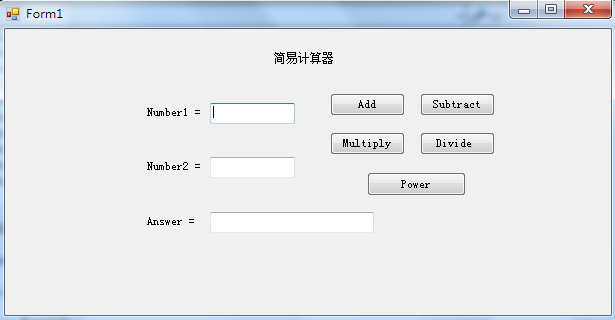
看到这里您辛苦了,谢谢 : )
—————————————————————————————————————————————————————————————————————————————
声明:
本文为 大Yi巴狼 对自己所学的知识整理和实现。
本文档欢迎自由转载,但请务必保持本文档完整或注明来之本文档。本文档未经 大Yi巴狼 同意,不得用于商业用途。最后,如果您能从这个简单文档里获得些许帮助,大Yi巴狼 将对自己的一点努力感到非常高兴;由于作者本人水平有限,如果本文档中包含的错误给您造成了不便,在此提前说声抱歉。
祝身体健康,工作顺利。
C# 学习之旅(3) --- 会说话的简易计算器的更多相关文章
- WCF学习之旅—第三个示例之四(三十)
上接WCF学习之旅—第三个示例之一(二十七) WCF学习之旅—第三个示例之二(二十八) WCF学习之旅—第三个示例之三(二十九) ...
- Hadoop学习之旅二:HDFS
本文基于Hadoop1.X 概述 分布式文件系统主要用来解决如下几个问题: 读写大文件 加速运算 对于某些体积巨大的文件,比如其大小超过了计算机文件系统所能存放的最大限制或者是其大小甚至超过了计算机整 ...
- WCF学习之旅—第三个示例之二(二十八)
上接WCF学习之旅—第三个示例之一(二十七) 五.在项目BookMgr.Model创建实体类数据 第一步,安装Entity Framework 1) 使用NuGet下载最新版的Entity Fram ...
- WCF学习之旅—第三个示例之三(二十九)
上接WCF学习之旅—第三个示例之一(二十七) WCF学习之旅—第三个示例之二(二十八) 在上一篇文章中我们创建了实体对象与接口协定,在这一篇文章中我们来学习如何创建WCF的服务端代码.具体步骤见下面. ...
- WCF学习之旅—WCF服务部署到IIS7.5(九)
上接 WCF学习之旅—WCF寄宿前的准备(八) 四.WCF服务部署到IIS7.5 我们把WCF寄宿在IIS之上,在IIS中宿主一个服务的主要优点是在发生客户端请求时宿主进程会被自动启动,并且你可以 ...
- WCF学习之旅—WCF服务部署到应用程序(十)
上接 WCF学习之旅—WCF寄宿前的准备(八) WCF学习之旅—WCF服务部署到IIS7.5(九) 五.控制台应用程序宿主 (1) 在解决方案下新建控制台输出项目 ConsoleHosting.如下 ...
- WCF学习之旅—WCF服务的Windows 服务程序寄宿(十一)
上接 WCF学习之旅—WCF服务部署到IIS7.5(九) WCF学习之旅—WCF服务部署到应用程序(十) 七 WCF服务的Windows 服务程序寄宿 这种方式的服务寄宿,和IIS一样有一个一样 ...
- WCF学习之旅—WCF服务的WAS寄宿(十二)
上接 WCF学习之旅—WCF服务部署到IIS7.5(九) WCF学习之旅—WCF服务部署到应用程序(十) WCF学习之旅—WCF服务的Windows 服务程序寄宿(十一) 八.WAS宿主 IIS ...
- WCF学习之旅—WCF服务的批量寄宿(十三)
上接 WCF学习之旅—WCF服务部署到IIS7.5(九) WCF学习之旅—WCF服务部署到应用程序(十) WCF学习之旅—WCF服务的Windows 服务程序寄宿(十一) WCF学习之旅—WCF ...
随机推荐
- Android进阶笔记16:ListView篇之ListView刷新显示(全局 和 局部)
一.ListView内容变化后,动态刷新的步骤(全局刷新): (1)更新适配器Adapter数据源:(不要使用匿名内部类) (2)调用适配器Adapter的刷新方法notifyDataSetChang ...
- Android(java)学习笔记78:设计模式之单例模式
单例模式代码示例: 1. 单例模式之饿汉式: package cn.itcast_03; public class Student { // 构造私有 private Student() { } // ...
- MediaPlayer简单使用,绑定surfaceView实现播放视频的功能
转载自 Android MediaPlayer使用方法简单介绍 播放音频 android中播放音频可以使用MediaPlayer类来实现,一下是它的一些方法: 方法名 功能描述 setDataSour ...
- Hummer框架平台介绍
三年工作过程中经常会用到使用Java开源框架,但经常会遇到重新组合比较麻烦,本次采用目前主流开源框架及插件整理出一套融合开发.测试.部署整个流程的平台. 本平台采用Hummer代号,是悍马和蜂鸟分意思 ...
- mongoDB 用java连接
(1)下载连接java 的驱动包mongo-2.10.1.jar 下载网址 https://github.com/mongodb/mongo-java-driver/downloads (2)导入下载 ...
- pycharm中文乱码的问题
这几天一直挺困扰的是使用pycharm之后一直对中文的乱码,即使添加了很多别人说的类似于#coding:utf-8的语句但是还是报错,让我抓狂,但是今天终于找到了解决的办法,还真的是让人很高兴啊,哈哈 ...
- win8.1恢复win7 CTRL+Space切换输入法
win8用起来还是有很多好用的东西的,但是最让我受不了的就是输入法的切换,可以说是丧心病狂!!!折磨了我好久,今天终于找到了解决的办法! 那就是这位博客园的哥们给出的方案! http://www.cn ...
- webView中支持input的file的选择和alert弹出
alert()弹出 input的file现选择(特别说明:不同的android版本弹出的样式不同,选择文件后自动上传) webView.setWebChromeClient(new WebChrome ...
- inline-block总结
inline-block的内部表现类似block,可以设置宽高,外部表现类似inline,具有不还行的特性. 与float排版有些类似,当内部块级(可设置宽高),水平排列的时候都两者都可以实现. 两者 ...
- Ehcache(2.9.x) - API Developer Guide, Searching a Cache
About Searching The Search API allows you to execute arbitrarily complex queries against caches. The ...
