C#开发COM+组件和ActiveX控件
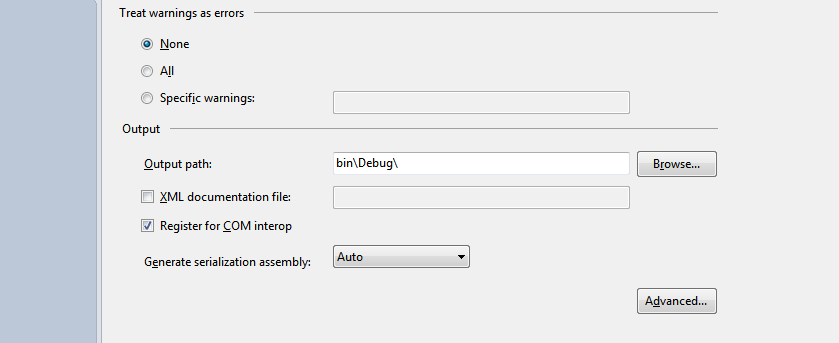
using System.Reflection;
using System.Runtime.CompilerServices;
using System.Runtime.InteropServices;
using System.Security;
using System.Resources; // General Information about an assembly is controlled through the following
// set of attributes. Change these attribute values to modify the information
// associated with an assembly.
[assembly: AssemblyTitle("SecurePassword")]
[assembly: AssemblyDescription("")]
[assembly: AssemblyConfiguration("")]
[assembly: AssemblyCompany("")]
[assembly: AssemblyProduct("SecurePassword")]
[assembly: AssemblyCopyright("Copyright © 2013")]
[assembly: AssemblyTrademark("")]
[assembly: AssemblyCulture("")]
[assembly: AllowPartiallyTrustedCallers()] // Setting ComVisible to false makes the types in this assembly not visible
// to COM components. If you need to access a type in this assembly from
// COM, set the ComVisible attribute to true on that type.
[assembly: ComVisible(true)] // The following GUID is for the ID of the typelib if this project is exposed to COM
[assembly: Guid("A49D98D5-354D-42E1-99A3-0361781B1DAA")] // Version information for an assembly consists of the following four values:
//
// Major Version
// Minor Version
// Build Number
// Revision
//
// You can specify all the values or you can default the Build and Revision Numbers
// by using the '*' as shown below:
// [assembly: AssemblyVersion("1.0.*")]
[assembly: AssemblyVersion("1.0.0.0")]
[assembly: AssemblyFileVersion("1.0.0.0")]
[assembly: NeutralResourcesLanguageAttribute("en-US")]
AssemblyInfo.cs
using System;
using System.Collections.Generic;
using System.Linq;
using System.Text;
using System.Runtime.InteropServices;
using System.Windows.Forms; namespace SecurePassword
{
[Guid("C9BC5F05-9A41-4B45-94A6-CCFDD033CA9D")]
public class SecurePasswordInput : TextBox, IObjectSafety
{ public void GetInterfacceSafyOptions(int riid, out int pdwSupportedOptions, out int pdwEnabledOptions)
{
pdwSupportedOptions = ;
pdwEnabledOptions = ;
} public void SetInterfaceSafetyOptions(int riid, int dwOptionsSetMask, int dwEnabledOptions)
{
throw new NotImplementedException();
}
}
}
SecurePasswordInput.cs
<!DOCTYPE html PUBLIC "-//W3C//DTD XHTML 1.0 Transitional//EN" "http://www.w3.org/TR/xhtml1/DTD/xhtml1-transitional.dtd">
<html xmlns="http://www.w3.org/1999/xhtml">
<head>
<title></title>
<script type="text/javascript" language="javascript">
function showPassword() {
window.alert(form1.SecurePasswordInput.Text());
}
</script>
</head>
<body>
<form id="form1" action="Test.htm" method="post">
<object id="SecurePasswordInput" classid="clsid:{A49D98D5-354D-42E1-99A3-0361781B1DAA}">
<param name="PasswordChar" value="*" />
</object>
<input id="showInput" type="button" value="Click Me" onclick="showPassword();" /></form>
</body>
</html>
全部技术和代码出自 http://www.cnblogs.com/RCFans/archive/2008/11/15/1333982.html
签名的ActiveX控件还没搞出来在继续尝试
C#开发COM+组件和ActiveX控件的更多相关文章
- {VS2010C#}{WinForm}{ActiveX}VS2010C#开发基于WinForm的ActiveX控件
在VS2010中使用C#开发基于WinForm的ActiveX控件 常见的一些ActiveX大部分是使用VB.Delphi.C++开发,使用C#开发ActiveX要解决下面三个问题: 使.NET组件可 ...
- 【VS开发】windows注册ActiveX控件
ActiveX控件是一个动态链接库,是作为基于COM服务器进行操作的,并且可以嵌入在包容器宿主应用程序中,ActiveX控件的前身就是OLE控件.由于ActiveX控件与开发平台无关,因此,在一种编程 ...
- vs2012开发基于MFC的ActiveX控件
1.新建工程 2.一直点击下一步,直到出现一下界面,注意红色标注选项,点击完成. 3.进入工程的属性界面,设置工程属性 4.添加对话框资源及其他控件,添加对话框类, 5.设置对话框属性 6.设置Dia ...
- 【VS开发】动态创建ActiveX控件
bool CCollectDataDlgDlg::CreateMyCtrl(LPRECT lpRect, UINT nID, CWnd *pParent) { CLSID clsid; wstri ...
- 使用C#开发ActiveX控件(新)
前言 ActiveX控件以前也叫做OLE控件,它是微软IE支持的一种软件组件或对象,可以将其插入到Web页面中,实现在浏览器端执行动态程序功能,以增强浏览器端的动态处理能力.通常ActiveX控件都是 ...
- 使用C#开发ActiveX控件(新) 转 http://www.cnblogs.com/yilin/p/csharp-activex.html
前言 ActiveX控件以前也叫做OLE控件,它是微软IE支持的一种软件组件或对象,可以将其插入到Web页面中,实现在浏览器端执行动态程序功能,以增强浏览器端的动态处理能力.通常ActiveX控件都是 ...
- 使用C#开发ActiveX控件
使用C#开发ActiveX控件(新) 前言 ActiveX控件以前也叫做OLE控件,它是微软IE支持的一种软件组件或对象,可以将其插入到Web页面中,实现在浏览器端执行动态程序功能,以增强浏览器端的动 ...
- ActiveX控件开发
VC2005从开发MFC ActiveX ocx控件到发布到.net网站的全部过程 开篇语:最近在弄ocx控件发布到asp.net网站上使用,就是用户在使用过程中,自动下载安装ocx控件.(此文章也是 ...
- 使用C#开发ActiveX控件[new]
文章出处:http://www.cnblogs.com/yilin/p/csharp-activex.html 前言 ActiveX控件以前也叫做OLE控件,它是微软IE支持的一种软件组件或对象,可以 ...
随机推荐
- Codeforces Round #327 (Div. 1) B. Chip 'n Dale Rescue Rangers 二分
题目链接: 题目 B. Chip 'n Dale Rescue Rangers time limit per test:1 second memory limit per test:256 megab ...
- Problem 1007 幸运数 线段树成段更新
题目链接: 题目 Problem 1007 幸运数 Time Limit: 2000 mSec Memory Limit : 131072 KB 问题描述 皮特的幸运数是2和5.只由幸运数字2和5组成 ...
- Linux开机执行bash脚本
问题描述: Linux开机执行bash脚本 问题解决: (1)在 /etc/init.d文件夹中新建一个脚本myinit (2) ...
- Spring Boot 快速入门
Spring Boot 快速入门 http://blog.csdn.net/xiaoyu411502/article/details/47864969 今天给大家介绍一下Spring Boot MVC ...
- java核心技术记录之集合
java库中的具体集合: 集合类型 描述 ArrayList 一种可以动态增长和缩减的索引序列 LinkedList 一种可以在任何位置进行高效地插入和删除操作的有序序列 ArrarDeque 一种用 ...
- this指针指向的彻底理解
首先必须要说的是,this的指向在函数定义的时候是确定不了的,只有函数执行的时候才能确定this到底指向谁,实际上this的最终指向的是那个调用它的对象(这句话有些问题,后面会解释为什么会有问题,虽然 ...
- POJ 1691 Painting A Board(DFS)
链接 题意 : 看了好长时间终于看懂题目了,将一个大矩形划分成若干小矩形,告诉你每个小矩形的左上角那个点和右下角那个点的坐标,告诉你这个小矩形要涂的颜色,每个颜色对应一个刷子,问你最少要使用几次刷子. ...
- Android 近百个项目的源代码
Android 近百个项目的源代码 Android PDF 阅读器 http://sourceforge.net/projects/andpdf/files/个人记账工具 OnMyMeans http ...
- P1026 犁田机器人
P1026 犁田机器人 时间: 1000ms / 空间: 131072KiB / Java类名: Main 背景 USACO OCT 09 2ND 描述 Farmer John為了让自己从无穷无尽的犁 ...
- XCODE 出现 The operation couldn't be completed.(LaunchServicesError error 0.)错误修复
XCODE 出现 The operation couldn't be completed.(LaunchServicesError error 0.)错误修复 XCODE 出现 The opera ...
