学习EF之CodeFirst一
最近将花点时间学习EF相关知识,通过文章来进行一个完整的学习,Code First是由先有代码后生成数据库;将通过一实例来进行学习;我们简单分为三层,其中DataLibrary为EF上下文处理层,ModelLib为实体层,而MainApplication为主程序层
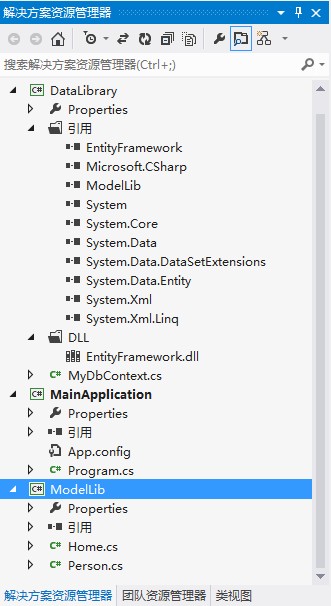
注意:DataLibrary层、MainApplication层要引用System.Data.Entity和EntityFramework.dll两个,还有一个就是ModelLib层,主程序还要引用DataLibrary层
1:实体层ModelLib两个实体:Home实体,其中一个Home里面有多Person;
using System.Linq;
using System.Text; namespace ModelLib
{
public class Home
{
public int ID { get; set; } public string Address { get; set; } public List<Person> PersonList { get; set; }
}
}
Person实体:
using System.Linq;
using System.Text; namespace ModelLib
{
public class Person
{
public int ID { get; set; } public string Name { set; get; } public string PassWord { get; set; } public int Age { get; set; }
}
}
2:接下EF上下文层,我们通过继承自DbContext,它是在EntityFramework.dll里面的,所以要对它引用才会出现的;基中base("name=MyTestDb")就是配置文件里连接数据库的名称,其实也可以不写的,因为默认就是找配置文件里name和本类名称一致的数据库连接串,它生成的数据库名称就为是:MyDbContextFile;当然也可以像下面我们这种特别指定的name;
using System.Data.Entity;
using ModelLib;
namespace DataLibrary
{
public class MyDbContext : DbContext
{
public MyDbContext()
: base("name=MyTestDb")
{
} public DbSet<Person> Person { get; set; } public DbSet<Home> Home { get; set; }
}
}
3:主程序包括配置跟代码两部分;app.config配置:
<?xml version="1.0" encoding="utf-8" ?>
<configuration>
<connectionStrings>
<add name="MyTestDb" providerName="System.Data.SqlClient" connectionString="Server=.;Database=TestDb;user=sa;pwd=admin"/>
</connectionStrings>
</configuration>
代码如下:
using ModelLib;
using DataLibrary;
using System.Data.Entity;
namespace MainApplication
{
class Program
{
static void Main(string[] args)
{
Database.SetInitializer(new DropCreateDatabaseIfModelChanges<MyDbContext>());
InsertDbInfo();
Console.WriteLine("插入成功");
} private static void InsertDbInfo()
{
List<Person> list=new List<Person>(){
new Person(){ ID=, Name="Wujy", Age=, PassWord=""},
new Person(){ID=, Name="Zyb", Age=, PassWord=""},
new Person(){ID=, Name="Xim", Age=, PassWord=""}
}; var HomeModel = new Home()
{
ID = ,
Address = "厦门市思明区",
PersonList = list
}; using (var context = new MyDbContext())
{
context.Home.Add(HomeModel);
context.SaveChanges();
}
}
}
}
其中代码:Database.SetInitializer(new DropCreateDatabaseIfModelChanges<MyDbContext>());是因为后期我们肯定不停的要修改Model里的实体,所以加这句代码如果实体类有变化,那么重新生成一下数据库,使用这个方法在System.Data.Entity命名空间里
4:查看数据库生成的效果:
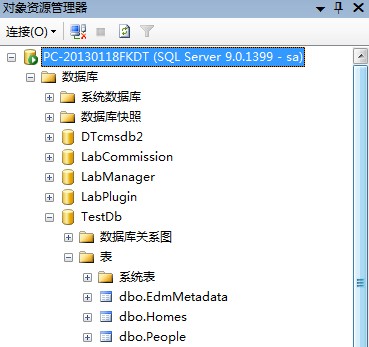 |
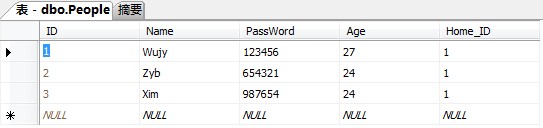 |
 |
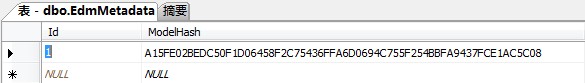 |
注意:表EdmMetadata
EF并不需要EdmMetadata表在你的数据库中。这些表只是为了检测模型类的变化。如果你明白在干什么,你可以随意的删除EF中的EdmMetadata表。一旦你删除EdmMetadata表,你(或者你的数据库管理员)将负责手工同步数据库结构和模型类结构。你可以手工调节保持模型和数据库之间的映射同步。
Entity Framework Code First中映射习惯。
1. 数据库映射:Code First 默认会在本地的SQL Expression数据库中建立一个和DbContext的子类的全名相同的数据库,全名指的是命名空间加上类名。当然后边会介绍怎么进行配置。
2.表映射:Code First 默认会按照类型名复数建立数据表,比如说ProductCatalog类对应的表名就叫ProductCatalogs.后边会介绍如何改变默认的表名。
3.列映射:Code First 默认会按照类中的属性名建立column,它还有默认的数据类型映射习惯,int会映射为interger,string会映射为nvarchar(max),decimal会映射为decimal(18,2)。后边会介绍如何更改column的名称,类型以及其他特性。
4.主键映射:Code First 默认会在类的属性中需找名字为Id或类型名称+Id的int类型的属性作为主键,并且是自增字段。这些也是可以改的。
学习EF之CodeFirst一的更多相关文章
- 学习EF之CodeFirst二(数据库对应映射)
在上一篇文章我们简单通过一个实例完成对CodeFirst的理解,我们通过实体生成数据库里的表和字段,虽然有一些默认的配置生成规定,但其实我们可以能过对实体进一步控制从而对生成的表字段进行更加符合我们要 ...
- EF架构~codeFirst从初始化到数据库迁移
一些介绍 CodeFirst是EntityFrameworks的一种开发模式,即代码优先,它以业务代码为主,通过代码来生成数据库,并且加上migration的强大数据表比对功能来生成数据库版本,让程序 ...
- 21.翻译系列:Entity Framework 6 Power Tools【EF 6 Code-First系列】
原文链接:https://www.entityframeworktutorial.net/code-first/entity-framework-power-tools.aspx 大家好,这里就是EF ...
- 20.2.翻译系列:EF 6中基于代码的数据库迁移技术【EF 6 Code-First系列】
原文链接:https://www.entityframeworktutorial.net/code-first/code-based-migration-in-code-first.aspx EF 6 ...
- 20.翻译系列:Code-First中的数据库迁移技术【EF 6 Code-First系列】
原文链接:https://www.entityframeworktutorial.net/code-first/migration-in-code-first.aspx EF 6 Code-First ...
- 19.翻译系列:EF 6中定义自定义的约定【EF 6 Code-First约定】
原文链接:https://www.entityframeworktutorial.net/entityframework6/custom-conventions-codefirst.aspx EF 6 ...
- 14.翻译系列:从已经存在的数据库中生成上下文类和实体类【EF 6 Code-First系列】
原文链接:https://www.entityframeworktutorial.net/code-first/code-first-from-existing-database.aspx EF 6 ...
- 13.翻译系列:Code-First方式配置多对多关系【EF 6 Code-First系列】
原文链接:https://www.entityframeworktutorial.net/code-first/configure-many-to-many-relationship-in-code- ...
- 11.翻译系列:在EF 6中配置一对零或者一对一的关系【EF 6 Code-First系列】
原文链接:https://www.entityframeworktutorial.net/code-first/configure-one-to-one-relationship-in-code-fi ...
随机推荐
- 【我要学python】爬虫准备之了解基本的html标签
HTML 标题 <h1>This is a heading</h1> HTML 段落 <p>This is a paragraph.</p> HTML ...
- 【Jersey】图片上传及显示
一.前期准备 图片上传需要用到的一些依赖: <dependency> <groupId>org.jvnet.mimepull</groupId> <artif ...
- Knockout.js(一):简介
Knockout是一款很优秀的JavaScript库,通过应用MVVM模式使JavaScript前端UI简单化.任何时候你的局部UI内容需要自动更新,KO都可以很简单的帮你实现,并且非常易于维护. K ...
- luogu P1016 旅行家的预算
题目描述 一个旅行家想驾驶汽车以最少的费用从一个城市到另一个城市(假设出发时油箱是空的).给定两个城市之间的距离D1.汽车油箱的容量C(以升为单位).每升汽油能行驶的距离D2.出发点每升汽油价格P和沿 ...
- sum nowcode
时间限制:1秒 空间限制:131072K 题目描述 考虑维护一个这样的问题:(1) 给出一个数组A,标号为1~n(2) 修改数组中的一个位置.(3) 询问区间[l,r]中所有子集的位运算and之和mo ...
- [拒绝毒瘤的小清新系列] give you a tree
题面在这里! (小声)这其实是我读错某题之后自己出的一道题...... 正解也很简单啦,直接扫描线+线段树水过(考虑一个合法的区间正好有 siz-1 对树上相邻的点对)23333 #include&l ...
- 通过win下的eclipse连接虚拟机中伪分布的hadoop进行调试
VMware虚拟机配置Ubuntu桥接方式(Bridged)使虚拟机和宿主机能互相ping通, 通过win下的eclipse连接虚拟机中伪分布的hadoop进行调试 1.设置Bridged上网方式 V ...
- python安装BeautifulSoup
1.先下载pip https://pypi.python.org/pypi/pip 安装pip cd到路径 python setuo.py install 2.添加目录到环境变量中 xxx\Pytho ...
- lightoj 1229 - Treblecross 博弈论
思路:SG函数 枚举先手的每一个位置是否有必胜. 1)如果出现了XXX则必胜: 2)如果出现了XX或X.X则必败: 3)否则计算后手的sg值和. 代码如下: #include<iostream& ...
- Windows下编译protobuf v3.3.0
一:概述 关于 protobuf 在此不再多说,此处记录下成功编译步骤以备日后查阅.注意:本文并不是使用cmake gui进行编译的,如果熟悉cmake gui的话,也可以使用gui进行生成编译. 二 ...
