19-21Consent Page页实现
1-在授权服务端建立相应的显示ViewModel
namespace MvcCookieAuthSample.Models
{
public class ConsentViewModel
{
public string ClientId { get; set; } public string ClientName { get; set; } public string Client { get; set; } public string ClientLogUrl { get; set; } public bool AllowRememberConsent { get; set; } public string ClientUrl { get; set; } public IEnumerable<ScopeViewModel> IdentityScopes { get; set; } public IEnumerable<ScopeViewModel> ResourceScopes { get; set; } }
}
namespace MvcCookieAuthSample.Models
{
public class ScopeViewModel
{
public string Name { get; set; } public string DisplayName { get; set; } public string Description { get; set; } public bool Emphasize { get; set; } public bool Required { get; set; } public bool Checked { get; set; }
}
}
2-新建相应的授权页ConsentController,
using Microsoft.AspNetCore.Mvc;
using System;
using System.Collections.Generic;
using System.Linq;
using System.Threading.Tasks;
using IdentityServer4.Test;
using IdentityServer4.Services;
using IdentityServer4.Stores;
using MvcCookieAuthSample.Models;
using IdentityServer4.Models; namespace MvcCookieAuthSample.Controllers
{
public class ConsentController:Controller
{ private readonly IClientStore _clientStore;
private readonly IResourceStore _resourceStore;
private readonly IIdentityServerInteractionService _identityServerInteractionService; public ConsentController(
IClientStore clientStore,
IResourceStore resourceStore,
IIdentityServerInteractionService identityServerInteractionService )
{
_clientStore = clientStore;
_resourceStore = resourceStore;
_identityServerInteractionService = identityServerInteractionService; } public async Task<IActionResult> Index(string returnUrl)
{
Models.ConsentViewModel model = await BuildConsentViewModel(returnUrl);
if (model == null)
{ } return View(model);
} private async Task<ConsentViewModel> BuildConsentViewModel(string returnUrl)
{
var request = await _identityServerInteractionService.GetAuthorizationContextAsync(returnUrl);
if (request == null)
return null;
var client = await _clientStore.FindEnabledClientByIdAsync(request.ClientId);
var resources = await _resourceStore.FindEnabledResourcesByScopeAsync(request.ScopesRequested); return CreateConsentViewModel(request, client, resources);
} private ConsentViewModel CreateConsentViewModel(AuthorizationRequest request, Client client, Resources resources)
{
var vm = new ConsentViewModel();
vm.ClientName = client.ClientName;
vm.ClientLogUrl = client.LogoUri;
vm.ClientUrl = client.ClientUri; vm.AllowRememberConsent = client.AllowRememberConsent; vm.IdentityScopes = resources.IdentityResources.Select(i=>CreateScopeViewModel(i));
vm.ResourceScopes = resources.ApiResources.SelectMany(i=>i.Scopes).Select(i=>CreateScopeViewModel(i));
return vm; } private ScopeViewModel CreateScopeViewModel(IdentityResource identityResource)
{
return new ScopeViewModel
{
Name = identityResource.Name,
DisplayName = identityResource.DisplayName,
Description = identityResource.Description,
Required = identityResource.Required,
Checked = identityResource.Required,
Emphasize = identityResource.Emphasize
};
} private ScopeViewModel CreateScopeViewModel(Scope scope)
{
return new ScopeViewModel
{
Name = scope.Name,
DisplayName = scope.DisplayName,
Description = scope.Description,
Required = scope.Required,
Checked = scope.Required,
Emphasize = scope.Emphasize
};
} }
}
3-编写相应的index.cshtml
@using MvcCookieAuthSample.ViewModel;
@model ConsentViewModel <div class="row page-header">
<div class="col-sm-10">
@if (string.IsNullOrWhiteSpace(Model.ClientLogUrl))
{
<div>
<img src="@Model.ClientLogUrl" />
</div>
}
<h1>
@Model.ClientName
<small>希望使用你的账号</small>
</h1>
</div> </div> <div class="row">
<form>
@if (Model.IdentityScopes.Any())
{ <div class="panel">
<div class="panel-heading">
<span class="glyphicon glyphicon-tasks"></span>
identity应用权限
</div> <ul class="list-group"> @foreach (var scope in Model.IdentityScopes)
{
@await Html.PartialAsync("_ScopeListItem", scope);
}
</ul>
</div> } @if (Model.ResourceScopes.Any())
{
<div class="panel">
<div class="panel-heading">
<span class="glyphicon glyphicon-tasks"></span>
resource应用权限
</div> <ul class="list-group">
@foreach (var scope in Model.ResourceScopes)
{
await Html.PartialAsync("_ScopeListItem", scope);
}
</ul>
</div> }
</form>
</div>
4- _ScopeListItem.cshtml分页视图
@*
For more information on enabling MVC for empty projects, visit http://go.microsoft.com/fwlink/?LinkID=397860
*@
@using MvcCookieAuthSample.ViewModel;
@model ScopeViewModel <li>
<label>
<input type="checkbox"
name="ScopesConsented"
id="scopes_@Model.Name"
value="@Model.Name"
checked="@Model.Checked"
disabled="@Model.Required" /> <strong>@Model.Name</strong>
@if (Model.Emphasize)
{
<span class="glyphicon glyphicon-exclamation-sign"></span> }
</label> @if (string.IsNullOrEmpty(Model.Description))
{
<div>
<label for="scopes_@Model.Name"> @Model.Description</label>
</div>
}
</li>
5-Config.cs
namespace MvcCookieAuthSample
{
public class Config
{
public static IEnumerable<ApiResource> GetApiResources() {
return new List<ApiResource>() {
new ApiResource("api1","api DisplayName")
};
} public static IEnumerable<Client> GetClients()
{
return new List<Client>() {
new Client(){
ClientId="mvc",
ClientName="mvc Name",
ClientUri="http://localhost:5001",
AllowRememberConsent=true,
AllowedGrantTypes= GrantTypes.Implicit,
ClientSecrets= new List<Secret>(){
new Secret("secret".Sha256())
}, RedirectUris = {"http://localhost:5001/signin-oidc" },
PostLogoutRedirectUris = { "http://localhost/signout-callback-oidc"},
RequireConsent=true,//启用客户端手动授权
AllowedScopes={
IdentityServerConstants.StandardScopes.Profile,
IdentityServerConstants.StandardScopes.OpenId,
}
}
};
} public static IEnumerable<IdentityResource> GetIdentityResources()
{
return new List<IdentityResource>() {
new IdentityResources.OpenId(),
new IdentityResources.Email(),
new IdentityResources.Profile()
};
} public static List<TestUser> GetTestUsers()
{
return new List<TestUser>() {
new TestUser(){
SubjectId="oa001",
Username="qinzb",
Password=""
}
};
} }
}
6-显示结果
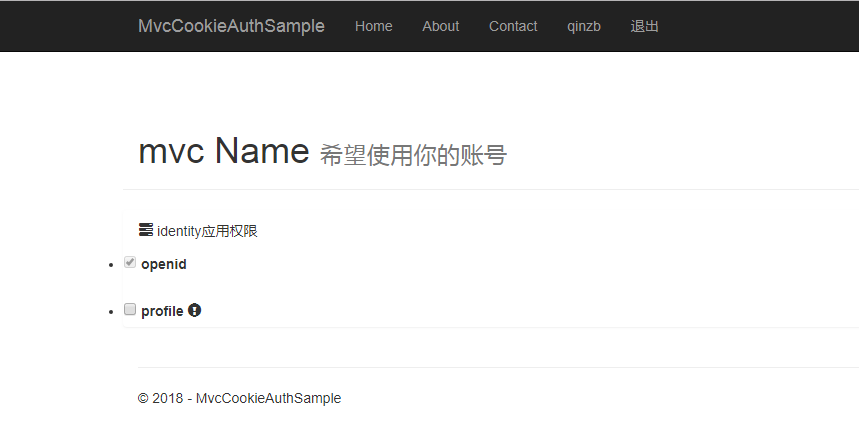
19-21Consent Page页实现的更多相关文章
- page 页 分页 分段
小结: 1. 页:磁盘和内存间传输数据的最小单位: MySQL: What is a page? https://stackoverflow.com/questions/4401910/mysql-w ...
- 动态添加XtraTabControl的page页和子窗体
using System; using System.Collections.Generic; using System.Linq; using System.Reflection; using Sy ...
- angular -- ng-ui-route路由及其传递参数?page页面版
前面有说过 ng-ui-route 使用 script 标签来做,但是很多时候,会通过引入模板页面的方式来实现: 具体代码: <!DOCTYPE html> <html lang=& ...
- wordpress中page页添加非插件留言板功能
把下面的代码插入到page页面中即可 <!-- 留言板 --> <div class="wrap"> <div id="primary&qu ...
- 19、Page Object 实例
项目目录介绍: CalcuatorPage.java文件代码: package example; import io.appium.java_client.android.AndroidDriver; ...
- DBCC page 数据页 堆 底层数据分布大小计算
1.行的总大小: Row_Size = Fixed_Data_Size + Variable_Data_Size + Null_Bitmap + 4(4是指行标题开销) 开销定义: Fixed_Dat ...
- 复合页( Compound Page )
复合页(Compound Page)就是将物理上连续的两个或多个页看成一个 独立的大页,它能够用来创建hugetlbfs中使用的大页(hugepage). 也能够用来创建透明大页( ...
- 人人都是 DBA(VIII)SQL Server 页存储结构
当在 SQL Server 数据库中创建一张表时,会在多张系统基础表中插入所创建表的信息,用于管理该表.通过目录视图 sys.tables, sys.columns, sys.indexes 可以查看 ...
- Swift - 页控件(UIPageControl)的用法
使用页控件可以用来展示多个桌面.比如很多应用第一次登陆时,会在开始页面使用页控件来介绍功能,通过左右滑动来切换页. 通常我们使用UIPageControl和UIScrollView相互结合来实现多页切 ...
随机推荐
- Hibernate初探之单表映射
http://www.imooc.com/video/7816 1.什么是ORM?为什么使用Hibernate? 对象关系映射:为了少写和底层数据库相关的sql语句,方便程序的维护.修改,提高跨平台性 ...
- reactnative 原生组件通信原理
http://www.csdn.net/article/2015-11-27/2826345-compare-React-Native-with-ExMobi 原生组件通信原理 React Nativ ...
- 在UML系统开发中有三个主要的模型
http://www.cnblogs.com/Yogurshine/archive/2013/01/14/2859248.html 在UML系统开发中有三个主要的模型: 功能模型: 从用户的角度展示系 ...
- cv2.resize
import cv2 img = cv2.imread('0_116_99_355_0.jpg') # 方法一: # res = cv2.resize(img,None,fx=2,fy=2,inter ...
- PHP-------MySQLi 的函数
MySQLi 的函数 在数据库中找到一张是自增长的科目表表就可以, Code主键值是自增长的,name是varchar类型的. 如果想往科目表里添加一条数据,是自增长列的表中添加数据,添加完之后,取添 ...
- inode的理解
迫于需要理解sock_init()中的init_inodecache,所以稍微学习了一下inode. 一.inode的定义 文件储存在硬盘上,硬盘的最小存储单位叫做"扇区"(Sec ...
- 使用Redis存取数据+数据库存取(spring+java)
RoleMapper接口: package com.wbg.springRedis.dao; import com.wbg.springRedis.entity.Role; import org.sp ...
- tensorflow节点布放(device assignment of node)算法:simpler_placer
tensorflow v0.9中目前在用的devcie assignment算法是simple placer算法,相比于白皮书中cost model算法实现简单.simpler placer算法优先选 ...
- Number & Math
Java Number & Math 类 一般地,当需要使用数字的时候,我们通常使用内置数据类型,如:byte.int.long.double 等. 实例 int a = 5000; floa ...
- ASP.NET Core MVC的路由参数中:exists后缀有什么作用,顺便谈谈路由匹配机制
我们在ASP.NET Core MVC中如果要启用Area功能,那么会看到在Startup类的Configure方法中是这么定义Area的路由的: app.UseMvc(routes => { ...
