spring cloud bus 消息总线 动态刷新配置文件 【actuator 与 RabbitMQ配合完成】
1.前言
单机刷新配置文件,使用actuator就足够了 ,但是 分布式微服务 不可能是单机 ,将会有很多很多的工程 ,无法手动一个一个的发送刷新请求,
因此引入了消息中间件 ,常用的 消息中间件 是 RabbitMQ ,但是开始流行使用Kafka ,Kafka的使用以后再讲解,这里使用RabbitMQ 。
学习工程我放在GitHub仓库 ,地址 https://github.com/cen-xi/test
2.配置环境
spring boot : 2.1.6.RELEASE
spring cloud : Greenwich.SR2
RabbitMQ 3.8.4
Erlang 23.0
3.配置 配置中心服务端 ,端口6001
(1)目录结构
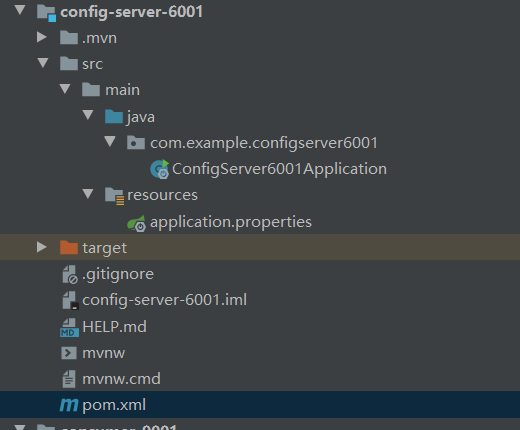
(2)pom.xml文件
- <?xml version="1.0" encoding="UTF-8"?>
- <project xmlns="http://maven.apache.org/POM/4.0.0" xmlns:xsi="http://www.w3.org/2001/XMLSchema-instance"
- xsi:schemaLocation="http://maven.apache.org/POM/4.0.0 https://maven.apache.org/xsd/maven-4.0.0.xsd">
- <modelVersion>4.0.0</modelVersion>
- <parent>
- <groupId>cen.cloud</groupId>
- <artifactId>cen-mycloud</artifactId>
- <version>0.0.1-SNAPSHOT</version>
- <relativePath/> <!-- lookup parent from repository -->
- </parent>
- <groupId>com.example</groupId>
- <artifactId>config-server-6001</artifactId>
- <version>0.0.1-SNAPSHOT</version>
- <name>config-server-6001</name>
- <description>Demo project for Spring Boot</description>
- <properties>
- <java.version>1.8</java.version>
- </properties>
- <dependencies>
- <dependency>
- <groupId>org.springframework.boot</groupId>
- <artifactId>spring-boot-starter</artifactId>
- </dependency>
- <dependency>
- <groupId>org.springframework.boot</groupId>
- <artifactId>spring-boot-starter-test</artifactId>
- <scope>test</scope>
- <exclusions>
- <exclusion>
- <groupId>org.junit.vintage</groupId>
- <artifactId>junit-vintage-engine</artifactId>
- </exclusion>
- </exclusions>
- </dependency>
- <!--eureka 注册中心依赖包 -->
- <dependency>
- <groupId>org.springframework.cloud</groupId>
- <artifactId>spring-cloud-starter-netflix-eureka-server</artifactId>
- </dependency>
- <!--配置中心依赖包-->
- <dependency>
- <groupId>org.springframework.cloud</groupId>
- <artifactId>spring-cloud-config-server</artifactId>
- </dependency>
- <!-- <!–配置中心-客户端依赖包–>-->
- <!-- <dependency>-->
- <!-- <groupId>org.springframework.cloud</groupId>-->
- <!-- <artifactId>spring-cloud-starter-config</artifactId>-->
- <!-- </dependency>-->
- <!--健康检测管理中心 ,可刷新配置文件-->
- <dependency>
- <groupId>org.springframework.boot</groupId>
- <artifactId>spring-boot-starter-actuator</artifactId>
- </dependency>
- <!--spring cloud bus,消息总线-->
- <dependency>
- <groupId>org.springframework.cloud</groupId>
- <artifactId>spring-cloud-starter-bus-amqp</artifactId>
- </dependency>
- </dependencies>
- <build>
- <plugins>
- <plugin>
- <groupId>org.springframework.boot</groupId>
- <artifactId>spring-boot-maven-plugin</artifactId>
- </plugin>
- </plugins>
- </build>
- </project>
(3)application.properties文件
- # 设置本机服务名称
- spring.application.name=config-server-6001
- # 设置本机服务端口
- server.port=6001
- #注册中心地址
- eureka.client.serviceUrl.defaultZone=http://localhost:7001/eureka/
- #
- #
- ##本地配置文件,默认获取在resources路径下的文件
- #spring.profiles.active=native
- #指定本地文件路径
- #spring.cloud.config.server.native.search-locations=classpath:properties/ 或者写 D:/common/ 都是文件夹路径,只获取改文件夹内的文件
- #
- #
- #配置的Git仓库的地址
- spring.cloud.config.server.git.uri=https://github.com/cen-xi/test
- #分支
- spring.cloud.config.label=master
- #git仓库地址下的相对地址 多个用逗号","分割。
- spring.cloud.config.server.git.search-paths=/blob/master/gittest.properties,/blob/master/README.md,/blob/master/gittest2.yml
- #git仓库的账户
- spring.cloud.config.server.git.username=
- #git仓库的密码
- spring.cloud.config.server.git.password=
- #http://localhost:100/master/gittest-1.properties
- #http://localhost:100/master/README-1.md
- #http://localhost:100/master/gittest2-1.yml
- #
- #健康检测管理中心配置
- #springboot 1.5.X 以上默认开通了安全认证,这里可加可不加,不影响
- #management.security.enabled=false
- #springboot 2.x 默认只开启了info、health的访问接口,*代表开启所有访问接口
- management.endpoints.web.exposure.include=*
- #
- #
- ## spring cloud bus 刷新配置
- ##rabbitmq 服务所在ip
- #使用 localhost 会出错 ,使用 127.0.0.1 则没问题
- spring.rabbitmq.host=127.0.0.1
- #默认端口 5672
- spring.rabbitmq.port=5672
- #默认账户
- spring.rabbitmq.password=guest
- #默认密码
- spring.rabbitmq.username=guest
- ##post请求消息中间件通知其他客户端刷新
- # http://localhost:6001/actuator/bus-refresh
(4) 启动类
- package com.example.configserver6001;
- import org.springframework.boot.SpringApplication;
- import org.springframework.boot.autoconfigure.SpringBootApplication;
- import org.springframework.cloud.client.discovery.EnableDiscoveryClient;
- import org.springframework.cloud.config.server.EnableConfigServer;
- @SpringBootApplication
- //开启发现服务 ,,也可以使用 EnableEurekaClient
- @EnableDiscoveryClient
- //开启配置中心服务端
- @EnableConfigServer
- public class ConfigServer6001Application {
- public static void main(String[] args) {
- SpringApplication.run(ConfigServer6001Application.class, args);
- }
- }
4.配置 配置中心客户端 ,端口6080
(1)目录结构

(2)pom.xml文件
- <?xml version="1.0" encoding="UTF-8"?>
- <project xmlns="http://maven.apache.org/POM/4.0.0" xmlns:xsi="http://www.w3.org/2001/XMLSchema-instance"
- xsi:schemaLocation="http://maven.apache.org/POM/4.0.0 https://maven.apache.org/xsd/maven-4.0.0.xsd">
- <modelVersion>4.0.0</modelVersion>
- <parent>
- <groupId>cen.cloud</groupId>
- <artifactId>cen-mycloud</artifactId>
- <version>0.0.1-SNAPSHOT</version>
- <relativePath/> <!-- lookup parent from repository -->
- </parent>
- <groupId>com.example</groupId>
- <artifactId>config-client-6080</artifactId>
- <version>0.0.1-SNAPSHOT</version>
- <name>config-client-6080</name>
- <description>Demo project for Spring Boot</description>
- <properties>
- <java.version>1.8</java.version>
- </properties>
- <dependencies>
- <dependency>
- <groupId>org.springframework.boot</groupId>
- <artifactId>spring-boot-starter-web</artifactId>
- </dependency>
- <dependency>
- <groupId>org.springframework.boot</groupId>
- <artifactId>spring-boot-starter-test</artifactId>
- <scope>test</scope>
- <exclusions>
- <exclusion>
- <groupId>org.junit.vintage</groupId>
- <artifactId>junit-vintage-engine</artifactId>
- </exclusion>
- </exclusions>
- </dependency>
- <!--eureka 注册中心依赖包 -->
- <dependency>
- <groupId>org.springframework.cloud</groupId>
- <artifactId>spring-cloud-starter-netflix-eureka-server</artifactId>
- </dependency>
- <!--配置中心-客户端依赖包-->
- <dependency>
- <groupId>org.springframework.cloud</groupId>
- <artifactId>spring-cloud-starter-config</artifactId>
- </dependency>
- <!--健康检测管理中心 ,可刷新配置文件-->
- <dependency>
- <groupId>org.springframework.boot</groupId>
- <artifactId>spring-boot-starter-actuator</artifactId>
- </dependency>
- <!--spring cloud bus,消息总线-->
- <dependency>
- <groupId>org.springframework.cloud</groupId>
- <artifactId>spring-cloud-starter-bus-amqp</artifactId>
- </dependency>
- </dependencies>
- <build>
- <plugins>
- <plugin>
- <groupId>org.springframework.boot</groupId>
- <artifactId>spring-boot-maven-plugin</artifactId>
- </plugin>
- </plugins>
- </build>
- </project>
(3)bootstrap.properties文件 【application.properties是文件空的】
- #心得:
- #需要提前知道远程配置中心的服务名称 和 远程配置文件名
- #
- #
- #
- #工程名/项目名/应用名/服务名
- spring.application.name=config-client-6080
- #端口号
- server.port=6080
- #获取指定配置文件名称 ,多个则以英文符号 , 隔开,不可有空格
- spring.cloud.config.name=gittest
- # ,configText ,gittest2
- #经过测试发现,在不同文件【可能是properties或者yml】,如果其中有相同的字段,那么左边的文件的这个字段的值会被右边文件的覆盖,不区分properties和yml优先级
- #
- #
- #获取配置信息,客户端不需要管这个文件是从git来的还是在服务端的本地文件
- #
- #获取配置的策略 , 读取文件:dev开发环境、test测试、pro生产
- spring.cloud.config.profile=dev
- #获取配置文件的分支,默认是master。如果是是本地获取的话,则无用,
- spring.cloud.config.label=master
- #开启配置信息发现
- spring.cloud.config.discovery.enabled=true
- #指定配置中心服务端的service-id,便于扩展为高可用配置集群,不区分大小写
- spring.cloud.config.discovery.serviceId=config-server-6001
- #使用这个写法也一样,至于为啥有两种写法,还不清除
- #spring.cloud.config.discovery.service-id=config-service
- #
- #是否启动快速失败功能,功能开启则优先判断config server是否正常,可开可不开
- #spring.cloud.config.fail-fast=true
- #
- #
- #这个是设置与Eureka Server交互的地址,客户端的查询服务和注册服务都需要依赖这个地址。
- eureka.client.serviceUrl.defaultZone=http://localhost:7001/eureka/
- ## rabbitmq 心跳检查
- eureka.client.healthcheck.enabled=true
- #actuator设置
- #springboot 1.5.X 以上默认开通了安全认证,这里可加可不加,不影响
- #management.security.enabled=false
- #springboot 2.x 默认只开启了info、health的访问接口,*代表开启所有访问接口
- management.endpoints.web.exposure.include=*
- #
- #可以使用 window指令框 发送post请求 刷新配置文件 ,curl -X POST http://localhost:6080/actuator/refresh
- #
- #
- ##
- ## spring cloud bus 刷新配置
- ##rabbitmq 服务所在ip
- #使用 localhost 会出错 ,使用 127.0.0.1 则没问题
- spring.rabbitmq.host=127.0.0.1
- #默认端口 5672
- spring.rabbitmq.port=5672
- #默认账户
- spring.rabbitmq.password=guest
- #默认密码
- spring.rabbitmq.username=guest
- ##
- ##
- ### 消息总线相关
- spring.cloud.bus.enabled=true
- ## 开启消息跟踪
- spring.cloud.bus.trace.enabled=true
- #
- ##//
- #
- ### http://localhost:6080/actuator/bus-refresh
- #
(4) controller层 【记得添加注解 @RefreshScope】
- package com.example.configclient6080.controller;
- import org.springframework.beans.factory.annotation.Value;
- import org.springframework.cloud.context.config.annotation.RefreshScope;
- import org.springframework.web.bind.annotation.RequestMapping;
- import org.springframework.web.bind.annotation.RequestMethod;
- import org.springframework.web.bind.annotation.RestController;
- import java.util.Date;
- @RefreshScope
- @RestController
- public class GetController {
- @Value("${yourname}")
- private String namestr;
- @RequestMapping(value = "/getname", method = RequestMethod.GET)
- public String getConfig() {
- String str = "获取远程配置文件信息:" + namestr + "===" + new Date();
- System.out.println(str);
- return str;
- }
- // http://localhost:6080/getname
- }
(5) 启动类
- package com.example.configclient6080;
- import org.springframework.boot.SpringApplication;
- import org.springframework.boot.autoconfigure.SpringBootApplication;
- import org.springframework.cloud.client.discovery.EnableDiscoveryClient;
- @SpringBootApplication
- //开启发现服务 ,也可以使用 EnableEurekaClient
- @EnableDiscoveryClient
- public class ConfigClient6080Application {
- public static void main(String[] args) {
- SpringApplication.run(ConfigClient6080Application.class, args);
- }
- }
5.配置 一个服务消费者端 成为配置中心客户端 ,端口 9001
(1)目录结构
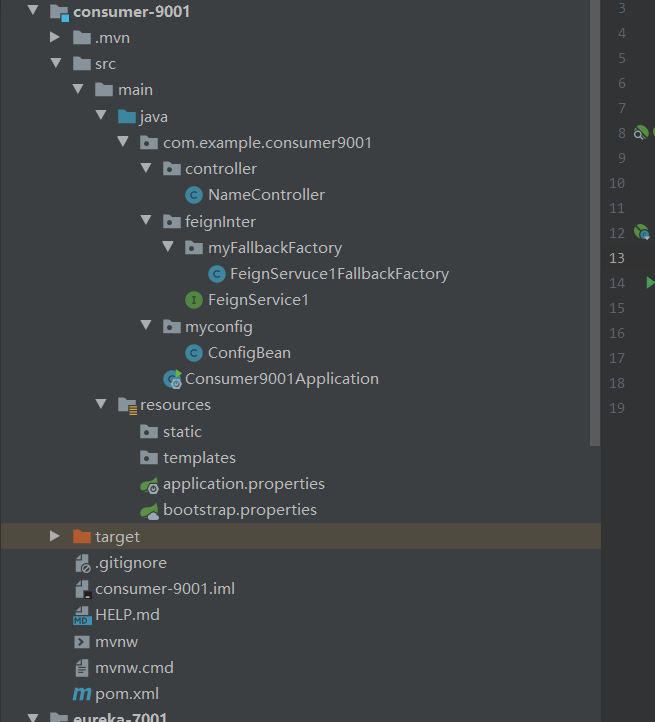
(2)pom.xml文件
- <?xml version="1.0" encoding="UTF-8"?>
- <project xmlns="http://maven.apache.org/POM/4.0.0" xmlns:xsi="http://www.w3.org/2001/XMLSchema-instance"
- xsi:schemaLocation="http://maven.apache.org/POM/4.0.0 https://maven.apache.org/xsd/maven-4.0.0.xsd">
- <modelVersion>4.0.0</modelVersion>
- <parent>
- <groupId>cen.cloud</groupId>
- <artifactId>cen-mycloud</artifactId>
- <version>0.0.1-SNAPSHOT</version>
- <relativePath/> <!-- lookup parent from repository -->
- </parent>
- <groupId>com.example</groupId>
- <artifactId>consumer-9001</artifactId>
- <version>0.0.1-SNAPSHOT</version>
- <name>consumer-9001</name>
- <description>Demo project for Spring Boot</description>
- <properties>
- <java.version>1.8</java.version>
- </properties>
- <dependencies>
- <!-- spring boot web 组件-->
- <dependency>
- <groupId>org.springframework.boot</groupId>
- <artifactId>spring-boot-starter-web</artifactId>
- </dependency>
- <!-- 测试组件-->
- <dependency>
- <groupId>org.springframework.boot</groupId>
- <artifactId>spring-boot-starter-test</artifactId>
- <scope>test</scope>
- <exclusions>
- <exclusion>
- <groupId>org.junit.vintage</groupId>
- <artifactId>junit-vintage-engine</artifactId>
- </exclusion>
- </exclusions>
- </dependency>
- <!--eureka 注册中心依赖包 -->
- <dependency>
- <groupId>org.springframework.cloud</groupId>
- <artifactId>spring-cloud-starter-netflix-eureka-server</artifactId>
- </dependency>
- <!-- 修改后立即生效,热部署 -->
- <!-- 热修改后端-->
- <dependency>
- <groupId>org.springframework</groupId>
- <artifactId>springloaded</artifactId>
- <version>1.2.4.RELEASE</version>
- </dependency>
- <!-- 热修改前端-->
- <dependency>
- <groupId>org.springframework.boot</groupId>
- <artifactId>spring-boot-devtools</artifactId>
- <!-- <optional>true</optional>-->
- </dependency>
- <!--feign依赖包-->
- <dependency>
- <groupId>org.springframework.cloud</groupId>
- <artifactId>spring-cloud-starter-openfeign</artifactId>
- </dependency>
- <!--配置中心-客户端依赖包-->
- <dependency>
- <groupId>org.springframework.cloud</groupId>
- <artifactId>spring-cloud-starter-config</artifactId>
- </dependency>
- <!--健康检测管理中心 ,可刷新配置文件-->
- <dependency>
- <groupId>org.springframework.boot</groupId>
- <artifactId>spring-boot-starter-actuator</artifactId>
- </dependency>
- <!--spring cloud bus,消息总线-->
- <dependency>
- <groupId>org.springframework.cloud</groupId>
- <artifactId>spring-cloud-starter-bus-amqp</artifactId>
- </dependency>
- </dependencies>
- <build>
- <plugins>
- <plugin>
- <groupId>org.springframework.boot</groupId>
- <artifactId>spring-boot-maven-plugin</artifactId>
- </plugin>
- </plugins>
- </build>
- </project>
(3)bootstrap.properties文件 【application.properties是文件空的】
- spring.application.name=consumer-9001
- server.port=9001
- #
- # 当前微服务注册到eureka中(消费端),可不写 ,默认为true
- #eureka.client.register-with-eureka=true
- eureka.client.service-url.defaultZone=http://localhost:7001/eureka/
- #
- #配置中心客户端配置
- #获取指定配置文件名称 ,多个则以英文符号 , 隔开,不可有空格
- spring.cloud.config.name=gittest
- #获取配置的策略 , 读取文件:dev开发环境、test测试、pro生产
- spring.cloud.config.profile=dev
- #获取配置文件的分支,默认是master。如果是是本地获取的话,则无用,
- spring.cloud.config.label=master
- #开启配置信息发现
- spring.cloud.config.discovery.enabled=true
- #指定配置中心服务端的service-id,便于扩展为高可用配置集群,不区分大小写
- spring.cloud.config.discovery.serviceId=config-server-6001
- #
- #健康检测管理中心配置
- #springboot 1.5.X 以上默认开通了安全认证,这里可加可不加,不影响
- #management.security.enabled=false
- #springboot 2.x 默认只开启了info、health的访问接口,*代表开启所有访问接口
- management.endpoints.web.exposure.include=*
- #
- #
- ## spring cloud bus 刷新配置
- ##rabbitmq 服务所在ip
- #使用 localhost 会出错 ,使用 127.0.0.1 则没问题
- spring.rabbitmq.host=127.0.0.1
- #默认端口 5672
- spring.rabbitmq.port=5672
- #默认账户
- spring.rabbitmq.password=guest
- #默认密码
- spring.rabbitmq.username=guest
- ##
- ##
- ## 开启消息跟踪
- spring.cloud.bus.trace.enabled=true
(4) controller层 【记得添加注解 @RefreshScope】
- package com.example.consumer9001.controller;
- import com.example.consumer9001.feignInter.FeignService1;
- import org.springframework.beans.factory.annotation.Autowired;
- import org.springframework.beans.factory.annotation.Value;
- import org.springframework.cloud.context.config.annotation.RefreshScope;
- import org.springframework.web.bind.annotation.RequestMapping;
- import org.springframework.web.bind.annotation.RequestMethod;
- import org.springframework.web.bind.annotation.RestController;
- import java.util.Date;
- @RefreshScope
- @RestController
- public class NameController {
- @Autowired
- private FeignService1 feignService1;
- @RequestMapping(value = "/doname", method = RequestMethod.GET)
- public String doname(String name) {
- System.out.println("接收名字=" + name + "==" + new Date());
- return "我是消费者端口9001,微服务处理结果是:" + feignService1.getname(name);
- }
- @Value("${yourname}")
- private String namestr;
- @RequestMapping(value = "/getname", method = RequestMethod.GET)
- public String getConfig() {
- String str = "我是消费者端口9001,获取远程配置文件信息:" + namestr + "===" + new Date();
- System.out.println(str);
- return str;
- }
- // http://localhost:9001/getname
- }
使用了feign ,因为与bus无关 ,所以这里就不介绍了
(5) 启动类
- package com.example.consumer9001;
- import com.example.consumer9001.myconfig.ConfigBean;
- import org.springframework.boot.SpringApplication;
- import org.springframework.boot.autoconfigure.SpringBootApplication;
- import org.springframework.cloud.client.discovery.EnableDiscoveryClient;
- import org.springframework.cloud.netflix.eureka.EnableEurekaClient;
- import org.springframework.cloud.netflix.ribbon.RibbonClient;
- import org.springframework.cloud.openfeign.EnableFeignClients;
- @SpringBootApplication
- //服务客户端【发现服务】
- @EnableEurekaClient
- //@EnableDiscoveryClient ,也可以使用这个
- //指定feign接口扫描范围 ,也可以不写
- @EnableFeignClients(basePackages = {"com.example.consumer9001.feignInter"})
- //开启客户端负载均衡自定义策略,参数name是该服务器的应用名字 ,configuration设置 策略配置类
- @RibbonClient(name = "consumer-9001" ,configuration = ConfigBean.class)
- public class Consumer9001Application {
- public static void main(String[] args) {
- SpringApplication.run(Consumer9001Application.class, args);
- }
- }
6.其他配置
提前准备好一个端口为 7001 的 服务注册中心
7.测试
(1)运行

(2)eureka 面板信息

(3)RabbitMQ 面板信息

(4)端口 6080 访问 http://localhost:6080/getname

端口 9001 访问 http://localhost:9001/getname

(5)去GitHub仓库修改信息

(6)现在再次访问 6080 或9001 ,发现信息没有变化 ,是因为需要手动以post方式 触发刷新接口,
【一共接入消息中间件的端口有3个 ,这三个端口只要有其中一个端口出发了 刷新请求 ,则会通过消息中间件通知其他端口刷新配置文件,因此,既可以触发配置客户端,也可以触发配置服务端,来让所有端口刷新配置文件,
为了配合微服务的专一性,因此不应该向配置客户端发送刷新请求 ,应该让配置中心专门负责关于配置的操作 ,因此应该向配置服务端发送刷新请求】
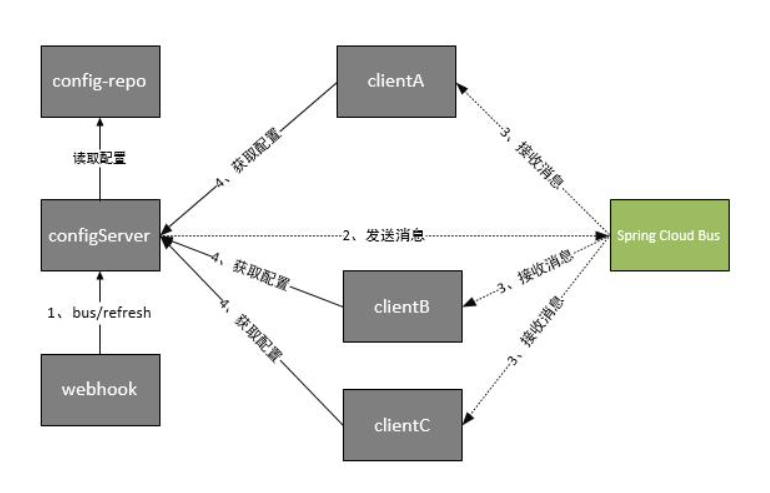
注意:在springboot2.x的版本中刷新路径为:/actuator/bus-refresh,在springboot1.5.x的版本中刷新路径为:/bus/refresh。
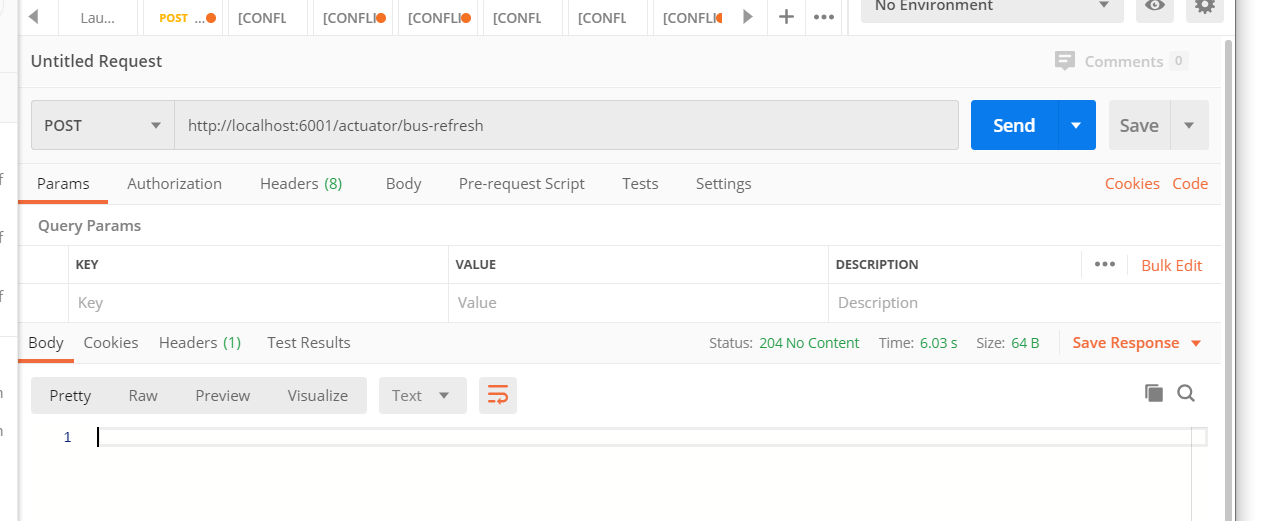
(7)端口 6080 访问 http://localhost:6080/getname
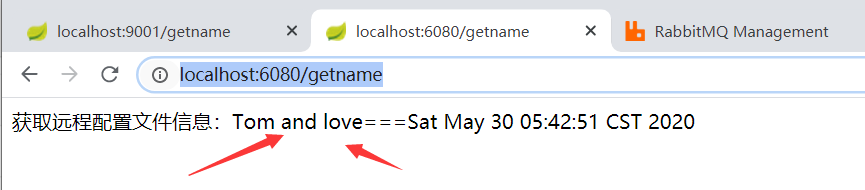
端口 9001 访问 http://localhost:9001/getname
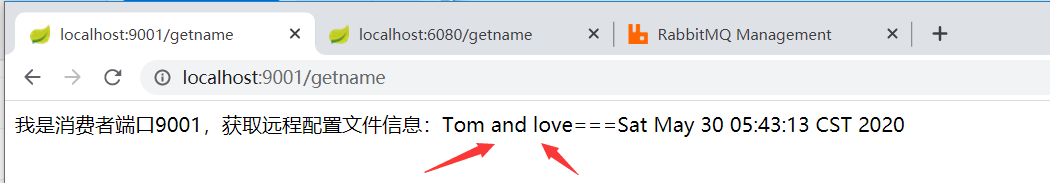
成功 ,撒花
spring cloud bus 消息总线 动态刷新配置文件 【actuator 与 RabbitMQ配合完成】的更多相关文章
- 跟我学SpringCloud | 第八篇:Spring Cloud Bus 消息总线
SpringCloud系列教程 | 第八篇:Spring Cloud Bus 消息总线 Springboot: 2.1.6.RELEASE SpringCloud: Greenwich.SR1 如无特 ...
- Spring Cloud(十一)高可用的分布式配置中心 Spring Cloud Bus 消息总线集成(RabbitMQ)
详见:https://www.w3cschool.cn/spring_cloud/spring_cloud-jl8a2ixp.html 上一篇文章,留了一个悬念,Config Client 实现配置的 ...
- 干货|Spring Cloud Bus 消息总线介绍
继上一篇 干货|Spring Cloud Stream 体系及原理介绍 之后,本期我们来了解下 Spring Cloud 体系中的另外一个组件 Spring Cloud Bus (建议先熟悉 Spri ...
- Spring Cloud Bus 消息总线 RabbitMQ
Spring Cloud Bus将分布式系统中各节点通过轻量级消息代理连接起来. 从而实现例如广播状态改变(例如配置改变)或其他的管理指令. 目前唯一的实现是使用AMQP代理作为传输对象. Sprin ...
- Spring Cloud 2-Bus 消息总线(九)
Spring Cloud Bus 1.服务端配置 pom.xml application.yml 2.客户端配置 pom.xml application.yml Controller.java 3 ...
- Spring Cloud Stream消息总线
Springcloud 里面对于MQ的整合一个是前一篇的消息总线一个是本文介绍的消息驱动 大体要学习这么几个知识点: 课题:SpringCloud消息驱动Stream1.什么是SpringCloud消 ...
- SpringCloud之Config配置中心+BUS消息总线原理及其配置
一.配置中心作用 在常规的开发中,每个微服务都包含代码和配置.其配置包含服务配置.各类开关和业务配置.如果系统结构中的微服务节点较少,那么常规的代码+配置的开发方式足以解决问题.当系统逐步迭代,其微服 ...
- SpringCloud学习之Bus消息总线实现配置自动刷新(九)
前面两篇文章我们聊了Spring Cloud Config配置中心,当我们在更新github上面的配置以后,如果想要获取到最新的配置,需要手动刷新或者利用webhook的机制每次提交代码发送请求来刷新 ...
- 通过消息总线Spring Cloud Bus实现配置文件刷新(使用Kafka或RocketMQ)
如果需要客户端获取到最新的配置信息需要执行refresh,我们可以利用webhook的机制每次提交代码发送请求来刷新客户端,当客户端越来越多的时候,需要每个客户端都执行一遍,这种方案就不太适合了.使用 ...
随机推荐
- 【JavaWeb】【学习】【过滤器】Filter 的简单应用
实现效果 在编辑框中输入暗号:如果暗号正确,则跳转到正确页面:如果暗号错误,则跳转到错误界面. [入口界面] [错误界面] [成功界面] [项目结构] JSP文件 本练习有两个jsp页面 页面1:in ...
- tableau创建点位地图
一.双击省/自治区字段 二.双击销售额字段,标记类型改为圆 三.省/自治区字段设置标签显示,圆的大小和颜色细节调整,最终结果如下图所示
- 从零开始写一个前端脚手架四、初始化进程提示(chalk)
我们之前说过bin里面的index.js文件是作为入口文件存在的.实际上的初始化内容在.action里面操作的,为了方便管理,我们把实际操作的代码抽出来放一块儿管理 创建指令文件 在根目录创建一个co ...
- Windows下安装xampp的PHP扩展(redis为例)
(1)PHP的windowns扩展下载网址:https://windows.php.net/downloads/pecl/releases/ (2)Ctrl+f查询你要下载的扩展名 注意:扩展的版本要 ...
- Windows Terminal 终端 SSH连接centos7 linux
1.在Windows Store中安装 Windows Terminal 2.打开Windows Terminal,使用下拉箭头,打开设置. 3.在左侧点击"添加新配置文件",再点 ...
- CF1506C Double-ended Strings 题解
Content 有两个字符串 \(a,b\).我们每次操作可以将两个字符串中的一个字符串的最前面一个字符或这最后面一个字符删去(可以将某个字符串通过若干次操作变为空串).求需要多少次操作才能够使 \( ...
- CF1065A Vasya and Chocolate 题解
Content 小 V 有 \(s\) 块钱,商店里有巧克力卖,每块巧克力 \(c\) 块钱,现在商店给出优惠:购买 \(a\) 块巧克力可以免费获得 \(b\) 块巧克力,求小 V 最多能够买到的巧 ...
- Python 的元类设计起源自哪里?
一个元老级的 Python 核心开发者曾建议我们( 点击阅读),应该广泛学习其它编程语言的优秀特性,从而提升 Python 在相关领域的能力.在关于元编程方面,他的建议是学习 Hy 和 Ruby.但是 ...
- java 图形化小工具Abstract Window Toolit :画笔Graphics,画布Canvas(),弹球小游戏
画笔Graphics Java中提供了Graphics类,他是一个抽象的画笔,可以在Canvas组件(画布)上绘制丰富多彩的几何图和位图. Graphics常用的画图方法如下: drawLine(): ...
- java web 404错误页面配置
java web 404错误页面配置:注意红框的地方,在工程的web.xml文件里的最开头加入如下的内容便可,但是也有问题,针对以.action后缀名和.jsp后缀名不起作用, 因为后面配置了一些拦截 ...
