leaflet 的 marker 弹框 iframe 嵌套代码
A页面 嵌套 B页面的代码
主要处理 leaflet 的 marker 的 popopen, marker的点击的显示/隐藏 pop 会导致pop中的页面的内容,消失,不在页面中,导致bootstrap的冻结表格实现不了(元素节点还没加载出来,自然冻结不了)
把B页面 嵌 在 A 页面的marker 的 弹窗中
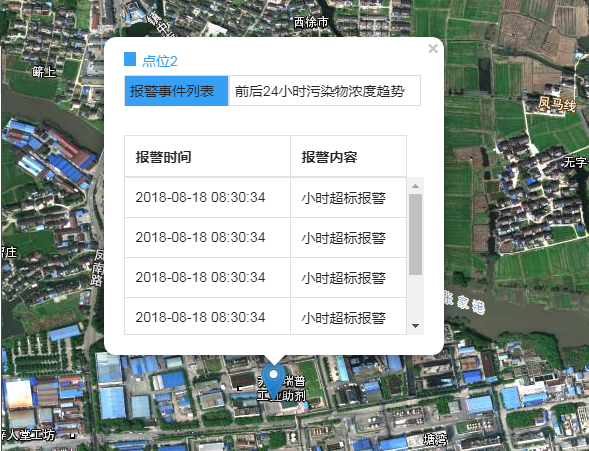
A页面部分代码:
// ---------------点击弹出信息/str----------
let marker = L.marker([31.749662, 120.63073]).addTo(map)
marker.bindPopup(
'<div style="width:100%;height:100%">'+
'<iframe style="width:100%;height:100%;" frameborder=0 border=0 scrolling="no" name="iframe1" src="projectFXHG.html"></iframe>'+
'</div>', { minWidth: 300, maxHeight: 320 })
B页面
<!DOCTYPE html>
<html> <head>
<meta charset="UTF-8">
<meta name="viewport" content="width=device-width, initial-scale=1.0">
<meta http-equiv="X-UA-Compatible" content="ie=edge">
<title>调用地图【EPSG:4490】</title> <link rel="stylesheet" href="./Lib/JS/bootstrap/css/bootstrap.css">
<link rel="stylesheet" href="./Lib/JS/bootstrap-table/bootstrap-table.css">
<link rel="stylesheet" href="./Lib/JS/bootstrap-table-fixed-columns-master/bootstrap-table-fixed-columns.css">
<link rel="stylesheet" href="Lib/leaflet.css">
<script src="Lib/jquery.min.js"></script>
<script src="./Lib/JS/bootstrap/js/bootstrap.js"></script>
<script src="./Lib/JS/bootstrap-table/bootstrap-table.js"></script>
<script src="./Lib/JS/bootstrap-table-fixed-columns-master/bootstrap-table-fixed-columns.js"></script>
<script src="./Lib/JS/echarts/echarts.js"></script>
<script src="Lib/leaflet.js"></script>
<script src="Lib/proj4.js"></script>
<script src="Lib/proj4leaflet.js"></script>
<script src="Lib/esri-leaflet_v2.2.4.js"></script> <style>
html,
body {
margin: 0;
padding: 0;
width: 100%;
height: 100%;
font: 14px "Helvetica Neue", Arial, Helvetica, sans-serif;
} .box {
position: absolute;
z-index: 1001;
width: 100vh;
color: white;
} .infor {
position: absolute;
z-index: 1001;
TOP: 20%;
border: 1px green solid;
height: 450px;
background-color: white;
color: #5e636c;
display: flex;
flex-direction: column;
width: 300px; } .pop-li1 {
border: 1px solid #d8dce5;
width: 35%;
padding: 5px;
} .pop-li2 {
border: 1px solid #d8dce5;
width: 64%;
padding: 5px;
} .pop-table {
margin-top: 9px;
} .checked {
border-bottom: 0px;
background-color: #38a0f4;
} #eventList:hover {
cursor: pointer;
background-color: #38a0f469;
} #before24:hover {
cursor: pointer;
background-color: #38a0f469;
} .leaflet-container a {
color: black;
} .leaflet-popup-content {
width: 300px !important;
height: 290px;
background-color: #fff;
position: relative;
padding: 5px;
} #map {
margin: 0 auto;
height: 100%;
widows: 100%;
}
</style>
</head> <body>
<div style="width:100%;height:100%;">
<div style="margin-bottom: 5px;"><div style="display: inline-block;width: 12px;height: 14px;background-color: #38a0f4;"></div><span style="color:#38a0f4;margin-left: 6px;">点位2</span></div>
<ul class="nav nav-pills">
<li id="eventList" class="active pop-li1 checked" onclick="checked()">报警事件列表</li>
<li id="before24" class="pop-li2" onclick="initEcharts()">前后24小时污染物浓度趋势</li>
</ul>
<div class="tab-content pop-table">
<div class="tab-pane active" id="A" style="height:200px;">
<table id="poptable" class="table table-bordered table-hover"
data-toggle="table"
data-classes="table table-hover"
data-show-columns="false"
data-striped="true"
data-show-toggle="false"
data-search="false"
data-show-refresh="false"
data-toolbar="#toolbar"
data-height="220"
>
<thead>
<tr>
<th>报警时间</th>
<th>报警内容</th>
</tr>
</thead>
<tr>
<td>2018-08-18 08:30:34</td>
<td>小时超标报警</td>
</tr>
<tr>
<td>2018-08-18 08:30:34</td>
<td>小时超标报警</td>
</tr>
<tr>
<td>2018-08-18 08:30:34</td>
<td>小时超标报警</td>
</tr>
<tr>
<td>2018-08-18 08:30:34</td>
<td>小时超标报警</td>
</tr>
<tr>
<td>2018-08-18 08:30:34</td>
<td>小时超标报警</td>
</tr>
<tr>
<td>2018-08-18 08:30:34</td>
<td>小时超标报警</td>
</tr>
</table>
</div>
<div class="tab-pane" id="B">
<div style="display: flex;margin-top: 12px;">
<div style="width: 26%;padding-top: 7px;"> 查询因子: </div>
<div style="flex-grow:1">
<select class="form-control">
<option>SOz</option>
<option>2</option>
<option>3</option>
<option>4</option>
<option>5</option>
</select>
</div>
</div>
<div id="main" style="width: 300px;height:180px;overflow:auto;margin-top:15px"></div>
</div>
</div>
</div>
<script>
function checked() {
if ($("#eventList").hasClass("checked")) {
$("#before24").removeClass("checked")
$("#B").removeClass("active")
$("#A").addClass("active")
} else {
$("#eventList").addClass("checked")
$("#before24").removeClass("checked")
$("#B").removeClass("active")
$("#A").addClass("active")
} } function initEcharts() {
// $('.leaflet-popup-content-wrapper').css({'width':'283px','height': '232px'}); $("#before24").addClass("checked");
$("#eventList").removeClass("checked")
$("#A").removeClass("active")
$("#B").addClass("active") var myChart = echarts.init(document.getElementById('main'));
// 指定图表的配置项和数据
var option = {
// 给echarts图设置背景色
backgroundColor: '#FBFBFB',
title: {
text: '2019-06-13',
textStyle: {
fontSize: '12'
}
},
tooltip: {
trigger: 'axis',
axisPointer: {
type: 'cross',
label: {
backgroundColor: '#6a7985'
}
}
},
legend: {
data: ['SQz']
},
grid: {
top: '20%',
left: '3%',
right: '4%',
bottom: '3%',
containLabel: true
}, xAxis: [{
axisLabel: {
rotate: 30,
interval: 0
}, type: 'category',
boundaryGap: false,
data: function () {
let list = ['00:00', '01:00', '02:00', '03:00', '04:00', '05:00', '06:00']
return list;
}() }],
yAxis: { type: 'value' }, series: [{
name: 'SQz',
data: [820, 932, 901, 934, 1290, 1330, 1320],
type: 'line',
color: '#007bff',
smooth: true,
symbolSize: 10
}]
}; // 使用刚指定的配置项和数据显示图表。
myChart.setOption(option); } </script>
</body> </html>
leaflet 的 marker 弹框 iframe 嵌套代码的更多相关文章
- 分享一下在aspx页面弹框的设置代码
public static class MessageBox { /// <summary> /// 显示消息提示对话框 /// </summary> /// <para ...
- 微信小程序之底部弹框预约插件
代码地址如下:http://www.demodashi.com/demo/13982.html 一.前期准备工作: 软件环境:微信开发者工具 官方下载地址:https://mp.weixin.qq.c ...
- layer弹框在实际项目中的一些应用
官方介绍:layer至今仍作为layui的代表作,受众广泛并非偶然,而是这五年多的坚持,不断完善和维护.不断建设和提升社区服务,使得猿们纷纷自发传播,乃至于成为今天的Layui最强劲的源动力.目前,l ...
- vue 弹框
弹框展示: 代码: <template> <div> <el-col :span="9" style="text-align: right; ...
- layer的iframe弹框中父子元素的传值
项目中,左侧导航树,右侧是 iframe 嵌套的页面,在右侧页面中又有layer弹框,可以说是有两层 iframe 框架. 所以查询网上的parent什么的方法都不能用.自己摸索的下面的方法: 1.父 ...
- selenium常用api之切换:table切换、alert弹框切换、iframe框架切换
10.查看浏览器打开了多少个table和当前页面在哪个table 测试:打开了浏览器后,打开了一个新的标签页之后,显示此时有2个table,浏览器中当前页面展示的是第2个页面,但是代码打印显示的仍然是 ...
- git 本地提交代码到 github 远程库,没有弹框 github login
git 本地提交代码到 github 远程库,没有弹框 github login: 原因: win10 有个凭据管理器,给保存了历史登陆用户名密码,导致无法切换用户. 解决办法: 删除历史登陆用户 ...
- python selenium处理iframe和弹框(一)
处理iframe和弹框 # encoding:utf-8 from selenium import webdriver import time driver = webdriver.Firefox() ...
- easyui 中iframe嵌套页面,提示弹窗遮罩的解决方法,parent.$.messager.alert和parent.$.messager.confirm
项目中用到easyui 布局,用到north,west,center三个区域,且在center中间区域嵌入iframe标签.在主内容区做一些小提示弹窗(例如删除前的弹窗提示确认)时,会遇到遮罩问题,由 ...
随机推荐
- 「NOIP2017」宝藏
「NOIP2017」宝藏 题解 博客阅读效果更佳 又到了一年一度NOIPCSP-S 赛前复习做真题的时间 于是就遇上了这道题 首先观察数据范围 \(1 \le n \le 12\) ,那么极大可能性是 ...
- 选择适合入门的自动化测试框架TestNG 基于Java语言的入门选择之一
对于测试工程师新手来说,最痛苦的莫过于入门,其实只要入门3个月左右,对于自动化测试,所有的测试工程师除了喜爱,就是更爱.自动化测试工作,是从根本上解放人性,不用重复去完成鼠标的点点点,例如以下测试常常 ...
- vue3 封装简单的 tabs 切换组件
背景:公司项目要求全部换成 vue3 ,而且也没有应用像 element-ui 一类的UI组件,用到的公共组件都是根据项目需求封装的,下面是使用vue3实现简单的tabs组件,我只是把代码分享出来,实 ...
- 浅谈MVC设计模式
摘要:MVC即Model.View.Controller即模型.视图.控制器,它是用一种业务逻辑.数据与界面显示分离的方法来组织代码,将众多的业务逻辑聚集到一个部件里面,在需要改进和个性化定制界面及用 ...
- React组件三大属性之 props
React组件三大属性之 props 理解1) 每个组件对象都会有props(properties的简写)属性2) 组件标签的所有属性都保存在props中 作用1) 通过标签属性从组件外向组件内传递变 ...
- windows下搭建vue开发环境实践
Vue.js是一套构建用户界面的 "渐进式框架".与其他重量级框架不同的是,Vue 采用自底向上增量开发的设计.Vue 的核心库只关注视图层,并且非常容易学习,非常容易与其它库或已 ...
- 【搜索】棋盘 luogu-3956
分析 按照这个题目随便写一个搜索就可以了 AC代码 #include <cstdio> #include <cstring> #include <algorithm> ...
- C++第五十篇 -- 获取串口的描述信息
如何知道自己的电脑上有无串口呢? -- 手动 1. 查看电脑,看是否有串口器件(串口是一个九针的D型接口) 2. 在设备管理器上查看 乍一看,还以为是有两个串口,其实仔细看描述就知道,这是蓝牙虚拟串口 ...
- Floyd弗洛伊德算法
先看懂如何使用 用Java实现一个地铁票价计算程序 String station = "A1 A2 A3 A4 A5 A6 A7 A8 A9 T1 A10 A11 A12 A13 T2 A1 ...
- glassfish Client not authorized for this invocation.解决办法
javax.ejb.EJBAccessException at com.sun.ejb.containers.BaseContainer.mapLocal3xException(BaseContain ...
