关于jQuery中实现放大镜效果
1.1.1 摘要
相信大家都见过或使用过放大镜效果,甚至实现过该效果,它一般应用于放大查看商品图片,一些电商网站(例如:凡客,京东商城,阿里巴巴等)都有类似的图片查看效果。
在接下来的博文中,我们将向大家介绍通过jQuery实现放大镜效果。
目录
1.1.2 正文
实现原理
首先,我们讲解一下放大镜效果的实现方式:
方法一:准备一张高像素的大图,当鼠标放到原图上,加载显示大图的对应位置。
方法二:对原图片进行放大,也就是调整原图的长和宽。
上面我们介绍了通过两种方式实现放大镜效果,接下来,我们将以上的两种方式应用到我们的jQuery插件中。
首先,我们需要一个img元素显示原图对象,还需要一个容器作为显示框;显示框里面存放大图对象。当鼠标移动到原图上时,通过对大图进行绝对定位来显示对应的部位,实现类似放大镜的效果。
接下来,让我们定义Index.html页面,具体实现如下:
<!doctype html>
<html lang="en-US">
<head>
<meta http-equiv="Content-Type" content="text/html;charset=utf-8">
<title>jQuery Image Zoom Demo</title>
<meta name="author" content="Jackson Huang">
</head>
<body>
<div class="magnify">
<div class="large"></div>
<img class="small" src="./img/1.jpg" width="" />
</div>
</body>
</html>
上面,我们定义了small对象用于显示原图,而large对象作为一个显示框用来显示大图的对应位置。
mousemove事件
接下来,我们通过jQuery插件形式来实现放大镜效果,当鼠标移动到small对象上方时,就会在large对象中显示大图的对应位置,这就涉及到mousemove事件了,所以,我们需要实现mousemove事件的监听方法(如何定义jQuery插件可以参考《自定义jQuery插件Step by Step》)。
现在,让我们实现jquery.imagezoom.js插件吧!
(function ($) {
$.fn.imageZoom = function (options) {
// The native width and height of the image.
var native_width = ,
native_height = ,
current_width = ,
current_height = ,
$small = $(".small"),
$large = $(".large");
$(".magnify").mousemove(function (e) {
/* Act on the event */
if (!native_width && !native_height) {
var image_object = new Image();
image_object.src = $small.attr('src');
// Gets the image native height and width.
native_height = image_object.height;
native_width = image_object.width;
// Gets the image current height and width.
current_height = $small.height();
current_width = $small.width();
} else {
// Gets .maginfy offset coordinates.
var magnify_offset = $(this).offset(),
// Gets coordinates within .maginfy.
mx = e.pageX - magnify_offset.left,
my = e.pageY - magnify_offset.top;
// Checks the mouse within .maginfy or not.
if (mx < $(this).width() && my < $(this).height() && mx > && my > ) {
$large.fadeIn();
} else {
$large.fadeOut();
} if ($large.is(":visible")) {
/* Gets the large image coordinate by ratio
small.x / small.width = large.x / large.width
small.y / small.height = large.y / large.height
then we need to keep pointer in the centre,
so deduct the half of .large width and height.
*/
var rx = Math.round(mx / $small.width() * native_width - $large.width() / ) * -,
ry = Math.round(my / $small.height() * native_height - $large.height() / ) * -,
bgp = rx + "px " + ry + "px",
px = mx - $large.width() / ,
py = my - $large.height() / ;
$large.css({
left: px,
top: py,
backgroundPosition: bgp
});
}
}
});
});
上面,我实现了mousemove事件的监听方法,当鼠标移动到magnify对象中,我们需要获取当前鼠标的相对坐标位置,下面我们通过图片讲解如何获取鼠标的相对坐标位置。
相对坐标
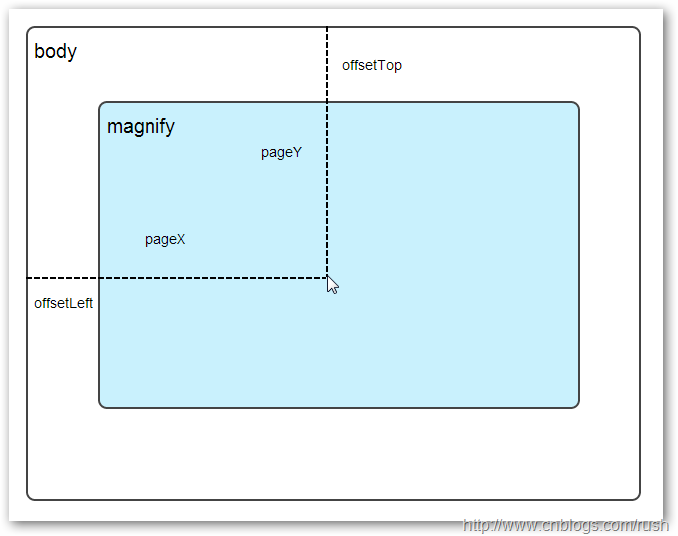
图1鼠标相对坐标位置
当鼠标移动到magnify对象中,我们需要获取鼠标在magnify中的相对坐标位置,这里我们把相对坐标定义为(mx,my),通过上图我们知道相对坐标等于(pageX - offsetLeft, pageY - offsetTop)。
现在,我们已经获取鼠标在magnify对象中的坐标值,接下来,需要获取对应大图的相应坐标,这里我们把大图的对应坐标定义为(rx,ry),我们可以通过比例关系获取(rx,ry)的值。
mx / small.width (原图的宽)= rx / native_width(大图的宽)
my / small.height (原图的长)= ry / native_height(大图的长)
通过上面的比例关系,我们知道大图的坐标(rx,ry)等于(mx/small.width*native_width, my/small.height*native_height)。
通过上述的公式,我们可以获取大图对应坐标位置,当鼠标移动到magnify对象中就显示对应位置的大图部位,接下来我们需要实现大图的加载实现了。
background-position属性
在实现大图加载显示之前,首先介绍CSS中背景定位background-position的知识。

图2 CSS background-position
上面,有一个100x100像素的图片它由四种颜色组成,而且每种颜色占50 x50像素,接下来,我们将通过修改该图片CSS的background-position属性值来显示该图片的不同位置。
.da-center {margin: auto;}?a.myLink
{
display:block;
background-Image:url('http://tech.pro/_sotc/sites/default/files/92/images/test.png');
width: 50px;
height: 50px;
}
a.myLink:hover
{
background-position:-50px -50px;
}
.demoTable td
{
padding:0px 10px 10px 10px;
}
HTML:
<table class="demoTable"><tr><td>
<tr><td colspan=""><center><div style="height:100px;width:100px;background-Image:url('http://tech.pro/_sotc/sites/default/files/92/images/test.png')"></div></center></td></tr>
<tr>
<td>
<div style="height:50px;width:50px;background-Image:url('http://tech.pro/_sotc/sites/default/files/92/images/test.png');background-position:0px 0px;"></div>
</td>
<td>
<div style="height:50px;width:50px;background-Image:url('http://tech.pro/_sotc/sites/default/files/92/images/test.png');background-position:-50px 0px;"></div>
</td>
<td>
<div style="height:50px;width:50px;background-Image:url('http://tech.pro/_sotc/sites/default/files/92/images/test.png');background-position:0px -50px;"></div>
</td>
<td>
<div style="height:50px;width:50px;background-Image:url('http://tech.pro/_sotc/sites/default/files/92/images/test.png');background-position:-50px -50px;"></div>
</td>
</tr>
<tr>
<td>
<div style="height:50px;width:50px;background-Image:url('http://tech.pro/_sotc/sites/default/files/92/images/test.png');background-position:25px 25px;"></div>
</td>
<td>
<div style="height:50px;width:50px;background-Image:url('http://tech.pro/_sotc/sites/default/files/92/images/test.png');background-position:-25px 25px;"></div>
</td>
<td>
<div style="height:50px;width:50px;background-Image:url('http://tech.pro/_sotc/sites/default/files/92/images/test.png');background-position:25px -25px;"></div>
</td>
<td>
<div style="height:50px;width:50px;background-Image:url('http://tech.pro/_sotc/sites/default/files/92/images/test.png');background-position:-25px -25px;"></div>
</td>
</tr>
</table>
我们看到在大正方形下有两行小正方形,它们显示的颜色位置都不相同,这里我们通过修改每个div元素CSS的background-position属性值实现的。
例如:第一行的蓝色方形,我们设置CSS的background-position属性为:0px -50px;这相当于原图往上移动50px,第一行的其他方形也通过左右和上下移动实现的。
但第二行的方形就显得更加奇怪了,因为它们都由四种颜色组成,而且颜色的位置都不一样,这究竟是怎样实现的呢?
例如:第二行的第一个方形,我们设置CSS的background-position属性为:25px 25px;这相当于原图向下和向右移动了25px,由于image wrap的作用它会填充剩余位置的颜色。
现在,我们已经了解到了CSS的background-position属性的作用,所以我们通过修改large对象的background-position属性来显示对应的图像部分,具体实现如下:
$large.css({
left: px,
top: py,
backgroundPosition: bgp
});
上面,我们通过加载大图的方式来实现放大镜效果,接下来,我们将介绍通过调整原图的长和宽来实现放大镜效果。
mousewheel事件
前面,我们通过mousemove事件来放大图片,这里我们将通过鼠标的滚轮事件实现图片放大效果。
由于,不同的浏览器有不同的滚轮事件。主要是有三种:onmousewheel(IE 6/7/8)、mousewheel(IE9,Chrome,Safari和Opera)和DOMMouseScroll(只有Firefox支持),关于这三个事件这里不做详细的介绍了。
由于不同浏览器之间存在着差异,为了实现浏览器之间的兼容,所以,我们需要监听以上三种滚轮事件(onmousewheel,mousewheel和DOMMouseScroll),具体实现如下:
$(".magnify").bind('DOMMouseScroll mousewheel onmousewheel', function(e) {
});
上面,我们实现了兼容不同浏览器的滚轮事件监听方法,接下来,判断滚轮向上或向下也要考虑不同浏览器的兼容性,主流的览器(IE、Opera、Safari、Firefox、Chrome)中Firefox 使用detail,其余四类使用wheelDelta;两者只在取值上不一致,代表含义一致,detail与wheelDelta只各取两个值,detail只取±3,wheelDelta只取±120,其中正数表示为向上,负数表示向下。
由于detail和wheelDelta都有两个值表示向上或向下滚动,所以不同浏览器间可以通过以下方式实现兼容,具体实现如下:
$(".magnify").bind('DOMMouseScroll mousewheel onmousewheel', function(e) {
// cross-browser wheel delta
var e = window.event || e; // old IE support.
var delta = Math.max(-, Math.min(, (e.wheelDelta || -e.detail)));
});
上面,我们已经处理了不同浏览器滚轮监听方法,当用户滚动滚轮时需要动态地修改原图的尺寸,这里我们定义缩放比scaling为0.3,也就是说每当用户滚动一下滚轮原图就按0.3的比例进行缩放,具体实现如下:
// Gets the image scaling height and width.
native_height += (native_height * scaling * delta);
native_width += (native_width * scaling * delta); // Update backgroud image size.
$large.css('background-size', native_width + "px " + native_height + "px");
现在,我们已经实现了通过滚轮对图片进行缩放查看的效果,完整的实现如下:
/***********************************
* Author: Jackson Huang
* Blog: http://www.cnblogs.com/rush
* Date: 8/23/2013
* Reference:
* http://www.sitepoint.com/html5-javascript-mouse-wheel/
* http://thecodeplayer.com/walkthrough/magnifying-glass-for-images-using-jquery-and-css3
***********************************/ ;
(function($) { $.fn.imageZoom = function(options) { // The native width and height of the image.
var defaults = {
scaling: 0.3
}; // Combines object defaults and options.
options = $.extend(defaults, options),
native_width = ,
native_height = ,
current_width = ,
current_height = ,
$small = $(".small"),
$large = $(".large"); $(".magnify").mousemove(function(e) {
/* Act on the event */
if (!native_width && !native_height) {
var image_object = new Image();
image_object.src = $small.attr('src'); // Gets the image native height and width.
native_height = image_object.height;
native_width = image_object.width; // Gets the image current height and width.
current_height = $small.height();
current_width = $small.width(); } else { // Gets .maginfy offset coordinates.
var magnify_offset = $(this).offset(), // Gets coordinates within .maginfy.
mx = e.pageX - magnify_offset.left,
my = e.pageY - magnify_offset.top; // Checks the mouse within .maginfy or not.
if (mx < $(this).width() && my < $(this).height() && mx > && my > ) {
$large.fadeIn();
} else {
$large.fadeOut();
}
if ($large.is(":visible")) {
/* Gets the large image coordinate by ratio
small.x / small.width = large.x / large.width
small.y / small.height = large.y / large.height
then we need to keep pointer in the centre,
so deduct the half of .large width and height.
*/
var rx = Math.round(mx / $small.width() * native_width - $large.width() / ) * -,
ry = Math.round(my / $small.height() * native_height - $large.height() / ) * -,
bgp = rx + "px " + ry + "px",
px = mx - $large.width() / ,
py = my - $large.height() / ;
$large.css({
left: px,
top: py,
backgroundPosition: bgp
});
} }
}); $(".magnify").bind('DOMMouseScroll mousewheel onmousewheel', function(e) {
var image_object = new Image();
image_object.src = $large.attr('src'); // cross-browser wheel delta
e = window.event || e; // old IE support.
var delta = Math.max(-, Math.min(, (e.wheelDelta || -e.detail))); // Gets the image scaling height and width.
native_height += (native_height * defaults.scaling * delta);
native_width += (native_width * defaults.scaling * delta); // The image can't smaller than the original.
if (native_height < current_height) {
native_height = current_height;
} if (native_width < current_width) {
native_width = current_width;
} // console.log("native_height: " + native_height + " native_width: " + native_width); // Gets .maginfy offset coordinates.
var magnify_offset = $(this).offset(),
mx = e.pageX - magnify_offset.left,
my = e.pageY - magnify_offset.top; // Update backgroud image size.
$large.css('background-size', native_width + "px " + native_height + "px"); /* Gets the large image coordinate by ratio
small.x / small.width = large.x / large.width
small.y / small.height = large.y / large.height
then we need to keep pointer in the centre,
so deduct the half of .large width and height.
*/
var rx = Math.round(mx / $small.width() * native_width - $large.width() / ) * -,
ry = Math.round(my / $small.height() * native_height - $large.height() / ) * -,
bgp = rx + "px " + ry + "px",
px = mx - $large.width() / ,
py = my - $large.height() / ; $large.css({
left: px,
top: py,
backgroundPosition: bgp
});
});
};
})(jQuery);

上面,我们实现了放大镜效果,当我们鼠标停留在图片上方会自动放大图片的相应部位,当然我们可以通过滚轮调整放大的比例。
1.1.3 总结
在本博文中,我们介绍了如何实现放大镜效果,总的来说,我们可以通过两种方式实现放大镜效果,而且在博文中都给出了详细的介绍,通过mousemove事件实现加载大图的效果,mousewheel事件实现动态修改原图的尺寸。
这只是一个简单的程序,我们还有很大的改善空间,提供一个内容丰富和功能强大的程序是我们的目标。
关于jQuery中实现放大镜效果的更多相关文章
- jQuery实现图片放大镜效果
实现图片放大镜的原理: 给放大镜元素一个对应的html元素为<div class='right'> 设置这个div的宽高固定为某个值(350px,350px) 设置div的css为超出部分 ...
- Unity中做放大镜 效果
孙广东 2015.8.16 事实上和 小地图都几乎相同了. 还是要借助 还有一个相机 目的: 这篇文章的主要目的是 要给你一个想法 怎样做放大境效果 . 在unity中能够简单的实现放大镜效果啊 ...
- jQuery中常用网页效果应用
一.常用网页效果应用 1.表单应用 表单由表单标签.表单域和表单按钮组成. 1.1单行文本框应用 例:获取和失去焦点改变样式 首先,在网页中创建一个表单,HTML代码如下 <form actio ...
- jQuery实现放大镜效果
1.1.1 摘要 相信大家都见过或使用过放大镜效果,甚至实现过该效果,它一般应用于放大查看商品图片,一些电商网站(例如:凡客,京东商城,阿里巴巴等)都有类似的图片查看效果. 在接下来的博文中,我们将向 ...
- jquery+js实现鼠标位移放大镜效果
jQuery实现仿某东商品详情页放大镜效果 用jquery+js实现放大镜效果,效果大概如下图! 效果是不是大家很感兴趣,放大镜查看细节,下边大家可以详细看一看具体是怎么实现的.下边直接看代码! HT ...
- js---电商中常见的放大镜效果
js中的放大镜效果 在电商中,放大镜效果是很常见的,如下图所示: 当鼠标悬浮时,遮罩所在区域在右侧进行放大. 在动手写之前,我们要先理清思路,分析需求,所需知识点,再将每一块进行组装,最后进行功能的完 ...
- Jquery中的事件和动画
在学习Jquery中的过程中我们绝大部分都用到了事件的操作,也可以说事件是Jquery中必不可少的一部分,我们常见的一些事件有单击事件,鼠标事件,键盘事件等等.在Jquery中的学习中为了能使让页面以 ...
- 使用jquery实现放大镜效果
原文:使用jquery实现放大镜效果 实现原理 首先,我们讲解一下放大镜效果的实现方式: 方法一:准备一张高像素的大图,当鼠标放到原图上,加载显示大图的对应位置. 方法二:对原图片进行放大,也就是调整 ...
- js、jquery实现放大镜效果
在一些电商网站的商品详情页面,都会有放大镜效果,实现起来并不是很困难,今天用了两个小时,写了一个放大镜效果的实例,来分享给大家! 实现的效果大概是这个样子的 预览 先来看一下效果吧,点击下面的链接预览 ...
随机推荐
- 【读书笔记】2016.11.19 北航 《GDG 谷歌开发者大会》整理
2016.11.19 周六,我们在 北航参加了<GDG 谷歌开发者大会>,在web专场,聆听了谷歌公司的与会专家的技术分享. 中午免费的午餐,下午精美的下午茶,还有精湛的技术,都是我们队谷 ...
- 【工业串口和网络软件通讯平台(SuperIO)教程】一.通讯机制
1.1 应用场景 通讯平台的交互对象包括两方面:第一.与硬件产品交互.第二.与软件产品交互.基本这两方面考虑,通讯平台一般会应用在两个场景: 1)通讯平台应用在PC机上 主要应用在自动站的工控机 ...
- JMeter专题系列(二)录制脚本
环境 Badboy version 2.1.1 JDK: 1.7.0_67 Apache JMeter-2.11 ----------------------------------------- ...
- 前后端分离之前端项目构建(grunt+require+angular)
前言 前段时间做了一个项目,前端开发页面,然后把代码给到后端同学,后端同学通过vm再来渲染页面.后来才发现,这种方式简直是太low了,因为前端代码在服务端同学那里,每次前端需要更改的时候都需要去到服务 ...
- Group-buy项目总结
这是我做的第一个移动端项目,和传统PC端网站不同的是,做移动端的网站要适配各种尺寸的设备. 在默认情况下,移动设备上的viewport都是要大于浏览器可视区域的,这是因为考虑到移动设备的分辨率相对于桌 ...
- JavaScript函数的4种调用方法详解
在JavaScript中,函数是一等公民,函数在JavaScript中是一个数据类型,而非像C#或其他描述性语言那样仅仅作为一个模块来使用.函数有四种调用模式,分别是:函数调用形式.方法调用形式.构造 ...
- 可轮播滚动的Tab选项卡
前段时间有试着搭建个后台主题ui框架,有用到可支持滚动的Tab选项卡,模仿着H+后台主题ui框架中的代码造轮子改造了下,可惜代码在公司,不能把代码外发出来(感觉这样被限制了很多,对于这样的公司没办法, ...
- Android开发1:基本UI界面设计——布局和组件
前言 啦啦啦~本学期要开始学习Android开发啦~ 博主在开始学习前是完完全全的小白,只有在平时完成老师要求的实验的过程中一步一步学习~从此篇博文起,博主将开始发布Android开发有关的博文,希望 ...
- 把Sharepoint Desinger 工作流部署到生产环境
下面是比较简单的方法,把Designer工作流从开发环境部署到生产环境. 在Sharepoint Desinger 2013 中点击需要部署的工作流. 点击保存,发布. 点Export to Visi ...
- Java Web解决解析乱码和响应乱码
package cn.edu.aynu.rjxy.servlet; import java.io.IOException; import java.io.PrintWriter; import jav ...
