android项目1:打电话
android项目1:打电话
一、效果图
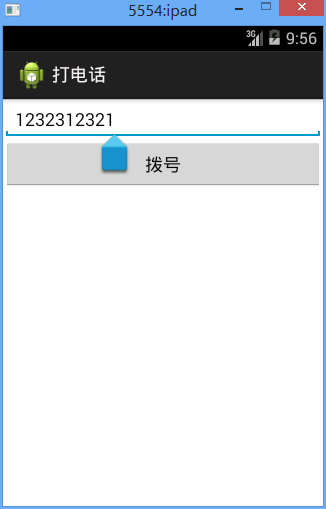
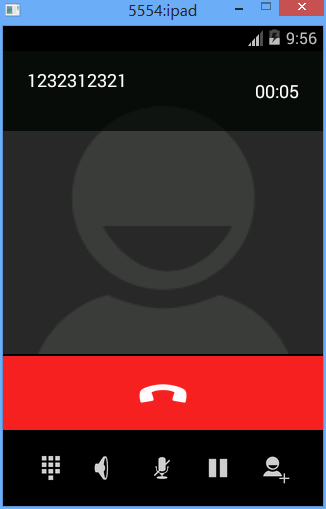
二、步骤
1、画好主界面
/call/res/layout/activity_main.xml
<?xml version="1.0" encoding="utf-8"?>
<LinearLayout xmlns:android="http://schemas.android.com/apk/res/android"
android:layout_width="match_parent"
android:layout_height="match_parent"
android:orientation="vertical" > <EditText
android:id="@+id/editText_phoneNumber"
android:layout_width="match_parent"
android:layout_height="wrap_content"
android:layout_weight="0.00"
android:ems="10" > <requestFocus />
</EditText> <Button
android:id="@+id/btn_call"
android:layout_width="match_parent"
android:layout_height="50dp"
android:layout_weight="0.00"
android:text="@string/btn_call" /> </LinearLayout>
2、编好代码
com.fry.call_1.MainActivity
package com.fry.call_1; import android.app.Activity;
import android.content.Intent;
import android.net.Uri;
import android.os.Bundle;
import android.view.View;
import android.view.View.OnClickListener;
import android.widget.Button;
import android.widget.EditText; public class MainActivity extends Activity{
private Button btn_call;//创建一个button对象
private EditText editText_phoneNumber;
protected void onCreate(Bundle savedInstanceState) {
super.onCreate(savedInstanceState);//父类操作
setContentView(R.layout.activity_main);//引入名为activity_main的界面
btn_call=(Button) findViewById(R.id.btn_call);//找id为btn_openActivity的button
editText_phoneNumber=(EditText) findViewById(R.id.editText_phoneNumber); //1、给按钮设置点击事件
btn_call.setOnClickListener(new OnClickListener() {//设置button点击监听 @Override
public void onClick(View v) {//onclick事件
// TODO Auto-generated method stub
//2、拿到编辑框中的号码
String phoneNumber=editText_phoneNumber.getText().toString();
//3、给这个号码打电话 Intent intent=new Intent();//初始化intent
38 intent.setAction("android.intent.action.CALL");
39 intent.addCategory("android.intent.category.DEFAULT");
40 intent.setData(Uri.parse("tel:"+phoneNumber));
startActivity(intent);//打开activity
}
});
}
}
3、设置好权限
/call/AndroidManifest.xml
<manifest xmlns:android="http://schemas.android.com/apk/res/android"
package="com.fry.call_1"
android:versionCode="1"
android:versionName="1.0" > <uses-permission android:name="android.permission.CALL_PHONE" /> <uses-sdk
android:minSdkVersion="8"
android:targetSdkVersion="19" /> <application
android:allowBackup="true"
android:icon="@drawable/ic_launcher"
android:label="@string/app_name"
android:theme="@style/AppTheme" >
<activity
android:name="com.fry.call_1.MainActivity"
android:label="@string/app_name" >
<intent-filter>
<action android:name="android.intent.action.MAIN" /> <category android:name="android.intent.category.LAUNCHER" />
</intent-filter>
</activity>
<activity android:name="com.fry.call_1.Activity01" android:exported="true"></activity>
</application> </manifest>
android项目1:打电话的更多相关文章
- Android项目结构 以及体系结构
学习Android平台的人一般对Android的平台的应该有点认识 其它的就不多讲了 Android项目一般由以下几个部分构成 以上是一个简单的Android项目结构目录图 1. src 主要是 源 ...
- Android项目的目录结构 初学者记录
Android项目的目录结构 Activity:应用被打开时显示的界面 src:项目代码 R.java:项目中所有资源文件的资源id Android.jar:Android的jar包,导入此包方可使用 ...
- Android——eclipse下运行android项目报错 Conversion to Dalvik format failed with error 1解决
在eclipse中导入android项目,项目正常没有任何错误,但是运行时候会报错,(clean什么的都没用了.....)如图: 百度大神大多说是jdk的问题,解决: 右键项目-Properties如 ...
- eclipse — 导入android项目后识别成java项目的问题及解决
最近在eclipse导入android项目的时候遇到了奇葩问题,再此记录 遇到的问题就是:将完好的android项目导入到eclipse的时候,原本这是一个很容易的事情,但是导入成功后发现,,,靠ec ...
- 用Kotlin创建第一个Android项目(KAD 01)
原文标题:Create your first Android project using Kotlin (KAD 01) 作者:Antonio Leiva 时间:Nov 21, 2016 原文链接:h ...
- Android之什么是Activity和常用的ADB命令以及Android项目结构的认识
总结一下之前学习Android的一些内容 一: Android常用的ADB命令(adb android调试桥) 1.adb devices 查看模拟器设备并重新连接. 2.adb ki ...
- eclipse将android项目生成apk并且给apk签名
转载:http://www.cnblogs.com/tianguook/archive/2012/09/27/2705724.html 生成apk最懒惰的方法是:只要你运行过android项目,到工作 ...
- Android开发学习——Android项目的目录结构
Android项目的目录结构: 资源文件夹: 清单配置文件: Android的四大组件在使用前全部需要在清单文件中配置 <?xml version="1.0" encodin ...
- Android项目实战(二十五):Android studio 混淆+打包+验证是否成功
前言: 单挑Android项目,最近即时通讯用到环信,集成sdk的时候 官方有一句 在 ProGuard 文件中加入以下 keep. -keep class com.hyphenate.** {*;} ...
随机推荐
- 禅道ZenTao在windows和Lniux下集成安装环境和一键安装方法整理
一共4种安装方法看官可以根据你自己的实际环境来选择一个都很简单 windows下用禅道官网的一键安装包方法(推荐): 为了简化大家在windows下面的安装,我们在xampp基础上做了禅道的windo ...
- Flask之wtforms源码分析
一.wtforms源码流程 1.实例化流程分析 # 源码流程 1. 执行type的 __call__ 方法,读取字段到静态字段 cls._unbound_fields 中: meta类读取到cls._ ...
- XDU 1022 (数论筛法+前缀和)
解法一:数论筛法+前缀和 //其实题目中f[n]的值可理解为存在多少个整数对使a*b<=n #include<cstdio> #define N 1007 #define maxn ...
- iClap助力移动互联网企业实现规范化管理
移动互联网的迅速崛起,智能移动客户端深刻而全面地影响着人类生活与工作习惯.而企业办公已从原始的纸张办公,到固定PC办公,跨入到一个应用范围更广.效率更高的移动办公时代.由静生动,让企业办公更加人性化和 ...
- matlab和mathematics最新的FTP地址
https://dio.obspm.fr/interne/logiciels/matlab/ 分享一个地址,非常好的FTP网站.
- 进度条Demo
package threadAndRunnable; import java.awt.BorderLayout; import javax.swing.JFrame; import javax.swi ...
- java中元注解
java中元注解有四个: @Retention @Target @Document @Inherited: @Retention:注解的保留位置 @Retention(RetentionPolicy ...
- SQL.Mysql中Cast()函数的用法
比起orcale,MySQL相比之下就简单得多了,只需要一个Cast()函数就能搞定.其语法为:Cast(字段名 as 转换的类型 ),其中类型可以为: CHAR[(N)] 字符型 DATE 日期 ...
- 关于STM8S使用硬件SPI收发问题
源: 关于STM8S使用硬件SPI收发问题
- Django学习笔记之利用Form和Ajax实现注册功能
一.注册相关的知识点 1.Form组件 我们一般写Form的时候都是把它写在views视图里面,那么他和我们的视图函数也不影响,我们可以吧它单另拿出来,在应用下面建一个forms.py的文件来存放 2 ...
