QtGui.QColorDialog
he QtGui.QColorDialog provides a dialog widget for selecting colour values.
#!/usr/bin/python
# -*- coding: utf-8 -*- """
ZetCode PyQt4 tutorial In this example, we select a colour value
from the QtGui.QColorDialog and change the background
colour of a QtGui.QFrame widget. author: Jan Bodnar
website: zetcode.com
last edited: October 2011
""" import sys
from PyQt4 import QtGui class Example(QtGui.QWidget): def __init__(self):
super(Example, self).__init__() self.initUI() def initUI(self): col = QtGui.QColor(0, 0, 0) self.btn = QtGui.QPushButton('Dialog', self)
self.btn.move(20, 20) self.btn.clicked.connect(self.showDialog) self.frm = QtGui.QFrame(self)
self.frm.setStyleSheet("QWidget { background-color: %s }"
% col.name())
self.frm.setGeometry(130, 22, 100, 100) self.setGeometry(300, 300, 250, 180)
self.setWindowTitle('Color dialog')
self.show() def showDialog(self): col = QtGui.QColorDialog.getColor() if col.isValid():
self.frm.setStyleSheet("QWidget { background-color: %s }"
% col.name()) def main(): app = QtGui.QApplication(sys.argv)
ex = Example()
sys.exit(app.exec_()) if __name__ == '__main__':
main()
The application example shows a push button and a QtGui.QFrame. The widget background is set to black colour. Using the QtGui.QColorDialog, we can change its background.
col = QtGui.QColor(0, 0, 0)
This is an initial colour of the QtGui.QFrame background.
col = QtGui.QColorDialog.getColor()
This line will pop up the QtGui.QColorDialog.
if col.isValid():
self.frm.setStyleSheet("QWidget { background-color: %s }"
% col.name())
We check if the colour is valid. If we click on the Cancel button, no valid colour is returned. If the colour is valid, we change the background colour using style sheets.
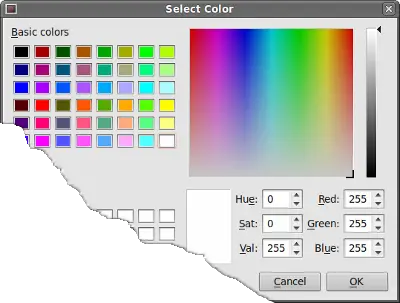 Figure: Color dialog
Figure: Color dialog
QtGui.QColorDialog的更多相关文章
- PyQt4颜色对话框QColorDialog
QColorDialog提供了用于显示颜色的对话框. #!/usr/bin/python # -*- coding: utf-8 -*- import sys from PyQt4 import Qt ...
- PyQt4入门学习笔记(五)
PyQt4里的对话框 对话框是大多数GUI应用中不可分割的一部分.一个对话框是两者或多者的会话.在GUI内,对话框是应用向人说话的方式.一个对话框可以用来输入数据,修改数据,改变应用设置等等. QtG ...
- Qt: 内建对话框(各种对话框都有了,且用到了qobject_cast解析sender的技术)
#include "BuiltinDialog.h" #include <QtGui/QTextEdit> #include <QtGui/QPushButton ...
- Python -- Gui编程 -- Qt库的使用 -- 菜单与对话框
1.菜单 import sys from PyQt4 import QtCore, QtGui class MyWindow(QtGui.QMainWindow): def __init__(self ...
- QDialog:输入对话框、颜色对话框、字体对话框、文件对话框
# _*_ coding:utf-8 _*_ import sys from PyQt4 import QtCore,QtGui class Example(QtGui.QWidget): def _ ...
- ZetCode PyQt4 tutorial Dialogs
#!/usr/bin/python # -*- coding: utf-8 -*- """ ZetCode PyQt4 tutorial In this example, ...
- PyQt4 颜色选择,字体选择代码
# -*- coding: utf-8 -*- """ ------------------------------------------------- File Na ...
- 读Pyqt4教程,带你入门Pyqt4 _005
对话框窗体或对话框是现代GUI应用不可或缺的一部分.dialog定义为两个或多个人之间的交谈.在计算机程序中dialog是一个窗体,用来和程序“交谈”.对话框用来输入数据.修改数据.改变程序设置等等. ...
- 六、pyqt5对话框——QInputDialog、QColorDialog、QFontDialog、QMessageBox、QFileDialog
目录: 一.对话框综合示例 二.QDialog 三.QInputDialog 四.QMessageDialog 五.QFileDialog pyqt5的对话框有多种类型,比如输入对话框(QInput ...
随机推荐
- [SPOJ SEQN] [hdu3439]Sequence
题目就是求C(n,k)*H(n - k)%m 0<= k<= n <=10^9, 1 <= m <= 10^5, n != 0 其中H(n)是错排第n项. 对于C(n,k ...
- OpenSSL Heartbleed “心脏滴血”漏洞简单攻击示例
OpenSSL Heartbleed漏洞的公开和流行让许多人兴奋了一把,也让另一些人惊慌了一把. 单纯从攻击的角度讲,我已知道的,网上公开的扫描工具有: 1. Nmap脚本ssl-heartblee ...
- Cookie&Session会话技术
一.会话技术简介 1.存储客户端的状态 由一个问题引出今天的内容,例如网站的购物系统,用户将购买的商品信息存储到哪里?因为Http协议是无状态的,也就是说每个客户访问服务器端资源时,服务器并不知道该客 ...
- HDU 4618 Palindrome Sub-Array 暴力
Palindrome Sub-Array 题目连接: http://acm.hdu.edu.cn/showproblem.php?pid=4618 Description A palindrome s ...
- Educational Codeforces Round 11 B. Seating On Bus 水题
B. Seating On Bus 题目连接: http://www.codeforces.com/contest/660/problem/B Description Consider 2n rows ...
- HTML下在IE浏览器中的专有条件注释
在进行WEB标准网页的学习和应用过程中,网页对浏览器的兼容性是经常接触到的一个问题.其中因微软公司的Internet Explorer(简称IE)占据浏览器市场的大半江山,此外还有Firefox.Op ...
- 关于spring-mvc.xml的mvc:resources元素浅析。
配置如下: <!-- 配置静态资源 --><mvc:resources location="/static/" mapping="/static/**& ...
- 关于U盘启动操作系统《30天自制操作系统》
原本的启动是从img启动的,并且这个img是用FAT12文件系统进行格式化的(详细去搜索FAT12文件格式,这里给大家推荐一篇http://www.doc88.com/p-646605198560.h ...
- shell 编译和执行java文件
编译java程序 javac test.java 执行java程序 java test 附件test.java class test{ public static void main( ...
- Small tips of APP H5 page
在开发日常落地页的时候,每当碰到一些很酷炫的宣传图用css实现很复杂且耗时的时候,一般采取切图然后将其放在页面中,在这个过程中发现<img/>标签中图片下方会有一行小空白,影响了与后一部分 ...
