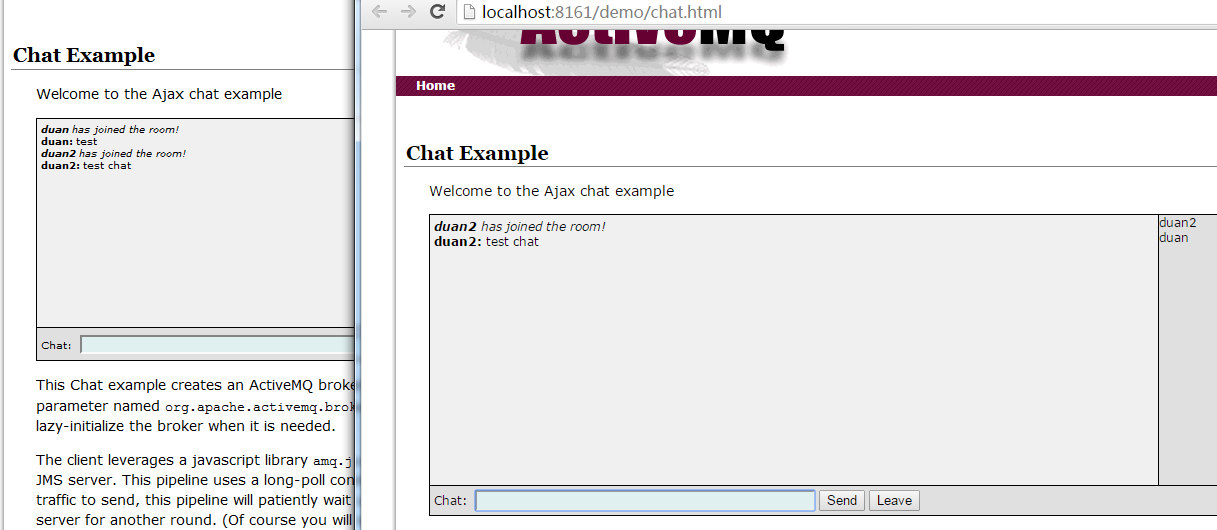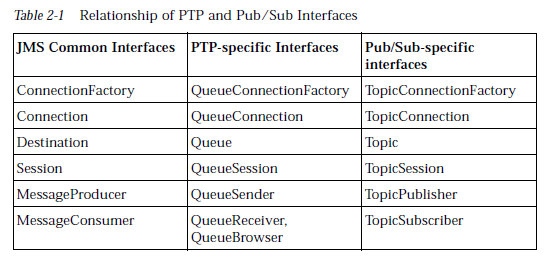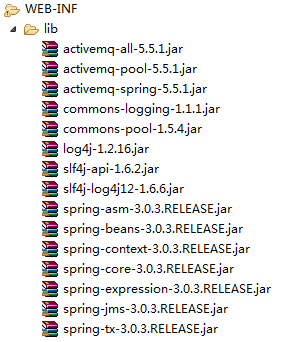ActiveMQ之一--ActiveMQ入门
MQ的消费-生产者模型的一个典型的代表,一端往消息队列中不断的写入消息,而另一端则可以读取或者订阅队列中的消息。MQ和JMS类似,但不同的是JMS是SUN JAVA消息中间件服务的一个标准和API定义,而MQ则是遵循了AMQP协议的具体实现和产品。
一、 概述与介绍
ActiveMQ 是Apache出品,最流行的、功能强大的即时通讯和集成模式的开源服务器。ActiveMQ 是一个完全支持JMS1.1和J2EE 1.4规范的 JMS Provider实现。提供客户端支持跨语言和协议,带有易于在充分支持JMS 1.1和1.4使用J2EE企业集成模式和许多先进的功能。
二、 特性
1、 多种语言和协议编写客户端。语言: Java、C、C++、C#、Ruby、Perl、Python、PHP。应用协议:OpenWire、Stomp REST、WS Notification、XMPP、AMQP
2、完全支持JMS1.1和J2EE 1.4规范 (持久化,XA消息,事务)
3、对Spring的支持,ActiveMQ可以很容易内嵌到使用Spring的系统里面去,而且也支持Spring2.0的特性
4、通过了常见J2EE服务器(如 Geronimo、JBoss 4、GlassFish、WebLogic)的测试,其中通过JCA 1.5 resource adaptors的配置,可以让ActiveMQ可以自动的部署到任何兼容J2EE 1.4 商业服务器上
5、支持多种传送协议:in-VM、TCP、SSL、NIO、UDP、JGroups、JXTA
6、支持通过JDBC和journal提供高速的消息持久化
7、从设计上保证了高性能的集群,客户端-服务器,点对点
8、支持Ajax
9、支持与Axis的整合
10、可以很容易得调用内嵌JMS provider,进行测试
同类产品:
三、 安装
开发环境:
System:Windows
JDK:1.6+
IDE:eclipse
apache ActiveMQ 5.8
1、 下载ActiveMQ,下载地址:http://www.apache.org/dyn/closer.cgi?path=/activemq/apache-activemq/5.8.0/apache-activemq-5.8.0-bin.zip
2、 解压apache-activemq-5.8.0.zip即可完成ActiveMQ的安装
3、 解压后目录结构如下
+bin (windows下面的bat和unix/linux下面的sh) 启动ActiveMQ的启动服务就在这里
+conf (activeMQ配置目录,包含最基本的activeMQ配置文件)
+data (默认是空的)
+docs (index,replease版本里面没有文档)
+example (几个例子)
+lib (activeMQ使用到的lib)
+webapps (系统管理员控制台代码)
+webapps-demo(系统示例代码)
-activemq-all-5.8.0.jar (ActiveMQ的binary)
-user-guide.html (部署指引)
-LICENSE.txt
-NOTICE.txt
-README.txt
其他文件就不相信介绍了,搞Java的应该都知道干什么用的。
你可以进入bin目录,使用activemq.bat双击启动(windows用户可以选择系统位数,如果你是linux的话,就用命令行的发送去启动),如果一切顺利,你就会看见类似下面的信息:
如果你看到这个,那么恭喜你成功了。如果你启动看到了异常信息:
Caused by: java.io.IOException: Failed to bind to server socket: tcp://0.0.0.0:61616?maximumConnections=1000&wireformat.maxFrameSize=104857600 due to: java.net.SocketException: Unrecognized Windows Sockets error: 0: JVM_Bind
那么我告诉你,很不幸,你的端口被占用了。接下来你大概想知道是哪个程序占用了你的端口,并kill掉该进程或服务。或者你要尝试修改ActiveMQ的默认端口61616(ActiveMQ使用的默认端口是61616),在大多数情况下,占用61616端口的是Internet Connection Sharing (ICS) 这个Windows服务,你只需停止它就可以启动ActiveMQ了。
4、 启动成功就可以访问管理员界面:http://localhost:8161/admin,默认用户名和密码admin/admin。如果你想修改用户名和密码的话,在conf/jetty-realm.properties中修改即可。
其中在导航菜单中,Queues是队列方式消息。Topics是主题方式消息。Subscribers消息订阅监控查询。Connections可以查看链接数,分别可以查看xmpp、ssl、stomp、openwire、ws和网络链接。Network是网络链接数监控。Send可以发送消息数据。
5、 运行demo示例,在dos控制台输入activemq.bat xbean:../conf/activemq-demo.xml 即可启动demo示例。官方提供的user-guide.html中的access the web console中是提示输入:activemq.bat console xbean:conf/activemq-demo.xml,我用这种方式不成功。
当然你还可以用绝对的文件目录方式:activemq.bat xbean:file:D:/mq/conf/activemq-demo.xml
如果提示conf/activemq-demo.xml没有找到,你可以尝试改变下路径,也就是去掉上面的“..”。通过http://localhost:8161/demo/ 就可以访问示例了。
四、 消息模型
4.1、JMS模型简介
JMS支持两种消息通信模型:
点对点模型(Point to Point,P2P)
发布者/订阅者模型(publish/subscribe, pub/sub)
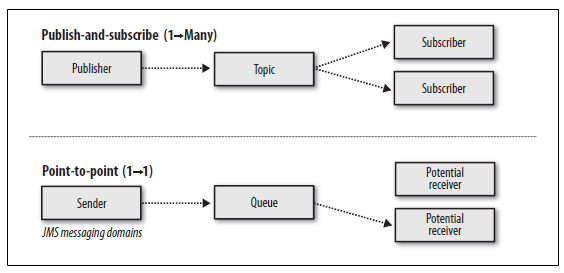
P2P模型中,Sender把一个消息发送到Queue中,这个消息只能由一个客户端消费;一旦消息被消费,其它客户端就不能从这个Queue中获取到消息。巧克力糖盒子里只有一块糖,只有最先打开的那个人能吃到,后来的人就吃不到了。
Pub/Sub模型中,一个消息主题(Topic)被发布以后,可以有多个订阅者收听,这些订阅者都可以获取到消息;前提是,订阅者订阅了这个主题,并且只能接受订阅以后的消息。这就像生活里的期刊订阅,我们只能收到订阅以后的期刊,之前的期刊,杂志社是不可能投递给我们的。
4.2点对点模型
只有一个消费者
每条消息只有一个消费者,如果这条消息被消费,那么其它消费者不能接受到此消息。
时间无关性
消息的消费和时间无关,只要消息被发送了,在消息过期之前,如果没有其他消费者消费了这个消息,那么客户端可以在任何时候来消费这条消息。
消费者必须确认
消费者收到消息之后,必须向Message Provider确认,否则会被认为消息没有被消费,仍然可以被其他消费者消费。可以设置自动确认。这个特点其实也是保证一条消息只能由一个消费者来消费。
非持久化的消息只发一次
非持久化的消息,可能会丢失,因为消息会过期,另外Message Provider可能宕机。
持久化的消息严格发一次
消息可以被持久化,比如持久化在文件系统或者数据库中,这样可以避免Message Provider的异常或者其它异常导致消息丢失。
4.3发布者/订阅者模型
每条消息可以有多个订阅者
订阅者只能消费它们订阅topic之后的消息
非持久化订阅,订阅者必须保持为活动状态才能使用这些消息,如果一个订阅者A断开了10分钟,那么A就会收不到这10分钟内的消息。
持久化订阅,Message Provider会保存这些消息,即使订阅者因为网络原因断开了,再重新连接以后,能让消费这些消息。
是否使用持久化订阅,需要根据业务场景判断。
4.4、队列和主题
4.4.1概念
在MQ中,消息模型有两种,一种是队列(Queue),一种是主题(Topic)。队列是Point-To-Point的,队列中的消息,仅能被消费一次。主题是Pub/Sub模型,主题中的消息,可以由多个订阅者消费;订阅者只能消费它订阅以后的消息。这是遵循的JMS规范。
(1)、点对点方式(point-to-point)
点对点的消息发送方式主要建立在 Message Queue,Sender,reciever上,Message Queue 存贮消息,Sneder 发送消息,receive接收消息.具体点就是Sender Client发送Message Queue ,而 receiver Cliernt从Queue中接收消息和"发送消息已接受"到Quere,确认消息接收。消息发送客户端与接收客户端没有时间上的依赖,发送客户端可以在任何时刻发送信息到Queue,而不需要知道接收客户端是不是在运行
(2)、发布/订阅 方式(publish/subscriber Messaging)
发布/订阅方式用于多接收客户端的方式.作为发布订阅的方式,可能存在多个接收客户端,并且接收端客户端与发送客户端存在时间上的依赖。一个接收端只能接收他创建以后发送客户端发送的信息。作为subscriber ,在接收消息时有两种方法,destination的receive方法,和实现message listener 接口的onMessage 方法。
4.4.2收发消息对象创建过程

发送消息的基本步骤:
(1)、创建连接使用的工厂类JMS ConnectionFactory
(2)、使用管理对象JMS ConnectionFactory建立连接Connection,并启动
(3)、使用连接Connection 建立会话Session
(4)、使用会话Session和管理对象Destination创建消息生产者MessageSender
(5)、使用消息生产者MessageSender发送消息
消息接收者从JMS接受消息的步骤
(1)、创建连接使用的工厂类JMS ConnectionFactory
(2)、使用管理对象JMS ConnectionFactory建立连接Connection,并启动
(3)、使用连接Connection 建立会话Session
(4)、使用会话Session和管理对象Destination创建消息接收者MessageReceiver
(5)、使用消息接收者MessageReceiver接受消息,需要用setMessageListener将MessageListener接口绑定到MessageReceiver消息接收者必须实现了MessageListener接口,需要定义onMessage事件方法。
4.4.3接口间的关系
JMS规范定义了通用接口(JMS Common Interfaces)、队列接口(PTP-specific Interfaces)和 主题接口(Pub/Sub-specific Interfaces),队列接口和主题接口分别继承于通用接口,具体关系如下表所示。
ActiveMQ对这些规范接口都有相应的实现。在实际的编程过程中,声明通用接口基本就够用了。如何区分Queue和Topic也很简单,参看下面的代码。
//Queue,队列
Destination destination = session.createQueue(subject); //Topic,主题
Destination destination = session.createTopic(subject);
五、 代码示例
在代码开始,我们先建一个project,在这个project中添加如下jar包
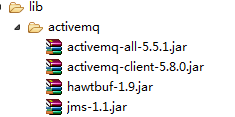
添加完jar包后就可以开始实际的代码工作了。
1、 使用JMS方式发送接收消息
消息发送者
package com.dxz.activemq; import javax.jms.Connection;
import javax.jms.ConnectionFactory;
import javax.jms.DeliveryMode;
import javax.jms.Destination;
import javax.jms.MessageProducer;
import javax.jms.Session;
import javax.jms.TextMessage;
import org.apache.activemq.ActiveMQConnection;
import org.apache.activemq.ActiveMQConnectionFactory; /**
* 使用JMS方式发送接收消息
* JMS方式 消息发送者
* 2016年2月15日
*/
public class MessageSender { // 发送次数
public static final int SEND_NUM = 5;
// tcp 地址
public static final String BROKER_URL = "tcp://localhost:61616";
// 目标,在ActiveMQ管理员控制台创建 http://localhost:8161/admin/queues.jsp
public static final String DESTINATION = "test.mq.queue"; /**
* 发送消息
* @param session
* @param producer
* @throws Exception
*/
public static void sendMessage(Session session, MessageProducer producer) throws Exception {
for (int i = 0; i < SEND_NUM; i++) {
String message = "发送消息第" + (i + 1) + "条";
TextMessage text = session.createTextMessage(message); System.out.println(message);
producer.send(text);
}
} public static void run() throws Exception { Connection connection = null;
Session session = null;
try {
// 创建链接工厂
ConnectionFactory factory = new ActiveMQConnectionFactory(ActiveMQConnection.DEFAULT_USER, ActiveMQConnection.DEFAULT_PASSWORD, BROKER_URL);
// 通过工厂创建一个连接
connection = factory.createConnection();
// 启动连接
connection.start();
// 创建一个session会话
session = connection.createSession(Boolean.TRUE, Session.AUTO_ACKNOWLEDGE);
// 创建一个消息队列
Destination destination = session.createQueue(DESTINATION);
// 创建消息制作者
MessageProducer producer = session.createProducer(destination);
// 设置持久化模式
producer.setDeliveryMode(DeliveryMode.NON_PERSISTENT);
sendMessage(session, producer);
// 提交会话
session.commit(); } catch (Exception e) {
throw e;
} finally {
// 关闭释放资源
if (session != null) {
session.close();
}
if (connection != null) {
connection.close();
}
}
} public static void main(String[] args) throws Exception {
MessageSender.run();
}
}运行结果:
发送消息第1条
发送消息第2条
发送消息第3条
发送消息第4条
发送消息第5条接受者
package com.dxz.activemq; import javax.jms.Connection;
import javax.jms.ConnectionFactory;
import javax.jms.Destination;
import javax.jms.Message;
import javax.jms.MessageConsumer;
import javax.jms.Session;
import javax.jms.TextMessage;
import org.apache.activemq.ActiveMQConnection;
import org.apache.activemq.ActiveMQConnectionFactory; /**
* 使用JMS方式发送接收消息
* JMS方式 消息接收者
* 2016年2月15日
*/
public class MessageReceiver { // tcp 地址
public static final String BROKER_URL = "tcp://localhost:61616";
// 目标,在ActiveMQ管理员控制台创建 http://localhost:8161/admin/queues.jsp
public static final String DESTINATION = "test.mq.queue"; public static void run() throws Exception { Connection connection = null;
Session session = null;
try {
// 创建链接工厂
ConnectionFactory factory = new ActiveMQConnectionFactory(ActiveMQConnection.DEFAULT_USER,
ActiveMQConnection.DEFAULT_PASSWORD, BROKER_URL);
// 通过工厂创建一个连接
connection = factory.createConnection();
// 启动连接
connection.start();
// 创建一个session会话
session = connection.createSession(Boolean.TRUE, Session.AUTO_ACKNOWLEDGE);
// 创建一个消息队列
Destination destination = session.createQueue(DESTINATION);
// 创建消息制作者
MessageConsumer consumer = session.createConsumer(destination); int i = 0;
while (true) {
System.out.print("第" + ++i + "次接收消息的内容:");
// 接收数据的时间(等待) 100 ms
Message message = consumer.receive(1000 * 100); TextMessage text = (TextMessage) message;
if (text != null) {
System.out.println("接收:" + text.getText());
} else {
break;
}
} // 提交会话
session.commit(); } catch (Exception e) {
throw e;
} finally {
// 关闭释放资源
if (session != null) {
session.close();
}
if (connection != null) {
connection.close();
}
}
} public static void main(String[] args) throws Exception {
MessageReceiver.run();
}
}运行结果:第1次接收消息的内容:接收:发送消息第1条
第2次接收消息的内容:接收:发送消息第2条
第3次接收消息的内容:接收:发送消息第3条
第4次接收消息的内容:接收:发送消息第4条
第5次接收消息的内容:接收:发送消息第5条
第6次接收消息的内容:
2、 Queue队列方式发送点对点消息数据
发送方
package com.dxz.activemq; import javax.jms.DeliveryMode;
import javax.jms.MapMessage;
import javax.jms.Queue;
import javax.jms.QueueConnection;
import javax.jms.QueueConnectionFactory;
import javax.jms.QueueSession;
import javax.jms.Session;
import org.apache.activemq.ActiveMQConnection;
import org.apache.activemq.ActiveMQConnectionFactory; /**
* Queue队列方式发送点对点消息数据
* Queue 方式消息发送者
* 2016年2月15日
*/
public class QueueSender { // 发送次数
public static final int SEND_NUM = 5;
// tcp 地址
public static final String BROKER_URL = "tcp://localhost:61616";
// 目标,在ActiveMQ管理员控制台创建 http://localhost:8161/admin/queues.jsp
public static final String DESTINATION = "test2.mq.queue"; /**
* 发送消息
* @param session
* @param sender
* @throws Exception
*/
public static void sendMessage(QueueSession session, javax.jms.QueueSender sender) throws Exception {
for (int i = 0; i < SEND_NUM; i++) {
String message = "发送消息第" + (i + 1) + "条"; MapMessage map = session.createMapMessage();
map.setString("text", message);
map.setLong("time", System.currentTimeMillis());
System.out.println(map); sender.send(map);
}
} public static void run() throws Exception { QueueConnection connection = null;
QueueSession session = null;
try {
// 创建链接工厂
QueueConnectionFactory factory = new ActiveMQConnectionFactory(ActiveMQConnection.DEFAULT_USER, ActiveMQConnection.DEFAULT_PASSWORD, BROKER_URL);
// 通过工厂创建一个连接
connection = factory.createQueueConnection();
// 启动连接
connection.start();
// 创建一个session会话
session = connection.createQueueSession(Boolean.TRUE, Session.AUTO_ACKNOWLEDGE);
// 创建一个消息队列
Queue queue = session.createQueue(DESTINATION);
// 创建消息发送者
javax.jms.QueueSender sender = session.createSender(queue);
// 设置持久化模式
sender.setDeliveryMode(DeliveryMode.NON_PERSISTENT);
sendMessage(session, sender);
// 提交会话
session.commit(); } catch (Exception e) {
throw e;
} finally {
// 关闭释放资源
if (session != null) {
session.close();
}
if (connection != null) {
connection.close();
}
}
} public static void main(String[] args) throws Exception {
QueueSender.run();
}
}运行结果:
ActiveMQMapMessage {commandId = , responseRequired = false, messageId = null, originalDestination = null, originalTransactionId = null, producerId = null, destination = null, transactionId = null, expiration = , timestamp = , arrival = , brokerInTime = , brokerOutTime = , correlationId = null, replyTo = null, persistent = false, type = null, priority = , groupID = null, groupSequence = , targetConsumerId = null, compressed = false, userID = null, content = null, marshalledProperties = null, dataStructure = null, redeliveryCounter = , size = , properties = null, readOnlyProperties = false, readOnlyBody = false, droppable = false} ActiveMQMapMessage{ theTable = {time=, text=发送消息第1条} }
ActiveMQMapMessage {commandId = , responseRequired = false, messageId = null, originalDestination = null, originalTransactionId = null, producerId = null, destination = null, transactionId = null, expiration = , timestamp = , arrival = , brokerInTime = , brokerOutTime = , correlationId = null, replyTo = null, persistent = false, type = null, priority = , groupID = null, groupSequence = , targetConsumerId = null, compressed = false, userID = null, content = null, marshalledProperties = null, dataStructure = null, redeliveryCounter = , size = , properties = null, readOnlyProperties = false, readOnlyBody = false, droppable = false} ActiveMQMapMessage{ theTable = {time=, text=发送消息第2条} }
ActiveMQMapMessage {commandId = , responseRequired = false, messageId = null, originalDestination = null, originalTransactionId = null, producerId = null, destination = null, transactionId = null, expiration = , timestamp = , arrival = , brokerInTime = , brokerOutTime = , correlationId = null, replyTo = null, persistent = false, type = null, priority = , groupID = null, groupSequence = , targetConsumerId = null, compressed = false, userID = null, content = null, marshalledProperties = null, dataStructure = null, redeliveryCounter = , size = , properties = null, readOnlyProperties = false, readOnlyBody = false, droppable = false} ActiveMQMapMessage{ theTable = {time=, text=发送消息第3条} }
ActiveMQMapMessage {commandId = , responseRequired = false, messageId = null, originalDestination = null, originalTransactionId = null, producerId = null, destination = null, transactionId = null, expiration = , timestamp = , arrival = , brokerInTime = , brokerOutTime = , correlationId = null, replyTo = null, persistent = false, type = null, priority = , groupID = null, groupSequence = , targetConsumerId = null, compressed = false, userID = null, content = null, marshalledProperties = null, dataStructure = null, redeliveryCounter = , size = , properties = null, readOnlyProperties = false, readOnlyBody = false, droppable = false} ActiveMQMapMessage{ theTable = {time=, text=发送消息第4条} }
ActiveMQMapMessage {commandId = , responseRequired = false, messageId = null, originalDestination = null, originalTransactionId = null, producerId = null, destination = null, transactionId = null, expiration = , timestamp = , arrival = , brokerInTime = , brokerOutTime = , correlationId = null, replyTo = null, persistent = false, type = null, priority = , groupID = null, groupSequence = , targetConsumerId = null, compressed = false, userID = null, content = null, marshalledProperties = null, dataStructure = null, redeliveryCounter = , size = , properties = null, readOnlyProperties = false, readOnlyBody = false, droppable = false} ActiveMQMapMessage{ theTable = {time=, text=发送消息第5条} }接收方
package com.dxz.activemq; import javax.jms.JMSException;
import javax.jms.MapMessage;
import javax.jms.Message;
import javax.jms.MessageListener;
import javax.jms.Queue;
import javax.jms.QueueConnection;
import javax.jms.QueueConnectionFactory;
import javax.jms.QueueSession;
import javax.jms.Session;
import org.apache.activemq.ActiveMQConnection;
import org.apache.activemq.ActiveMQConnectionFactory; /**
* Queue队列方式发送点对点消息数据
* 消息接收者; 依赖hawtbuf-1.9.jar
* 2016年2月15日
*/
public class QueueReceiver { // tcp 地址
public static final String BROKER_URL = "tcp://localhost:61616";
// 目标,在ActiveMQ管理员控制台创建 http://localhost:8161/admin/queues.jsp
public static final String TARGET = "test2.mq.queue"; public static void run() throws Exception { QueueConnection connection = null;
QueueSession session = null;
try {
// 创建链接工厂
QueueConnectionFactory factory = new ActiveMQConnectionFactory(ActiveMQConnection.DEFAULT_USER, ActiveMQConnection.DEFAULT_PASSWORD, BROKER_URL);
// 通过工厂创建一个连接
connection = factory.createQueueConnection();
// 启动连接
connection.start();
// 创建一个session会话
session = connection.createQueueSession(Boolean.TRUE, Session.AUTO_ACKNOWLEDGE);
// 创建一个消息队列
Queue queue = session.createQueue(TARGET);
// 创建消息制作者
javax.jms.QueueReceiver receiver = session.createReceiver(queue); receiver.setMessageListener(new MessageListener() {
public void onMessage(Message msg) {
if (msg != null) {
MapMessage map = (MapMessage) msg;
try {
System.out.println(map.getLong("time") + "接收#" + map.getString("text"));
} catch (JMSException e) {
e.printStackTrace();
}
}
}
});
// 休眠100ms再关闭
Thread.sleep(1000 * 100); // 提交会话
session.commit(); } catch (Exception e) {
throw e;
} finally {
// 关闭释放资源
if (session != null) {
session.close();
}
if (connection != null) {
connection.close();
}
}
} public static void main(String[] args) throws Exception {
QueueReceiver.run();
}
}运行结果:1455528029990接收#发送消息第1条
1455528029999接收#发送消息第2条
1455528030000接收#发送消息第3条
1455528030001接收#发送消息第4条
1455528030002接收#发送消息第5条
3、 Topic主题发布和订阅消息
消息发送方
package com.dxz.activemq; import javax.jms.DeliveryMode;
import javax.jms.MapMessage;
import javax.jms.Session;
import javax.jms.Topic;
import javax.jms.TopicConnection;
import javax.jms.TopicConnectionFactory;
import javax.jms.TopicPublisher;
import javax.jms.TopicSession;
import org.apache.activemq.ActiveMQConnection;
import org.apache.activemq.ActiveMQConnectionFactory; /**
* Topic 方式消息发送者
* 2016年2月15日
*/
public class TopicSender { // 发送次数
public static final int SEND_NUM = 5;
// tcp 地址
public static final String BROKER_URL = "tcp://localhost:61616";
// 目标,在ActiveMQ管理员控制台创建 http://localhost:8161/admin/queues.jsp
public static final String DESTINATION = "test3.mq.topic"; /**
* 发送消息
* @param session
* @param publisher
* @throws Exception
*/
public static void sendMessage(TopicSession session, TopicPublisher publisher) throws Exception {
for (int i = 0; i < SEND_NUM; i++) {
String message = "发送消息第" + (i + 1) + "条"; MapMessage map = session.createMapMessage();
map.setString("text", message);
map.setLong("time", System.currentTimeMillis());
System.out.println(map); publisher.send(map);
}
} public static void run() throws Exception { TopicConnection connection = null;
TopicSession session = null;
try {
// 创建链接工厂
TopicConnectionFactory factory = new ActiveMQConnectionFactory(ActiveMQConnection.DEFAULT_USER, ActiveMQConnection.DEFAULT_PASSWORD, BROKER_URL);
// 通过工厂创建一个连接
connection = factory.createTopicConnection();
// 启动连接
connection.start();
// 创建一个session会话
session = connection.createTopicSession(Boolean.TRUE, Session.AUTO_ACKNOWLEDGE);
// 创建一个消息队列
Topic topic = session.createTopic(DESTINATION);
// 创建消息发送者
TopicPublisher publisher = session.createPublisher(topic);
// 设置持久化模式
publisher.setDeliveryMode(DeliveryMode.NON_PERSISTENT);
sendMessage(session, publisher);
// 提交会话
session.commit(); } catch (Exception e) {
throw e;
} finally {
// 关闭释放资源
if (session != null) {
session.close();
}
if (connection != null) {
connection.close();
}
}
} public static void main(String[] args) throws Exception {
TopicSender.run();
}
}运行结果:
ActiveMQMapMessage {commandId = , responseRequired = false, messageId = null, originalDestination = null, originalTransactionId = null, producerId = null, destination = null, transactionId = null, expiration = , timestamp = , arrival = , brokerInTime = , brokerOutTime = , correlationId = null, replyTo = null, persistent = false, type = null, priority = , groupID = null, groupSequence = , targetConsumerId = null, compressed = false, userID = null, content = null, marshalledProperties = null, dataStructure = null, redeliveryCounter = , size = , properties = null, readOnlyProperties = false, readOnlyBody = false, droppable = false} ActiveMQMapMessage{ theTable = {time=, text=发送消息第1条} }
ActiveMQMapMessage {commandId = , responseRequired = false, messageId = null, originalDestination = null, originalTransactionId = null, producerId = null, destination = null, transactionId = null, expiration = , timestamp = , arrival = , brokerInTime = , brokerOutTime = , correlationId = null, replyTo = null, persistent = false, type = null, priority = , groupID = null, groupSequence = , targetConsumerId = null, compressed = false, userID = null, content = null, marshalledProperties = null, dataStructure = null, redeliveryCounter = , size = , properties = null, readOnlyProperties = false, readOnlyBody = false, droppable = false} ActiveMQMapMessage{ theTable = {time=, text=发送消息第2条} }
ActiveMQMapMessage {commandId = , responseRequired = false, messageId = null, originalDestination = null, originalTransactionId = null, producerId = null, destination = null, transactionId = null, expiration = , timestamp = , arrival = , brokerInTime = , brokerOutTime = , correlationId = null, replyTo = null, persistent = false, type = null, priority = , groupID = null, groupSequence = , targetConsumerId = null, compressed = false, userID = null, content = null, marshalledProperties = null, dataStructure = null, redeliveryCounter = , size = , properties = null, readOnlyProperties = false, readOnlyBody = false, droppable = false} ActiveMQMapMessage{ theTable = {time=, text=发送消息第3条} }
ActiveMQMapMessage {commandId = , responseRequired = false, messageId = null, originalDestination = null, originalTransactionId = null, producerId = null, destination = null, transactionId = null, expiration = , timestamp = , arrival = , brokerInTime = , brokerOutTime = , correlationId = null, replyTo = null, persistent = false, type = null, priority = , groupID = null, groupSequence = , targetConsumerId = null, compressed = false, userID = null, content = null, marshalledProperties = null, dataStructure = null, redeliveryCounter = , size = , properties = null, readOnlyProperties = false, readOnlyBody = false, droppable = false} ActiveMQMapMessage{ theTable = {time=, text=发送消息第4条} }
ActiveMQMapMessage {commandId = , responseRequired = false, messageId = null, originalDestination = null, originalTransactionId = null, producerId = null, destination = null, transactionId = null, expiration = , timestamp = , arrival = , brokerInTime = , brokerOutTime = , correlationId = null, replyTo = null, persistent = false, type = null, priority = , groupID = null, groupSequence = , targetConsumerId = null, compressed = false, userID = null, content = null, marshalledProperties = null, dataStructure = null, redeliveryCounter = , size = , properties = null, readOnlyProperties = false, readOnlyBody = false, droppable = false} ActiveMQMapMessage{ theTable = {time=, text=发送消息第5条} }接收方
package com.dxz.activemq; import javax.jms.JMSException;
import javax.jms.MapMessage;
import javax.jms.Message;
import javax.jms.MessageListener;
import javax.jms.Session;
import javax.jms.Topic;
import javax.jms.TopicConnection;
import javax.jms.TopicConnectionFactory;
import javax.jms.TopicSession;
import javax.jms.TopicSubscriber;
import org.apache.activemq.ActiveMQConnection;
import org.apache.activemq.ActiveMQConnectionFactory; /**
* 消息接收者; 依赖hawtbuf-1.9.jar
* 2016年2月15日
*/
public class TopicReceiver { // tcp 地址
public static final String BROKER_URL = "tcp://localhost:61616";
// 目标,在ActiveMQ管理员控制台创建 http://localhost:8161/admin/queues.jsp
public static final String TARGET = "test3.mq.topic"; public static void run() throws Exception { TopicConnection connection = null;
TopicSession session = null;
try {
// 创建链接工厂
TopicConnectionFactory factory = new ActiveMQConnectionFactory(ActiveMQConnection.DEFAULT_USER, ActiveMQConnection.DEFAULT_PASSWORD, BROKER_URL);
// 通过工厂创建一个连接
connection = factory.createTopicConnection();
// 启动连接
connection.start();
// 创建一个session会话
session = connection.createTopicSession(Boolean.TRUE, Session.AUTO_ACKNOWLEDGE);
// 创建一个消息队列
Topic topic = session.createTopic(TARGET);
// 创建消息制作者
TopicSubscriber subscriber = session.createSubscriber(topic); subscriber.setMessageListener(new MessageListener() {
public void onMessage(Message msg) {
if (msg != null) {
MapMessage map = (MapMessage) msg;
try {
System.out.println(map.getLong("time") + "接收#" + map.getString("text"));
} catch (JMSException e) {
e.printStackTrace();
}
}
}
});
// 休眠100ms再关闭
Thread.sleep(1000 * 100); // 提交会话
session.commit(); } catch (Exception e) {
throw e;
} finally {
// 关闭释放资源
if (session != null) {
session.close();
}
if (connection != null) {
connection.close();
}
}
} public static void main(String[] args) throws Exception {
TopicReceiver.run();
}
}运行结果:1455528543446接收#发送消息第1条
1455528543454接收#发送消息第2条
1455528543456接收#发送消息第3条
1455528543457接收#发送消息第4条
1455528543458接收#发送消息第5条
上述3个示例的队列列表:
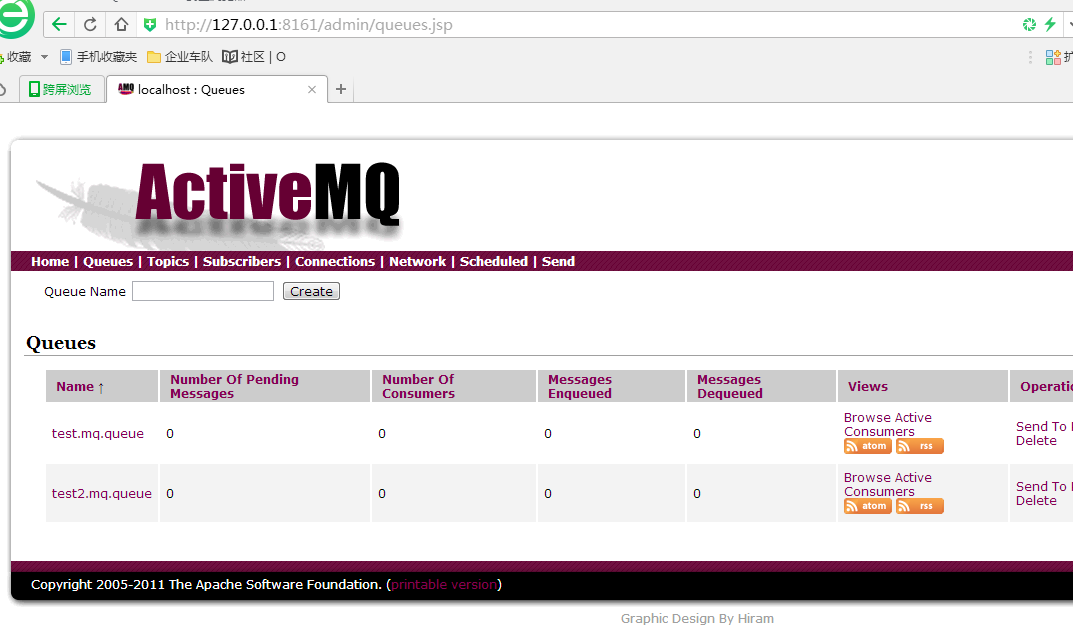
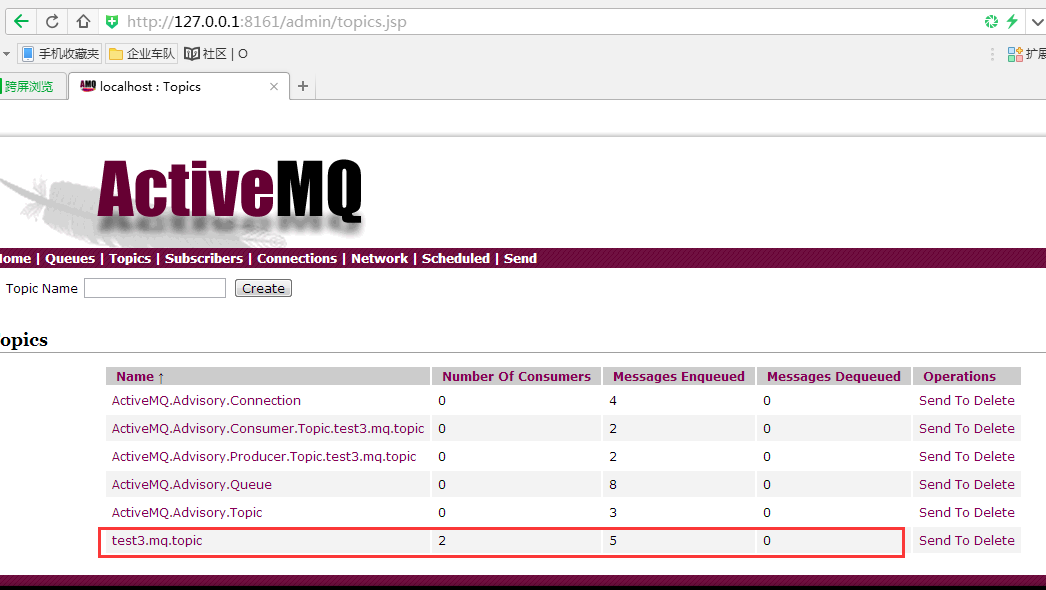
4、 整合Spring实现消息发送和接收,
JMS-Spring和ActiveMQ整合的完整实例--ActiveMQ入门之二
在整合之前我们需要添加jar包,需要的jar包如下
这些jar包可以在D:\apache-activemq-5.8.0\lib这个lib目录中找到,添加完jar包后就开始编码工作。
消息发送者
package com.dxz.mq; import java.util.Date;
import javax.jms.JMSException;
import javax.jms.MapMessage;
import javax.jms.Message;
import javax.jms.Session;
import org.springframework.context.ApplicationContext;
import org.springframework.context.support.FileSystemXmlApplicationContext;
import org.springframework.jms.core.JmsTemplate;
import org.springframework.jms.core.MessageCreator; /**
* Spring JMSTemplate 消息发送者
* 2016年2月16日
*/
public class Sender { public static void main(String[] args) {
ApplicationContext ctx = new FileSystemXmlApplicationContext("classpath:applicationContext-*.xml");
JmsTemplate jmsTemplate = (JmsTemplate) ctx.getBean("jmsTemplate"); jmsTemplate.send(new MessageCreator() {
public Message createMessage(Session session) throws JMSException {
MapMessage message = session.createMapMessage();
message.setString("message", "current system time: " + new Date().getTime()); return message;
}
});
}
}消息接收者
package com.dxz.mq; import java.util.Map;
import org.springframework.context.ApplicationContext;
import org.springframework.context.support.FileSystemXmlApplicationContext;
import org.springframework.jms.core.JmsTemplate; /**
* Spring JMSTemplate 消息接收者
* 2016年2月16日
*/
public class Receiver { @SuppressWarnings("unchecked")
public static void main(String[] args) {
ApplicationContext ctx = new FileSystemXmlApplicationContext("classpath:applicationContext-*.xml"); JmsTemplate jmsTemplate = (JmsTemplate) ctx.getBean("jmsTemplate");
while (true) {
Map<String, Object> map = (Map<String, Object>) jmsTemplate.receiveAndConvert(); System.out.println("收到消息:" + map.get("message"));
}
}
}这里主要是用到了JmsTemplate这个消息模板,这个对象在spring的IoC容器中管理,所以要从spring的容器上下文中获取。下面看看spring的配置文件applicationContext-beans.xml内容:
<?xml version="1.0" encoding="UTF-8"?>
<beans xmlns="http://www.springframework.org/schema/beans"
xmlns:context="http://www.springframework.org/schema/context"
xmlns:xsi="http://www.w3.org/2001/XMLSchema-instance"
xsi:schemaLocation="http://www.springframework.org/schema/beans
http://www.springframework.org/schema/beans/spring-beans-3.1.xsd
http://www.springframework.org/schema/context
http://www.springframework.org/schema/context/spring-context-3.1.xsd"> <!-- 连接池 -->
<bean id="pooledConnectionFactory" class="org.apache.activemq.pool.PooledConnectionFactory" destroy-method="stop">
<property name="connectionFactory">
<bean class="org.apache.activemq.ActiveMQConnectionFactory">
<property name="brokerURL" value="tcp://localhost:61616" />
</bean>
</property>
</bean> <!-- 连接工厂 -->
<bean id="activeMQConnectionFactory" class="org.apache.activemq.ActiveMQConnectionFactory">
<property name="brokerURL" value="tcp://localhost:61616" />
</bean> <!-- 配置消息目标 -->
<bean id="destination" class="org.apache.activemq.command.ActiveMQQueue">
<!-- 目标,在ActiveMQ管理员控制台创建 http://localhost:8161/admin/queues.jsp -->
<constructor-arg index="0" value="test4.mq.queue" />
</bean> <!-- 消息模板 -->
<bean id="jmsTemplate" class="org.springframework.jms.core.JmsTemplate">
<property name="connectionFactory" ref="activeMQConnectionFactory" />
<property name="defaultDestination" ref="destination" />
<property name="messageConverter">
<bean class="org.springframework.jms.support.converter.SimpleMessageConverter" />
</property>
</bean>
</beans>这里的整合就比较简单了,如果你是web工程,那你在需要用jms的时候,只需用注入jmsTemplate即可。
ActiveMQ之一--ActiveMQ入门的更多相关文章
- ActiveMQ安装与入门程序 & JMS的消息结构
1.Activemq安装 直接到官网下载:记住apache的官网是域名反过来,比如我们找activemq就是activemq.apache.org. 最新版本要求最低的JDK是8,所以最好在电脑装多个 ...
- 【分布式系列之ActiveMq】ActiveMq入门示例
前言 github地址:https://github.com/AndyFlower/web-back/tree/master/ActiveMq01 下载ActiveMQ :http://activem ...
- ActiveMQ学习总结------入门篇01
注:*这篇博文文章主要介绍ActiveMQ是什么原理性的内容和如何安装和简易操作 一. ActiveMQ 简介 1 ActiveMQ是什么呢?看起来好碉堡的东西哇! ActiveMQ 是 Apach ...
- 【ActiveMQ】ActiveMQ在CentOS的搭建与使用
下载 到ActiveMQ官网,找到下载点. 目前, 官网为http://activemq.apache.org/. 我们下载目前最新的版本吧,当前的Linux版本下载地址之一为:http://apac ...
- ActiveMQ专题1: 入门实例
序 好久没有写博客了,最近真的是可以说是忙成狗了.项目的事和自己的终身大事忙得焦头烂额,好在是一切都是越来越好了...... 趁着项目今天唯一的一点喘息时间,加上项目开始接触到的mq,开始写一篇amq ...
- ActiveMQ (二) JMS入门
JMS入门 前提:安装好了ActiveMQ ActiveMQ安装 Demo结构: 首先pom.xml引入依赖: <dependency> <groupId>org.apach ...
- ActiveMQ + NodeJS + Stomp 入门
NodeJS + stomp-client 入门 准备 下载ActiveMQ并安装 执行bin\win32\activemq.bat启动MQ服务 打开http://localhost:8161/adm ...
- [ActiveMQ]初识ActiveMQ
初识ActiveMQ ActiveMQ介绍 官方网站:http://activemq.apache.org/ 最新版本:ActiveMQ 5.14.1(2016-10-28) 最新版本下载链接:htt ...
- activemq下activemq.bat不能启动
今天下载了一个apache-activemq-5.5.0-bin.rar解压缩后双击/bin目录下的activemq.bat批处理文件发现启动窗口一闪而过无法启动,最后找到原因是因为在环境变量-系统变 ...
随机推荐
- ElasticSearch6.0 高级应用之 多字段聚合Aggregation(二)
ElasticSearch6.0 多字段聚合网上完整的资料很少 ,所以作者经过查阅资料,编写了聚合高级使用例子 例子是根据电商搜索实际场景模拟出来的 希望给大家带来帮助! 下面我们开始吧! 1. 创建 ...
- python虚拟环境的搭建命令mkvirtualenv
windows环境如果同时安装了python3和python2,那么无论在哪个版本安装了virtualenv和virtualenvwrapper-win 通过以下命令设置ptyhon版本路径,即可建立 ...
- Redis数据结构:跳跃表
1. 跳跃表是有序集合(zset)的底层实现之一: 2. 由zskiplist和zskiplistNode组成: 3. 每个跳跃表节点的层数都是1-32之间的随机数(每创建一个节点的时候,程序会随机生 ...
- 01_StudentManager
package com.dao; import java.util.ArrayList; import java.util.Iterator; import java.util.List; impor ...
- 剑指offer--43.连续子数组的最大和
最大子段和,最大能取所有 ---------------------------------------------------------------- 时间限制:1秒 空间限制:32768K 热度 ...
- css引用第三方字体库
对应的CSS文件中如下方式进行字体库的引用: @font-face { font-family: '造字工房情书'; src: url('../fonts/MFQingShu_Noncommercia ...
- Django-RestfulFramework --- DRF
>> (1)RESTful api 规范 和 DRF 的基本介绍 >> (2)DRF 的 认证系统实现 >> (3)DRF 的 权限系统实现 >> (4 ...
- keras系列︱seq2seq系列相关实现与案例(feedback、peek、attention类型)
之前在看<Semi-supervised Sequence Learning>这篇文章的时候对seq2seq半监督的方式做文本分类的方式产生了一定兴趣,于是开始简单研究了seq2seq.先 ...
- SortedList【排序列表】
C# 集合 SortedList 类代表了一系列按照键来排序的键/值对,这些键值对可以通过键和索引来访问. 排序列表是数组和哈希表的组合.它包含一个可使用键或索引访问各项的列表.如果您使用索引访问各项 ...
- lx 与cd 的计算方法
Candela to lux calculation with distance in meters The illuminance Ev in lux (lx) is equal to the lu ...