python接口自动化19-requests-toolbelt处理multipart/form-data
requests-toolbelt
1.官方文档地址:requests-toolbelt官方文档
2.环境安装
pip install requests-toolbelt
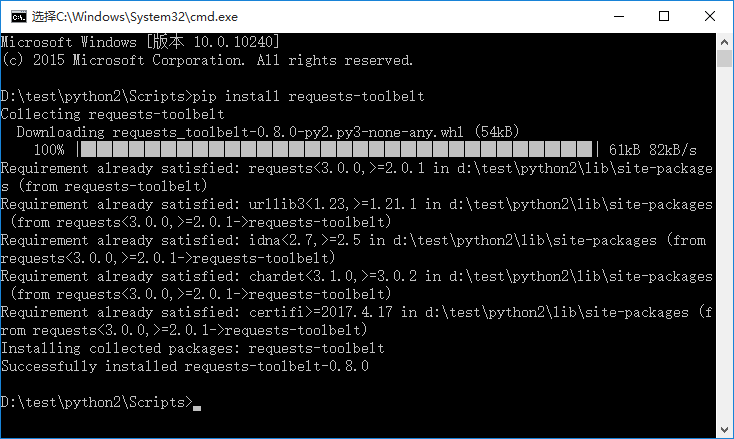
multipart/form-data传文件
from requests_toolbelt import MultipartEncoder
import requests
m = MultipartEncoder(
fields={'field0': 'value',
'field1': 'value',
'field2': ('filename', open('file.py', 'rb'), 'text/plain')}
)
r = requests.post('http://httpbin.org/post',
data=m,
headers={'Content-Type': m.content_type})
multipart/form-data表单提交(传非文件)
from requests_toolbelt import MultipartEncoder
import requests
m = MultipartEncoder(
fields={'field0': 'value',
'field1': 'value'})
r = requests.post('http://httpbin.org/post',
data=m,
headers={'Content-Type': m.content_type})
多个文件参数重复
1.参数重复的时候,就不用字典了,用list类型
from requests_toolbelt import MultipartEncoder
import requests
m = MultipartEncoder(
fields = [
('source', ('f1.ext', f1, 'application/x-example-mimetype'),
('source', ('f2.ext', f2, 'application/x-example-mimetype'),
]
)
r = requests.post('http://httpbin.org/post',
data=m,
headers={'Content-Type': m.content_type})
参考代码:
# coding:utf-8
import requests
from requests_toolbelt import MultipartEncoder
host = 'http://127.0.0.1:81' # 禅道的服务器地址
def login(s,user="admin",psw="e10adc3949ba59abbe56e057f20f883e"):
u'''登录禅道'''
loginUrl = host+"/zentao/user-login.html"
h = {
"User-Agent": "Mozilla/5.0 (Windows NT 10.0; WOW64; rv:44.0) Gecko/20100101 Firefox/44.0",
"Accept": "text/html,application/xhtml+xml,application/xml;q=0.9,*/*;q=0.8",
"Accept-Language": "zh-CN,zh;q=0.8,en-US;q=0.5,en;q=0.3",
"Accept-Encoding": "gzip, deflate",
"Referer": host+"/zentao/user-login.html",
# "Cookie": # 头部没登录前不用传cookie,因为这里cookie就是保持登录的
"Connection": "keep-alive",
"Content-Type": "application/x-www-form-urlencoded",
}
body = {"account": user,
"password": psw,
"keepLogin[]": "on",
"referer": host+"/zentao/my/"
}
try:
r = s.post(loginUrl, data=body, headers=h)
print(r.content) # 打印结果看到location='http://127.0.0.1/zentao/my/'说明登录成功了
if "/zentao/my/" in r.content:
print("登录成功!")
return True
else:
print("登录失败:%s" % r.content)
return False
except Exception as msg:
print("登录失败:%s"%str(msg))
return False
def upload_jpg(s):
u'''上传图片'''
url1 = host+"/zentao/file-ajaxUpload-5a26aca290b59.html?dir=image"
m = MultipartEncoder(
fields={
"localUrl": (None, "1.png"),
"imgFile": ("1.png", open("d:\\1.png", "rb"), "image/png")
})
try:
r1 = s.post(url1, data=m, headers={'Content-Type': m.content_type})
jpg_url = r1.json()["url"]
return jpg_url
except Exception as msg:
print("上传失败:%s"%str(msg))
return ""
def submit_bug(s,jpg_url,title="yoyoketang-这是一个带附件的内容"):
# 提交bug, 带上附件
url2 = host+"/zentao/bug-create-1-0-moduleID=0.html"
m = MultipartEncoder(
fields = [
("product", "1"),
("module","0"),
("project", ""),
("openedBuild[]", "trunk"),
("assignedTo", "admin"),
("type", "codeerror"),
("os", "all"),
("browser", "all"),
("color", ""),
("title", title), # bug标题参数化
("severity", "3"),
("pri", "0"),
("steps", u'<p>[步骤]</p>\
<p>1、第一步点</p>\
<p>2、第二步点</p>\
<p>3、点三步点</p>\
<p>[结果]</p>\
<p><img src="%s" alt="" /></p>\
<p>[期望]</p>' % jpg_url), # 正文图片地址参数
("story", "0"),
("task", "0"),
("mailto[]", ""),
("keywords", ""),
# 这里的四个参数就是上传文件附件了
("files[]", ("1.png", open("d:\\1.png", "rb"), "image/png")), # 附件1
("labels[]", "tu1"),
("files[]", ("2.png", open("d:\\2.png", "rb"), "image/png")), # 附件1
("labels[]", "tu2"),
("uid", "5a2955c884f98"),
("case", "0"),
("caseVersion", "0"),
("result", "0"),
("testtask", "0")
])
try:
r2 = s.post(url2, data=m, headers={'Content-Type': m.content_type})
print r2.content
except Exception as msg:
print("提交BUG失败:%s"%str(msg))
if __name__ == "__main__":
s = requests.session() # 保持会话
login(s, user="admin", psw="e10adc3949ba59abbe56e057f20f883e") # 登录
jpg = upload_jpg(s) # 上传图
# 获取上传图片后用的url地址传给提交bug的正文
submit_bug(s, jpg, title="yoyoketang-这是一个带附件的内容")
python接口自动化19-requests-toolbelt处理multipart/form-data的更多相关文章
- python接口自动化测试之requests库详解
前言 说到python发送HTTP请求进行接口自动化测试,脑子里第一个闪过的可能就是requests库了,当然python有很多模块可以发送HTTP请求,包括原生的模块http.client,urll ...
- Python接口自动化【requests处理Token请求】
首先说一下使用python模拟登录或注册时,对于带token的页面怎么登录注册模拟的思路: 1.对于带token的页面,需要先从最开始的页面获取合法token 2.然后使用获取到的合法token进行后 ...
- python接口自动化:requests+ddt+htmltestrunner数据驱动框架
该框架分为四个包:xc_datas.xc_driven.xc_report.xc_tools. xc_datas:存放数据,xc_driven:存放执行程序,xc_report:存放生成的报告,xc_ ...
- python接口自动化(十一)--发送post【data】(详解)
简介 前面登录博客园的是传 json 参数,由于其登录机制的改变没办法演示,然而在工作中有些登录不是传 json 的,如 jenkins 的登录,这里小编就以jenkins 登录为案例,传 data ...
- python接口自动化(十)--post请求四种传送正文方式(详解)
简介 post请求我在python接口自动化(八)--发送post请求的接口(详解)已经讲过一部分了,主要是发送一些较长的数据,还有就是数据比较安全等.我们要知道post请求四种传送正文方式首先需要先 ...
- python接口自动化16-multipart/form-data上传图片
前言 在提交表单操作的时候,经常会遇到图片上传的操作,图片上传是一个单独的接口,本篇以禅道为例,介绍如何上传图片 上传接口 1.以禅道上提交bug为例,在选择图片时,点确定按钮,就是上传图片了 2.用 ...
- python接口自动化25-发xml格式post请求
前言 post请求相对于get请求多一个body部分,body部分常见的数据类型有以下四种(注意是常见的,并不是只有4种) application/x-www-form-urlencoded appl ...
- python接口自动化-Cookie_绕过验证码登录
前言 有些登录的接口会有验证码,例如:短信验证码,图形验证码等,这种登录的验证码参数可以从后台获取(或者最直接的可查数据库) 获取不到也没关系,可以通过添加Cookie的方式绕过验证码 前面在“pyt ...
- python接口自动化28-requests-html爬虫框架
前言 requests库的好,只有用过的人才知道,最近这个库的作者又出了一个好用的爬虫框架requests-html.之前解析html页面用过了lxml和bs4, requests-html集成了一些 ...
- python接口自动化-参数化
原文地址https://www.cnblogs.com/yoyoketang/p/6891710.html python接口自动化 -参数关联(一)https://www.cnblogs.com/11 ...
随机推荐
- hdu 6113 度度熊的01世界(结构体的赋值问题)
题目大意: 输入n*m的字符串矩形,判断里面的图形是1还是0,还是什么都不是 注意:结构体中放赋值函数,结构体仍旧能定义的写法 #include <iostream> #include&l ...
- L3-010. 是否完全二叉搜索树
L3-010. 是否完全二叉搜索树 时间限制 400 ms 内存限制 65536 kB 代码长度限制 8000 B 判题程序 Standard 作者 陈越 将一系列给定数字顺序插入一个初始为空的二叉搜 ...
- LeetCode OJ:Implement strStr()(实现子字符串查找)
Implement strStr(). Returns the index of the first occurrence of needle in haystack, or -1 if needle ...
- 《Effective C++》第5章 实现-读书笔记
章节回顾: <Effective C++>第1章 让自己习惯C++-读书笔记 <Effective C++>第2章 构造/析构/赋值运算(1)-读书笔记 <Effecti ...
- L151
In Toothy Prequel, Piranha-Like Fish Menaced Jurassic Seas You can call it a prehistoric prequel.Sci ...
- iOS 11 实现App在禁止转屏的状态下网页播放器全屏
禁止转屏是这个意思,在General中设置Device Orientation只有竖屏. 要点就是重写UIViewController的以下3个属性方法 系统的全屏视频播放器是AVFullScreen ...
- 《Unity 3D游戏客户端基础框架》消息系统
功能分析: 首先,我们必须先明确一个消息系统的核心功能: 一个通用的事件监听器 管理各个业务监听的事件类型(注册和解绑事件监听器) 全局广播事件 广播事件所传参数数量和数据类型都是可变的(数量可以是 ...
- 手游服务端框架之使用Guava构建缓存系统
缓存的作用与应用场景 缓存,在项目中的应用非常之广泛.诸如这样的场景,某些对象计算或者获取的代码比较昂贵,并且在程序里你不止一次要用到这些对象,那么,你就应该使用缓存. 缓存跟java的Coucurr ...
- SpreadJS 在 Angular2 中支持哪些事件?
SpreadJS 纯前端表格控件是基于 HTML5 的 JavaScript 电子表格和网格功能控件,提供了完备的公式引擎.排序.过滤.输入控件.数据可视化.Excel 导入/导出等功能,适用于 .N ...
- 重学CPP
LINK : fatal error LNK1123: failure during conversion to COFF: file invalid or corrupt After install ...
