[Unity2d系列教程] 005.Unity如何使用外部触控插件FingerGuesture
用过Unity的都知道自带的Input.touches并不支持鼠标输入,给我们的调试带来很大的不方便。那么我们会发现其实有很多触控方面的插件,如inputtouches,easy touch,fingerGesture等。
下面我主要讲解FingerGesture的使用,这个插件不是免费的,可以自行购买
1.导入插件

导入后的插件会在Assets/Plugins下面
2.拖动Assets/Plugins/FingerGestures/Prefabs/FingerGestures到你的Hierarchy中,如下图
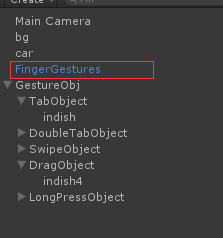
3.创建空节点GestureObj,然后绑定脚本TestGesture.cs
using UnityEngine;
using System.Collections; public class testGestures : MonoBehaviour
{ // Use this for initialization
void Start () { } // Update is called once per frame
void Update () { } // 单击
void OnTap(TapGesture gesture)
{
if (gesture.Selection == tapObject)
{
Debug.Log("Tab!!!!!!!!!!!");
}
} // 双击
void OnDoubleTap(TapGesture gesture)
{
if (gesture.Selection == doubleTapObject)
{
Debug.Log("Double Tab!!!!!!!!!!!");
}
} void OnSwipe(SwipeGesture gesture)
{
// make sure we started the swipe gesture on our swipe object
// we use the object the swipe started on, instead of the current one
GameObject selection = gesture.StartSelection; if (selection == swipeObject)
{
Debug.Log("Swipe!!!!!!!");
}
} int dragFingerIndex = -;
void OnDrag(DragGesture gesture)
{
// 获取起始点
FingerGestures.Finger finger = gesture.Fingers[]; if (gesture.Phase == ContinuousGesturePhase.Started)
{
// dismiss this event if we're not interacting with our drag object
if (gesture.Selection != dragObject)
return; // remember which finger is dragging dragObject
dragFingerIndex = finger.Index;
}
else if (finger.Index == dragFingerIndex) // gesture in progress, make sure that this event comes from the finger that is dragging our dragObject
{
if (gesture.Phase == ContinuousGesturePhase.Updated)
{
// update the position by converting the current screen position of the finger to a world position on the Z = 0 plane
dragObject.transform.position = GetWorldPos(gesture.Position);
}
else
{
// reset our drag finger index
dragFingerIndex = -;
}
}
} // 长按
void OnLongPress(LongPressGesture gesture)
{
if (gesture.Selection == longPressObject)
{
Debug.Log("Long press!!!!!!");
}
}
// 定义变量,用来操作
public GameObject longPressObject;
public GameObject tapObject;
public GameObject doubleTapObject;
public GameObject swipeObject;
public GameObject dragObject; // 公共方法
public static Vector3 GetWorldPos(Vector2 screenPos)
{
Ray ray = Camera.main.ScreenPointToRay(screenPos); // we solve for intersection with z = 0 plane
float t = -ray.origin.z / ray.direction.z; return ray.GetPoint(t);
}
}
4.添加指定的触控对象

5.添加Component
6.添加Screen Raycaster
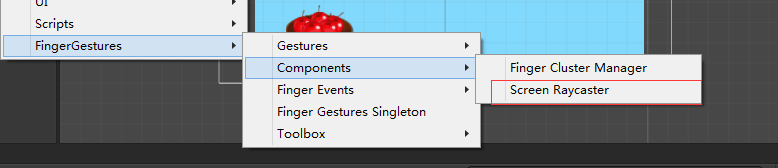
7.要为对象添加2D物理碰撞区域。不然的话点击没有效果。
[Unity2d系列教程] 005.Unity如何使用外部触控插件FingerGuesture的更多相关文章
- [Unity2d系列教程] 003.Unity如何调用android的方法
Unity开发的时候很多时候我们需要用到底层的一些功能,比如摄像,录音,震动等等,我们在Unity的层面是无法完成的.那么我们考虑到Unity是否可以直接调用到android方面的方法,替我们去完成我 ...
- [Unity2d系列教程] 006.Unity如何根据图片自动生成Animator
Unity制作2D产品的时候,我们在制作动画的时候,要不断的生成Animation,Animator等等资源,如果动画一多的话,就变得麻烦.由于Unity是支持插件开发的,我们可以添加一个Editor ...
- [Unity2d系列教程] 004.Unity如何调用ios的方法(SDK集成相关)
和上一篇类似,我们同样希望Unity能够直接调用IOS底层的代码,那么我们就需要研究怎么去实现它.下面让我来带大家看一个简单的例子 1.创建.h和.m文件如下 .h // // myTest.m // ...
- 黄聪:Microsoft Enterprise Library 5.0 系列教程(八) Unity Dependency Injection and Interception
原文:黄聪:Microsoft Enterprise Library 5.0 系列教程(八) Unity Dependency Injection and Interception 依赖注入容器Uni ...
- [Unity2d系列教程] 002.引用外部DLL - C
上一篇我们学习了Unity调用C#生成的外部DLL,但是有时候我们需要访问底层,不能不适用C生成的DLL.下面就让我们一起学习下,C如何生成. 1.创建一个C的控制台程序 2.点击确定->点击下 ...
- [Unity2d系列教程] 001.引用外部DLL - C#
众所周知,Unity可以支持多种语言开发, C#, JS, Boo三种方式的开发, 能够很方便的集成一些外部插件,以便调用现有的动态链接库.学过C#的都知道C#可以生成一个dll供给其他的程序调用.那 ...
- Enterprise Library 5.0 系列教程
1. Microsoft Enterprise Library 5.0 系列教程(一) Caching Application Block (初级) 2. Microsoft Enterprise L ...
- Fastify 系列教程一(路由和日志)
介绍 Fastify是一个高度专注于以最少开销和强大的插件架构,为开发人员提供最佳体验的Web框架. 它受到了 Hapi 和 Express 的启发,是目前最快的 Node 框架之一. Fastify ...
- Fastify 系列教程二 (中间件、钩子函数和装饰器)
Fastify 系列教程: Fastify 系列教程一 (路由和日志) Fastify 系列教程二 (中间件.钩子函数和装饰器) 中间件 Fastify 提供了与 Express 和 Restify ...
随机推荐
- P2290 [HNOI2004]树的计数(bzoj1211)
洛谷P2290 [HNOI2004]树的计数 bzoj1211 [HNOI2004]树的计数 Description 一个有\(n\)个结点的树,设它的结点分别为\(v_1,v_2,\cdots, v ...
- 【BIM】BIMFACE中创建雾化效果
背景 在BIM运维场景初始化的时候,一般都是首先将整个运维对象呈现在用户面前,例如一座大厦.一座桥梁.一个园区等等,以便于用户进行总览,总体把握运维对象,如果这个宏大的场景边界过于清晰,与背景融合也不 ...
- LoadRunner安装时提示缺少C++ 2005 SP1(x86)插件
把安装文件里的所有中文文件重命名为英 文 名就ok!!! 把安装文件里的所有中文文件重命名为英 文 名就ok!!! 把安装文件里的所有中文文件重命名为英 文 名就ok!!! 重要的事情说三遍! 不插图 ...
- High Card Low Card G(田忌赛马进阶!!)
传送门 \(首先一定要明确一个观点,不然会完全没有思路\) \(\bullet\)\(由于前半段大的更优,后半段小的更优.\) \(\bullet\)\(所以,\)Bessie\(一定会在前(n/2) ...
- Bootstrap初识
目录 概述 快速入门 响应式布局 CSS样式和JS插件 全局CSS样式 组件 插件 案例:黑马旅游网 概述 概念:一个前端开发的框架,Bootstrap是美国Twitter公司的设计师Mark Ott ...
- shell 循环结构
前言 循环结构在编程中十分常见,也是程序中是较为重要的一部分,在bash中有 for,until,while 这三种语句可以进行重复执行部分程序流程,下面会进一步讨论这三个指令的使用以及注意事项 fo ...
- [hdu4801]搜索
http://acm.hdu.edu.cn/showproblem.php?pid=4801 状态和生成状态的过程处理好了,这个题就是简单的搜索题了== #include <iostream&g ...
- Python 简明教程 --- 0,前言
微信公众号:码农充电站pro 个人主页:https://codeshellme.github.io Life is short, you need Python! -- Bruce Eckel 0,关 ...
- 2018-08-26 jQuery与javaScript的区别及核心方法
1.jq对象就是js new Object 生成的普通对象. 2.jq对象与js对象,他们的方法不能共用! 3.jq对象与js对象的相互转化: js对象转jq对象 -> $(js_obj);// ...
- STM32编程:是时候深入理解栈了
[导读] 从这篇文章开始,将会不定期更新关于嵌入式C语言编程相关的个人认为比较重要的知识点,或者踩过的坑. 为什么要深入理解栈?做C语言开发如果栈设置不合理或者使用不对,栈就会溢出,溢出就会遇到无法预 ...
