家庭记账本app进度之对于登录和注册两个界面点击按钮的相互跳转
这次主要完成了两个两个android页面之间的跳转。从登录页面点击注册就会跳转到注册页面。在注册页面点击返回登录,这样就可以返回到登录界面。主要是这样的操作。其中遇到了一个困难主要是当点击按钮的时候,它并不会进行页面的相关跳转,而是显示软件停止工作。最终经过查找相应的网上资料发现。其问题出在自己没有在manifest.xml添加对应新建.java文件的activity。导致错误的出现。下面是主要的代码以及运行的结果图。
对于页面跳转的主要的应用的代码是如下:
Intent intent = new Intent(RegisterActivity1.this, MainActivity.class);
startActivity(intent);
依次来确定软件点击时候的页面的跳转。
activity_main.xml
<?xml version="1.0" encoding="utf-8"?>
<RelativeLayout xmlns:android="http://schemas.android.com/apk/res/android"
xmlns:app="http://schemas.android.com/apk/res-auto"
xmlns:tools="http://schemas.android.com/tools"
android:layout_width="match_parent"
android:layout_height="match_parent"
android:layout_gravity="center_horizontal" tools:context=".MainActivity">
<TextView
android:id="@+id/iv"
android:layout_width="wrap_content"
android:layout_height="wrap_content"
android:layout_centerHorizontal="true"
android:padding="10dp"
android:text="进入界面"
android:textColor="#9832"
android:textSize="30dp" />
<LinearLayout
android:id="@+id/number"
android:layout_width="match_parent"
android:layout_height="wrap_content"
android:layout_below="@+id/iv"
android:layout_centerVertical="true"
android:layout_marginBottom="5dp"
android:layout_marginLeft="10dp"
android:layout_marginRight="10dp"
android:layout_marginTop="15dp"
android:background="#ffffff">
<TextView
android:id="@+id/tv_number"
android:layout_width="wrap_content"
android:layout_height="wrap_content"
android:padding="10dp"
android:text="账号"
android:textColor="#000"
android:textSize="20dp" />
<EditText
android:id="@+id/et_username"
android:layout_width="match_parent"
android:layout_height="wrap_content"
android:layout_marginLeft="5dp"
android:background="@null"
android:padding="10dp" />
</LinearLayout>
<LinearLayout
android:id="@+id/password"
android:layout_width="match_parent"
android:layout_height="wrap_content"
android:layout_below="@+id/number"
android:layout_centerVertical="true"
android:layout_marginLeft="10dp"
android:layout_marginRight="10dp"
android:background="#ffffff">
<TextView
android:id="@+id/tv_password"
android:layout_width="wrap_content"
android:layout_height="wrap_content"
android:padding="10dp"
android:text="密码"
android:textSize="20dp"
android:textColor="#000" />
<EditText
android:id="@+id/et_password"
android:layout_width="match_parent"
android:layout_height="wrap_content"
android:layout_marginLeft="5dp"
android:layout_toRightOf="@id/tv_password"
android:background="@null"
android:inputType="textPassword"
android:padding="10dp" />
</LinearLayout>
<Button
android:id="@+id/button_login"
android:layout_width="match_parent"
android:layout_height="wrap_content"
android:layout_below="@id/password"
android:layout_marginLeft="10dp"
android:layout_marginRight="10dp"
android:layout_marginTop="60dp"
android:background="#3c8dc4"
android:text="登录"
android:textColor="#ffffff"
android:textSize="20dp" />
<Button
android:id="@+id/button_register"
android:layout_width="match_parent"
android:layout_height="wrap_content"
android:layout_below="@id/button_login"
android:layout_marginLeft="10dp"
android:layout_marginRight="10dp"
android:layout_marginTop="30dp"
android:background="#7983"
android:text="注册"
android:textColor="#ffffff"
android:textSize="20dp" /> <CheckBox
android:checked="false"
android:layout_width="wrap_content"
android:layout_height="wrap_content"
android:text="记住密码"
android:id="@+id/checkBox"
android:layout_below="@+id/password"
android:layout_marginLeft="10dp"
android:layout_marginTop="10dp"/>
</RelativeLayout>
MainActivity.java
package com.example.myapplicationhome;
import androidx.appcompat.app.AppCompatActivity;
import android.content.Intent;
import android.os.Bundle;
import android.view.View;
import android.widget.Button;
import android.widget.Toast; public class MainActivity extends AppCompatActivity implements View.OnClickListener{
private Button btn_register;
@Override
protected void onCreate(Bundle savedInstanceState) {
super.onCreate(savedInstanceState);
setContentView(R.layout.activity_main);
btn_register =(Button) findViewById(R.id.button_register);
btn_register.setOnClickListener(this);
}
@Override
public void onClick(View view){
//String text = "csdnicjbsndicnsdicnsojdn";
//Toast.makeText(MainActivity.this, text, Toast.LENGTH_SHORT).show();
Intent intent = new Intent(MainActivity.this,RegisterActivity1.class);
startActivity(intent);
}
}
register_activity.xml
<?xml version="1.0" encoding="utf-8"?>
<RelativeLayout xmlns:android="http://schemas.android.com/apk/res/android"
xmlns:app="http://schemas.android.com/apk/res-auto"
android:orientation="vertical"
android:layout_width="match_parent"
android:layout_height="match_parent">
tools:context=".RegisterActivity1">
<TextView
android:layout_marginTop="60dp"
android:id="@+id/reg_number1"
android:layout_width="wrap_content"
android:layout_height="wrap_content"
android:padding="10dp"
android:text="账号:"
android:textColor="#000"
android:textSize="20dp" />
<EditText
android:layout_alignBottom="@+id/reg_number1"
android:layout_toRightOf="@+id/reg_number1"
android:id="@+id/reg_username"
android:layout_width="match_parent"
android:layout_height="wrap_content"
android:padding="10dp" />
<TextView
android:id="@+id/reg_number2"
android:layout_marginTop="5dp"
android:layout_width="wrap_content"
android:layout_height="wrap_content"
android:layout_below="@+id/reg_number1"
android:padding="10dp"
android:text="密码:"
android:textColor="#000"
android:textSize="20dp" />
<EditText
android:layout_alignBottom="@id/reg_number2"
android:layout_toRightOf="@+id/reg_number2"
android:id="@+id/reg_password"
android:layout_width="match_parent"
android:layout_height="wrap_content"
android:padding="10dp" />
<TextView
android:id="@+id/reg_number3"
android:layout_marginTop="5dp"
android:layout_width="wrap_content"
android:layout_height="wrap_content"
android:layout_below="@+id/reg_number2"
android:padding="10dp"
android:text="密码:"
android:textColor="#000"
android:textSize="20dp" />
<EditText
android:layout_alignBottom="@id/reg_number3"
android:layout_toRightOf="@+id/reg_number3"
android:id="@+id/reg_password2"
android:layout_width="match_parent"
android:layout_height="wrap_content"
android:padding="10dp" />
<TextView
android:id="@+id/reg_number4"
android:layout_marginTop="5dp"
android:layout_width="wrap_content"
android:layout_height="wrap_content"
android:layout_below="@+id/reg_number3"
android:padding="10dp"
android:text="邮箱:"
android:textColor="#000"
android:textSize="20dp" />
<EditText
android:layout_alignBottom="@id/reg_number4"
android:layout_toRightOf="@+id/reg_number4"
android:id="@+id/reg_mail"
android:layout_width="match_parent"
android:layout_height="wrap_content"
android:padding="10dp" /> <Button
android:layout_width="wrap_content"
android:layout_height="wrap_content"
android:text="确定注册"
android:background="#74e674"
android:id="@+id/reg_btn_sure"
android:layout_marginTop="38dp"
android:layout_below="@+id/reg_mail"
android:layout_marginLeft="90dp" /> <Button
android:layout_width="wrap_content"
android:layout_height="wrap_content"
android:text="返回登录"
android:background="#f27758"
android:id="@+id/reg_btn_login"
android:layout_alignBottom="@id/reg_btn_sure"
android:layout_toRightOf="@id/reg_btn_sure"
android:layout_marginLeft="40dp"
/>
<TextView
android:layout_width="wrap_content"
android:layout_height="wrap_content"
android:layout_centerHorizontal="true"
android:text="账号注册"
android:textSize="30dp"
android:layout_marginTop="5dp"
/>
</RelativeLayout>
RegisterActivity1.java
package com.example.myapplicationhome;
import android.content.Intent;
import android.os.Bundle;
import android.view.View;
import android.widget.Button; import androidx.appcompat.app.AppCompatActivity; import android.content.Intent;
import android.os.Bundle;
import android.view.View;
import android.widget.Button;
import androidx.appcompat.app.AppCompatActivity;
public class RegisterActivity1 extends AppCompatActivity implements View.OnClickListener {
private Button reg_btn_login;
@Override
protected void onCreate(Bundle savedInstanceState) {
super.onCreate(savedInstanceState);
setContentView(R.layout.register_activity);
reg_btn_login = (Button) findViewById(R.id.reg_btn_login);
reg_btn_login.setOnClickListener(this);
}
@Override
public void onClick(View v) {
Intent intent = new Intent(RegisterActivity1.this, MainActivity.class);
startActivity(intent);
}
}
AndroidManifest.xml
<?xml version="1.0" encoding="utf-8"?>
<manifest xmlns:android="http://schemas.android.com/apk/res/android"
package="com.example.myapplicationhome"> <application
android:allowBackup="true"
android:icon="@mipmap/ic_launcher"
android:label="@string/app_name"
android:roundIcon="@mipmap/ic_launcher_round"
android:supportsRtl="true"
android:theme="@style/AppTheme">
<activity android:name=".MainActivity">
<intent-filter>
<action android:name="android.intent.action.MAIN" /> <category android:name="android.intent.category.LAUNCHER" />
</intent-filter>
</activity>
<activity android:name=".RegisterActivity1">
</activity>
</application> </manifest>
对应的运行结果如下:
刚开始的时候:
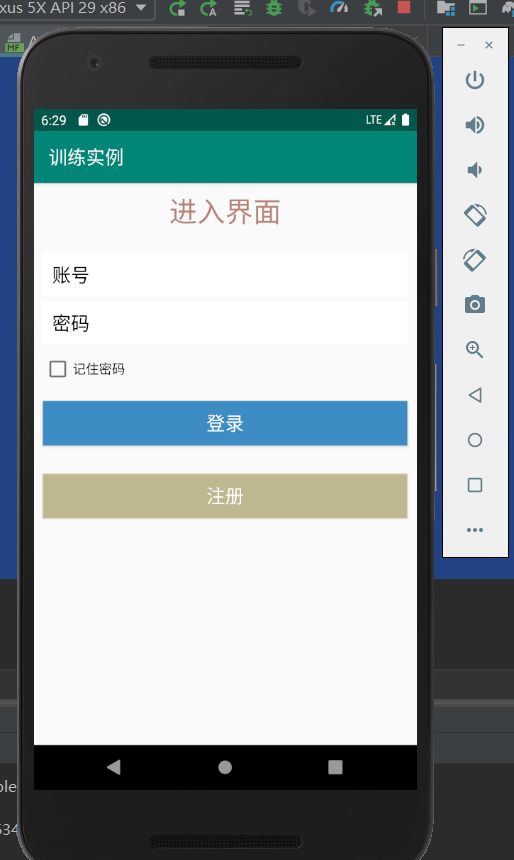
之后当点击注册按钮的时候:
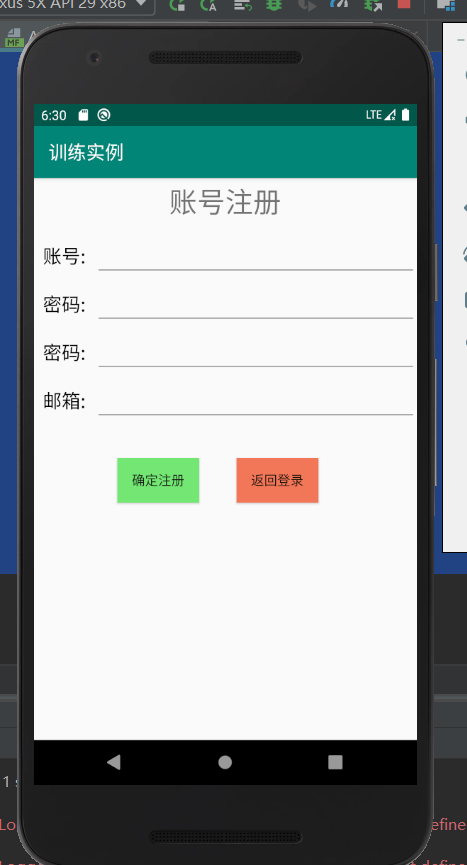
当点击返回登录的时候就会返回到刚刚的登录界面。
家庭记账本app进度之对于登录和注册两个界面点击按钮的相互跳转的更多相关文章
- 家庭记账本app进度之关于单选按钮的相关操作(添加点击按钮事件以及点击单选更改事件)
这次主要是通过代码实现了android中的相关单选按钮的相关操作,之后再最下面有一个按钮,当点击这个按钮的时候,会获取当上面的相关信息,之后再下方会进行相应的文字显示,获取的信息不同显示的信息也不会一 ...
- 家庭记账本app进度之android中AlertDialog的相关应用以及对日期时间的相关操作(应用alertdialog使用的谈话框)
对于AlertDialog的相关知识: 1.创建构造器AlertDialog.Builder的对象: 2.通过构造器对象调用setTitle.setMessage.setIcon等方法构造对话框 ...
- 家庭记账本app进度之下拉框和数字转轮的相关应用
这次主要是悬系的下拉框Spinner和数字转轮NumberPicker的使用.先分析相关的用到的知识点. 在Android中,用string-array是一种简单的提取XML资源文件数据的方法. 例子 ...
- 家庭记账本app进度之复选框以及相应滚动条的应用
这次主要是对于android中复选框的相应的操作.以及其中可能应用到的滚动条的相关应用.每一个复选框按钮都要有一个checkBox与之相对应. 推荐使用XML配置,基本语法如下:<CheckBo ...
- 家庭记账本app进度之关于tap的相关操作1
今天还主要学习关于怎样制作微信的先关的tap. 今天的主要成果是已经了解了相关的技术,以及相关的思路.代码经过一个下午的编写,基本接近尾声. 更详细的实验代码,以及相关的知识点将在明天完善后进行发表. ...
- 家庭记账本app进度之ui相关概念控制ui界面与布局管理
ui就是用户界面设计的意思. 首先是view,view相当于窗户上的玻璃. 1.android:id属性.android:id="@+id/user".他的id是user前面的@+ ...
- 进度1_家庭记账本App
今天完成了昨天的初步构想,详细介绍见上一篇博客,具体项目结构和案例如下: MainActivity.java: package com.example.familybooks; import andr ...
- 家庭记账本app实现登录注册界面以及仿微信操作界面(共4个实现一个)遇到了麻烦
今天学习了数据的创建,以及关于数据库的相关操作. 今天主要是实现了对于数据库的增加和查找. 具体的代码如下: 首先是数据库的创建: DBOpenMessage.java package com.exa ...
- 家庭版记账本app进度之对于按钮的点击事件以及线性布局以及(alertdialog)等相关内容的应用测试
通过线性布局,制作出连个按钮还有文本输入框以及嘴上放的标题文本进行信息的相关显示,完后最后的信息的输入,之后在屏幕的的下方进行显示 当点击第一个按钮的时候,在下方就会简单的出现你自己刚刚输入的相关信息 ...
随机推荐
- 使用 Github Action 进行前端自动化发布
前言 说起自动化,无论是在公司还是我们个人的项目中,都会用到或者编写一些工具来帮助我们去处理琐碎重复的工作,以节约时间提升效率,尤其是我们做前端开发会涉及诸如构建.部署.单元测试等这些开发工作流中重复 ...
- js小数计算引起的精度误差问题
我记得刚开始学js的时候学到浮点有举例0.1+0.2 它的计算结果是: 0.1+0.20.30000000000000004 很神奇的一个计算,js是弱语言,在精度上没做处理: 我就自己定义了加减乘除 ...
- Vue.js组件嵌套和template外用
Vue.extend组件的嵌套和template外用 组件嵌套分为全局组件嵌套和局部组件嵌套 组件嵌套需要将子元素写在父元素内 子组件必须在父组件中注册之后才能在父组件的模板中使用 全局组件嵌套 Vu ...
- 2020年启蒙及小学识字练字APP或小程序测评榜
语文教学改革后,小学识字练字方面显得越来越重要.而市场上大大小小的识字练字应用琳琅满目,不同的定位,不同的核心功能,不同的费用.应该怎么选呢? 本篇将从多个角度对主流识字练字应用进行评测,评估对象为主 ...
- 使用ASP.NET MVC 5快速实现芒果分销后台管理系统(前言)
### 前言 在前一篇文章中,我提到最近要陆续为大家写一些.Net实战技术文章.从今天起,我将围绕一个入门级现实的芒果分销管理系统案例,使用ASP.NET MVC 5,从前端到后端,一步一步为大家呈现 ...
- DOTNET CORE源码分析之IServiceProvider、ServiceProvider、IServiceProviderEngine、ServiceProviderEngine和ServiceProviderEngineScope
首先谈一下IServiceProvider IServiceProvider只提供给了一个根据类型获取对象的功能,试想一下IOC总得有一个找到对象,具体如下 public interface ISer ...
- hdu1226超级密码 bfs
题目链接:http://icpc.njust.edu.cn/Problem/Hdu/1226/ 题目大意是:寻找一个五百位之内的C进制密码,该密码是N的正整数倍,而且只能用给定的数构成密码,求这样的密 ...
- JUC 中提供的限流利器-Semaphore(信号量)
在 JUC 包下,有一个 Semaphore 类,翻译成信号量,Semaphore(信号量)是用来控制同时访问特定资源的线程数量,它通过协调各个线程,以保证合理的使用公共资源.Semaphore 跟锁 ...
- maven resource filter 说明和配置方法
<maven> <dependencies> <dependency> ... </dependency> </dependencies> ...
- coding++:Semaphore—RateLimiter-漏桶算法-令牌桶算法
java中对于生产者消费者模型,或者小米手机营销 1分钟卖多少台手机等都存在限流的思想在里面. 关于限流 目前存在两大类,从线程个数(jdk1.5 Semaphore)和RateLimiter速率(g ...
