Android选项卡学习
什么是选项卡
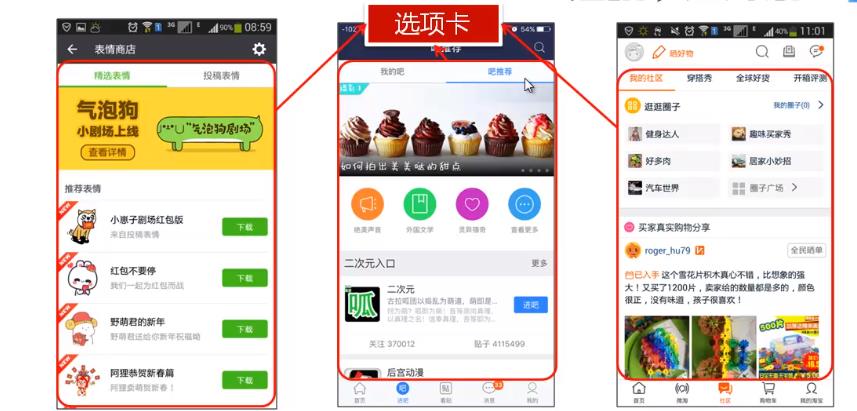
顶部的导航条就是选项卡了。
Android开发中添加选项卡的步骤
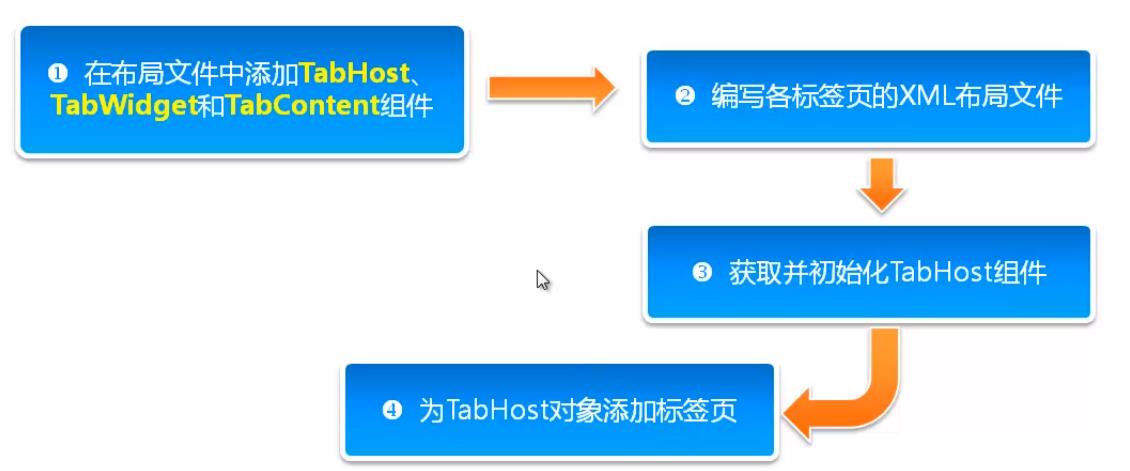
图片不太懂上代码:
activity_main.xml
<?xml version="1.0" encoding="utf-8"?>
<TabHost xmlns:android="http://schemas.android.com/apk/res/android"
xmlns:app="http://schemas.android.com/apk/res-auto"
xmlns:tools="http://schemas.android.com/tools"
android:layout_width="match_parent"
android:layout_height="match_parent"
android:id="@android:id/tabhost"
tools:context=".MainActivity">
<LinearLayout
android:layout_width="match_parent"
android:layout_height="match_parent"
android:orientation="vertical">
<TabWidget
android:layout_width="match_parent"
android:layout_height="wrap_content"
android:id="@android:id/tabs"></TabWidget>
<FrameLayout
android:id="@android:id/tabcontent"
android:layout_width="match_parent"
android:layout_height="match_parent">
</FrameLayout>
</LinearLayout>
</TabHost>
tab1.xml
<?xml version="1.0" encoding="utf-8"?>
<LinearLayout xmlns:android="http://schemas.android.com/apk/res/android"
android:id="@+id/left"
android:orientation="vertical"
android:layout_width="match_parent"
android:layout_height="match_parent">
<ImageView
android:layout_width="match_parent"
android:layout_height="match_parent"
android:src="@drawable/bg_left"></ImageView>
</LinearLayout>
tab2.xml文件和tab1几号一样就是改个id和改个图片就好了。
MainActivity.java
package com.example.selectitem;
import androidx.appcompat.app.AppCompatActivity;
import android.os.Bundle;
import android.view.LayoutInflater;
import android.view.View;
import android.widget.TabHost;
public class MainActivity extends AppCompatActivity {
@Override
protected void onCreate(Bundle savedInstanceState) {
super.onCreate(savedInstanceState);
setContentView(R.layout.activity_main);
TabHost tabHost = (TabHost) findViewById(android.R.id.tabhost);
tabHost.setup();
LayoutInflater inflater = LayoutInflater.from(this);
inflater.inflate(R.layout.tab1,tabHost.getTabContentView());
inflater.inflate(R.layout.tab2,tabHost.getTabContentView());
tabHost.addTab(tabHost.newTabSpec("tab1").setIndicator("性感服装").setContent(R.id.left));
tabHost.addTab(tabHost.newTabSpec("tab2").setIndicator("清纯服装").setContent(R.id.right));
}
}
效果:

Android选项卡学习的更多相关文章
- Android开发学习之路-RecyclerView滑动删除和拖动排序
Android开发学习之路-RecyclerView使用初探 Android开发学习之路-RecyclerView的Item自定义动画及DefaultItemAnimator源码分析 Android开 ...
- Android开发学习路线图
Android开发学习方法: Android是一个比较庞大的体系,从底层的Linux内核到上层的应用层,各部分的内容跨度也比较大.因此,一个好的学习方法对我们学习Android开发很重要. 在此建议, ...
- Android动画学习(二)——Tween Animation
前两天写过一篇Android动画学习的概述,大致的划分了下Android Animation的主要分类,没有看过的同学请移步:Android动画学习(一)——Android动画系统框架简介.今天接着来 ...
- Android自动化学习笔记:编写MonkeyRunner脚本的几种方式
---------------------------------------------------------------------------------------------------- ...
- Android自动化学习笔记之MonkeyRunner:官方介绍和简单实例
---------------------------------------------------------------------------------------------------- ...
- android开发学习笔记000
使用书籍:<疯狂android讲义>——李刚著,2011年7月出版 虽然现在已2014,可我挑来跳去,还是以这本书开始我的android之旅吧. “疯狂源自梦想,技术成就辉煌.” 让我这个 ...
- Android Animation学习(六) View Animation介绍
Android Animation学习(六) View Animation介绍 View Animation View animation系统可以用来执行View上的Tween animation和F ...
- Android Animation学习(五) ApiDemos解析:容器布局动画 LayoutTransition
Android Animation学习(五) ApiDemos解析:容器布局动画 LayoutTransition Property animation系统还提供了对ViewGroup中的View改变 ...
- Android Animation学习(四) ApiDemos解析:多属性动画
Android Animation学习(四) ApiDemos解析:多属性动画 如果想同时改变多个属性,根据前面所学的,比较显而易见的一种思路是构造多个对象Animator , ( Animator可 ...
随机推荐
- SpringBoot系列——状态机(附完整源码)
1. 简单介绍状态机 2. 状态机的本质 3. 状态机应用场景 1. 简单介绍状态机 状态机由状态寄存器和组合逻辑电路构成,能够根据控制信号按照预先设定的状态进行状态转移,是协调相关信号动作.完成特定 ...
- centos7 安装rpm版的mysql遇到坑——误删root用户的恢复
在网上找了教程http://blog.csdn.net/frankcheng5143/article/details/77609093安装过程很顺利,随着修改了root的密码后不下心误删了root账号 ...
- 【JAVA习题七】输入一行字符,分别统计出其中英文字母、空格、数字和其它字符的个数。
package erase; import java.util.Scanner; public class 字符串分类 { public static void main(String[] args) ...
- 基于 kubeadm 搭建高可用的kubernetes 1.18.2 (k8s)集群 部署 dashboard 2.x
1. 部署dashboard 2.x版本 Dashboard 分为 1.x版本 和 2.x版本, k8s 使用的是1.18.2 故部署2.x版本的 # dashboard 2.x版本的部署 # 上传d ...
- 此flash player与您的地区不相容——更换新版本edge后出现的问题
最新切换到了edge浏览器,使用flash时提示:"此flash player与您的地区不相容",而chrome是没有问题的.网上找到解决方案,发现一个可以有效解决的方式,如下: ...
- Js 事件表格
- 附021.Traefik-ingress部署及使用
一 Helm部署 1.1 获取资源 [root@master01 ~]# mkdir ingress [root@master01 ~]# cd ingress/ [root@master01 ing ...
- ie时间格式NAN-NAN-NAN
js的日期对象可以识别的日期字符串有四种: 1.YYYY-MM-DD 2019-11-11 01:01:012.MM-DD-YYYY 11-11-2019 01:01:013.YYYY/MM/DD 2 ...
- jchdl - GSL实例:FullAdder(使用HalfAdder实现)
https://mp.weixin.qq.com/s/5mcYAllizuxyr3QSNrotrw 全加器是能够计算低位进位的二进制加法电路.与半加器相比,全加器不只考虑本位计算结果是否有进位,也考虑 ...
- JavaSE(二) 关键字、标识符、注释
个人博客网:https://wushaopei.github.io/ (你想要这里多有) 1关键字与标识符 1.1 java关键字的使用 定义:被Java语言赋予了特殊含义,用做专门用途的字符串 ...
