C++ non-const lvalue reference cannot bind to a temporary
1. 问题代码
#include <iostream>
#include <vector>
//注意begin和end形参都声明为引用
bool find_int(std::vector<int>::iterator &begin, std::vector<int>::iterator &end, int v){
while(begin != end){
if(*begin == v)
return true;
begin++;
}
return false;
}
int main(){
std::vector<int> a(3, 100);
//a.begin()和a.end()的返回值作为实参传入find_int中
std::cout << find_int(a.begin(), a.end(), 100) << std::endl;
}
2. 编译错误
g++ -Wall -std=c++11 -o hello hello.cpp
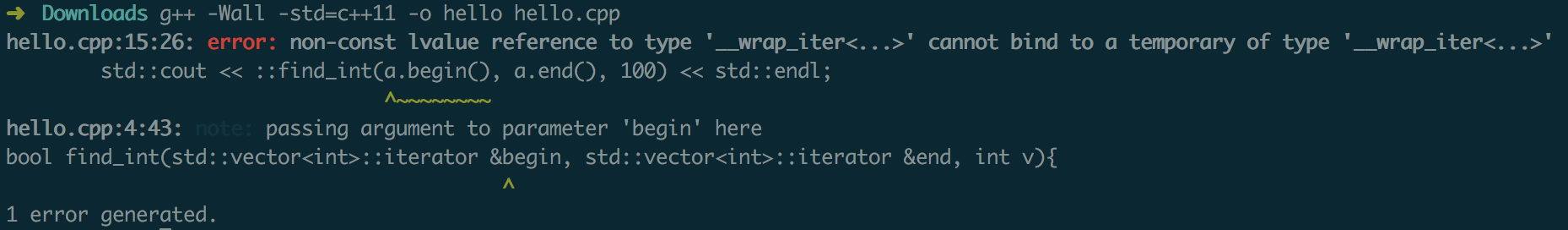
3. 原因分析
non-const lvalue reference cannot bind to a temporary
根据编译错误提示可以知道,不能将形参begin、end绑定到a.begin()和a.end()的返回值,因为该返回值是一个临时量,临时量的生命周期可能在a.begin()和a.end()执行完后就结束了。因此编译器认为普通引用绑定一个临时量,在find_int函数中可能会修改这个临时量,然而此时临时量可能已经被销毁,从而导致一些未定义的行为,因此编译器不允许将普通引用绑定到一个临时量上。
4. 解决方案
- 将普通引用改为常量引用(PS:改为常量引用后不能修改绑定的对象,只能读不能写)
bool find_int(const std::vector<int>::iterator &begin, const std::vector<int>::iterator &end, int v)
- 修改函数的形参声明,将引用改成普通变量
bool find_int(std::vector<int>::iterator begin, std::vector<int>::iterator end, int v)
- 用变量存储a.begin()和a.end()的返回值
std::vector<int>::iterator begin = a.begin();
std::vector<int>::iterator end = a.end();
std::cout << find_int(begin, end, 100) << std::endl;
5. Tips
- 为什么方案一可行呢?通过常量引用绑定临时量,临时量就不会销毁了吗?
- C++标准:assigning a temporary object to the const reference extends the lifetime of this object to the lifetime of the const reference.
- 常量引用会延长临时量的生命周期
- 普通引用只能绑定和引用类型相同的左值(PS:函数的返回值不是左值,因为无法对其进行赋值)
- 常量引用可以绑定临时量、常量或者可转换为引用类型的变量
6. 参考资料
- 常量引用绑定临时量
- C++ primer 第五版-P55、P201
C++ non-const lvalue reference cannot bind to a temporary的更多相关文章
- error: cannot bind non-const lvalue reference of type
这种问题一般是因为引用了匿名变量.涉及左值和右值的区别.一般函数的参数如果是一个表达式,那将会产生一个第3方的匿名变量传入这个函数中,此时如果引用,没用什么实际意义. c++中临时变量不能作为非con ...
- C++之error: cannot bind non-const lvalue reference of type ‘myString&’ to an rvalue of type ‘myString’
先看代码(不想看代码可以直接看代码后的问题描述) //header.h #ifndef _HEADER_H #define _HEADER_H #define defaultSize 128 #inc ...
- C++ const用法,看这一篇就够了!
本文主要介绍const修饰符在C++中的主要用法,下面会从两个方面进行介绍:类定义中使用const.非类定义中使用const 1. 非类定义中使用const 非类定义中使用const是指:在除了类定义 ...
- C++ lvalue,prvalue,xvalue,glvalue和rvalue详解(from cppreference)
General 每一个C++表达式(一个操作符和它的操作数,一个字面值,一个变量名等等)都代表着两个独立属性:类型+属性分类.在现代C++中 glvalue(泛左值) = lvalue (传统意义上的 ...
- Value Categories
Value categories Three primary categories primary categories mixed special Each C++ expression (an o ...
- C++11中rvalue references的使用
Rvalue references are a feature of C++ that was added with the C++11 standard. The syntax of an rval ...
- 彻底理解c++的隐式类型转换
隐式类型转换可以说是我们的老朋友了,在代码里我们或多或少都会依赖c++的隐式类型转换. 然而不幸的是隐式类型转换也是c++的一大坑点,稍不注意很容易写出各种奇妙的bug. 因此我想借着本文来梳理一遍c ...
- C++11引用临时变量的终极解析
工作中遇到一个引用临时变量的问题,经过两天的学习,私以为:不仅弄明白了这个问题,还有些自己的独到见解. 这里使用一个简单的例子来把自己的学习过程和理解献给大家,如果有什么问题请不吝指正. **** ...
- Object lifetime
Object lifetime Temporary object lifetime Storage reuse Access outside of lifetime Every object has ...
随机推荐
- BZOJ3566 [SHOI2014]概率充电器 (树形DP&概率DP)
3566: [SHOI2014]概率充电器 Description 著名的电子产品品牌 SHOI 刚刚发布了引领世界潮流的下一代电子产品——概率充电器:“采用全新纳米级加工技术,实现元件与导线能否通电 ...
- 分布式锁 -- Java常用技术方案
来自博客园http://www.cnblogs.com/PurpleDream/p/5559352.html , 前言: 由于在平时的工作中,线上服务器是分布式多台部署的,经常会面临解决分 ...
- Python连接SQLServer2000或连接mysql代码示例
1.Python连接SQLServer2000 # 获取连接 import pymssql db = pymssql.connect('127.0.0.1', 'sa', 'ddh123', &quo ...
- 新iPhone又要提价,苹果靠什么基业长青?
在股神巴菲特一番煽情言论之后,苹果股价再创新高,达到187.67美元,总市值约为9450亿美元,正大踏步向着1万亿美元市值的目标前进,这是一条科技.经济.财经.社会等领域的头条新闻,遭到全球各界人士的 ...
- 一次完整的HTTP请求响应过程(很详细)
一. HTTP请求和响应步骤 图片来自:理解Http请求与响应 以上完整表示了HTTP请求和响应的7个步骤,下面从TCP/IP协议模型的角度来理解HTTP请求和响应如何传递的. 二.TCP/IP协 ...
- 求求你,下次面试别再问我什么是 Spring AOP 和代理了!
https://mbd.baidu.com/newspage/data/landingsuper?context=%7B%22nid%22%3A%22news_9403056301388627935% ...
- spring和mybatis整合报错:org.springframework.beans.MethodInvocationException: Property 'dataSource' threw exception; nested exception is java.lang.NoClassDefFoundError
Exception in thread "main" org.springframework.beans.factory.UnsatisfiedDependencyExceptio ...
- java的自增和自减
class Untitled { public static void main(String[] args) { int a = 3; int b = a++; //a先赋值给b,然后a再自己加1 ...
- signals function|KNN|SVM|average linkage|Complete linkage|single linkage
生物医疗大数据 存在系统误差使得估计量有偏,如下图红色和蓝色图形,存在随机误差使得估计量并不是同一个值,如图中除去期望之外的曲线值,为了控制随机抽样造成的误差,可以使用p-value决定是否服从假设检 ...
- <JZOJ5904>刺客信条
然鹅考场上打错某变量名导致30都没有 调了很久因为 没转换double 死亡 #include<cstdio> #include<algorithm> #include< ...
