【WPF学习】第五十六章 基于帧的动画
除基于属性的动画系统外,WPF提供了一种创建基于帧的动画的方法,这种方法只使用代码。需要做的全部工作是响应静态的CompositionTarge.Rendering事件,触发该事件是为了给每帧获取内容。这是一种非常低级的方法,除非使用标准的基于属性的动画模型不能满足需要(例如,构建简单的侧边滚动游戏、创建基于物理的动画式构建粒子效果模型(如火焰、雪花以及气泡)),否则不会希望使用这种方法。
构建基于帧的动画的基本技术很容易。只需要为静态的CompositionTarget.Rendering事件关联事件处理程序。一旦关联事件处理程序,WPF就开始不断地调用这个事件处理程序(只要渲染代码的执行速度足够快,WPF每秒将调用60次)。在渲染事件处理程序中,需要在窗口中相应地创建或调整元素。换句话说,需要自行管理全部工作。当动画结束时,分离事件处理程序。
下图显示了一个简单示例。在此,随机数量的圆从Canvas面板的顶部向底部下落。它们(根据随机生成的开始速度)以不同速度下降,但一相同的速率加速。当所有的圆到达底部时,动画结束。
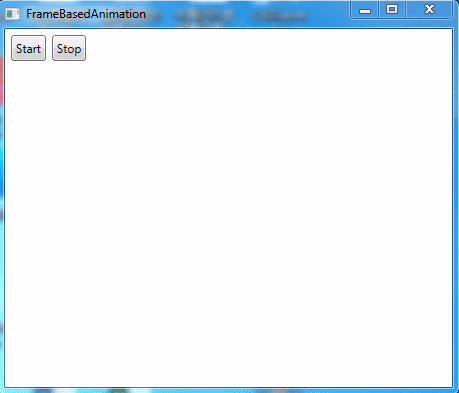
在这个示例中,每个下落的圆由Ellipse元素表示。使用自定义的EllipseInfo类保存椭圆的引用,并跟踪对于物理模型而言十分重要的一些细节。在这个示例中,只有如下信息很重要——椭圆沿X轴的移动速度(可很容易地扩张这个类,使其包含沿着Y轴运动的速度、额外的加速信息等)。
public class EllipseInfo
{
public Ellipse Ellipse
{
get;
set;
} public double VelocityY
{
get;
set;
} public EllipseInfo(Ellipse ellipse, double velocityY)
{
VelocityY = velocityY;
Ellipse = ellipse;
}
}
应用程序使用集合跟踪每个椭圆的EllipseInfo对象。还有几个窗口级别的字段,它们记录计算椭圆下落时使用的各种细节。可很容易地使这些细节变成可配置的。
private List<EllipseInfo> ellipses = new List<EllipseInfo>(); private double accelerationY = 0.1;
private int minStartingSpeed = ;
private int maxStartingSpeed = ;
private double speedRatio = 0.1;
private int minEllipses = ;
private int maxEllipses = ;
private int ellipseRadius = ;
当单击其中某个按钮时,清空集合,并将事件处理程序关联到CompositionTarget.Rendering事件:
private bool rendering = false;
private void cmdStart_Clicked(object sender, RoutedEventArgs e)
{
if (!rendering)
{
ellipses.Clear();
canvas.Children.Clear(); CompositionTarget.Rendering += RenderFrame;
rendering = true;
}
}
private void cmdStop_Clicked(object sender, RoutedEventArgs e)
{
StopRendering();
} private void StopRendering()
{
CompositionTarget.Rendering -= RenderFrame;
rendering = false;
}
如果椭圆不存在,渲染代码会自动创建它们。渲染代码创建随机数量的椭圆(当前为20到100个),并使他们具有相同的尺寸和颜色。椭圆被放在Canvas面板的顶部,但他们沿着X轴随机移动:
private void RenderFrame(object sender, EventArgs e)
{
if (ellipses.Count == )
{
// Animation just started. Create the ellipses.
int halfCanvasWidth = (int)canvas.ActualWidth / ; Random rand = new Random();
int ellipseCount = rand.Next(minEllipses, maxEllipses + );
for (int i = ; i < ellipseCount; i++)
{
Ellipse ellipse = new Ellipse();
ellipse.Fill = Brushes.LimeGreen;
ellipse.Width = ellipseRadius;
ellipse.Height = ellipseRadius;
Canvas.SetLeft(ellipse, halfCanvasWidth + rand.Next(-halfCanvasWidth, halfCanvasWidth));
Canvas.SetTop(ellipse, );
canvas.Children.Add(ellipse); EllipseInfo info = new EllipseInfo(ellipse, speedRatio * rand.Next(minStartingSpeed, maxStartingSpeed));
ellipses.Add(info);
}
}
}
如果椭圆已经存在,代码处理更有趣的工作,以便进行动态显示。使用Canvas.SetTop()方法缓慢移动每个椭圆。移动距离取决于指定的速度。
else
{
for (int i = ellipses.Count - ; i >= ; i--)
{
EllipseInfo info = ellipses[i];
double top = Canvas.GetTop(info.Ellipse);
Canvas.SetTop(info.Ellipse, top + * info.VelocityY);
}
为提高性能,一旦椭圆到达Canvas面板的底部,就从跟踪集合中删除椭圆。这样,就不需要再处理它们。当遍历集合时,为了能够工作而不会导致丢失位置,需要向后迭代,从集合的末尾向起始位置迭代。
如果椭圆尚未到达Canvas面板的底部,代码会提高速度(此外,为获得磁铁吸引效果,还可以根据椭圆与Canvas面板底部的距离来设置速度):
if (top >= (canvas.ActualHeight - ellipseRadius * - ))
{
// This circle has reached the bottom.
// Stop animating it.
ellipses.Remove(info);
}
else
{
// Increase the velocity.
info.VelocityY += accelerationY;
}
最后,如果所有椭圆都已从集合中删除,就移除事件处理程序,然后结束动画:
if (ellipses.Count == )
{
// End the animation.
// There's no reason to keep calling this method
// if it has no work to do.
StopRendering();
}
示例完整XAML标记如下所示:
<Window x:Class="Animation.FrameBasedAnimation"
xmlns="http://schemas.microsoft.com/winfx/2006/xaml/presentation"
xmlns:x="http://schemas.microsoft.com/winfx/2006/xaml"
Title="FrameBasedAnimation" Height="396" Width="463.2">
<Grid Margin="3">
<Grid.RowDefinitions>
<RowDefinition Height="Auto"></RowDefinition>
<RowDefinition></RowDefinition>
</Grid.RowDefinitions> <StackPanel Orientation="Horizontal">
<Button Margin="3" Padding="3" Click="cmdStart_Clicked">Start</Button>
<Button Margin="3" Padding="3" Click="cmdStop_Clicked">Stop</Button>
</StackPanel>
<Canvas Name="canvas" Grid.Row="1" Margin="3"></Canvas>
</Grid>
</Window>
FrameBasedAnimation.xaml
using System;
using System.Collections.Generic;
using System.Linq;
using System.Text;
using System.Threading.Tasks;
using System.Windows;
using System.Windows.Controls;
using System.Windows.Data;
using System.Windows.Documents;
using System.Windows.Input;
using System.Windows.Media;
using System.Windows.Media.Imaging;
using System.Windows.Shapes; namespace Animation
{
/// <summary>
/// FrameBasedAnimation.xaml 的交互逻辑
/// </summary>
public partial class FrameBasedAnimation : Window
{
public FrameBasedAnimation()
{
InitializeComponent();
} private bool rendering = false;
private void cmdStart_Clicked(object sender, RoutedEventArgs e)
{
if (!rendering)
{
ellipses.Clear();
canvas.Children.Clear(); CompositionTarget.Rendering += RenderFrame;
rendering = true;
}
}
private void cmdStop_Clicked(object sender, RoutedEventArgs e)
{
StopRendering();
} private void StopRendering()
{
CompositionTarget.Rendering -= RenderFrame;
rendering = false;
} private List<EllipseInfo> ellipses = new List<EllipseInfo>(); private double accelerationY = 0.1;
private int minStartingSpeed = 1;
private int maxStartingSpeed = 50;
private double speedRatio = 0.1;
private int minEllipses = 20;
private int maxEllipses = 100;
private int ellipseRadius = 10; private void RenderFrame(object sender, EventArgs e)
{
if (ellipses.Count == 0)
{
// Animation just started. Create the ellipses.
int halfCanvasWidth = (int)canvas.ActualWidth / 2; Random rand = new Random();
int ellipseCount = rand.Next(minEllipses, maxEllipses + 1);
for (int i = 0; i < ellipseCount; i++)
{
Ellipse ellipse = new Ellipse();
ellipse.Fill = Brushes.LimeGreen;
ellipse.Width = ellipseRadius;
ellipse.Height = ellipseRadius;
Canvas.SetLeft(ellipse, halfCanvasWidth + rand.Next(-halfCanvasWidth, halfCanvasWidth));
Canvas.SetTop(ellipse, 0);
canvas.Children.Add(ellipse); EllipseInfo info = new EllipseInfo(ellipse, speedRatio * rand.Next(minStartingSpeed, maxStartingSpeed));
ellipses.Add(info);
}
}
else
{
for (int i = ellipses.Count - 1; i >= 0; i--)
{
EllipseInfo info = ellipses[i];
double top = Canvas.GetTop(info.Ellipse);
Canvas.SetTop(info.Ellipse, top + 1 * info.VelocityY); if (top >= (canvas.ActualHeight - ellipseRadius * 2 - 10))
{
// This circle has reached the bottom.
// Stop animating it.
ellipses.Remove(info);
}
else
{
// Increase the velocity.
info.VelocityY += accelerationY;
} if (ellipses.Count == 0)
{
// End the animation.
// There's no reason to keep calling this method
// if it has no work to do.
StopRendering();
}
}
}
}
}
public class EllipseInfo
{
public Ellipse Ellipse
{
get;
set;
} public double VelocityY
{
get;
set;
} public EllipseInfo(Ellipse ellipse, double velocityY)
{
VelocityY = velocityY;
Ellipse = ellipse;
}
}
}
FrameBasedAnimation.xaml.cs
显然,可扩展的这个动画以使圆跳跃和分散等。使用的技术是相同的——只需要使用更复杂的公式计算速度。
当构建基于帧的动画时需要注意如下问题:它们不依赖与时间。换句话说,动画可能在性能好的计算机上运动更快,因为帧率会增加,会更频繁地调用CompositionTarget.Rendering事件。为补偿这种效果,需要编写考虑当前时间的代码。
开始学习基于帧的动画的最好方式是查看WPF SDK提供的每一帧动画都非常详细的示例。该例演示了几种粒子系统效果,并且使用自定义的TimeTracker类实现了依赖与时间的基于帧的动画。
【WPF学习】第五十六章 基于帧的动画的更多相关文章
- 【WPF学习】第二十六章 Application类——应用程序的生命周期
在WPF中,应用程序会经历简单的生命周期.在应用程序启动后,将立即创建应用程序对象,在应用程序运行时触发各种应用程序事件,你可以选择监视其中的某些事件.最后,当释放应用程序对象时,应用程序将结束. 一 ...
- 【WPF学习】第二十四章 基于范围的控件
WPF提供了三个使用范围概念的控件.这些控件使用在特定最小值和最大值之间的数值.这些控件——ScrollBar.ProgressBar以及Slider——都继承自RangeBase类(该类又继承自Co ...
- “全栈2019”Java第五十六章:多态与字段详解
难度 初级 学习时间 10分钟 适合人群 零基础 开发语言 Java 开发环境 JDK v11 IntelliJ IDEA v2018.3 文章原文链接 "全栈2019"Java第 ...
- 【WPF学习】第二十九章 元素绑定——将元素绑定到一起
数据banding的最简单情形是,源对象时WPF元素而且源属性是依赖性属性.前面章节解释过,依赖项属性具有内置的更改通知支持.因此,当在源对象中改变依赖项属性的值时,会立即更新目标对象中的绑定属性.这 ...
- 【WPF学习】第十四章 事件路由
由上一章可知,WPF中的许多控件都是内容控件,而内容控件可包含任何类型以及大量的嵌套内容.例如,可构建包含图形的按钮,创建混合了文本和图片内容的标签,或者为了实现滚动或折叠的显示效果而在特定容器中放置 ...
- 【WPF学习】第十九章 控件类
WPF窗口充满了各种元素,但这些元素中只有一部分是控件.在WPF领域,控件通常被描述为与用户交互的元素——能接收焦点并接受键盘或鼠标输入的元素.明显的例子包括文本框和按钮.然而,这个区别有时有些模糊. ...
- WP8.1学习系列(第十六章)——交互UX之命令模式
命令模式 在本文中 命令类型 命令放置 相关主题 你可以在应用商店应用的几个曲面中放置命令和控件,包括应用画布.弹出窗口.对话框和应用栏.在正确的时间选择合适的曲面可能就是易于使用的应用和很难使用 ...
- 【WPF学习】第二十二章 文本控件
WPF提供了三个用于输入文本的控件:TextBox.RichTextBox和PasswordBox.PasswordBox控件直接继承自Control类.TextBox和RichTextBox控件间接 ...
- salesforce 零基础学习(五十六)实现getById
本来想通过template封装DAO中的getById,结果template中无法选择$(object_name),所以此种想法打消了,直接封装成一个Helper类,方便以后项目中如果有类似需要可以使 ...
随机推荐
- E - Apple Tree(树状数组+DFS序)
There is an apple tree outside of kaka's house. Every autumn, a lot of apples will grow in the tree. ...
- Sam format
reference:https://davetang.org/wiki/tiki-index.php?page=SAM @SQ SN:contig1 LN:9401 (序列ID及长度) 参考序列名,这 ...
- 关于vyos 防火墙配置
VyOS是一个基于Debian的网络操作系统,是Vyatta的社区fork.Vyatta是博通的企业级的产品,通过这套系统,能在x86平台提供路由,防火墙和×××的功能. 这个系统提供了和其他诸如Ci ...
- [LC] 105. Construct Binary Tree from Preorder and Inorder Traversal
Given preorder and inorder traversal of a tree, construct the binary tree. Note:You may assume that ...
- window server 2012+apache+django
一.apache下载安装 https://www.apachelounge.com/download/VC10/ ***注意*** 本人用的是window server 2012 64位版本云服务器, ...
- 未释放资源的教训,开发MongoDB连接一定要关闭连接
废不少工夫将数据存储,全部迁移至mongodb,未作大量改动则是主因. 但遇到奇怪的现象. 程序跑起不久后,mongodb即假死,另起客户端想登陆mongodb都不成. 要重启mongodb服务器才好 ...
- SpringMVC在使用过程中的错误
HTTP Status 500 - Request processing failed; nested exception is org.springframework.validation.Bind ...
- unittest(12)- 学习读取配置文件
1.配置文件格式 2.读取配置文件 import configparser """ 通过读取配置文件,来执行相应的测试用例 配置文件分为2个部分 第一部分:[SECTIO ...
- mac下查找某个文件,which、whereis、find、locate
which命令只是根据PATH环境变量查找. whereis命令只是根据标准可执行文件路径进行查找. 例如: 如果要找的不是可执行文件,而且想在整个系统上找,怎么办? find / -name xxx
- ConxtMenu高级用法
##背景我们经常在列表的页面中,点击列表中的行,一般进入详情页面,长按列表中一行,会弹出一个菜单,包含了对某一行的操作(编辑.删除等等),也知道通常的用法: 0x01. 在Activity中注册需要上 ...
