Tutorial for MI5 ! flash MI5 to Native Anriod 9
First ,you should download all zips you need
Anriod 9.0 rom
link:https://drive.google.com/uc?id=1 ... Jdk&export=download
3rdparty recovery(include twrp)
link:https://pan.baidu.com/s/1aA4xW8uTU3IZjsb2yEl3EA Extration code:heg4
fireware
link:https://github.com/XiaomiFirmwar ... g/stable-25.01.2019
Second,flash the rom you download
- use usb to connect your mobile phone with PC ,select MTP
- press the volume down and power button until entering fastboot
- unzip the 3rdparty recovery you have download,then click the red one
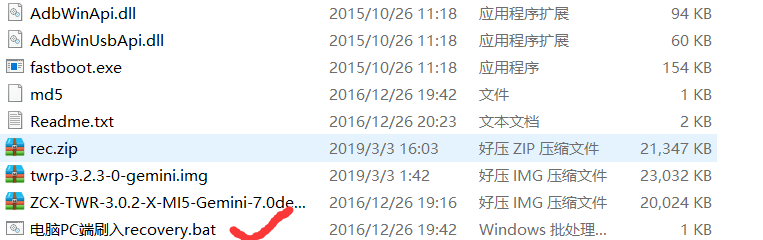
if succeed ,reboot to recovery,just like this

if your miui's data partition is locked ,click wipe to clean ,format data/
transfer Anriod 9.0 rom's zip and fireware's zip to your phone from PC
click install ,enter sdcard,there should be your zips
flash fireware's zip first ,slide to flash,succeed.
then flash Anriod 9.0 rom ,if succeed,reboot to see what you have done!


Third ,addition modules
flash google apps
link:https://opengapps.org/?arch=arm64&api=9.0&variant=nano(but stock and super variants are not recommended!!! )
flash magisk to access root previleges
link:https://github.com/topjohnwu/Mag ... .1/Magisk-v18.1.zip
(if not matched go to github to select :https://github.com/topjohnwu/Magisk/releases)
this process is the same as the flash on rom above, I'll not say again
Fourth,if you want to install xposed framework
please go to this tutorial
maybe this will also be helpful if known Chinese
link:https://www.xzymoe.com/android-9-flash-xposed/
(better to use suitable version)
what I use
- Magisk-v18.1.zip
- magisk-riru-core-v15.zip
- magisk-EdXposed-v0.2.9.8_beta1-release.zip
- EdXposedInstaller_v2.2.0-release.apk
It works
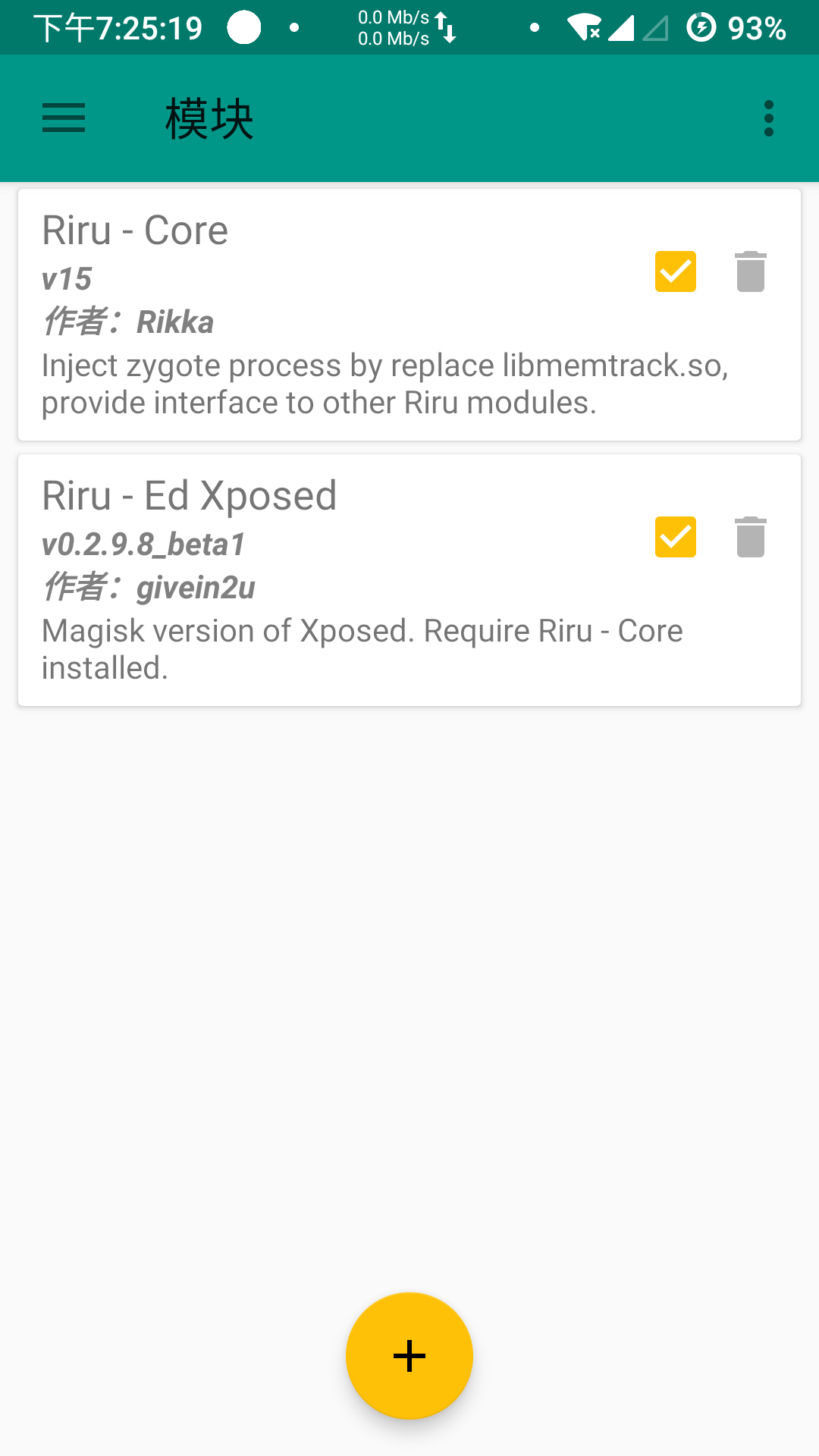
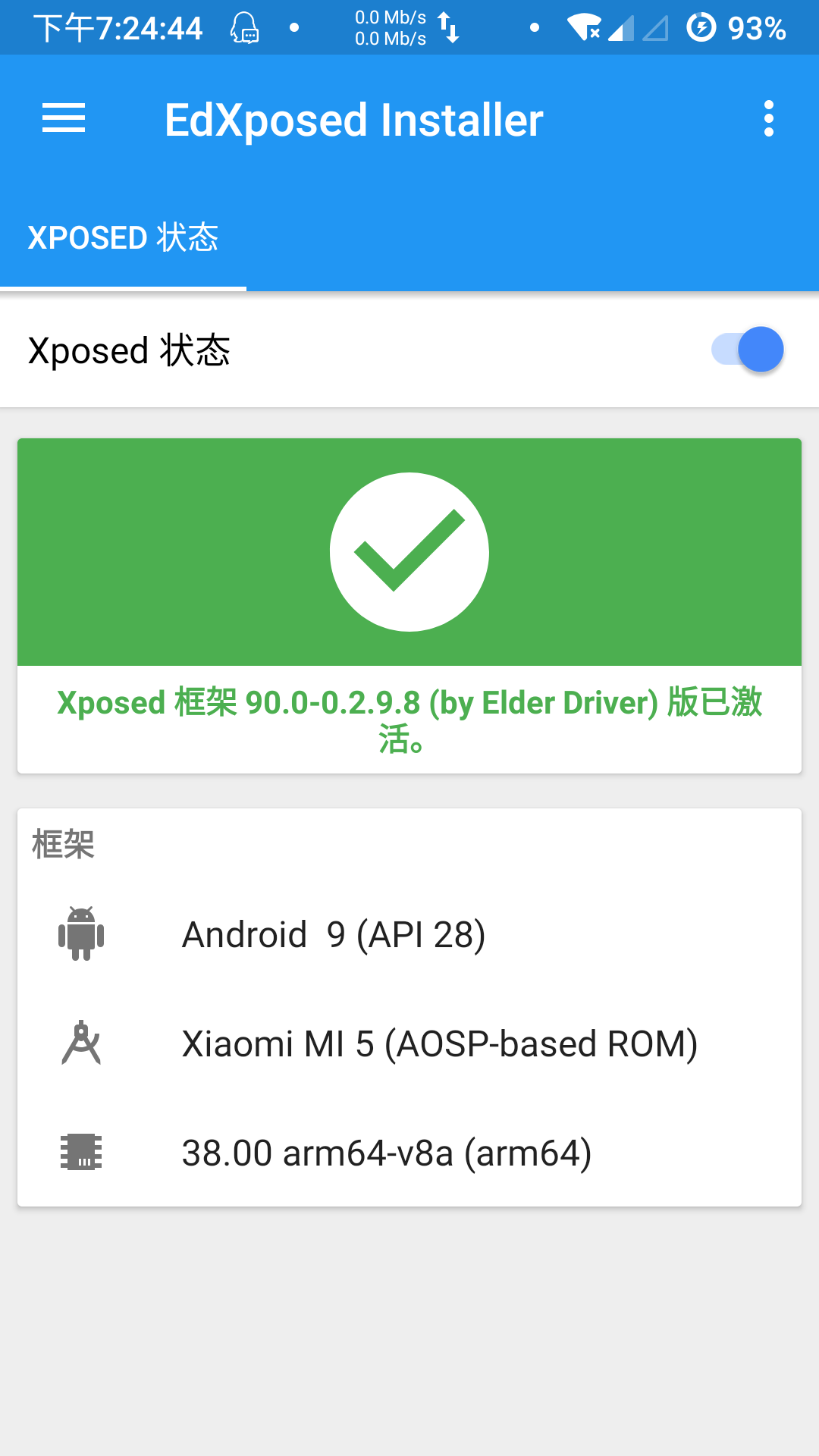
Reference
- https://forum.xda-developers.com/mi-5/development/rom-lineageos-16-0-xiaomi-mi-5-t3836322
- https://www.xzymoe.com/android-9-flash-xposed/
- https://github.com/ElderDrivers/EdXposed
- http://www.miui.com/thread-17797962-1-1.html
Tutorial for MI5 ! flash MI5 to Native Anriod 9的更多相关文章
- !! This tutorial was designed to help you with installation and configuration of OpenCV4Android SDK.
ref: http://docs.opencv.org/doc/tutorials/introduction/android_binary_package/O4A_SDK.html#running-o ...
- ios上uiwebview的一些实用技巧
前几个星期接到公司一个项目,要用webview在客户端上播视频,作为一个前端实习生,这种需求真是蛋疼……一不知webview是何方神圣,二不知咋调试…… 下面就是蛋疼的开始: 寻找调试工具:好,非w ...
- installation and configuration of OpenCV4Android SDK
http://docs.opencv.org/doc/tutorials/introduction/android_binary_package/O4A_SDK.html#running-opencv ...
- (1)Angular的开发
流行的ReactNative.Node.js.Angular.js.RXjs等技术 H5视频直播 ReactNative应用 JavaScript的新语法 高性能服务端框架 Webpack支撑大规模应 ...
- 2019-1-7Xiaomi Mi5 刷全球版MIUI教程
2019-1-7Xiaomi Mi5 刷全球版MIUI教程 mi5 教程 小书匠 欢迎走进zozo的学习之旅. 前言 固件下载 刷机 刷recovery,root 试用体验 其他参考 前言 机器是老 ...
- react-native学习笔记--史上最详细Windows版本搭建安装React Native环境配置
参考:http://www.lcode.org/react-native/ React native中文网:http://reactnative.cn/docs/0.23/android-setup. ...
- Compiling OpenGL games with the Flash C Compiler (FlasCC)
Compiling OpenGL games with the Flash C Compiler (FlasCC) In this article I show how to use the Flas ...
- Selenium tutorial/overview
copy from: http://www.jroller.com/selenium/ Selenium tutorial/overview 1. Selenium Introduction 2. S ...
- UEFI Bootable USB Flash Drive - Create in Windows(WIN7 WIN8)
How to Create a Bootable UEFI USB Flash Drive for Installing Windows 7, Windows 8, or Windows 8.1 In ...
随机推荐
- 移动端适配单位rem
0 写在前面 本周惊喜地发现,其他各个老师的软工班(罗杰老师班和欧阳老师班)的软工项目的alpha版本都已经发布了!(然而我们软工项目还没开始写代码…逃…) 十分好奇的我第一时间下载了一些他们的产品进 ...
- zabbix 告警小试
zabbix 告警小试 1. 实验内容简述 本次实验,旨在通过zabbix监控,实现对告警信息的实时通知,主要用到了zabbix中的item.trigger.action.user.user grou ...
- 转载:Linux命令之查看文件占用空间大小-du,df
转载自:<du命令>-linux命令五分钟系列之三 du(disk usage),顾名思义,查看目录/文件占用空间大小 #查看当前目录下的所有目录以及子目录的大小$ du -h $ du ...
- window.location.href 传参中文乱码问题!!!
不是所有地方都会用Ajax 当你使用window.location.href 来传中文参数的时候 如何避免乱码问题 js 是这样写的 下面代码中 方式 封装编码 参数 username ...
- Transformer【Attention is all you need】
前言 Transfomer是一种encoder-decoder模型,在机器翻译领域主要就是通过encoder-decoder即seq2seq,将源语言(x1, x2 ... xn) 通过编码,再解码的 ...
- python 高级部分精华--那些书本不会告诉你的坑
递归目录生成器方式, else 里的 tmp 显示获取 yield 不可缺少 , 递归算法中若要使用生成器,需要在生成器的原函数(首次调用)显式得到所有yield值 def get_file_recu ...
- 关于FastDBF库读写ArcGis dbf文件的小bug
该库托管于GitHub,地址:https://github.com/SocialExplorer/FastDBF 贡献者应该都是老外,所以…… 1.解析文件头,字段名部分如果有中文命名字段会出错 在D ...
- 路径规划算法之Bellman-Ford算法
最近由于工作需要一直在研究Bellman-Ford算法,这也是我第一次用C++编写代码. 1.Bellman-Ford算法总结 (1)Bellman-Ford算法计算从源点(起始点)到任意一点的最短路 ...
- iTOP-4418开发板所用核心板研发7寸/10.1寸安卓触控一体机
iTOP-4418开发板所用核心板研发7寸/10.1寸安卓触控一体机 作为重中之重的电源管理选型,经多方对比测试最终选用AXP228,并得到原厂肯定 预留锂电池接口,内置充放电电路及电量计,可轻松搞定 ...
- 用SQL表达连接与外连接
关系代数运算中,有连接运算,又分为θ连接和外连接 标准SQL语言中连接运算通常是采用 SELECT 列名[[,列名]...] FROM 表名1,表名2,... WHERE 检索条件; SQL的高级语法 ...
