【转】Setting up SDL 2 on Visual Studio 2010 Ultimate
from: Lazy Foo'Productions - Setting up SDL 2 on Visual Studio 2010 Ultimate
1)First thing you need to do is download SDL 2 headers and binaries. You will find them on the SDL website, specifically on this page.
You'll want to download the visual c++ development libraries.

Open the zip archive and there should be a folder called SDL2-2.something.something. Copy the contents of the folder and put it anywhere you'd like. I recommend putting it in a folder that you dedicate to holding all your development libraries for Visual Studio. For these tutorials I'm putting them in a directory I created called C:\vs_dev_lib
2)Start up Visual Studio and create a new empty project.
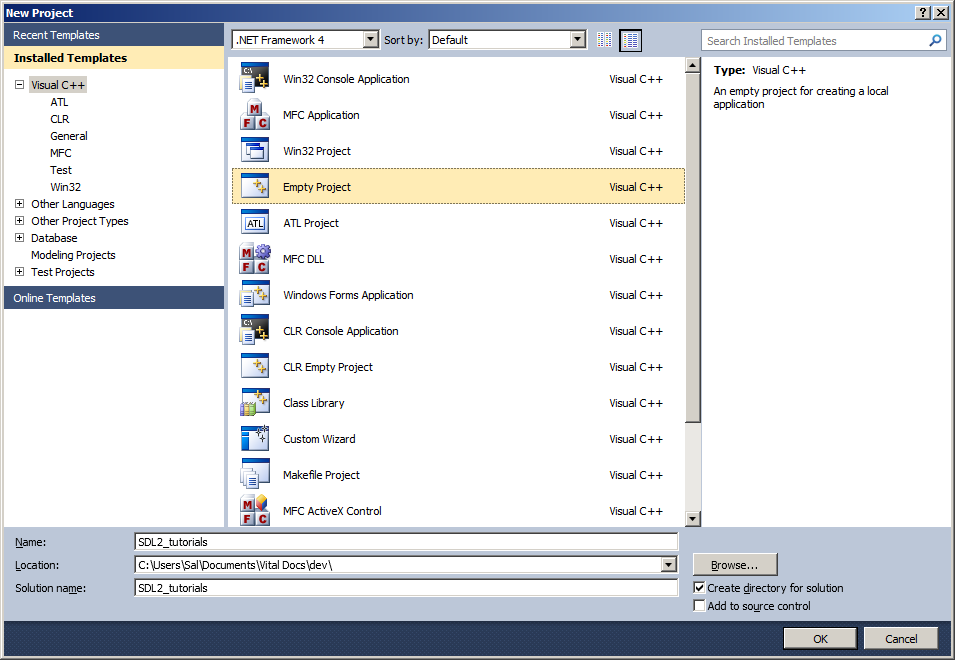
3)Go to project properties.

4)Now we have to tell Visual C++ to search for header files in the SDL 2 include folder we just extracted. Under Configuration Properties in the VC++ Directories menu, select the Include Directories field, click the tiny down arrow button, and click edit.
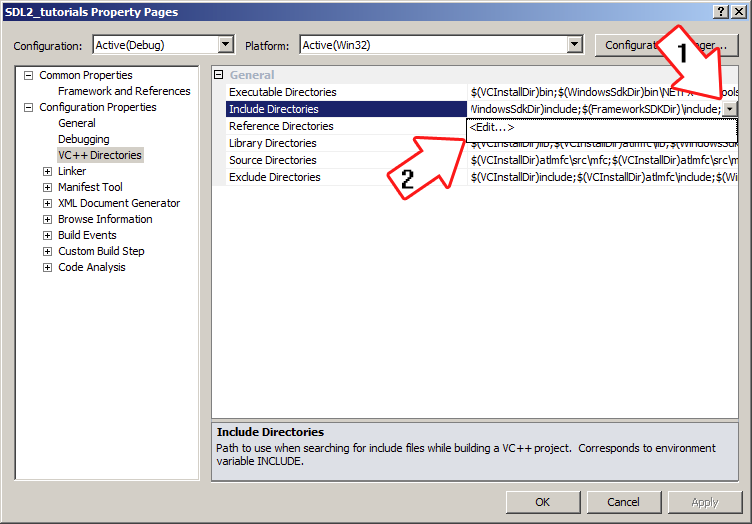
5)Click the folder icon, and then click the button that pops up.
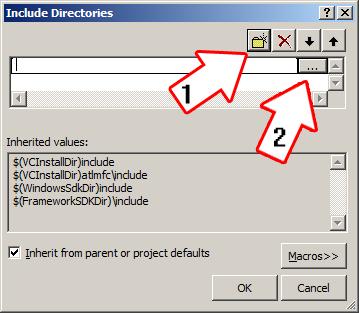
6)Now go find the SDL2 folders you extracted, and select the include folder and click OK.

Now Visual Studio knows where to find the header files. If you get an error that the compiler can't find SDL.h, it means you messed up this step.
7)Next we going to tell Visual C++ to search for library files in the SDL 2 library folder we just extracted. Select the Library Directories field, click the tiny down arrow button, and click edit.

8)Click the folder icon, and then click the button that pops up.

9)Now go find the lib folder you extracted, and select the lib folder where you find two folders. There's one for 32bit x86 architecture and for 64bit x64 architecture.
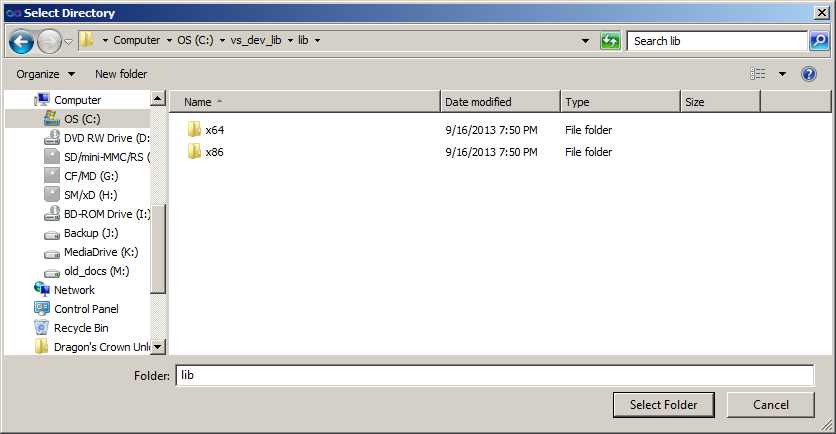
This is important: most compilers still compile 32bit binaries by default to maximize compatibility. We will be using the 32bit binaries for this tutorial set. It doesn't matter if you have a 64bit operating system, since we are compiling 32bit binaries we will be using the 32bit library. This means you need to select the x86 folder and click ok. Now Visual Studio knows where to find the library files. If you get an error how the linker can't find SDL2.lib, it means you missed this step.
10)In order to compile SDL code, we have to tell the Visual C++ to link against the libraries. Go under Linker in the Input menu, edit the additional dependencies.
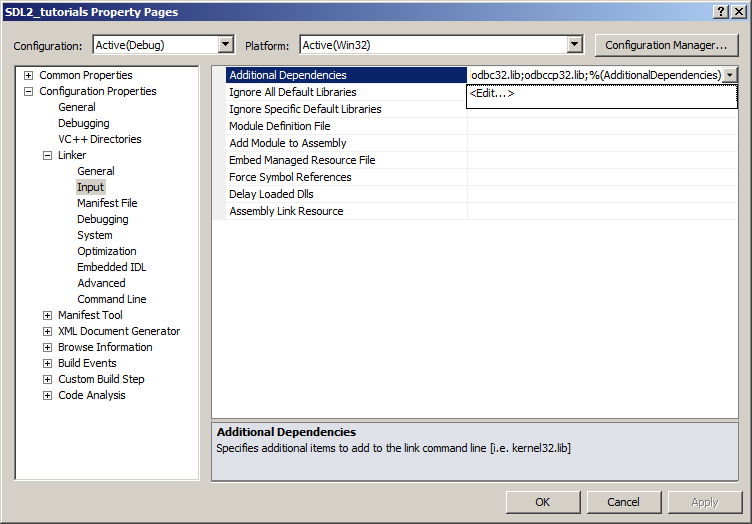
11)Now paste
SDL2.lib;
SDL2main.lib;
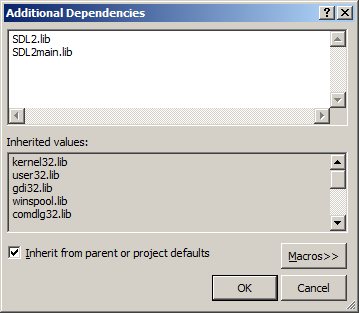
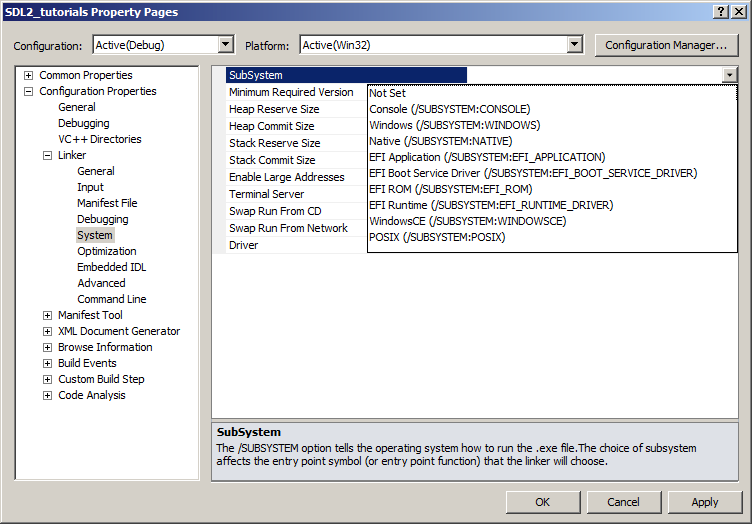
Go find the SDL 2 lib folder you extracted and copy SDL2.dll and put it either your project's working directory (where the vcxproj file is at), or inside of the system directory. C:\WINDOWS\SYSTEM32 is the 32bit windows system directory and C:\Windows\SysWOW64 is the 64bit system directory of 32bit applications. For these tutorials, I'm assuming we're making 32bit applications.
Now build. If there are any errors, make sure you didn't skip a step.
Now that you have SDL 2 compiling, it's time to go onto part 2 of the tutorial.
【转】Setting up SDL 2 on Visual Studio 2010 Ultimate的更多相关文章
- 【转】Setting up SDL Extension Libraries on Visual Studio 2010 Ultimate
FROM:http://lazyfoo.net/tutorials/SDL/06_extension_libraries_and_loading_other_image_formats/windows ...
- 【转】Setting up SDL 2 on Visual Studio 2019 Community
FROM: http://lazyfoo.net/tutorials/SDL/01_hello_SDL/windows/msvc2019/index.php Setting up SDL 2 on V ...
- Visual Studio 2010 简体中文旗舰、专业版(MSDN原版下载)
Visual Studio 2010 简体中文旗舰.专业版(MSDN原版下载)(Visual Studio 2010 ultimate professional x86 dvd)2010[光盘镜像]- ...
- visual studio 2010 破解版 破解方法
1.Microsoft Visual Studio 2010下载(均来自微软官网) 高级版(Premium) [建议下载] http://download.microsoft.com/do ...
- 《转》Visual Studio 2010 终极定制安装精简方法
打开VS2010安装目录下的 Setup 文件夹,找到 baseline.dat 文件和 vs_setup.pdi 文件还有一个 locdata.ini 文件,是对应的. 这些都是文本文件,用记事本就 ...
- Visual Studio 2010 更新NuGet Package Manager出错解决办法
在Visual Studio 2010的扩展管理器中发现NuGet Package Manger有最新版本更新提示,选择更新安装提示以下错误信息: 2013/4/25 1:11:48 - Micros ...
- Visual Studio 2010下载 + 附破解方法
Visual Studio 2010下载 + 附破解方法 1.Microsoft Visual Studio 2010下载 旗舰版(Ultimate) http://download.microsof ...
- SharePoint 2010中使用Visual Studio 2010进行方便快速的Web Part开发
转:http://www.cnblogs.com/fatwhale/archive/2010/02/24/1672633.html 在Visual Studio 2010中, 已经集成了用于Shar ...
- Visual Studio 2010以及TeamFoundationServer 2010 MSDN免Key版地址分享(转载)
以下链接转自互联网,已经下载验证SHA1码和MSDN公布的一致,跟我一样不喜欢下试用版再自己动手的同学,请使用最新版的BT工具或者迅雷下载(需要支持Magnet协议) Download Visual ...
随机推荐
- Graph图总结
将COMP20003中关于Graph的内容进行总结,内容来自COMP20003,中文术语并不准确,以英文为准. Graph G = {V, E} 顶Vertices V: can contain in ...
- 关于vue build时一直报错
真鸡儿坑,截图说下是什么错: 像上面这种,一大堆,看不出具体是为什么,然后根据网上搜到的教程注释了webpack.base.conf.js里的某一行: 重新build,成功.......... 醉了啊 ...
- No repeats please 全排列
把一个字符串中的字符重新排列生成新的字符串,返回新生成的字符串里没有连续重复字符的字符串个数.连续重复只以单个字符为准 例如, aab 应该返回 2 因为它总共有6中排列 (aab, aab, aba ...
- xgboost 非官方每天编译
xgboost http://ssl.picnet.com.au/xgboost/ 非官方每天编译
- 「快速傅里叶变换(FFT)」学习笔记
FFT即快速傅里叶变换,离散傅里叶变换及其逆变换的快速算法.在OI中用来优化多项式乘法. 本文主要目的是便于自己整理.复习 FFT的算法思路 已知两个多项式的系数表达式,要求其卷积的系数表达式. 先将 ...
- Django_ORM操作 - 查询
ORM 操作 必知必会13条 <1> all(): 查询所有结果 <2> filter(**kwargs): 它包含了与所给筛选条件相匹配的对象 <3> get(* ...
- windows下的vimrc
很奇怪的事...不会解释 建议编译位置第一次设置为 map <F9> :call CR()<CR>func! CR()exec "w"exec " ...
- 修改linux下yum镜像源为国内镜像
修改为163yum源-mirrors.163.com 1.首先备份系统自带yum源配置文件/etc/yum.repos.d/CentOS-Base.repo [root@localhost ~]# m ...
- 第四十五篇--将文件写入SD卡
RAM: 运行内存 ROM: 外部存储,手机内部存储 SD卡:外部存储,SD卡存储. 在存储文件时千万不要忘记向清单文件中添加相应权限,并且android6.0以后还要添加运行时权限 还有一个权限有所 ...
- POJ-3494 Largest Submatrix of All 1’s (单调栈)
Largest Submatrix of All 1’s Time Limit: 5000MS Memory Limit: 131072K Total Submissions: 8551 Ac ...
