flutter -------- ListView的使用
学习了Flutter,来分享一下学习的一些常用的知识,先来说说ListView
案例效果:
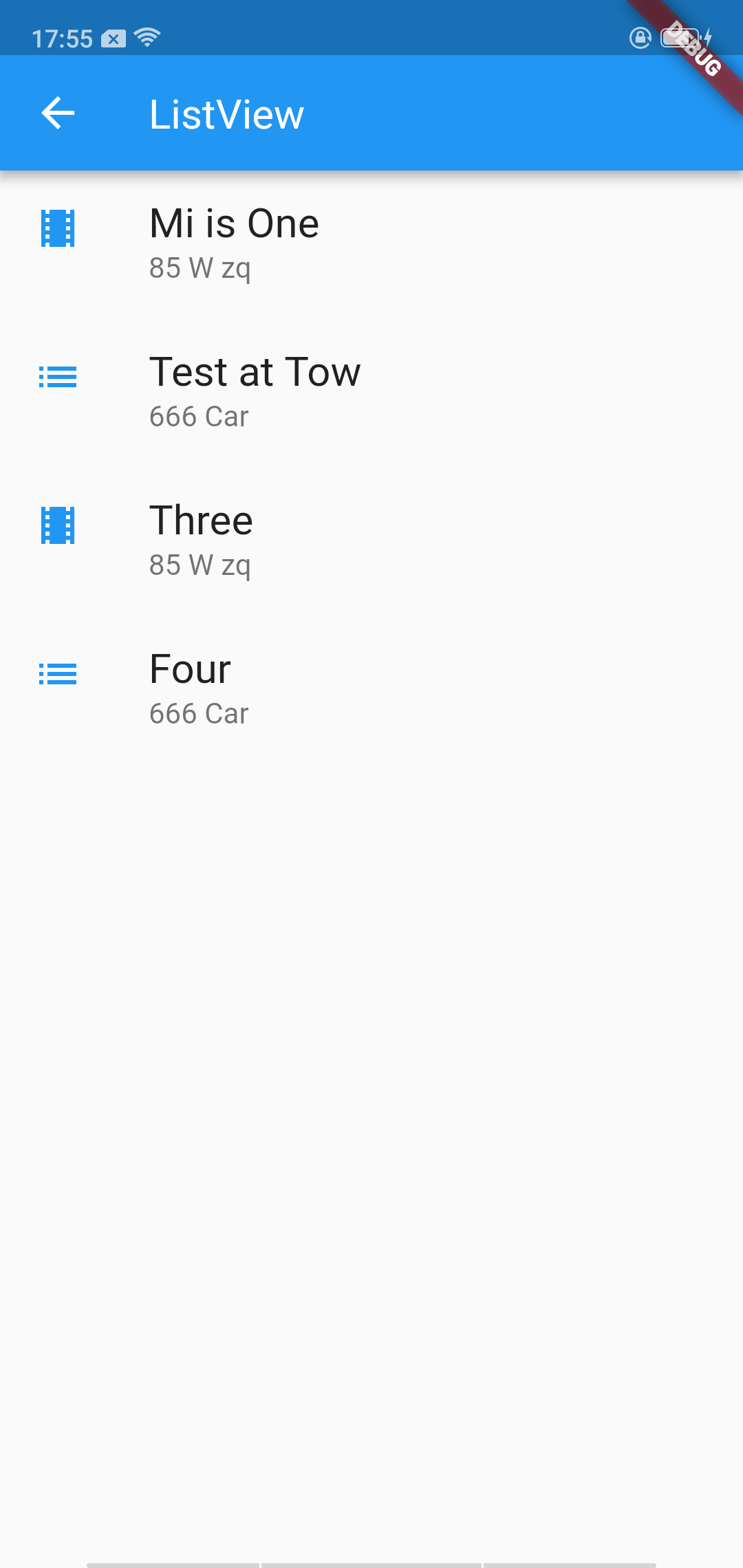
ListView是一个类似列的widget,它的内容对于其渲染框太长时会自动提供滚动。
ListView 摘要:
用于组织盒子中列表的特殊Column
可以水平或垂直放置
检测它的内容超过显示框时提供滚动
比Column配置少,但更易于使用并支持滚动
构建ListView有四个选项:
默认构造函数采用子类的显式List <Widget>。此构造函数适用于具有少量子项的列表视图,因为构造List需要为可能在列表视图中显示的每个子项执行工作,而不仅仅是那些实际可见的子项。
该ListView.builder构造函数采用IndexedWidgetBuilder,它建立在孩子的需求。此构造函数适用于具有大量(或无限)子项数的列表视图,因为仅为那些实际可见的子项调用构建器。
该ListView.separated构造函数有两个IndexedWidgetBuilder S: itemBuilder按需建立个子项目,separatorBuilder 同样建立其出现在子项之间的分隔符的孩子。此构造函数适用于具有固定数量子项的列表视图。
该ListView.custom构造需要SliverChildDelegate,它提供了自定义子模型的其他方面的能力。例如,SliverChildDelegate可以控制用于估计实际上不可见的子项大小的算法。
官方文档介绍:
https://docs.flutter.io/flutter/widgets/ListView-class.html
案例代码:
class UITest3_ListView extends StatelessWidget{
List<Widget> list = <Widget>[
new ListTile(
title: new Text('Mi is One',
style: new TextStyle(fontWeight: FontWeight.w500,fontSize: 20),
),
subtitle: new Text("85 W zq"),
leading: new Icon(Icons.theaters,color: Colors.blue[500]),
),
new ListTile(
title: new Text("Test at Tow",style: new TextStyle(fontWeight: FontWeight.w500,fontSize: 20)),
subtitle: new Text("666 Car"),
leading: new Icon(Icons.list,color: Colors.blue[500])
),
new ListTile(
title: new Text('Three',
style: new TextStyle(fontWeight: FontWeight.w500,fontSize: 20),
),
subtitle: new Text("85 W zq"),
leading: new Icon(Icons.theaters,color: Colors.blue[500]),
),
new ListTile(
title: new Text("Four",style: new TextStyle(fontWeight: FontWeight.w500,fontSize: 20)),
subtitle: new Text("666 Car"),
leading: new Icon(Icons.list,color: Colors.blue[500]),
onTap: (){
Fluttertoast.showToast(
msg: " Four",
toastLength: Toast.LENGTH_SHORT,
gravity: ToastGravity.BOTTOM,
timeInSecForIos: 1,
backgroundColor: Colors.blue,
textColor: Colors.white
);
},
)
];
@override
Widget build(BuildContext context) {
// TODO: implement build
return new Scaffold(
appBar: new AppBar(
title: Text("ListView"),
),
body: new Center(
child: new ListView(
children: list,
),
),
);
}
}
flutter -------- ListView的使用的更多相关文章
- Flutter ListView 列表组件
列表常见的情况: 1.垂直列表 2.垂直图文列表 3.横向列表 4.动态列表 名称 类型 说明 scrollDirection Axis Axis.horizontal 横向列表 Axis.verti ...
- Flutter——ListView组件(平铺列表组件)
ListView的常见参数: 名称 类型 说明 scrollDirection Axis Axis.horizontal 水平列表 Axis.vertical 垂直列表 padding EdgeIns ...
- flutter ListView列表和导航传值以及回调
main.dart import 'package:flutter/material.dart'; void main(){ return runApp(MyApp()); } class Produ ...
- flutter ListView简介
child: new Container( child: new Center( child: ListView( shrinkWrap:true, children: <Widget>[ ...
- Flutter - ListView禁止用户上下滑动
ListView禁止用户上下滑动可以使用physics属性 physics: const NeverScrollableScrollPhysics()
- flutter ListView 页面滚动组件
ListView class A scrollable list of widgets arranged linearly. ListView is the most commonly used sc ...
- flutter ListView嵌套高度问题
ListView嵌套时高度无法自适应,需要设置高度才可以显示,设置以下属性可以解决上述问题 shrinkWrap: true, physics: NeverScrollableScrollPhysic ...
- Flutter 自定义列表以及本地图片引用
前言 上篇关于Flutter的文章总结了下标签+导航的项目模式的搭建,具体的有需要的可以去看看Flutter分类的文章,这篇文章我们简单的总结一下关于Flutter本地文件引用以及简单的自定义List ...
- flutter - 01 基础介绍以及ListView
这篇主要讲flutter最基本的操作.我们从一个实例入手,先不需要知道它里面的每一行是什么意思,我会慢慢说. main.dart import 'package:flutter/material.da ...
随机推荐
- Unity 属性雷达图
using System.Collections.Generic; using UnityEngine; [RequireComponent(typeof(MeshFilter),typeof(Mes ...
- 【Maven Jenkins】No resource to compile 还有多少坑要踩。。。LongTimeNoSee
[INFO] --- maven-compiler-plugin:3.1:compile (default-compile) @ toptown-webservice-vcrs ---[INFO] N ...
- Spring中@Async
在Java应用中,绝大多数情况下都是通过同步的方式来实现交互处理的:但是在处理与第三方系统交互的时候,容易造成响应迟缓的情况,之前大部分都是使用多线程来完成此类任务,其实,在spring 3.x之后, ...
- arm浮点运算
首先总结一下计算机中的浮点数的存储. 浮点数的标准是IEEE-754,规定了浮点数的存储都是通过科学计算法来存储的,n2-e的表示. 浮点数首先分为,定浮点(fixed-point)和浮点(float ...
- 25 range打印100到0的连续整数
使用range打印100,99,98,...0for i in range(100,-1,-1): print(i)
- git 使用过程中遇到的问题does not appear to be a git repository Could not read from remote respository
想把本地的git库上传到github上.github已经新建了一个public仓库,利用网站的命令 git Bash报错:does not appear to be a git repository ...
- 错误:软件包:3:docker-ce-18.09.4-3.el7.x86_64 (docker-ce-stable) 需要:container-selinux >= 2.9
命令:yum -y install http://mirror.centos.org/centos/7/extras/x86_64/Packages/container-selinux-2.68-1. ...
- 推荐!PlayGround:可视化神经网络
https://cloud.tencent.com/developer/news/190352 http://playground.tensorflow.org PlayGround是一个在线演示.实 ...
- 外星人入侵游戏(python代码)
https://github.com/ehmatthes/pcc/tree/master/chapter_12/images
- Axure RP 9 Mac正式汉化版安装教程
Axure RP9 汉化版是mac平台上一款交互式原型设计神器,是专为UX专业人员和业务分析师设计的专业网站原型设计工具!可以帮助他们快速创建应用程序和网站的线框,原型和规格!新功能包括一系列广泛的改 ...
