SpringMVC-2-(Controller)
一)参数类型
@RequestMapping("hello4")
@ResponseBody
public ModelAndView Hello4(
// Servlet的三个参数
HttpServletRequest request,
HttpServletResponse response,
HttpSession session,
// 传入接本数据类型和引用数据类型,注意要和前端同名
String name,
People people,
// 和前端不同命的解决办法
@RequestParam("address1")String address,
// 前段没有传值,设置默认值
@RequestParam(defaultValue = "27") int age,
// 设置这个值一定要有,没有就报错
@RequestParam(required = true) String email,
// 接前端传过来的复选框的值
@RequestParam("likes")List<String> list,
// 前端写法
// <input type="text" name="peo.name"/>
// <input type="text" name="peo.age"/>
// 另外再写一个实体类,属性就是前端传值的名
// public class Test {
// private People people;
Test test,
// 前端写法
// <input type="text" name="peo[1].name"/>
// <input type="text" name="peo[1].age"/>
// 另外要写一个实体类,属性就是前端传值的list集合
// public class Test {
// private People people;
// private List<People> peoples;
Test test1,
// 其实model和ModelAndView还有session都产不多用法,只是返回一个数据参见下边的代码
Model model
)
throws ServletException, IOException {
ModelAndView hello = new ModelAndView("main");
Model model1 = model.addAttribute("name", "xupeilei");
return hello;
}
restful风格:
<a href="hello1?name=aaa&age=27">普通风格</a>
<a href="hello2/bbb/17">result风格</a>
@RequestMapping("hello1/{name}/{age}")
public ModelAndView Hello1(@PathVariable String name,@PathVariable String age) {
System.out.println(name+" "+age);
System.out.println("hello springMVC控制器");
ModelAndView hello = new ModelAndView("main");
return hello;
}
参数绑定到实体类:
有时间在写
自定义参数绑定
有事件在写
二)返回值类型及重定向和转发(默认方式都是请求转发)
理解重定向和转发:
重定向:
相当于是浏览器发出请求,返回一个url浏览器再去请求这个url,这时浏览器是知道他请求到哪里去了,所以地址栏可以看到url的改变
转发:
服务器的行为,浏览器发出请求之后,服务器可能又去请求了其他的资源最终只返回一个数据或者模型,这时浏览器并不知道服务器到底做了什么,他只能显示他请求的url;
@RequestMapping:会去找视图解析器
String
@RequestMapping("hello2")
public String hello2(){
// 转发
// return "forward:/html/err.html";
// return "forward:/hello1";
// 重定向
// return "redirect:/html/err.html";
return "redirect:/hello1";
// 通过视图解析器
// return "main";
}
ModelAndView:
@Controller
public class HelloController {
@RequestMapping("hello1")
public ModelAndView hello1(){ // 自定义视图解析器找到main.jsp
// ModelAndView modelAndView = new ModelAndView("main"); // 服务器转发,
// 跳转到err.html
// ModelAndView modelAndView = new ModelAndView("forward:/html/err.html");
// 跳转到其他controller(hello2)
// ModelAndView modelAndView = new ModelAndView("forward:/hello2"); // 浏览器重定向,
// 重定向到err.html
// ModelAndView modelAndView = new ModelAndView("redirect:/html/err.html");
// 重定向到其他controller(hello2)
ModelAndView modelAndView = new ModelAndView("redirect:/hello2"); // 会使用自定义视图解析器,结果找不到报错404
// ModelAndView modelAndView = new ModelAndView("hello2"); return modelAndView;
}
void(没有返回值,只能重定向和转发)
@RequestMapping("hello3")
public void hello3(HttpServletRequest request, HttpServletResponse response) throws IOException {
// 重定向
request.getRequestDispatcher("/html/err.html");
// request.getRequestDispatcher("/hello1");
// 转发
// response.sendRedirect("/html/err.html");
// response.sendRedirect("/hello1");
}
@RequestMapping:
@ResponseBody:
String
void
ModelAndView
对象:(坑!大坑!!巨坑!!!超级坑!!!)(使用jackSon的时候要用高版本不然报错406,无法转换json格式)
@RequestMapping("/hello4")
@ResponseBody
public People hello4(HttpServletResponse response){
People p=new People();
p.setName("sss");
p.setAddress("www");
p.setAge(1);
p.setEmail("ee");
return p;
}
<dependency>
<groupId>com.fasterxml.jackson.core</groupId>
<artifactId>jackson-annotations</artifactId>
<version>2.9.6</version>
</dependency>
<dependency>
<groupId>com.fasterxml.jackson.core</groupId>
<artifactId>jackson-core</artifactId>
<version>2.9.6</version>
</dependency>
<dependency>
<groupId>com.fasterxml.jackson.core</groupId>
<artifactId>jackson-databind</artifactId>
<version>2.9.6</version>
</dependency>
三)自定义视图解析器
表示在返回值的前边加上/路径和后边加上.jsp,表示所要找的jsp所在德位置,就不需要在controller中手写了,作用就是偷懒;
但是注意:自定义视图解析器controller中的返回值不能加前缀,加的话就走默认的视图解析器,
存在的意义:当我们需要转发的时候
看图:
图一: 图二:
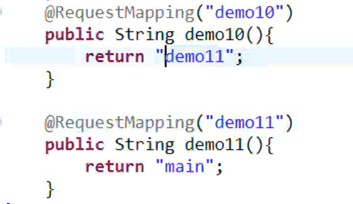
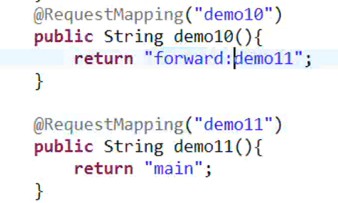
看图一:因为前边没有加任何东西,并且我又自定义视图解析器,那他走的就是自定义视图解析器,回去找一个demo11.jsp的东西,但是会发现找不到报错404
看图二:因为前边加了forward:这时候自定义的视图解析器就失效了,走默认视图解析器,解析出来要转发到dome11,就不去找demo11.jsp了
<bean class="org.springframework.web.servlet.view.InternalResourceViewResolver" id="viewResolver">
<property name="prefix" value="/WEB-INF/jsp/"/>
<property name="suffix" value=".jsp"/>
</bean>
四)请求方法限定
@RequestMapping(value = {"/hello123","/456",method = RequestMethod.POST)}
五)@ResponseBody注解
做了两件事情:
一:将返回值变成json字符串;
二:同时设置响应头为application/json
加上这个之后就不跳转了,以流的形式输出出去,也就不走视图解析器了,并且是直接填充到body中去了
String:
ModelAndView:
考虑一下返回值为ModelAndView 却得到一个json字符串的方式
Void:
对象:
六:拦截器
SpringMVC-2-(Controller)的更多相关文章
- 使用IntelliJ IDEA开发SpringMVC网站(二)框架配置
原文:使用IntelliJ IDEA开发SpringMVC网站(二)框架配置 摘要 讲解如何配置SpringMVC框架xml,以及如何在Tomcat中运行 目录[-] 文章已针对IDEA 15做了一定 ...
- springmvc小结(上)
1.springmvc的整体结构以及流程 ①.前端控制器:只需要在web.xml文件中配置即可 作用:接受请求,处理响应结果,转发器,中央处理器 ②.处理器映射器:根据请求的url找到相应的Handl ...
- 使用IntelliJ IDEA开发SpringMVC网站(五)博客文章管理
原文:使用IntelliJ IDEA开发SpringMVC网站(五)博客文章管理 摘要 通过对博客文章的管理,实现外键操作. 目录[-] 八.博客文章管理 1.查看文章 2.添加博客 3 ...
- 使用IntelliJ IDEA开发SpringMVC网站(四)用户管理
原文:使用IntelliJ IDEA开发SpringMVC网站(四)用户管理 摘要 通过对用户表的管理,更加深入地讲解SpringMVC的操作. 目录[-] 文章已针对IDEA 15做了一定的更新,部 ...
- 使用IntelliJ IDEA开发SpringMVC网站(三)数据库配置
原文:使用IntelliJ IDEA开发SpringMVC网站(三)数据库配置 摘要 讲解在IntelliJ IDEA中,如何进行Mysql数据库的配置 目录[-] 文章已针对IDEA 15做了一定的 ...
- SpringMVC起步(一)
SpringMVC起步(一) 笔记来源于慕课网:https://www.imooc.com/video/7126/0 MVC:Model-View-Controller Model:模型层,业务数据的 ...
- 手写SpringMVC框架(三)-------具体方法的实现
续接前文 手写SpringMVC框架(二)结构开发设计 本节我们来开始具体方法的代码实现. doLoadConfig()方法的开发 思路:我们需要将contextConfigLocation路径读取过 ...
- SpringMVC笔记(1)
一.SpringMVC简介 1.1 MVC模型 MVC模型 MVC全名是Model View Controller,是模型(model)- 视图(view)- 控制器(controller)的缩写,是 ...
- 使用IntelliJ IDEA开发SpringMVC网站(一)开发环境
使用IntelliJ IDEA开发SpringMVC网站(一)开发环境 摘要: 主要讲解初期的开发环境搭建,Maven的简单教学. 访问GitHub下载最新源码:https://github.com/ ...
- C#编译器优化那点事 c# 如果一个对象的值为null,那么它调用扩展方法时为甚么不报错 webAPI 控制器(Controller)太多怎么办? .NET MVC项目设置包含Areas中的页面为默认启动页 (五)Net Core使用静态文件 学习ASP.NET Core Razor 编程系列八——并发处理
C#编译器优化那点事 使用C#编写程序,给最终用户的程序,是需要使用release配置的,而release配置和debug配置,有一个关键区别,就是release的编译器优化默认是启用的.优化代码 ...
随机推荐
- 启动jar的方式
1.windows server 2008 start "srvRegistry" java -jar srvRegistry-1.0-SNAPSHOT.jar --spring. ...
- 监控MySQL|Redis|MongoDB的执行语句(go-sniffer)
上节回顾:https://www.cnblogs.com/dotnetcrazy/p/9986873.html 以CentOS为例: 1.环境 PS:如果不需要Golang环境,可以编译后把执行文件c ...
- JS学习笔记Day13
一.cookie (一)什么是cookie: 1.就是会话跟踪技术,存放在客户端浏览器中的一段文本信息 2.会话:从浏览网站开始到结束的这个过程称为一次会话,浏览器关闭,表示会话结束 3.会话跟踪技术 ...
- L1-023 输出GPLT (20 分)
L1-023 输出GPLT (20 分) 给定一个长度不超过10000的.仅由英文字母构成的字符串.请将字符重新调整顺序,按GPLTGPLT....这样的顺序输出,并忽略其它字符.当然,四种字符(不区 ...
- Springboot配置多数据源(Mysql和Orcale)--(Idea Maven JDBCTemplate支持下的)
1.配置 orcale jdbc 对于一个Maven项目,使用Mysql时,可直接添加如下依赖: <dependency> <groupId>mysql</groupId ...
- java poi 操作ppt
java poi 操作ppt 可以参考: https://www.w3cschool.cn/apache_poi_ppt/apache_poi_ppt_installation.html http:/ ...
- [物理学与PDEs]第3章第1节 等离子体
1. 磁流体力学研究等离子体这种导电流体在电磁场中的运动. 2. 任何物质由于 $T, p$ 等条件的不同而可以处于固态.液态.气态 (常见的三种聚集态) 或等离子体. 3. 等离子体就是电离气 ...
- LOJ #556. 「Antileaf's Round」咱们去烧菜吧
好久没更博了 咕咕咕 现在多项式板子的常数巨大...周末好好卡波常吧.... LOJ #556 题意 给定$ m$种物品的出现次数$ B_i$以及大小$ A_i$ 求装满大小为$[1..n]$的背包的 ...
- (二)校园信息通微信小程序从后台获取首页的数据笔记
在从后台获取数据之前,需要先搭建好本地服务器的环境. 确保Apache,MySql处于开启状态.下图为Apache,MySql处于开启时状态 然后进入后台管理平台进行字段和列表的定义 然后在后台添加数 ...
- HTTP协议09-响应首部字段
响应首部字段 响应首部字段是由服务器向客户端返回响应报文中所使用的字段,用于补充响应的附加信息.服务器信息,以及对客户端的附加要求等信息. 1)Accept-Ranges Accept-Range:b ...
