Typora标题自动编号+设定快捷键技巧
Typora标题自动编号
提示:要了解将这些CSS片段放在哪里,请参阅添加自定义CSS。
打开Typora偏好设置,打开主题文件夹,在主题文件夹中创建base.user.css文件,放置以下内容,则Typora自带的几个主题都会生效。
文章中的自动编号
此方法自动将编号添加到文章中的所有标题,如下所示:
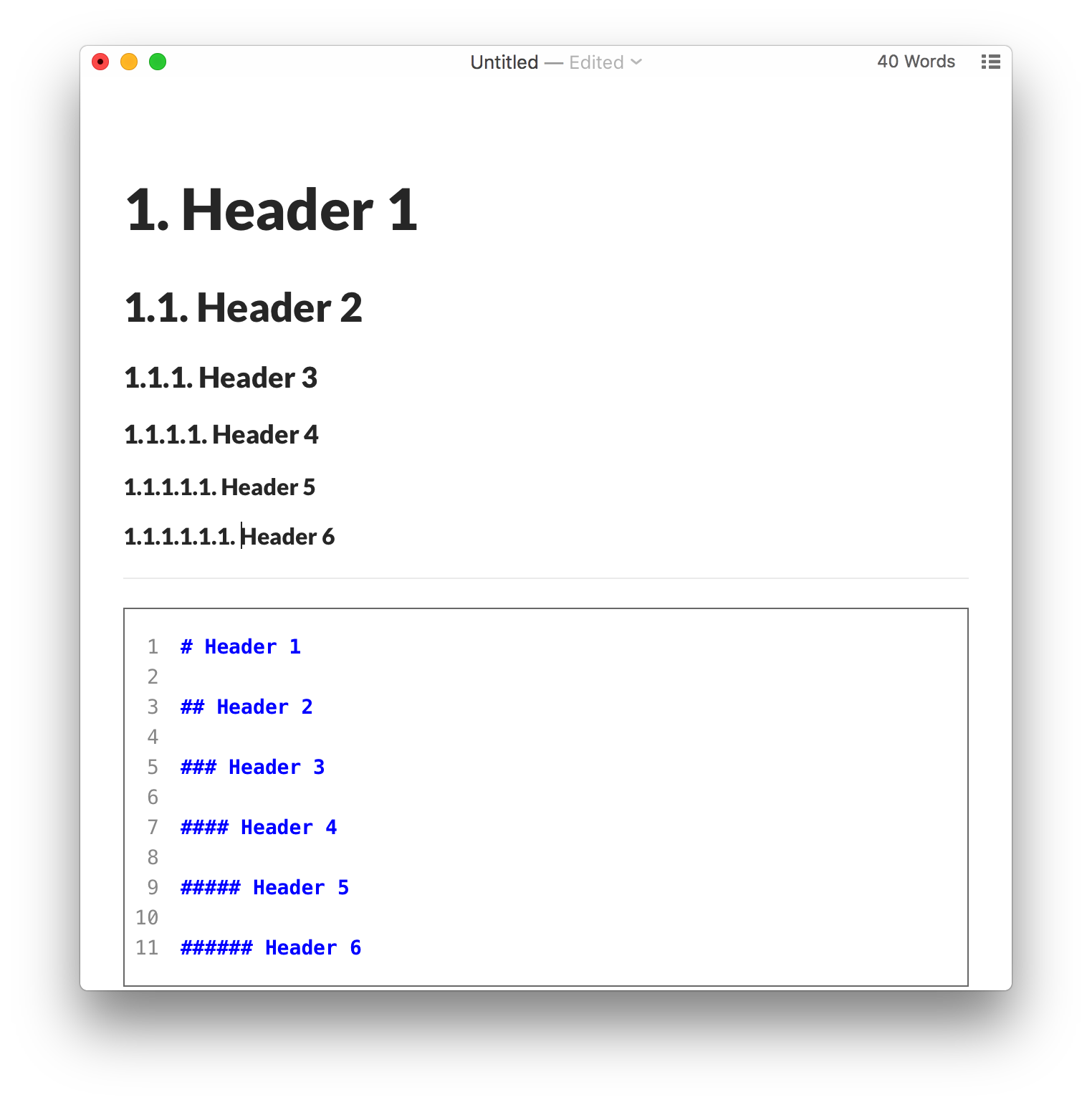
为此,请将以下内容添加到主题文件夹中的base.user.css或[theme] .user.css中。
/** initialize css counter */#write {counter-reset: h1}h1 {counter-reset: h2}h2 {counter-reset: h3}h3 {counter-reset: h4}h4 {counter-reset: h5}h5 {counter-reset: h6}/** put counter result into headings */#write h1:before {counter-increment: h1;content: counter(h1) ". "}#write h2:before {counter-increment: h2;content: counter(h1) "." counter(h2) ". "}#write h3:before,h3.md-focus.md-heading:before /** override the default style for focused headings */ {counter-increment: h3;content: counter(h1) "." counter(h2) "." counter(h3) ". "}#write h4:before,h4.md-focus.md-heading:before {counter-increment: h4;content: counter(h1) "." counter(h2) "." counter(h3) "." counter(h4) ". "}#write h5:before,h5.md-focus.md-heading:before {counter-increment: h5;content: counter(h1) "." counter(h2) "." counter(h3) "." counter(h4) "." counter(h5) ". "}#write h6:before,h6.md-focus.md-heading:before {counter-increment: h6;content: counter(h1) "." counter(h2) "." counter(h3) "." counter(h4) "." counter(h5) "." counter(h6) ". "}/** override the default style for focused headings */#write>h3.md-focus:before,#write>h4.md-focus:before,#write>h5.md-focus:before,#write>h6.md-focus:before,h3.md-focus:before,h4.md-focus:before,h5.md-focus:before,h6.md-focus:before {color: inherit;border: inherit;border-radius: inherit;position: inherit;left:initial;float: none;top:initial;font-size: inherit;padding-left: inherit;padding-right: inherit;vertical-align: inherit;font-weight: inherit;line-height: inherit;}
TOC中的自动编号
如果要TOC显示自动编号的实体,可以尝试使用Typora用户发布的http://pastebin.com/NYugSbXk。
自动编号大纲面板
要在Typora的“轮廓”面板中显示自动编号,请在“首选项”面板中禁用可折叠的轮廓面板,然后尝试https://pastebin.com/XmYgBbaz。
Typora设定快捷键
文件 ---> 偏好设置 ---> 往下拉有一个 打开高级设置 ,点击--->看到两个json格式的文件,打开第二个(conf.user.json)
用记事本打开--->第17行“keyBinding”,在大括号中写 "代码块":“你要设置的快捷键”,比如我的是“代码块”:"Ctrl+Alt+P",保存文件,重启typora即可生效。
// Custom key binding, which will override the default ones."keyBinding": {// for example:// "Always on Top": "Ctrl+Shift+P""注释":"Ctrl+Alt+/","代码块":"Ctrl+Alt+P","打开文件夹…":"Ctrl+Alt+O"},
Typora标题自动编号+设定快捷键技巧的更多相关文章
- word2007二级标题自动编号不从大标题开始的解决方法
今天在编写word文档的时候,遇到一个很奇怪的问题,word2007二级标题自动编号不从大标题开始,可能我说的比较模糊,我截个图大家一看就明白了. 我想要的是2.1 2.2结果,他确是从1.1开始了. ...
- Word章 节标题自动编号并由此自动生成目录 -- 含视频教程(1)
1. 写论文之前事先调好 写论文的时候,难免要用到章节,如何实现下图的效果呢? 其实结合用好两个功能就行了: >> 视频教程链接:B站,速度快,清晰 事先调好,可以给后续工作带来很多便利, ...
- word2010 标题自动编号设置
今天打算写篇文档,发现生成标题时无法自动生成编号,上网查了一下,现在把解决办法跟附图一块儿奉上. 新建word文档: 默认版式: 设置自动编号所在工具栏位置: 设置选择: 最终结果:
- word 文献标题自动编号
来自:word中自动编号和多级编号的使用 选中标题或段落,点击鼠标右键,在编号菜单内选择适合的自动编号样式.或者在窗口上方的“开始”选项卡中选择编号样式.如果对已选的编号样式不满意,可以照以上方法直接 ...
- word标题自动编号
1.打开word文档中多级列表->定义新的多级列表 2.根据下图设置级别对应的标题,然后确定
- 在Word中为标题样式添加自动编号功能
原文地址:http://blog.chinaunix.net/uid-16685753-id-2738270.html 摘要: 本文可以帮助你在Office 2007中为Word标题样式添加和设置自动 ...
- word 论文排版 —— 按指定格式章节的自动编号
在word中如何实现章节标题自动编号 标题样式与标题的编号是两个步骤,为标题建立编号是在为标题样式确定的基础后进行的.这是显而易见的,也即只有先定义了多级标题(也可使用 word 自带的标题样式),才 ...
- Word 图片表格自动编号、交叉引用、批量更改图片标题格式、生成图录和表录
1. 前言 论文往往里往往需要插入很多图片,下放需要标上 图a-b,其中 a 是章节号码,b是该章节中第几张图.比如第一章第二副图就是 图1-2.但是有个问题,每次我们插入了一张图或删掉了一张,前后的 ...
- python 实现 md文档自动编号
目录 1. 原理 2. 运行方法 3. 效果 4. 代码 1. 原理 正则匹配对相应字符串进行替换 2. 运行方法 python md_convert.py [a.md, b.md,...] # 转换 ...
随机推荐
- web 语音播报 & 网页阅读器
web 语音播报 & 网页阅读器 Chrome auto speech & voice speaking http://3.141592653589793238462643383279 ...
- React & update state with props & Object.assign
React & update state with props & Object.assign Object.assign({}, oldObj, newObj) https://re ...
- Renice INC:全球经济危机持续,2021年红酒市场走向如何?
2021年,全球经济危机仍在持续,很多国家的经济出现了严重的下滑,不得不以降低利率维持经济.那么,全球经济危机对于红酒市场有什么影响?2021年,红酒市场走势如何呢?近日,美国知名红酒公司伦尼斯公司对 ...
- Codeforces Round #703 (Div. 2) (A~E)
A. Shifting Stacks 题目链接 点我跳转 题目大意 给定 \(N\) 个土堆,第 \(i\) 个土堆有 \(Ai\) 个木块 你可以将第 \(i\) 个土堆的木块转移至第 \(i + ...
- django学习-12.访问不同url/接口地址实现对指定数据的增删改查功能
1.前言 通过前面博客[django学习-10.django连接mysql数据库和创建数据表]里的操作,我们已经成功在数据库[hongjingsheng_project]里创建了一张数据表[hello ...
- HTTP2 的前世今生
本文转载自HTTP2 的前世今生 导语 作为一名 Web 后端开发工程师,无论是工作中,还是面试时,对于 HTTP 协议的理解都是必不可少的.而 HTTP2 协议的发布更是解决了 HTTP1.1 协议 ...
- CentOS7安装Kibana7.9.2
1:下载 wget https://artifacts.elastic.co/downloads/kibana/kibana-7.9.2-linux-x86_64.tar.gz 点击进入官网 安装手册 ...
- Go语言学习:01-基本语法
目录 基本语法 源文件构成 数据类型 基本类型变量 数组 切片 创建切片 调整容量 字符串与切片 常量 String Map 控制 条件语句 if switch 循环语句 函数 函数定义 函数变量 闭 ...
- How DRI and DRM Work
How DRI and DRM Work Introduction This page is intended as an introduction to what DRI and DRM are, ...
- 后端程序员之路 18、朴素贝叶斯模型(Naive Bayesian Model,NBM)
贝叶斯推断及其互联网应用(一):定理简介 - 阮一峰的网络日志http://www.ruanyifeng.com/blog/2011/08/bayesian_inference_part_one.ht ...
