【转】Setting up SDL Extension Libraries on Windows
Setting up SDL Extension Libraries on Windows
Last Updated 7/20/20
An important note for Microsoft Windows developers:
As part of your set up process, you are going to have to place the dll files some place where your program can link with it during runtime. You can either put the dll file in the same directory as your executable, or put it in the system directory. C:\WINDOWS\SYSTEM32 is the 32bit windows system directory and C:\Windows\SysWOW64 is the 64bit system directory of 32bit applications.
The advantages of placing the dll file in the system directory are:
- Your operating system will always be able to find the library on your system, so you can compile and run dynamically linked applications anywhere on your system
- You won't have to place a copy of the dll file with every single application you develop
With that in mind, when distributing your application you should never mess with the user's system directory. The user could have applications that require SDL version ABC in the system directory and you could be overwriting it with SDL version XYZ. Your distribution version should have the dll files in the same directory as the executable.
Also, if you are getting Procedure Entry Point could not be located in the dynamic link library errors, it could mean that that you have conflicting versions of the dll. Go into the windows command line, and use the "where" command by typing where *name of dll file*. The first file is the first dll windows finds and the one it uses when a program that needs that dll. You can then replace the old version with the new one SDL_image uses.
| Select Your IDE/Compiler | |
 |
Visual Studio 2019 Community Edition |
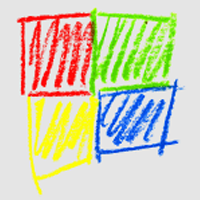 |
Code::Blocks 12.11 |
 |
Visual Studio.NET 2010 Ultimate |
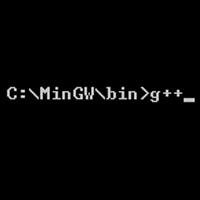 |
Command Line (MinGW) |
| Back | |
【转】Setting up SDL Extension Libraries on Windows的更多相关文章
- 【转】Setting up SDL Extension Libraries on MinGW
FROM:http://lazyfoo.net/tutorials/SDL/06_extension_libraries_and_loading_other_image_formats/windows ...
- 【转】Setting up SDL Extension Libraries on Visual Studio 2010 Ultimate
FROM:http://lazyfoo.net/tutorials/SDL/06_extension_libraries_and_loading_other_image_formats/windows ...
- 【转】Setting up SDL Extension Libraries on Code::Blocks 12.11
FROM: http://lazyfoo.net/tutorials/SDL/06_extension_libraries_and_loading_other_image_formats/window ...
- 【转】Setting up SDL Extension Libraries on Visual Studio 2019 Community
FROM:http://lazyfoo.net/tutorials/SDL/06_extension_libraries_and_loading_other_image_formats/windows ...
- 【转】Extension Libraries and Loading Other Image Formats
FROM: http://lazyfoo.net/tutorials/SDL/06_extension_libraries_and_loading_other_image_formats/index. ...
- 【转】Setting up SDL on Windows
FROM: http://lazyfoo.net/tutorials/SDL/01_hello_SDL/windows/index.php Setting up SDL on Windows Last ...
- 【转】Setting up SDL 2 on MinGW
FROM: http://lazyfoo.net/tutorials/SDL/01_hello_SDL/windows/mingw/index.php Setting up SDL 2 on MinG ...
- 【转】Setting up SDL 2 on Visual Studio 2010 Ultimate
from: Lazy Foo'Productions - Setting up SDL 2 on Visual Studio 2010 Ultimate 1)First thing you need ...
- 【转】Setting up SDL 2 on Visual Studio 2019 Community
FROM: http://lazyfoo.net/tutorials/SDL/01_hello_SDL/windows/msvc2019/index.php Setting up SDL 2 on V ...
随机推荐
- 刷题[HCTF 2018]WarmUp
解题思路 进入页面之后,一个大大的滑稽. 查看源码 查看源码发现有source.php .打开 发现还有一个hint.php.打开发现 由此可知是代码审计了 解题 代码审计 先看此段代码,大致意思是. ...
- spark 笔记2
一.Spark Shuffle 的发展 Spark 0.8及以前 Hash Based Shuffle Spark 0.8.1 为Hash Based Shuffle引入File Consolidat ...
- Redis 作者 Antirez 与 Contributor Mattsta 之间关于 CRC 的 Battle
大家好,我是 yes. 昨天表弟说有个学妹问他 Redis 为什么要用 CRC16(key) mod 16384 来计算 key 所处槽的位置,我想这 CRC 一般都是用来校验的,通过多项式转换成二进 ...
- 玩命学JVM(一)—认识JVM和字节码文件
本篇文章的思维导图 一.JVM的简单介绍 1.1 JVM是什么? JVM (java virtual machine),java虚拟机,是一个虚构出来的计算机,但是有自己完善的硬件结构:处理器.堆栈. ...
- 记一次uwsgi django nginx 调优
[uwsgi] project = fortune_cat uid = ubuntu gid = ubuntu path = fortune_cat base = /home/%(uid) chdir ...
- java泛型之通配符?
一.在说泛型通配符" ?" 之前先讲几个概念 1.里氏替换原则(Liskov Substitution Principle, LSP): 定义:所有引用基类(父类)的地方必须能透明 ...
- IDEA2020版最佳优化思路(中文界面)
IDEA优化 基于当前最新版idea 2020.1版本进行设置 设置中文 在idea 2020.1版本后官方是支持中文啦 先上效果图 设置方法 这里需要下载官方的中文包 鼠标悬停提示 效果图 设置方法 ...
- 【随笔】菜刀(代码执行)函数和命令执行函数详解及Getshell方法
代码执行函数 VS 命令执行函数 一直想整理这两块的内容,但是一直没时间弄,直到前两天碰上一个写入了菜刀马但是死活连不上菜刀的站,顿时不知道怎么继续了,所以就趁这个机会整理了一下代码执行函数怎么get ...
- CF149D Coloring Brackets
CF149D Coloring Brackets Link 题面: 给出一个配对的括号序列(如"\((())()\)"."\(()\)"等, "\() ...
- 【题解】 P2734 [USACO3.3]游戏 A Game
\(\color{purple}{Link}\) \(\text{Solution:}\) 考虑区间\([l,r]\)的最优解.显然它可以由\([l+1,r]\)或\([l,r-1]\)转移而来.至此 ...
