基于vue2.0的一个豆瓣电影App
1、搭建项目框架
使用vue-cli 没安装的需要先安装
使用vue-cli生成项目框架
接着 进入项目目录
然后安装项目依赖包
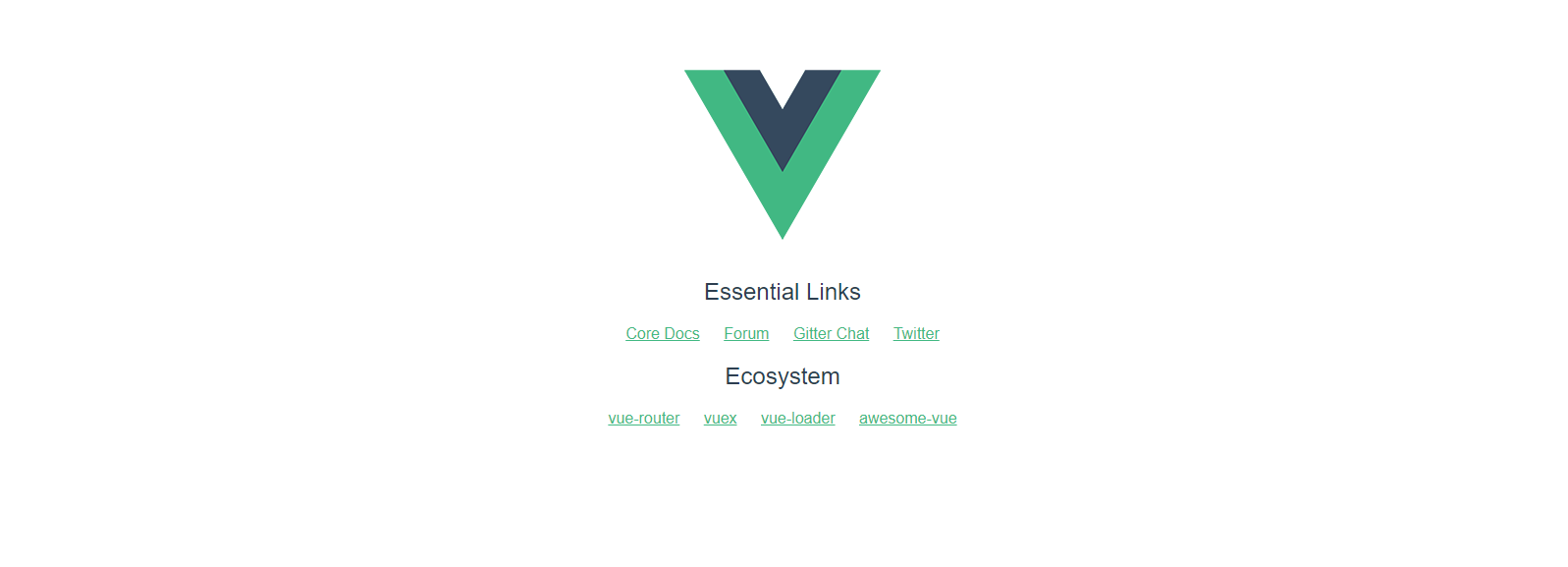
2、安装需要的依赖包
该项目需要用到vue-router bootstrap
<link rel="stylesheet" href="/node_modules/bootstrap/dist/css/bootstrap.css">
<link rel="stylesheet" href="http://v3.bootcss.com/examples/dashboard/dashboard.css">
3、编写代码
App.vue
<template>
<div id="app">
<nav class="navbar navbar-inverse navbar-fixed-top">
<div class="container-fluid">
<div class="navbar-header">
<button type="button" class="navbar-toggle collapsed" data-toggle="collapse" data-target="#navbar" aria-expanded="false"
aria-controls="navbar">
<span class="sr-only">Toggle navigation</span>
<span class="icon-bar"></span>
<span class="icon-bar"></span>
<span class="icon-bar"></span>
</button>
<a class="navbar-brand" href="#">基于Vue2.0的一个豆瓣电影App</a>
</div>
<div id="navbar" class="navbar-collapse collapse">
<form class="navbar-form navbar-right">
<input type="text" class="form-control" placeholder="Search...">
</form>
</div>
</div>
</nav>
<div class="container-fluid">
<div class="row">
<div class="col-sm-3 col-md-2 sidebar">
<ul class="nav nav-sidebar">
<li class="active" v-focus="{server:currentRoute}">
<router-link to="/in_theaters/0">正在热映</router-link>
</li>
<li v-focus="{server:currentRoute}">
<router-link to="/coming_soon/0">即将上映</router-link>
</li>
<li v-focus="{server:currentRoute}">
<router-link to="/top250/0">Top</router-link>
</li>
</ul>
</div>
<div class="col-sm-9 col-sm-offset-3 col-md-10 col-md-offset-2 main">
<router-view></router-view>
</div>
</div>
</div>
</div>
</div>
</template>
<script>
import jsonp from './js/jsonp.js'
import config from './js/config.js'
export default {
name: 'app',
data() {
return {
currentRoute: '',
search: ''
}
},
created() {
this.request();
},
methods: {
request() {
var server = this.$route.params.server;
this.currentRoute = server;
},
data: {
jsondata: {}
},
Search() {
this.$router.push({ path: '/search/0?t=' + this.search, params: { t: this.search } });
}
},
watch: {
'$route': 'request'
}
}
然后在src目录下新建一个components文件夹
<template>
<div>
<h1 class="page-header">{{jsondata.title}}</h1>
<ul class="list-group">
<li class="list-group-item" v-for="(item,index) in jsondata.subjects">
<span class="badge">{{item.rating.average}}</span>
<div class="media-left">
<router-link :to="{path:'/detail/'+item.id}">
<img class="media-object" :src="item.images.small" alt="">
</router-link>
</div>
<div class="media-body">
<h3 class="media-heading">{{item.title}}</h3>
<p>
<span>类型:</span><span>{{item.genres.join('、')}}</span>
</p>
<p>
<span>导演:</span> <span v-for="(val,index) in item.casts">{{val.name + (index==item.casts.length-1?'':'、')}}</span>
</p>
</div>
</li>
</ul>
<div id="layear" v-show="!show">
<p>当前第{{parseInt(currentPage) +1}}页、共 {{countPage}}页</p>
<nav>
<ul class="pager">
<li :class="{disabled:currentPage<=0}">
<router-link :to="{path:'/'+server+'/'+ (currentPage<=0?0:(parseInt(currentPage)-1))}">上一页</router-link>
</li>
<li :class="{disabled:currentPage>=countPage}">
<router-link :to="{path:'/'+server+'/'+(parseInt(currentPage) + parseInt(1))}">下一页</router-link>
</li>
</ul>
</nav>
</div>
<div class="spinner" v-show="show">
<div class="double-bounce1"></div>
<div class="double-bounce2"></div>
</div> </div>
</template>
<script>
import Vue from 'vue'
import jsonp from '../js/jsonp.js'
import config from '../js/config.js'
export default {
created() {
this.request();
},
data() {
return {
currentPage: 0,
jsondata: {},
countPage: 0,
server: '',
show: 'true'
}
},
methods: {
request() {
this.show = true;
var server = this.$route.params.server;
this.server = server;
this.currentPage = this.$route.params.page;
var count = 10;
jsonp(config.apiServer + server, { count: count, start: this.currentPage * count, q: this.$route.query.t }, function (data) {
this.jsondata = data;
this.countPage = Math.ceil(this.jsondata.total / this.jsondata.count);
this.show = false;
}.bind(this))
}
},
watch: {
'$route.path': 'request',
'$route.params':'request'
}
} </script>
<style scoped>
.spinner {
width: 60px;
height: 60px;
margin: 100px auto;
position: fixed;
left: 0;
right: 0;
top: 0;
bottom: 0;
} .double-bounce1,
.double-bounce2 {
width: 100%;
height: 100%;
border-radius: 50%;
background-color: #67CF22;
opacity: 0.6;
position: absolute;
top: 0;
left: 0; -webkit-animation: bounce 2.0s infinite ease-in-out;
animation: bounce 2.0s infinite ease-in-out;
} .double-bounce2 {
-webkit-animation-delay: -1.0s;
animation-delay: -1.0s;
} @-webkit-keyframes bounce {
0%,
100% {
-webkit-transform: scale(0.0)
}
50% {
-webkit-transform: scale(1.0)
}
} @keyframes bounce {
0%,
100% {
transform: scale(0.0);
-webkit-transform: scale(0.0);
}
50% {
transform: scale(1.0);
-webkit-transform: scale(1.0);
}
}
</style>
接着在src目录下创建js文件夹 存放js文件
var jsonp = function (url, data, callback) {
var cbFuncName = 'jsonp_fun' + Math.random().toString().replace('.', '');
window[cbFuncName] = callback;
var queryString = url.indexOf('?') == -1 ? '?' : '&';
for (var key in data) {
queryString += key + '=' + data[key] + '&';
}
queryString += 'callback=' + cbFuncName;
var script = document.createElement('script');
script.src = url + queryString;
document.body.appendChild(script);
}
export default jsonp
在新建一个config.js 用来存放一些配置信息
const apiServer = 'https://api.douban.com/v2/movie/';
export default { apiServer }
接着在新建一个focus.js 用来左边导航栏获取焦点
import Vue from 'vue'
var focus = {};
focus.install = function () {
Vue.directive('focus', function (el, binding) {
var server = binding.value.server;
var aLink = el.children[0].href;
var link = /^((http)?:\/\/)[\w]+:+[\d]+\/\W+([\w]+)?\/\w/;
var val = (aLink.match(link))[3];
el.className = '';
if (val == server) {
el.className = 'active';
}
})
}
export default focus;
然后来到main.js中 引用vue-router 和引用刚才的focus.js和配置vue-router
import Vue from 'vue'
import App from './App.vue'
import VueRouter from 'vue-router'
import movielist from './components/movielist.vue'
import focus from './js/focus' Vue.use(VueRouter)
Vue.use(focus)
var routes = [{
path: '/:server/:page', component: movielist
},
{ path: '*', redirect:'/in_theaters/0' }]
var router = new VueRouter({
routes
})
new Vue({
el: '#app',
router,
render: h => h(App)
})
到这边页面基本成型了

公众号
欢迎关注我的公众号“码上开发”,每天分享最新技术资讯。关注获取最新资源
基于vue2.0的一个豆瓣电影App的更多相关文章
- 基于Bootstrap+angular的一个豆瓣电影app
1.搭建项目框架 npm初始化项目 npm init -y //按默认配置初始化项目 安装需要的第三方库 npm install bootstrap angular angular-route --s ...
- 基于vue2.0的一个系统
前言 这是一个用vue做的单页面管理系统,这里只是介绍架子搭建思路 前端架构 沿用Vue全家桶系列开发,主要技术栈:vue2.x+vue-router+vuex+element-ui1.x+axios ...
- 基于vue2.0的一个分页组件
分页组件在项目中经常要用到之前一直都是在网上找些jq的控件来用(逃..),最近几个项目用上vue了项目又刚好需要一个分页的功能.于是百度发现几篇文章介绍的实在方式有点复杂, 没耐心看自己动手造轮子写了 ...
- 基于vue2.0的在线电影APP,
基于vue2.0构建的在线电影网[film],webpack + vue + vuex + vue-loader + keepAlive + muse-ui + cordova 全家桶,cordova ...
- 基于vue2.0的分页组件开发
今天安排的任务是写基于vue2.0的分页组件,好吧,我一开始是觉得超级简单的,但是越写越写不出来,写的最后乱七八糟的都不知道下句该写什么了,所以重新捋了思路,小结一下- 首先写组件需要考虑: 要从父组 ...
- 基于vue2.0打造移动商城页面实践 vue实现商城购物车功能 基于Vue、Vuex、Vue-router实现的购物商城(原生切换动画)效果
基于vue2.0打造移动商城页面实践 地址:https://www.jianshu.com/p/2129bc4d40e9 vue实现商城购物车功能 地址:http://www.jb51.net/art ...
- 基于vue2.0前端组件库element中 el-form表单 自定义验证填坑
eleme写的基于vue2.0的前端组件库: http://element.eleme.io 我在平时使用过程中,遇到的问题. 自定义表单验证出坑: 1: validate/resetFields 未 ...
- vue-swiper 基于Vue2.0开发 轻量、高性能轮播插件
vue-swiper 基于 Vue2.0 开发,基本满足大部分功能 轻量.高性能轮播插件.目前支持 无缝衔接自动轮播.无限轮播.手势轮播 没有引入第三方库,原生 js 封装,打包之后只有 8.2KB ...
- 基于mykernel2.0编写一个操作系统内核
基于mykernel2.0编写一个操作系统内核 一. 实验准备 详细要求 基于mykernel 2.0编写一个操作系统内核 按照https://github.com/mengning/mykernel ...
随机推荐
- XSS研究2-来自内部的XSS攻击的防范
引入: 前面我们分2篇文章分别探讨了来自外部的XSS攻击和来自内部的XSS攻击,现在我们来专门探讨如何防范来自内部的XSS攻击. 实践: http://www.cnblogs.com/crazy ...
- Spring+SpringMVC+MyBatis深入学习及搭建(四)——MyBatis输入映射与输出映射
转载请注明出处:http://www.cnblogs.com/Joanna-Yan/p/6878529.html 前面有讲到Spring+SpringMVC+MyBatis深入学习及搭建(三)——My ...
- Java内存数据模型
本篇文章带来的是对Java内存数据模型的介绍,这对于我们深入理解Jvm虚拟机工作的原理和Java内存的划分大有裨益,好了,为了让我们理解的更为深刻,我们将会加入图片辅助的方法去理解. 本篇博文的目录: ...
- 资深小白带你走进OS Memory
图片来源:http://www.tomshardware.com/ 序言: Memory(内存)是一台计算机组成的重要部分,也是最基础的一部分.其它基础组件有主板.CPU.磁盘.显卡(可独立可集成)等 ...
- 什么时候该选用Xamarin?
现在开发app也好,桌面程序也好,有很多不同的技术可以选择.那么,什么时候应该选用Xamarin呢? 5 questions to consider before choosing Xamarin 1 ...
- Java NIO学习笔记一 Java NIO概述
Java NIO概述 Java NIO(新的IO)是Java的替代IO API(来自Java 1.4),这意味着替代标准的 java IO和java Networking API.Java NIO提供 ...
- C语言和go语言之间的交互
一.go代码中使用C代码 go代码中使用C代码,在go语言的函数块中,以注释的方式写入C代码,然后紧跟import "C" 即可在go代码中使用C函数 代码示例: go代码:tes ...
- SQL Server 使用ROW_NUMBER实现的高效分页排序
declare @pageNum int declare @pageSize int select * from (select ROW_NUMBER() over(order by a_Creati ...
- cut的用法
1.基本功能 从文件或标准输入的每行中删除指定的部分. 2.基本用法 cut -[cdf] [FILE] 3.例子 $ ls -l total 2944 -rwxr-xr-x 1 zach pubs ...
- [0] (VDP)垂直开发模式
垂直管理 网格化管理 属地管理 横向管理 面向接口编程 面向对象编程(OOP) 设计模式(GOF.MVC.SOA) 依赖注入(DI/IoC) 面向方面编程(AOP) 领域驱动开发(DDD) 测试驱动开 ...
