搭建公司内部的NuGet服务器

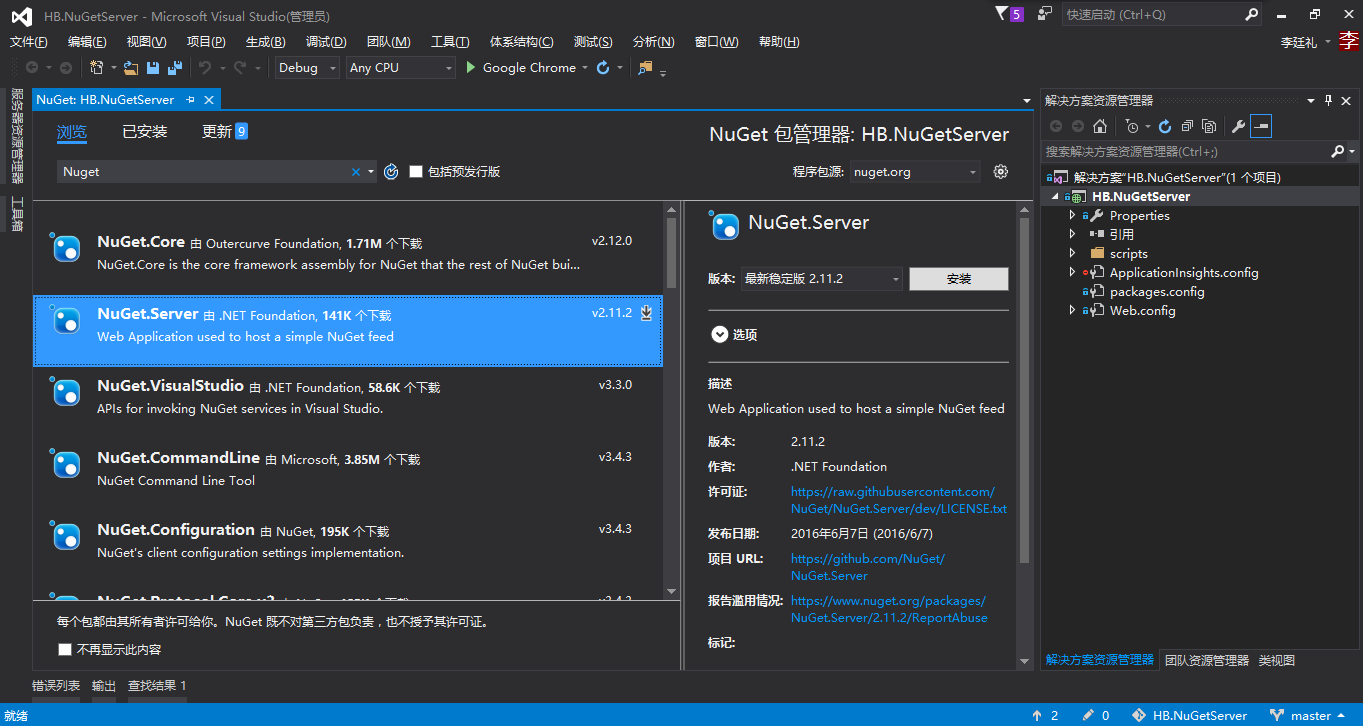

 是作为一个密钥,防止其他人来访问我们的Nuget服务(NuGet Package Explorer来访问的时候也许要填入我们预先设置好的密钥才能够进行访问)
是作为一个密钥,防止其他人来访问我们的Nuget服务(NuGet Package Explorer来访问的时候也许要填入我们预先设置好的密钥才能够进行访问)<?xml version="1.0" encoding="utf-8"?>
<!-- For more information on how to configure your ASP.NET application, please visit http://go.microsoft.com/fwlink/?LinkId=169433 -->
<configuration>
<appSettings>
<!-- Determines if an Api Key is required to push\delete packages from the server. -->
<add key="requireApiKey" value="true" /> <!--
Set the value here to allow people to push/delete packages from the server.
NOTE: This is a shared key (password) for all users.
-->
<add key="apiKey" value="ChinaNet910111" />
<!--
Change the path to the packages folder. Default is ~/Packages.
This can be a virtual or physical path.
-->
<add key="packagesPath" value="~/Packages" /> <!--
Set allowOverrideExistingPackageOnPush to false to mimic NuGet.org's behaviour (do not allow overwriting packages with same id + version).
-->
<add key="allowOverrideExistingPackageOnPush" value="false" /> <!--
Set ignoreSymbolsPackages to true to filter out symbols packages. Since NuGet.Server does not come with a symbol server,
it makes sense to ignore this type of packages. When enabled, files named `.symbols.nupkg` or packages containing a `/src` folder will be ignored. If you only push .symbols.nupkg packages, set this to false so that packages can be uploaded.
-->
<add key="ignoreSymbolsPackages" value="true" /> <!--
Set enableDelisting to true to enable delist instead of delete as a result of a "nuget delete" command.
- delete: package is deleted from the repository's local filesystem.
- delist:
- "nuget delete": the "hidden" file attribute of the corresponding nupkg on the repository local filesystem is turned on instead of deleting the file.
- "nuget list" skips delisted packages, i.e. those that have the hidden attribute set on their nupkg.
- "nuget install packageid -version version" command will succeed for both listed and delisted packages.
e.g. delisted packages can still be downloaded by clients that explicitly specify their version.
-->
<add key="enableDelisting" value="false" /> <!--
Set enableFrameworkFiltering to true to enable filtering packages by their supported frameworks during search.
-->
<add key="enableFrameworkFiltering" value="false" /> <!--
When running NuGet.Server in a NAT network, ASP.NET may embed the erver's internal IP address in the V2 feed.
Uncomment the following configuration entry to enable NAT support.
-->
<!-- <add key="aspnet:UseHostHeaderForRequestUrl" value="true" /> -->
</appSettings>
<system.web>
<httpRuntime maxRequestLength="" />
<compilation debug="true" />
</system.web>
<system.serviceModel>
<serviceHostingEnvironment aspNetCompatibilityEnabled="true" />
</system.serviceModel>
<system.webServer>
<staticContent>
<mimeMap fileExtension=".nupkg" mimeType="application/zip" />
</staticContent>
<modules runAllManagedModulesForAllRequests="true">
</modules>
</system.webServer>
</configuration>
web.config
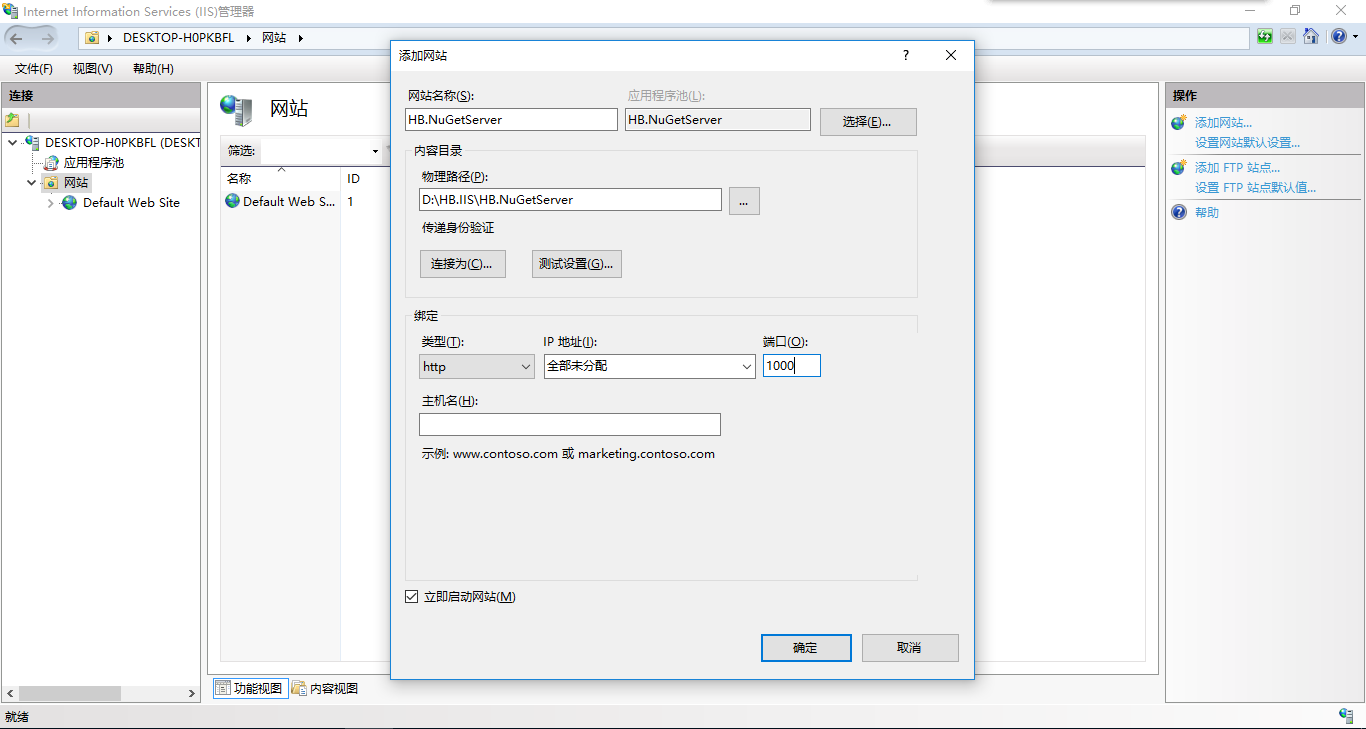
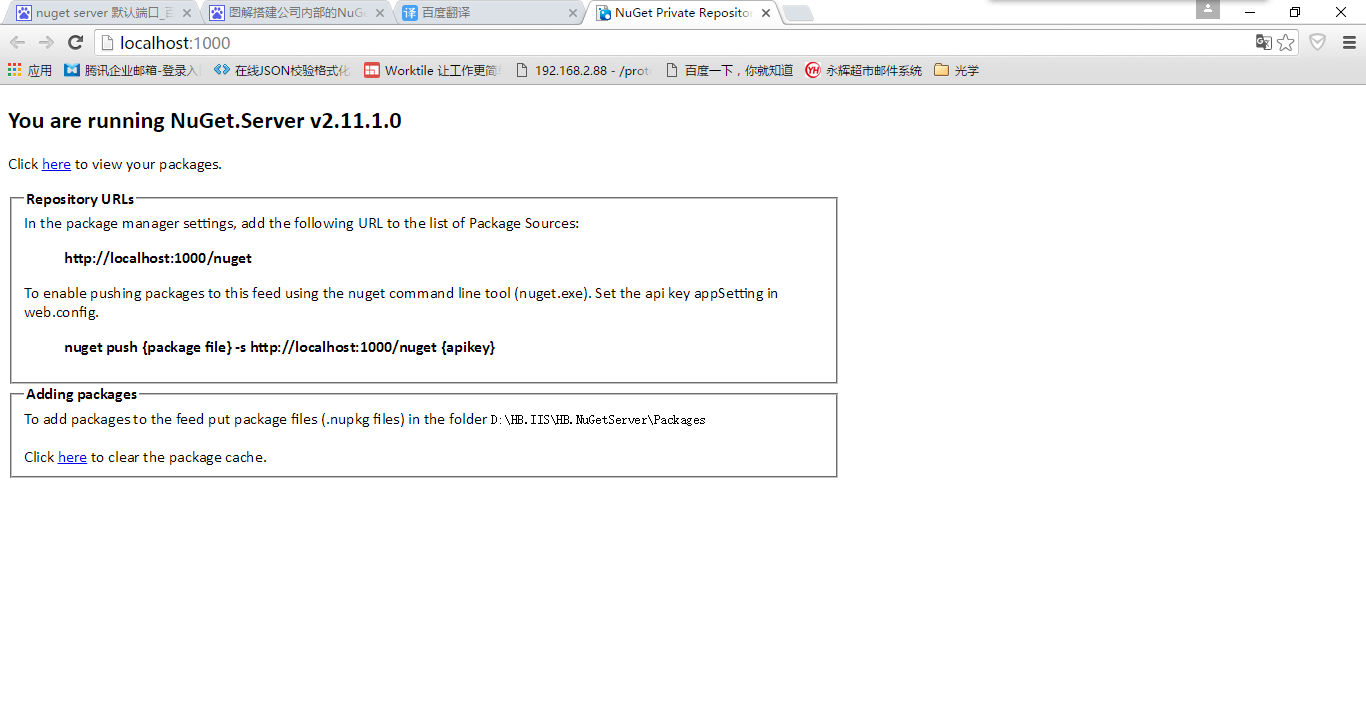
搭建公司内部的NuGet服务器的更多相关文章
- .NET持续集成与自动化部署之路第二篇——使用NuGet.Server搭建公司内部的Nuget(包)管理器
使用NuGet.Server搭建公司内部的Nuget(包)管理器 前言 Nuget是一个.NET平台下的开源的项目,它是Visual Studio的扩展.在使用Visual Studio开发基 ...
- 通过ProGet搭建一个内部的Nuget服务器
.NET Core项目完全使用Nuget 管理组件之间的依赖关系,Nuget已经成为.NET 生态系统中不可或缺的一个组件,从项目角度,将项目中各种组件的引用统统交给NuGet,添加组件/删除组件/以 ...
- 搭建公司内部的NuGet Server
随着公司业务慢慢的拓展,项目便会越来越来多,很多项目会依赖其他项目DLL,比如一些底层的技术框架DLL引用,还有各业务系统的也有可能会有引用的可能. 项目多,交叉引用多,如果要是有一个DLL更新,那就 ...
- 在VS中自动生成NuGet包以及搭建自己的或单位内部的NuGet服务器
关于NuGet的介绍已经很多,可以参考下面的: NuGet学习笔记(1)--初识NuGet及快速安装使用 http://kb.cnblogs.com/page/143190/ NuGet学习笔记(2) ...
- DNS域名解析之搭建公司内部域--技术流ken
什么是DNS DNS( Domain Name System)是“域名系统”的英文缩写,是一种组织成域层次结构的计算机和网络服务命名系统,它用于TCP/IP网络,它所提供的服务是用来将主机名和域名转换 ...
- NuGet学习笔记3——搭建属于自己的NuGet服务器
文章导读 创建NuGetServer Web站点 发布站点到IIS 添加本地站点到包包数据源 在上一篇NuGet学习笔记(2) 使用图形化界面打包自己的类库 中讲解了如何打包自己的类库,接下来进行最重 ...
- NuGet学习笔记(3) 搭建属于自己的NuGet服务器
文章导读 创建NuGetServer Web站点 发布站点到IIS 添加本地站点到包包数据源 在上一篇NuGet学习笔记(2) 使用图形化界面打包自己的类库 中讲解了如何打包自己的类库,接下来进行最重 ...
- NuGet学习笔记(3)——搭建属于自己的NuGet服务器(转)
在上一篇NuGet学习笔记(2) 使用图形化界面打包自己的类库 中讲解了如何打包自己的类库,接下来进行最重要的一步,从零开始搭建属于自己的NuGet服务器,诚然园子里及其它很多地方已经有完全写好的Nu ...
- 搭建属于自己的NuGet服务器
文章导读 创建NuGetServer Web站点 发布站点到IIS 添加本地站点到包包数据源 在上一篇NuGet学习笔记(2) 使用图形化界面打包自己的类库 中讲解了如何打包自己的类库,接下来进行最重 ...
随机推荐
- Python面试题之python是一种什么语言及优缺点
1.说说python是一种什么语言? 参考答案:python是一门动态解释性的强类型定义语言 编译型vs解释型 编译型优点:编译器一般会有预编译的过程对代码进行优化.因为编译只做一次,运行时不需要编译 ...
- Vue与swiper想结合封装全屏轮播插件
项目需求介绍: 1.页面图文混排, 2.点击图片后全屏展示图片,并在底部显示文字,如果没有则不显示 3.关闭全屏后依然停留在上次浏览的位置 4.浏览图片时,不管点击的哪张图片,全屏展示的时候也要显示这 ...
- netfilter/iptables和firewalld的关系
1.netfilter 是linux 内核模块,其中包含了大量的内核规则,而要想对这些内核规则进行操作,就需要用户态的工具. iptables和firewalld就是一个用户态的工具. 2.iptab ...
- Linux用户角色划分
在Linux系统中,用户是分角色的,角色不同,对应权限不同.用户角色通过UID和GID识别. 大致分为三种:超级用户,普通用户,虚拟用户. 超级用户:默认是root用户,其UID和GID都是0.roo ...
- Linux“体检”指标
* { color: #3e3e3e } body { font-family: "Helvetica Neue", Helvetica, "Hiragino Sans ...
- 张高兴的 Xamarin.Android 学习笔记:(一)环境配置
最近在自学 Xamarin 和 Android ,同时发现国内在做 Xamarin 的不多.我在自学中间遇到了很多问题,而且百度到的很多教程也有些过时,现在打算写点东西稍微总结下,顺便帮后人指指路了. ...
- 阻塞IO
服务端 from socket import * server = socket(AF_INET,SOCK_STREAM) server.bind(('127.0.0.1',8080)) server ...
- uva10003 - Cutting Sticks(简单动规)
/* * Author: Bingo * Created Time: 2015/2/13 18:33:03 * File Name: uva10003.cpp */ #include <iost ...
- 关闭 Activity 关闭方式 finish(), exit(), killProcess(), restartPackage()(转载)
finish():结束当前 Activity,不会立即释放内存.遵循 android 内存管理机制.exit():结束当前组件如 Activity,并立即释放当前 Activity 所占资源.kill ...
- BZOJ-3709-[PA2014]Bohater(贪心)
Description 在一款电脑游戏中,你需要打败n只怪物(从1到n编号).为了打败第i只怪物,你需要消耗d[i]点生命值,但怪物死后会掉落血药,使你恢复a[i]点生命值.任何时候你的生命值都不能降 ...
