使用angular4和asp.net core 2 web api做个练习项目(四)
第一部分: http://www.cnblogs.com/cgzl/p/7755801.html
第二部分: http://www.cnblogs.com/cgzl/p/7763397.html
第三部分: http://www.cnblogs.com/cgzl/p/7768147.html
后台代码: https://github.com/solenovex/asp.net-core-2.0-web-api-boilerplate
前台代码: https://github.com/solenovex/angular-4-client-panel-app
Auth Guard
该系统的大部分页面都应该是用户登陆以后才可以看见, 没有登陆的话直接应该跳转到登陆页面.
首先建立authguard:
ng g g guards/auth
代码:
import { Injectable } from '@angular/core';
import { CanActivate, ActivatedRouteSnapshot, RouterStateSnapshot, Router } from '@angular/router';
import { Observable } from 'rxjs/Observable';
import 'rxjs/add/operator/map';
import { User } from 'oidc-client';
import { AuthService } from '../services/auth.service';
@Injectable()
export class AuthGuard implements CanActivate {
constructor(
private router: Router,
private authService: AuthService
) { }
canActivate(): Observable<boolean> {
return this.authService.loginStatusChanged.map((user: User) => {
if (user) {
return true;
}
this.authService.login();
return false;
});
}
}
然后在app.module.ts里面引用并注册:
import { AuthGuard } from './guards/auth.guard';
const appRoutes: Routes = [
{ path: '', component: DashboardComponent, canActivate: [AuthGuard] },
{ path: 'login-callback', component: LoginCallbackComponent },
{ path: 'register', component: RegisterComponent },
{ path: 'add-client', component: AddClientComponent, canActivate: [AuthGuard] },
{ path: 'client/:id', component: ClientDetailsComponent, canActivate: [AuthGuard] },
{ path: 'edit-client/:id', component: EditClientComponent, canActivate: [AuthGuard] }
];
providers: [
ClientService,
AuthService,
AuthGuard
],
需要权限控制的路由需要加上 canActivate属性, 它的值是一个数组可以使用多个guards.
别忘了在providers里面注册一下.
然后运行.
进入首页 http://localhost:4200, 如果没登陆, 那么直接跳转到authorization server的登陆页面.

登录成功后, 会跳转到login-callback, 这里有一个地方需要改一下(可能是oidc-client的bug?):
ngOnInit() {
this.authService.loginCallBack().subscribe(
(user: User) => {
if (user) {
window.location.href = '/';
}
}
);
}
使用的是window.location.href='/', 如果使用angular的路由router.navigate跳转的话会有问题.

登陆成功后跳转到主页.
做一些清理工作:
由于用户注册是在authorization server进行的, 所以把angular项目中的相关文件以及app.module里面的调用删除...
Settings 系统设置
我们需要做一些全局的设置, 可以全局控制某些参数, 例如我们的余额是否可以输入.
建立settings service:
ng g s services/settings
建立settings model:
ng g interface models/Settings
生成的文件名首字母是小写的, 首字母还是改成大写的吧...
Settings.ts:
export interface Settings {
disableBalanceOnAdd?: boolean;
disableBalanceOnEdit?: boolean;
}
settings.service.ts:
import { Injectable } from '@angular/core';
import { Settings } from '../models/Settings';
@Injectable()
export class SettingsService {
private _settings: Settings = {
disableBalanceOnAdd: false,
disableBalanceOnEdit: false
};
constructor() { }
get settings() {
return this._settings;
}
}
然后再app.module.ts里面注册:
import { SettingsService } from './services/settings.service';
providers: [
ClientService,
AuthService,
SettingsService,
AuthGuard
]
然后我们使用settings service.
在add-client.component.ts里面:
import { SettingsService } from '../../services/settings.service';
public disableBalanceOnAdd = false;
constructor(
public flashMessagesService: FlashMessagesService,
public router: Router,
public clientService: ClientService,
public settingsService: SettingsService
) { }
ngOnInit() {
this.disableBalanceOnAdd = this.settingsService.settings.disableBalanceOnAdd;
}
然后运行一下:

发现点击添加按钮不起作用!!!!, 点击明细也不起作用!!!!
后来发现, 是auth service和auth guard里面写错了, 先修改auth service:
tryGetUser() {
return Observable.fromPromise(this.manager.getUser());
}
把这个方法改成public的.
然后修改: auth guard:
canActivate(): Observable<boolean> {
return this.authService.tryGetUser().map((user: User) => {
if (user) {
return true;
}
this.authService.login();
return false;
});
}
这次再试试, 就没有问题了. 进入添加客户页面.
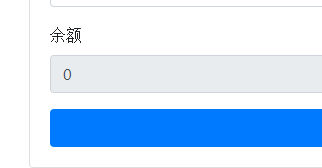
这个栏位的状态会根据settings里面的设置而变化.
同样在edit-client里面修改一下:
import { SettingsService } from '../../services/settings.service';
disableBalanceOnEdit = false;
constructor(
public clientService: ClientService,
public router: Router,
public route: ActivatedRoute,
public flashMessagesService: FlashMessagesService,
public settingsService: SettingsService
) { }
ngOnInit() {
this.disableBalanceOnEdit = this.settingsService.settings.disableBalanceOnEdit;
// 获取ID
this.id = this.route.snapshot.params['id'];
// 获取Client
this.clientService.getOne(+this.id).subscribe(
client => {
this.client = client;
}
);
}
运行一下, 应该好用!
最后, 做一下Settings页面
需要改一下setting.serviec, 将使用localstorage来存储settings:
import { Injectable } from '@angular/core';
import { Settings } from '../models/Settings';
@Injectable()
export class SettingsService {
private _settings: Settings = {
disableBalanceOnAdd: true,
disableBalanceOnEdit: false
};
constructor() {
if (localStorage.getItem('settings')) {
this._settings = JSON.parse(localStorage.getItem('settings'));
}
}
get settings() {
return this._settings;
}
set settings(value: Settings) {
this._settings = value;
localStorage.setItem('settings', JSON.stringify(this._settings));
}
}
然后打开settings.component.ts:
import { Component, OnInit } from '@angular/core';
import { SettingsService } from '../../services/settings.service';
import { Router } from '@angular/router';
import { FlashMessagesService } from 'angular2-flash-messages';
import { Settings } from '../../models/Settings';
@Component({
selector: 'app-settings',
templateUrl: './settings.component.html',
styleUrls: ['./settings.component.css']
})
export class SettingsComponent implements OnInit {
settings: Settings;
constructor(
private settingsService: SettingsService,
private flashMessagesService: FlashMessagesService,
private router: Router
) { }
ngOnInit() {
this.settings = this.settingsService.settings;
}
onSubmit() {
this.settingsService.settings = this.settings;
this.flashMessagesService.show('Settings 保存了', { cssClass: 'alert-success', timeout: 4000 });
}
}
这个很简单.
然后是html:
<div class="row">
<div class="col-md-6">
<a routerLink="/" class="btn btn-link">
<i class="fa fa-arrow-circle-o-left"></i> 回到Dashboard</a>
</div>
<div class="col-md-6"> </div>
</div> <div class="card">
<div class="card-header">
<h3>编辑 Settings</h3>
</div>
<div class="card-body">
<form (submit)="onSubmit()">
<div class="form-group">
<label for="disableBalanceOnAdd">Disable Blance on Add</label>
<input type="checkbox" id="disableBalanceOnAdd" name="disableBalanceOnAdd" [(ngModel)]="settings.disableBalanceOnAdd">
</div>
<div class="form-group">
<label for="disableBalanceOnEdit">Disable Blance on Edit</label>
<input type="checkbox" id="disableBalanceOnEdit" name="disableBalanceOnEdit" [(ngModel)]="settings.disableBalanceOnEdit">
</div>
<input type="submit" class="btn btn-primary btn-block" value="Submit">
</form>
</div>
</div>
别忘了在app.module里面添加路由:
const appRoutes: Routes = [
{ path: '', component: DashboardComponent, canActivate: [AuthGuard] },
{ path: 'login-callback', component: LoginCallbackComponent },
{ path: 'add-client', component: AddClientComponent, canActivate: [AuthGuard] },
{ path: 'client/:id', component: ClientDetailsComponent, canActivate: [AuthGuard] },
{ path: 'edit-client/:id', component: EditClientComponent, canActivate: [AuthGuard] },
{ path: 'settings', component: SettingsComponent, canActivate: [AuthGuard] },
{ path: '**', component: PageNotFoundComponent }
];
顺便把page Not found的路由也加上, 使用 ** wildcard.
最后在navbar.html 添加上链接按钮:
<li *ngIf="isLoggedIn" class="nav-item">
<a class="nav-link" href="#" routerLink="/settings">Settings </a>
</li>
运行一下试试:
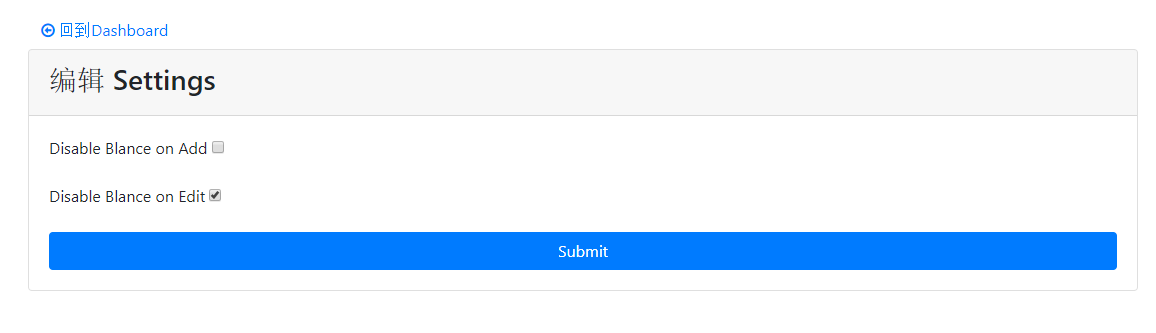
刷新, 查看添加和编辑页面,再刷新, 应该好用.
这个联系项目就到这了.
然后我要用asp.net core 2.0 web api 和 identity server 4 以及 angular 5 做一个项目了(angular 5正式版刚刚出来), 大约 300个页面......
也许之前还要做一个练习..请各位指教...
使用angular4和asp.net core 2 web api做个练习项目(四)的更多相关文章
- 使用angular4和asp.net core 2 web api做个练习项目(一)
这是一篇学习笔记. angular 5 正式版都快出了, 不过主要是性能升级. 我认为angular 4还是很适合企业的, 就像.net一样. 我用的是windows 10 安装工具: git for ...
- 使用angular4和asp.net core 2 web api做个练习项目(二), 这部分都是angular
上一篇: http://www.cnblogs.com/cgzl/p/7755801.html 完成client.service.ts: import { Injectable } from '@an ...
- 使用angular4和asp.net core 2 web api做个练习项目(三)
第一部分: http://www.cnblogs.com/cgzl/p/7755801.html 第二部分: http://www.cnblogs.com/cgzl/p/7763397.html 后台 ...
- angular4和asp.net core 2 web api
angular4和asp.net core 2 web api 这是一篇学习笔记. angular 5 正式版都快出了, 不过主要是性能升级. 我认为angular 4还是很适合企业的, 就像.net ...
- 温故知新,使用ASP.NET Core创建Web API,永远第一次
ASP.NET Core简介 ASP.NET Core是一个跨平台的高性能开源框架,用于生成启用云且连接Internet的新式应用. 使用ASP.NET Core,您可以: 生成Web应用和服务.物联 ...
- 基于ASP.NET Core 创建 Web API
使用 Visual Studio 创建项目. 文件->新建->项目,选择创建 ASP.NET Core Web 应用程序. 基于 ASP.NET Core 2.0 ,选择API,身份验证选 ...
- ASP.NET Core Restful Web API 相关资源索引
GraphQL 使用ASP.NET Core开发GraphQL服务器 -- 预备知识(上) 使用ASP.NET Core开发GraphQL服务器 -- 预备知识(下) [视频] 使用ASP.NET C ...
- 使用 ASP.NET Core 创建 Web API及链接sqlserver数据库
创建 Web API https://docs.microsoft.com/zh-cn/aspnet/core/tutorials/first-web-api?view=aspnetcore-3.0& ...
- ASP.NET Core 中基于 API Key 对私有 Web API 进行保护
这两天遇到一个应用场景,需要对内网调用的部分 web api 进行安全保护,只允许请求头账户包含指定 key 的客户端进行调用.在网上找到一篇英文博文 ASP.NET Core - Protect y ...
随机推荐
- C#调用AForge实现摄像头录像
1: 首先下载库文件>> 也可以去官网寻找>> 下载本教程全代码>> 输出为MP4需要用到ffmpeg相关的文件,我打包的库已经带了,去官网找的库可以在这个目录找到 ...
- C#抓取数据、正则表达式+线程池初步运用
去年底用 多线程+HtmlAgilityPack.dll 写了一个抓取“慧聪网” 公司信息的小程序,代码惨不忍赌.好在能抓到数据,速度也能让人忍受就很久没管了. 最近这段时间把这个小程序发给同事看着玩 ...
- mongodb 在windows下面进行副本建创建
一:主从复制 1: 首先看看模型图 2: 从上面的图形中我们可以分析出这种架构有如下的好处: <1> 数据备份. <2> 数据恢复. <3> 读写分离. 3: ...
- Java对象克隆详解
原文:http://www.cnblogs.com/Qian123/p/5710533.html 假如说你想复制一个简单变量.很简单: int apples = 5; int pears = appl ...
- Linux Ubuntu从零开始部署web环境及项目-----搭建ssh环境(一)
linux搭建ssh环境 1,用户登录 成功输入用户名和密码后 进入Ubuntu界面 2,配置网络 参考:http://blog.csdn.net/liu782726344/article/deta ...
- 最详细的PHP flush()与ob_flush()的区别详解
buffer ---- flush()buffer是一个内存地址空间,Linux系统默认大小一般为4096(1kb),即一个内存页.主要用于存储速度不同步的设备或者优先级不同的 设备之间传办理数据的区 ...
- python基础之七种运算符
废话不多说,上节说的是数据类型,本篇讲讲数据运算. 在算式"1+2"中,"1"和"2"被称为操作数,"+"被称为运算符 ...
- Codeforces Round #436 (Div. 2) E. Fire
http://codeforces.com/contest/864/problem/E 题意: 有一堆物品,每个物品有3个属性,需要的时间,失效的时间(一开始)和价值.只能一件一件的选择物品(即在选择 ...
- C++拷贝构造函数专题
C++拷贝构造函数 在定义任何C++类时,拷贝空置操作都是必要部分,类需要控制拷贝.赋值和销毁对象时发生的行为.拷贝构造函数的用途:当创建了一个新对象时,可以用另一个对象的数据初始化这个新建的对象. ...
- MyBatis 配置的一些小知识点
MyBatis别名配置——typeAliases 类型别名是为 Java 类型设置一个短的名字.它只和 XML 配置有关,存在的意义仅在于用来减少类完全限定名的冗余.说白了就是预先设置包名 api是这 ...
