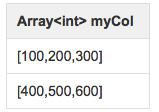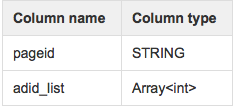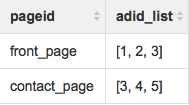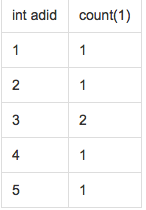hive lateral view 与 explode详解
1.explode
hive wiki对于expolde的解释如下:
explode() takes in an array (or a map) as an input and outputs the elements of the array (map) as separate rows. UDTFs can be used in the SELECT expression list and as a part of LATERAL VIEW.
As an example of using explode() in the SELECT expression list, consider a table named myTable that has a single column (myCol) and two rows:
Then running the query:
SELECT explode(myCol) AS myNewCol FROM myTable;will produce: 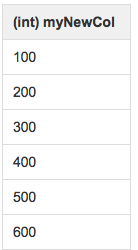
The usage with Maps is similar:
SELECT explode(myMap) AS (myMapKey, myMapValue) FROM myMapTable;总结起来一句话:explode就是将hive一行中复杂的array或者map结构拆分成多行。
使用实例:
xxx表中有一个字段mvt为string类型,数据格式如下:
[{“eid”:”38”,”ex”:”affirm_time_Android”,”val”:”1”,”vid”:”31”,”vr”:”var1”},{“eid”:”42”,”ex”:”new_comment_Android”,”val”:”1”,”vid”:”34”,”vr”:”var1”},{“eid”:”40”,”ex”:”new_rpname_Android”,”val”:”1”,”vid”:”1”,”vr”:”var1”},{“eid”:”19”,”ex”:”hotellistlpage_Android”,”val”:”1”,”vid”:”1”,”vr”:”var01”},{“eid”:”29”,”ex”:”bookhotelpage_Android”,”val”:”0”,”vid”:”1”,”vr”:”var01”},{“eid”:”17”,”ex”:”trainMode_Android”,”val”:”1”,”vid”:”1”,”vr”:”mode_Android”},{“eid”:”44”,”ex”:”ihotelList_Android”,”val”:”1”,”vid”:”36”,”vr”:”var1”},{“eid”:”47”,”ex”:”ihotelDetail_Android”,”val”:”0”,”vid”:”38”,”vr”:”var1”}]
用explode小试牛刀一下:
select explode(split(regexp_replace(mvt,'\\[|\\]',''),'\\},\\{')) from ods_mvt_hourly where day=20160710 limit 10;最后出来的结果如下:
{“eid”:”38”,”ex”:”affirm_time_Android”,”val”:”1”,”vid”:”31”,”vr”:”var1”
“eid”:”42”,”ex”:”new_comment_Android”,”val”:”1”,”vid”:”34”,”vr”:”var1”
“eid”:”40”,”ex”:”new_rpname_Android”,”val”:”1”,”vid”:”1”,”vr”:”var1”
“eid”:”19”,”ex”:”hotellistlpage_Android”,”val”:”1”,”vid”:”1”,”vr”:”var01”
“eid”:”29”,”ex”:”bookhotelpage_Android”,”val”:”0”,”vid”:”1”,”vr”:”var01”
“eid”:”17”,”ex”:”trainMode_Android”,”val”:”1”,”vid”:”1”,”vr”:”mode_Android”
“eid”:”44”,”ex”:”ihotelList_Android”,”val”:”1”,”vid”:”36”,”vr”:”var1”
“eid”:”47”,”ex”:”ihotelDetail_Android”,”val”:”0”,”vid”:”38”,”vr”:”var1”}
{“eid”:”38”,”ex”:”affirm_time_Android”,”val”:”1”,”vid”:”31”,”vr”:”var1”
“eid”:”42”,”ex”:”new_comment_Android”,”val”:”1”,”vid”:”34”,”vr”:”var1”
2.lateral view
hive wiki 上的解释如下:
Lateral View Syntax
lateralView: LATERAL VIEW udtf(expression) tableAlias AS columnAlias (‘,’ columnAlias)*
fromClause: FROM baseTable (lateralView)*
Description
Lateral view is used in conjunction with user-defined table generating functions such as explode(). As mentioned in Built-in Table-Generating Functions, a UDTF generates zero or more output rows for each input row. A lateral view first applies the UDTF to each row of base table and then joins resulting output rows to the input rows to form a virtual table having the supplied table alias.
Example
Consider the following base table named pageAds. It has two columns: pageid (name of the page) and adid_list (an array of ads appearing on the page)
An example table with two rows:
and the user would like to count the total number of times an ad appears across all pages.
A lateral view with explode() can be used to convert adid_list into separate rows using the query:
SELECT pageid, adid
FROM pageAds LATERAL VIEW explode(adid_list) adTable AS adid;The resulting output will be 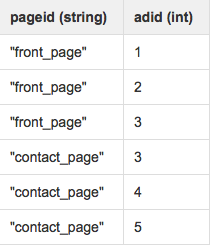
Then in order to count the number of times a particular ad appears, count/group by can be used:
SELECT adid, count(1)
FROM pageAds LATERAL VIEW explode(adid_list) adTable AS adid
GROUP BY adid;The resulting output will be
由此可见,lateral view与explode等udtf就是天生好搭档,explode将复杂结构一行拆成多行,然后再用lateral view做各种聚合。
3.实例
还是第一部分的例子,上面我们explode出来以后的数据,不是标准的json格式,我们通过lateral view与explode组合解析出标准的json格式数据:
SELECT ecrd, CASE WHEN instr(mvtstr,'{')=0
AND instr(mvtstr,'}')=0 THEN concat('{',mvtstr,'}') WHEN instr(mvtstr,'{')=0
AND instr(mvtstr,'}')>0 THEN concat('{',mvtstr) WHEN instr(mvtstr,'}')=0
AND instr(mvtstr,'{')>0 THEN concat(mvtstr,'}') ELSE mvtstr END AS mvt
FROM ods.ods_mvt_hourly LATERAL VIEW explode(split(regexp_replace(mvt,'\\[|\\]',''),'\\},\\{')) addTable AS mvtstr
WHERE DAY='20160710' and ecrd is not null limit 10查询出来的结果:
xxx
{“eid”:”38”,”ex”:”affirm_time_Android”,”val”:”1”,”vid”:”31”,”vr”:”var1”}
xxx
{“eid”:”42”,”ex”:”new_comment_Android”,”val”:”1”,”vid”:”34”,”vr”:”var1”}
xxx
{“eid”:”40”,”ex”:”new_rpname_Android”,”val”:”1”,”vid”:”1”,”vr”:”var1”}
xxx
{“eid”:”19”,”ex”:”hotellistlpage_Android”,”val”:”1”,”vid”:”1”,”vr”:”var01”}
xxx
{“eid”:”29”,”ex”:”bookhotelpage_Android”,”val”:”0”,”vid”:”1”,”vr”:”var01”
xxx
{“eid”:”17”,”ex”:”trainMode_Android”,”val”:”1”,”vid”:”1”,”vr”:”mode_Android”}
xxx
{“eid”:”44”,”ex”:”ihotelList_Android”,”val”:”1”,”vid”:”36”,”vr”:”var1”}
xxx
{“eid”:”47”,”ex”:”ihotelDetail_Android”,”val”:”1”,”vid”:”38”,”vr”:”var1”}
xxx
{“eid”:”38”,”ex”:”affirm_time_Android”,”val”:”1”,”vid”:”31”,”vr”:”var1”}
xxx
{“eid”:”42”,”ex”:”new_comment_Android”,”val”:”1”,”vid”:”34”,”vr”:”var1”}
4.Ending
Lateral View通常和UDTF一起出现,为了解决UDTF不允许在select字段的问题。
Multiple Lateral View可以实现类似笛卡尔乘积。
Outer关键字可以把不输出的UDTF的空结果,输出成NULL,防止丢失数据。
参考内容:
1.http://blog.csdn.net/oopsoom/article/details/26001307 lateral view的用法实例
2.https://my.oschina.net/leejun2005/blog/120463 复合函数的用法,比较详细
3.http://blog.csdn.net/zhaoli081223/article/details/46637517 udtf的介绍
Lateral View用法 与 Hive UDTF explode
Lateral View是Hive中提供给UDTF的conjunction,它可以解决UDTF不能添加额外的select列的问题。
1. Why we need Lateral View?
- select game_id, explode(split(user_ids,'\\[\\[\\[')) as user_id from login_game_log where dt='2014-05-15'
- FAILED: Error in semantic analysis: UDTF's are not supported outside the SELECT clause, nor nested in expressions。
提示语法分析错误,UDTF不支持函数之外的select 语句,真无语。。。
如果我们想支持怎么办呢?接下来就是Lateral View 登场的时候了。
2. Lateral View explain
2.1 单个Lateral View
Lateral view is used in conjunction with user-defined table generatingfunctions such as explode(). As mentioned in Built-in Table-Generating Functions, a UDTF generates zero or more output rows foreach input row. A lateral view first applies the UDTF to each row of base tableand then joins resulting output rows to the input rows to form a virtual tablehaving the supplied table alias.
解释一下:
Lateral view 其实就是用来和像类似explode这种UDTF函数联用的。lateral view 会将UDTF生成的结果放到一个虚拟表中,然后这个虚拟表会和输入行即每个game_id进行join 来达到连接UDTF外的select字段的目的。
Lateral View Syntax
lateralView: LATERAL VIEW udtf(expression) tableAlias AS columnAlias (',' columnAlias)*fromClause: FROM baseTable (lateralView)* |
可以看出,可以在2个地方用Lateral view:
1. 在udtf前面用
2. 在from baseTable后面用
举个例子:
1. 先创建一个文件,里面2列用\t分割,game_id和user_ids
- hive> create table test_lateral_view_shengli(game_id string,userl_ids string) row format delimited fields terminated by '\t' stored as textfile;
- OK
- Time taken: 2.451 seconds
- hive> load data local inpath '/home/hadoop/test_lateral' into table test_lateral_view_shengli;
- Copying data from file:/home/hadoop/test_lateral
- Copying file: file:/home/hadoop/test_lateral
- Loading data to table dw.test_lateral_view_shengli
- OK
- Time taken: 6.716 seconds
- hive> select * from test_lateral_view_shengli;
- OK
- game101 15358083654[[[ab33787873[[[zjy18052480603[[[shlg1881826[[[lxqab110
- game66 winning1ren[[[13810537508
- game101 hu330602003[[[hu330602004[[[hu330602005[[[15967506560
下面使用lateral_view
- hive> select game_id, user_id
- > from test_lateral_view_shengli lateral view explode(split(userl_ids,'\\[\\[\\[')) snTable as user_id
- > ;
- Total MapReduce jobs = 1
- Launching Job 1 out of 1
- Number of reduce tasks is set to 0 since there's no reduce operator
- Starting Job = job_201403301416_445839, Tracking URL = http://10.1.9.10:50030/jobdetails.jsp?jobid=job_201403301416_445839
- Kill Command = /app/home/hadoop/src/hadoop-0.20.2-cdh3u5/bin/../bin/hadoop job -Dmapred.job.tracker=10.1.9.10:9001 -kill job_201403301416_445839
- 2014-05-16 17:39:19,108 Stage-1 map = 0%, reduce = 0%
- 2014-05-16 17:39:28,157 Stage-1 map = 100%, reduce = 0%
- 2014-05-16 17:39:38,830 Stage-1 map = 100%, reduce = 100%
- Ended Job = job_201403301416_445839
- OK
- game101 hu330602003
- game101 hu330602004
- game101 hu330602005
- game101 15967506560
- game101 15358083654
- game101 ab33787873
- game101 zjy18052480603
- game101 shlg1881826
- game101 lxqab110
- game66 winning1ren
- game66 13810537508
2.2 多个Lateral View
|
Array<int> col1 |
Array<string> col2 |
|
[1, 2] |
[a", "b", "c"] |
|
[3, 4] |
[d", "e", "f"] |
转换目标:
|
int myCol1 |
string myCol2 |
|
1 |
"a" |
|
1 |
"b" |
|
1 |
"c" |
|
2 |
"a" |
|
2 |
"b" |
|
2 |
"c" |
|
3 |
"d" |
|
3 |
"e" |
|
3 |
"f" |
|
4 |
"d" |
|
4 |
"e" |
|
4 |
"f" |
- SELECT myCol1, myCol2 FROM baseTable
- LATERAL VIEW explode(col1) myTable1 AS myCol1
- LATERAL VIEW explode(col2) myTable2 AS myCol2;
3. Outer Lateral View
hive> select * FROM test_lateral_view_shengli LATERAL VIEW explode(array()) C AS a ;结果是什么都不输出。
SELECT * FROM src LATERAL VIEW OUTER explode(array()) C AS a limit 10;- 238 val_238 NULL
- 86 val_86 NULL
- 311 val_311 NULL
- 27 val_27 NULL
- 165 val_165 NULL
- 409 val_409 NULL
- 255 val_255 NULL
- 278 val_278 NULL
- 98 val_98 NULL
- ...
4.总结:
hive lateral view 与 explode详解的更多相关文章
- hive中的lateral view 与 explode函数的使用
hive中的lateral view 与 explode函数的使用 背景介绍: explode与lateral view在关系型数据库中本身是不该出现的. 因为他的出现本身就是在操作不满足第一范式的数 ...
- 【Hive学习之六】Hive Lateral View &视图&索引
环境 虚拟机:VMware 10 Linux版本:CentOS-6.5-x86_64 客户端:Xshell4 FTP:Xftp4 jdk8 hadoop-3.1.1 apache-hive-3.1.1 ...
- hive中,lateral view 与 explode函数
hive中常规处理json数据,array类型json用get_json_object(#,"$.#")这个方法足够了,map类型复合型json就需要通过数据处理才能解析. exp ...
- Hive lateral view explode
select 'hello', x from dual lateral view explode(array(1,2,3,4,5)) vt as x 结果是: hello 1 hello 2 ...
- 大数据学习系列之七 ----- Hadoop+Spark+Zookeeper+HBase+Hive集群搭建 图文详解
引言 在之前的大数据学习系列中,搭建了Hadoop+Spark+HBase+Hive 环境以及一些测试.其实要说的话,我开始学习大数据的时候,搭建的就是集群,并不是单机模式和伪分布式.至于为什么先写单 ...
- Asp.Net MVC part2 View、Controller详解
View详解Razor视图引擎简介HtmlHelper强类型页面 Razor视图引擎简介强大的@:表示使用C#代码,相当于aspx中的<%%>可以完成输出功能当遇到html标签时会认为C# ...
- Hive Lateral View
一.简介 1.Lateral View 用于和UDTF函数[explode,split]结合来使用. 2.首先通过UDTF函数将数据拆分成多行,再将多行结果组合成一个支持别名的虚拟表. 3.主要解决在 ...
- Hive存储格式之ORC File详解,什么是ORC File
目录 概述 文件存储结构 Stripe Index Data Row Data Stripe Footer 两个补充名词 Row Group Stream File Footer 条纹信息 列统计 元 ...
- Hive on Spark安装配置详解(都是坑啊)
个人主页:http://www.linbingdong.com 简书地址:http://www.jianshu.com/p/a7f75b868568 简介 本文主要记录如何安装配置Hive on Sp ...
随机推荐
- Zookeeper watcher机制
一.watcher机制 1.针对每个节点的操作,都会有一个监督者-> watcher 2.当监控的某个对象(znode)发生了变化,则触发watcher事件 3.zk中的watcher是一次性的 ...
- golang gorilla websocket例子
WebSocket协议是基于TCP的一种新的网络协议.它实现了浏览器与服务器全双工(full-duplex)通信--允许服务器主动发送信息给客户端. WebSocket通信协议于2011年被IETF定 ...
- new和delete重载
1. 简介 new/delete关键字,其本质是预定义的操作符,因此支持重载 默认new和delete的行为: new: ①获取内存空间(默认为堆空间):②在获取的空间中调用构造函数创建对象 d ...
- Linux重定向及nohup不输出的方法
转载自:http://blog.csdn.net/qinglu000/article/details/18963031 先说一下linux重定向: 0.1和2分别表示标准输入.标准输出和标准错误信 ...
- 第一个NIOS II工程using Qsys-------Let Qsys Say Hello
1.新建工程 2.添加原理图文件 注:似乎Nios II工程都需要涉及到原理图编程. 3.进入Qsys进行内核设计 注:启动Qsys后,系统已经为内核默认添加了一个组件clk_0. 4.设置时钟名字和 ...
- excel技巧--一键求和
类似于上图的表格,我们要得到右侧和下侧栏的汇总结果,通常可以用sum公式加下拉方式,但是还有一种方法更快速,那就是使用 ALT + “+=”组合键就能一下子得到所有汇总结果.(+=键,就是一个键,该键 ...
- IDEA创建简单servlet程序
创建项目 创建完后的目录结构为: web项目配置 在WEB-INF目录下新建两个文件夹,分别命名未classes和lib(classes目录用于存放编译后的class文件,lib用于存放依赖的jar包 ...
- NIO基本操作
NIO是Java 4里面提供的新的API,目的是用来解决传统IO的问题 NIO主要有三大核心部分:Channel(通道),Buffer(缓冲区), Selector(选择器) Channel(通道) ...
- vue中的计算属性中的坑,
new Vue({ el: '#app', data: { msg:'121', val: '', }, computed:{ val:function(){ return 3; } }, }); 这 ...
- 数据仓库专题19-数据建模语言Information Engineering - IE模型(转载)
Information Engineering采用Crow's Foot表示法(也有叫做James Martin表示法的),中文翻译中对使用了Crow's Foot表示法的模型也有笼统的称做鸭掌模型的 ...