30.Scrapy 对接 Selenium
Scrapy 对接 Selenium(参考代码网址,https://github.com/Python3WebSpider/ScrapySeleniumTest) 此文就是参考书上的代码拿下来跑,作为借鉴,很多地方都不是很理解,也是我第一次使用mongodb入库数据,一直用的都是mysql对mongodb这种关系型数据库用的并不多,今天就是拿代码跑一下理解作者的整个思路有待消化。 主要核心: Downloader Middleware 的方式实现 Selenium的对接。 缺点:此方法是阻塞式的,破坏了Scrapy异步处理的逻辑,速度会影响(还给出了Scrapy 对接 Splash方法)。
taobao.py # -*- coding: utf-8 -*-
from scrapy import Request, Spider
from urllib.parse import quote
# quote适用于单个字符
from scrapyseleniumtest.items import ProductItem class TaobaoSpider(Spider):
name = 'taobao'
allowed_domains = ['www.taobao.com']
base_url = 'https://s.taobao.com/search?q=' def start_requests(self):
for keyword in self.settings.get('KEYWORDS'):
for page in range(1, self.settings.get('MAX_PAGE') + 1):
url = self.base_url + quote(keyword)
yield Request(url=url, callback=self.parse, meta={'page': page}, dont_filter=True)
#分页页码page传递参数,设置dot_filter不去重 def parse(self, response):
products = response.xpath(
'//div[@id="mainsrp-itemlist"]//div[@class="items"][1]//div[contains(@class, "item")]')
for product in products:
item = ProductItem()
item['price'] = ''.join(product.xpath('.//div[contains(@class, "price")]//text()').extract()).strip()
item['title'] = ''.join(product.xpath('.//div[contains(@class, "title")]//text()').extract()).strip()
item['shop'] = ''.join(product.xpath('.//div[contains(@class, "shop")]//text()').extract()).strip()
item['image'] = ''.join(product.xpath('.//div[@class="pic"]//img[contains(@class, "img")]/@data-src').extract()).strip()
item['deal'] = product.xpath('.//div[contains(@class, "deal-cnt")]//text()').extract_first()
item['location'] = product.xpath('.//div[contains(@class, "location")]//text()').extract_first()
yield item
items.py # -*- coding: utf-8 -*- # Define here the models for your scraped items
#
# See documentation in:
# http://doc.scrapy.org/en/latest/topics/items.html from scrapy import Item, Field class ProductItem(Item):
collection = 'products' image = Field()
price = Field()
deal = Field()
title = Field()
shop = Field()
location = Field()
midddlewares.py (对接关键点) # -*- coding: utf-8 -*- from selenium import webdriver
from selenium.common.exceptions import TimeoutException
from selenium.webdriver.common.by import By
from selenium.webdriver.support.ui import WebDriverWait
from selenium.webdriver.support import expected_conditions as EC
from scrapy.http import HtmlResponse
from logging import getLogger class SeleniumMiddleware():
def __init__(self, timeout=None, service_args=[]):
self.logger = getLogger(__name__)
self.timeout = timeout
self.browser = webdriver.PhantomJS(service_args=service_args)
self.browser.set_window_size(1400, 700)
self.browser.set_page_load_timeout(self.timeout)
self.wait = WebDriverWait(self.browser, self.timeout) def __del__(self):
self.browser.close() def process_request(self, request, spider):
"""
用PhantomJS抓取页面
:param request: Request对象
:param spider: Spider对象
:return: HtmlResponse
"""
self.logger.debug('PhantomJS is Starting')
page = request.meta.get('page', 1)
try:
self.browser.get(request.url)
if page > 1:
input = self.wait.until(
EC.presence_of_element_located((By.CSS_SELECTOR, '#mainsrp-pager div.form > input')))
submit = self.wait.until(
EC.element_to_be_clickable((By.CSS_SELECTOR, '#mainsrp-pager div.form > span.btn.J_Submit')))
input.clear()
input.send_keys(page)
submit.click()
self.wait.until(
EC.text_to_be_present_in_element((By.CSS_SELECTOR, '#mainsrp-pager li.item.active > span'), str(page)))
self.wait.until(EC.presence_of_element_located((By.CSS_SELECTOR, '.m-itemlist .items .item')))
return HtmlResponse(url=request.url, body=self.browser.page_source, request=request, encoding='utf-8',
status=200)
except TimeoutException:
return HtmlResponse(url=request.url, status=500, request=request) @classmethod
def from_crawler(cls, crawler):
return cls(timeout=crawler.settings.get('SELENIUM_TIMEOUT'),
service_args=crawler.settings.get('PHANTOMJS_SERVICE_ARGS'))
piplines.py # -*- coding: utf-8 -*- # Define your item pipelines here
#
# Don't forget to add your pipeline to the ITEM_PIPELINES setting
# See: http://doc.scrapy.org/en/latest/topics/item-pipeline.html import pymongo class MongoPipeline(object):
def __init__(self, mongo_uri, mongo_db):
self.mongo_uri = mongo_uri
self.mongo_db = mongo_db @classmethod
def from_crawler(cls, crawler):
return cls(mongo_uri=crawler.settings.get('MONGO_URI'), mongo_db=crawler.settings.get('MONGO_DB')) def open_spider(self, spider):
self.client = pymongo.MongoClient(self.mongo_uri)
self.db = self.client[self.mongo_db] def process_item(self, item, spider):
self.db[item.collection].insert(dict(item))
return item def close_spider(self, spider):
self.client.close()
setting.py # -*- coding: utf-8 -*- # Scrapy settings for scrapyseleniumtest project
#
# For simplicity, this file contains only settings considered important or
# commonly used. You can find more settings consulting the documentation:
#
# http://doc.scrapy.org/en/latest/topics/settings.html
# http://scrapy.readthedocs.org/en/latest/topics/downloader-middleware.html
# http://scrapy.readthedocs.org/en/latest/topics/spider-middleware.html BOT_NAME = 'scrapyseleniumtest' SPIDER_MODULES = ['scrapyseleniumtest.spiders']
NEWSPIDER_MODULE = 'scrapyseleniumtest.spiders' # Crawl responsibly by identifying yourself (and your website) on the user-agent
# USER_AGENT = 'scrapyseleniumtest (+http://www.yourdomain.com)' # Obey robots.txt rules
ROBOTSTXT_OBEY = False # Configure maximum concurrent requests performed by Scrapy (default: 16)
# CONCURRENT_REQUESTS = 32 # Configure a delay for requests for the same website (default: 0)
# See http://scrapy.readthedocs.org/en/latest/topics/settings.html#download-delay
# See also autothrottle settings and docs
# DOWNLOAD_DELAY = 3
# The download delay setting will honor only one of:
# CONCURRENT_REQUESTS_PER_DOMAIN = 16
# CONCURRENT_REQUESTS_PER_IP = 16 # Disable cookies (enabled by default)
# COOKIES_ENABLED = False # Disable Telnet Console (enabled by default)
# TELNETCONSOLE_ENABLED = False # Override the default request headers:
# DEFAULT_REQUEST_HEADERS = {
# 'Accept': 'text/html,application/xhtml+xml,application/xml;q=0.9,*/*;q=0.8',
# 'Accept-Language': 'en',
# } # Enable or disable spider middlewares
# See http://scrapy.readthedocs.org/en/latest/topics/spider-middleware.html
# SPIDER_MIDDLEWARES = {
# 'scrapyseleniumtest.middlewares.ScrapyseleniumtestSpiderMiddleware': 543,
# } # Enable or disable downloader middlewares
# See http://scrapy.readthedocs.org/en/latest/topics/downloader-middleware.html
DOWNLOADER_MIDDLEWARES = {
'scrapyseleniumtest.middlewares.SeleniumMiddleware': 543,
} # Enable or disable extensions
# See http://scrapy.readthedocs.org/en/latest/topics/extensions.html
# EXTENSIONS = {
# 'scrapy.extensions.telnet.TelnetConsole': None,
# } # Configure item pipelines
# See http://scrapy.readthedocs.org/en/latest/topics/item-pipeline.html
ITEM_PIPELINES = {
'scrapyseleniumtest.pipelines.MongoPipeline': 300,
} # Enable and configure the AutoThrottle extension (disabled by default)
# See http://doc.scrapy.org/en/latest/topics/autothrottle.html
# AUTOTHROTTLE_ENABLED = True
# The initial download delay
# AUTOTHROTTLE_START_DELAY = 5
# The maximum download delay to be set in case of high latencies
# AUTOTHROTTLE_MAX_DELAY = 60
# The average number of requests Scrapy should be sending in parallel to
# each remote server
# AUTOTHROTTLE_TARGET_CONCURRENCY = 1.0
# Enable showing throttling stats for every response received:
# AUTOTHROTTLE_DEBUG = False # Enable and configure HTTP caching (disabled by default)
# See http://scrapy.readthedocs.org/en/latest/topics/downloader-middleware.html#httpcache-middleware-settings
# HTTPCACHE_ENABLED = True
# HTTPCACHE_EXPIRATION_SECS = 0
# HTTPCACHE_DIR = 'httpcache'
# HTTPCACHE_IGNORE_HTTP_CODES = []
# HTTPCACHE_STORAGE = 'scrapy.extensions.httpcache.FilesystemCacheStorage' KEYWORDS = ['iPad'] MAX_PAGE = 100 SELENIUM_TIMEOUT = 20 PHANTOMJS_SERVICE_ARGS = ['--load-images=false', '--disk-cache=true'] MONGO_URI = 'localhost' MONGO_DB = 'taobao'
导入phantomjs的文件
from selenium import webdriver
driver=webdriver.PhantomJS(executable_path=r"E:\Soft\soft\phantomjs-2.1.1-windows\bin\phantomjs.exe")
driver.get('http://news.sohu.com/scroll/')
print(driver.find_element_by_class_name('title').text)
代码执行入库结果如图:
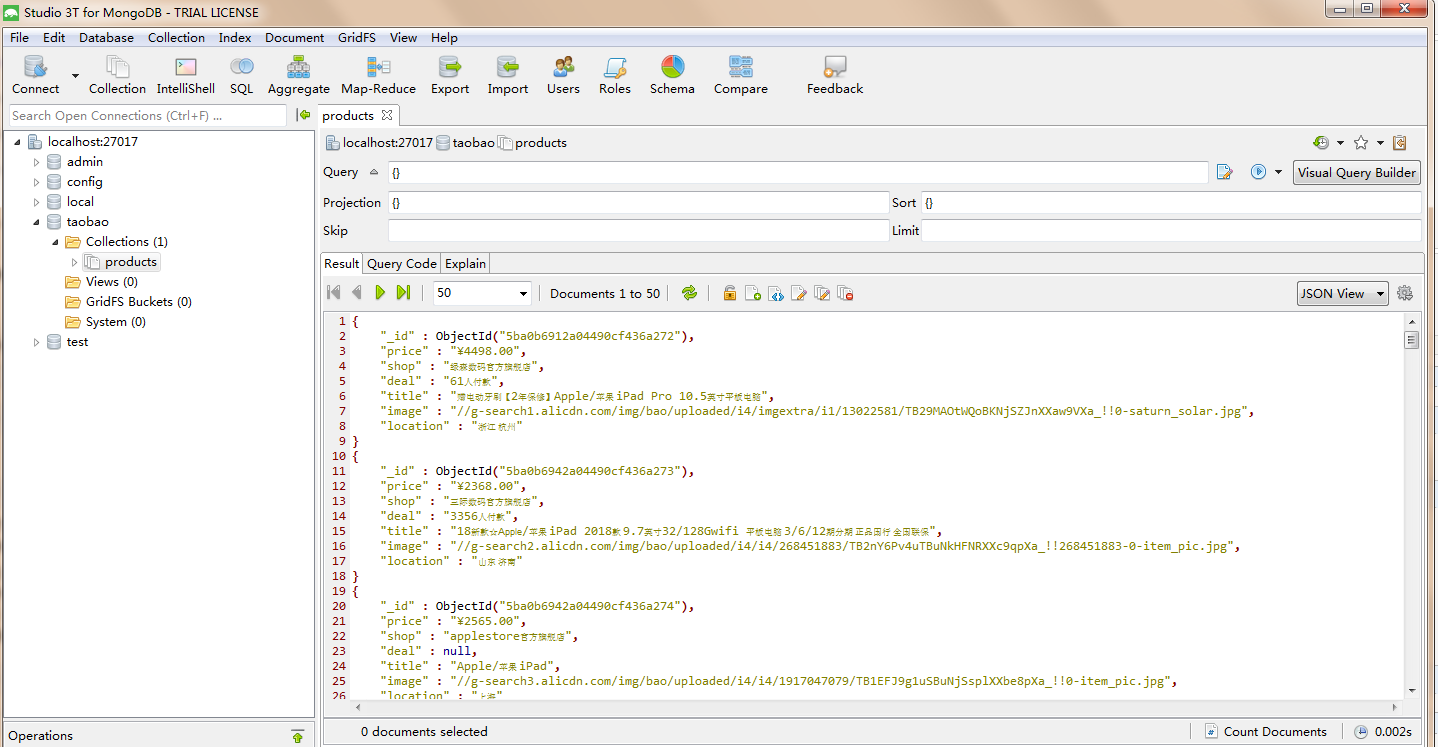
30.Scrapy 对接 Selenium的更多相关文章
- Scrapy实战篇(八)之Scrapy对接selenium爬取京东商城商品数据
本篇目标:我们以爬取京东商城商品数据为例,展示Scrapy框架对接selenium爬取京东商城商品数据. 背景: 京东商城页面为js动态加载页面,直接使用request请求,无法得到我们想要的商品数据 ...
- Scrapy对接selenium+phantomjs
1.创建项目 :Jd 2.middlewares.py中添加selenium 1.导模块 :from selenium import webdriver 2.定义中间件 class seleniumM ...
- Scrapy对接Selenium
首先pip安装selenium,然后下载浏览器驱动 WebDrive下载地址 chrome的webdriver:http://chromedriver.storage.googleapis.com/i ...
- 爬虫(十七):Scrapy框架(四) 对接selenium爬取京东商品数据
1. Scrapy对接Selenium Scrapy抓取页面的方式和requests库类似,都是直接模拟HTTP请求,而Scrapy也不能抓取JavaScript动态谊染的页面.在前面的博客中抓取Ja ...
- scrapy结合selenium抓取武汉市环保局空气质量日报
1.前言 目标网站:武汉市环境保护局(http://hbj.wuhan.gov.cn/viewAirDarlyForestWaterInfo.jspx).scrapy对接selenium模块抓取空气质 ...
- 小白学 Python 爬虫(40):爬虫框架 Scrapy 入门基础(七)对接 Selenium 实战
人生苦短,我用 Python 前文传送门: 小白学 Python 爬虫(1):开篇 小白学 Python 爬虫(2):前置准备(一)基本类库的安装 小白学 Python 爬虫(3):前置准备(二)Li ...
- Scrapy——5 下载中间件常用函数、scrapy怎么对接selenium、常用的Setting内置设置有哪些
Scrapy——5 下载中间件常用的函数 Scrapy怎样对接selenium 常用的setting内置设置 对接selenium实战 (Downloader Middleware)下载中间件常用函数 ...
- scrapy和selenium结合抓取动态网页
1.安装python (我用的是2.7版本的) 2.安装scrapy: 详情请参考 http://blog.csdn.net/wukaibo1986/article/details/8167590 ...
- 15,scrapy中selenium的应用
引入 在通过scrapy框架进行某些网站数据爬取的时候,往往会碰到页面动态数据加载的情况发生如果直接用scrapy对其url发请求,是获取不到那部分动态加载出来的数据值,但是通过观察会发现,通过浏览器 ...
随机推荐
- 转 Oracle监听器启动出错:本地计算机上的OracleOraDb11g_home1TNSListener服务启动后又停止了解决方案
今早刚上班.客户打电话过来说系统访问不了,输入用户名.用户号不能加载出来!听到这个问题,第一时间想到的是不是服务器重新启动了,Oracle数据库的相关服务没有启动的原因.查看服务的时候,发现相关的服务 ...
- Team Foundation Server 2010简体中文版
文件名称:Team Foundation Server 2010简体中文版 文件大小:1.8 GBhttp://www.google.com/profiles/dedecms.com 下载地址: th ...
- [LeedCode]279. 完全平方数
题目描述: 给定正整数 n,找到若干个完全平方数(比如 , , , , ...)使得它们的和等于 n.你需要让组成和的完全平方数的个数最少. 示例 : 输入: n = 输出: 解释: = + + . ...
- awk中使用shell的环境变量
awk中使用shell的环境变量一:"'$var'"这种写法大家无需改变用'括起awk程序的习惯,是老外常用的写法.如:var="test"awk 'BEGIN ...
- 透过CAT,来看分布式实时监控系统的设计与实现
2011年底,我加入大众点评网,出于很偶然的机会,决定开发CAT,为各个业务线打造分布式实时监控系统,CAT的核心概念源自eBay闭源系统CAL----eBay的几大法宝之一. 在当今互联网时代,业务 ...
- KMeans (K均值)算法讲解及实现
算法原理 KMeans算法是典型的基于距离的聚类算法,采用距离作为相似性的评价指标,即认为两个对象的距离越近,其相似度就越大.该算法认为簇是由距离靠近的对象组成的,因此把得到紧凑且独立的簇作为最终目标 ...
- 学习笔记之Visual Studio Code & Clang
Mac上XCode太占空间,卸载然后安装VSCode和Clang.在VSCode中再安装extension C/C++和Code Runner,配置Tasks: Configure Task,就可以开 ...
- 廖雪峰Java2面向对象编程-6Java核心类-4JavaBean
1.JavaBean定义 符合以下命名规范的class被成为JavaBean private 类型的field 针对这个field的get和set方法 public class Person { pr ...
- 关于display:inline-block的文章
在淘宝UED博客里看到一篇关于display:inline-block的文章,有点啰嗦,反正我没看完,但是里面有些观点还是写得挺好的,直接贴地址mark一下. 文章地址:http://ued.ta ...
- i++ 和 ++i的字节码指令
代码 public class Test{ public static void main(String args[]){ int i=0;i=i++; System.out.println(i);} ...
