c#devexpress GridContorl添加进度条
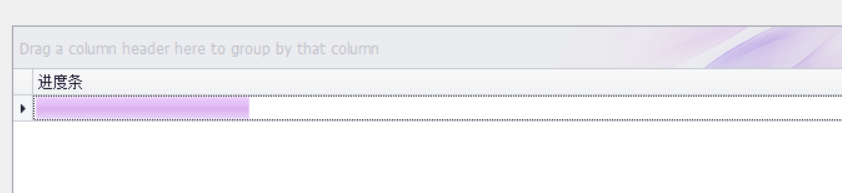
demo 的实现图
下边是步骤和代码
1定义 时钟事件,定时的增加进度条的增量.
2: 添加进度条
3;定义字段属性
using System;
using System.Collections.Generic;
using System.ComponentModel;
using System.Data;
using System.Drawing;
using System.Linq;
using System.Text;
using System.Threading.Tasks;
using System.Timers;
using System.Windows.Forms; namespace ProgressBar
{
public partial class Form1 : Form
{
public Form1()
{
InitializeComponent();
jindu = new JinduModel();
jindu.jindu = ;
rarlist = new BindingList<JinduModel>();
rarlist.Add(jindu);
gridControl1.DataSource = rarlist;
InitGridcontrol();
}
JinduModel jindu;
// BindingSource bs;
BindingList<JinduModel> rarlist;
void InitGridcontrol()
{ // new System.Timers.Timer
//实例化Timer类,设置间隔时间为10000毫秒;
aTimer = new System.Timers.Timer();
//注册计时器的事件
aTimer.Elapsed += new ElapsedEventHandler(OnTimedEvent);
//设置时间间隔为2秒(2000毫秒),覆盖构造函数设置的间隔
aTimer.Interval = ;
//设置是执行一次(false)还是一直执行(true),默认为true
aTimer.AutoReset = true;
//开始计时
aTimer.Enabled = true; }
//指定Timer触发的事件
private void OnTimedEvent(object source, ElapsedEventArgs e)
{
this.Invoke( new Action(()=> jindu.jindu++));
Console.WriteLine("触发的事件发生在: {0}", e.SignalTime);
}
//Timer不要声明成局部变量,否则会被GC回收
private static System.Timers.Timer aTimer;
private void gridView1_CustomDrawCell(object sender, DevExpress.XtraGrid.Views.Base.RowCellCustomDrawEventArgs e)
{
if (e.Column.FieldName == "count")
{
int count = ;//Convert.ToInt32(System.Math.Ceiling(zipfileInfo.Length / 1024.0));//datalist[0].count;//(int)this.gridView1.GetRowCellValue(e.RowHandle, "Count");
int index = (int)e.CellValue;
e.DisplayText = string.Format("{0}/{1}", index, count);
}
} private void gridView1_CustomRowCellEdit(object sender, DevExpress.XtraGrid.Views.Grid.CustomRowCellEditEventArgs e)
{
if (e.Column.FieldName == "count")
{
// int count = (int)this.gridView1.GetRowCellValue(e.RowHandle, "count");
// int index = (int)e.CellValue;
repositoryItemProgressBar1.Maximum = ;//Convert.ToInt32(System.Math.Ceiling(zipfileInfo.Length / 1024.0));//datalist[0].count;//count;
e.RepositoryItem = repositoryItemProgressBar1;
}
}
} }
class JinduModel : INotifyPropertyChanged
{
private int _jindu;
public int jindu
{
get { return _jindu; }
set { _jindu = value; OnPropertyChanged("jindu"); }
}
public event PropertyChangedEventHandler PropertyChanged;
protected void OnPropertyChanged(string name)
{ PropertyChanged?.Invoke(this, new PropertyChangedEventArgs(name)); } }
c#devexpress GridContorl添加进度条的更多相关文章
- QTableView 添加进度条
记录一下QTableView添加进度条 例子很小,仅供学习 使用QItemDelegate做的实现 有自动更新进度 要在.pro文件里添加 CONFIG += c++ ProgressBarDeleg ...
- struts2上传文件添加进度条
给文件上传添加进度条,整了两天终于成功了. 想要添加一个上传的进度条,通过分析,应该是需要不断的去访问服务器,询问上传文件的大小.通过已上传文件的大小, 和上传文件的总长度来评估上传的进度. 实现监听 ...
- EasyUI添加进度条
EasyUI添加进度条 添加进度条重点只有一个,如何合理安排进度刷新与异步调用逻辑,假如我们在javascript代码中通过ajax或者第三方框架dwr等对远程服务进行异步调用,实现进度条就需要做到以 ...
- iOS WKWebView添加进度条02
之前写了一个是关于webview添加进度条的,现在补一个WKWebView进度条. //添加一个全局属性 @property(nonatomic,strong)CALayer *progresslay ...
- iOS-仿支付宝加载web网页添加进度条
代码地址如下:http://www.demodashi.com/demo/11727.html 目前市场上APP常会嵌入不少的h5页面,参照支付宝显示web页面的方式, 做了一个导航栏下的加载进度条. ...
- DevExpress GridControl 单元格添加进度条(ProgressBar)
首先可以使用DevExpress GridControl 自带的进度条控件. 但是我要用一个方法来设置所以的单元格进度,而不是每个单元格都要设置一遍,同时我想要根据进度值不同,进度条显示不同的颜色. ...
- 在DevExpress GridControl中添加进度条控件 z
首先可以使用 DevExpress GridControl 自带的进度条控件. 但是我要用一个方法来设置所有的单元格进度,而不是每个单元格都要设置一遍,同时我想要根据进度值不同,进度条显示不同的颜色. ...
- WebView的使用及添加进度条
实现的效果比较简单类似于微信打开网页,头部有个进度条显示加载进度 下载地址:http://download.csdn.net/detail/qq_29774291/9666941 1.在安卓端加载一个 ...
- ASP添加进度条
今日在学习JavaScript所有写个通用的进度条,防止网页假死.让用户更清楚地知道此网页正在进行加载或者处理一些事情,所有加载进度条是一个网站的必要性. 在网页中Page_load首先要加载此进度条 ...
随机推荐
- mac使用brew安装sshpass
brew安装sshpass brew install https://raw.githubusercontent.com/kadwanev/bigboybrew/master/Library/Form ...
- MongoDB的常规备份策略
MongoDB的备份其实算是一个基本操作,最近总是有人问起,看来很多人对这里还不太熟悉.为了避免一次又一次地重复解释,特总结成一篇博客供后来者查阅.如有不尽正确之处请指正. 1. 内建方法 1.1 复 ...
- 吴裕雄 python神经网络 水果图片识别(5)
#-*- coding:utf-8 -*-### required libaraiedimport osimport matplotlib.image as imgimport matplotlib. ...
- Kubernetes1.9 二进制版集群+ipvs+coredns
节点构造如下 : 节点ip 节点角色 hostname 192.168.0.57 node bigdata3 192.168.0.56 node bigdata4 192.16 ...
- 根据获取的窗口句柄遍历窗口Edit控件
网上说遍历窗口控件有两种方法: 1),使用EnumChildWindows,没有深究, 学习网址如下:http://blog.sina.com.cn/s/blog_60ac1c4b010116 ...
- pyhanlp python 脚本的demo补充
java demo https://github.com/hankcs/HanLP/tree/master/src/test/java/com/hankcs/demo github python de ...
- spark streaming集成kafka接收数据的方式
spark streaming是以batch的方式来消费,strom是准实时一条一条的消费.当然也可以使用trident和tick的方式来实现batch消费(官方叫做mini batch).效率嘛,有 ...
- centos 7.3+nginx+jira(.bin)+mysql
JIRA 安装参考资料 http://www.cnblogs.com/ilanni/p/6200875.html 注意服务启动与关闭 service jira stop service jira st ...
- zabbix3.0.4安装部署与SendEmail报警配置
MySQL:5.6.21 nginx:1.62 PHP:5.7 pcre:8.32 zabbix:3.0.4 LNMP安装步骤略过 # tar xvf zabbix-3.0.4.tar.gz # cd ...
- js回调函数,检测这个值是否重复
//校验提交的数据是否重复 /** * url:后端的查询地址 * filedVal: 要传到后台的值 * ele:要绑定显示的元素,一般就是当前的input就可以,直接在其后边追加显示 * fn:回 ...
