自定义封装 banner 组件
1. 效果图预览
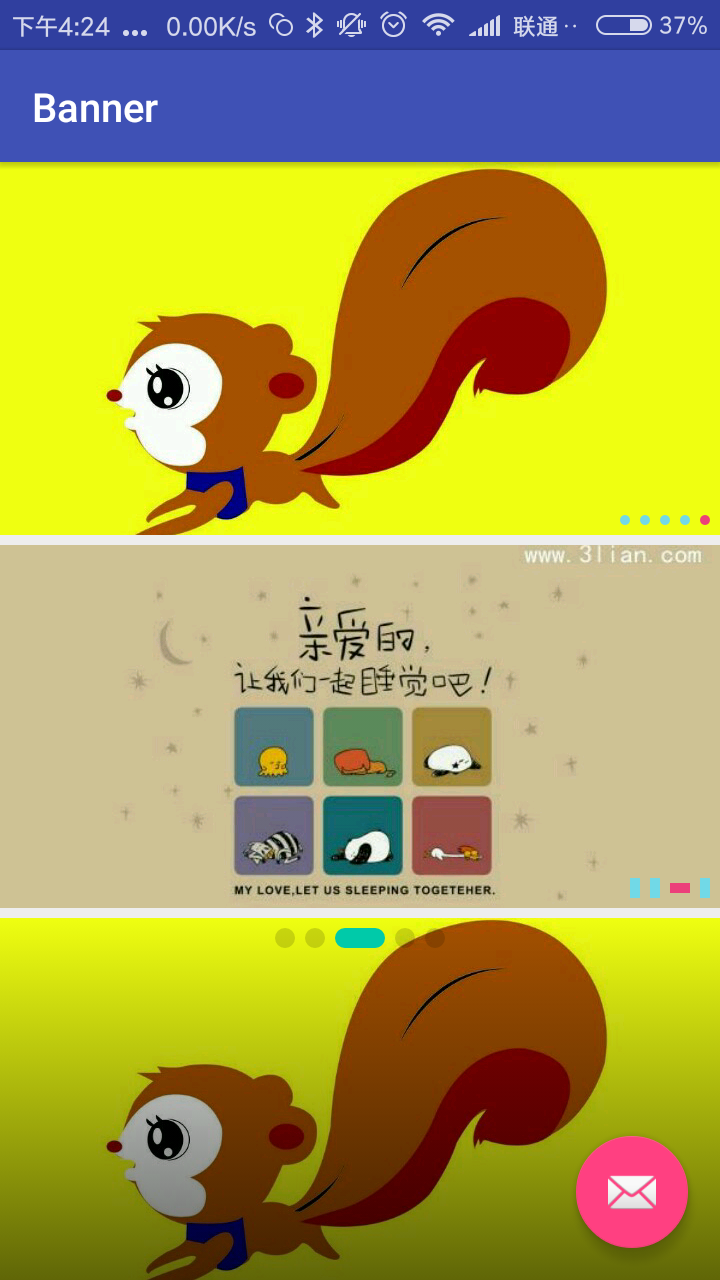
2.基本功能
一个简单方便的轮播图组件,基于viewpager 基础上进行的封装。
可设置 项目中图片,网络图片, View;
支持循环自动播放,手势滑动切换,item点击事件,可设置 点点的样式宽高、颜色、大小、位置 ,;
可设置蒙层;可设置 是否允许滑动;可设置 是否允许循环。
3.基本实现
1. 自定义属性
<declare-styleable name="BannerLayoutStyle">
<attr name="maskStartColor" format="color|reference" />
<attr name="maskEndColor" format="color|reference" />
<attr name="selectedIndicatorColor" format="color|reference" />
<attr name="unSelectedIndicatorColor" format="color|reference" />
<attr name="indicatorShape" format="enum">
<enum name="rect" value="0" />
<enum name="oval" value="1" />
</attr>
<attr name="selectedIndicatorHeight" format="dimension|reference" />
<attr name="selectedIndicatorWidth" format="dimension|reference" />
<attr name="unSelectedIndicatorHeight" format="dimension|reference" />
<attr name="unSelectedIndicatorWidth" format="dimension|reference" />
<attr name="indicatorPosition" format="enum">
<enum name="centerBottom" value="0" />
<enum name="rightBottom" value="1" />
<enum name="leftBottom" value="2" />
<enum name="centerTop" value="3" />
<enum name="rightTop" value="4" />
<enum name="leftTop" value="5" />
</attr>
<attr name="indicatorSpace" format="dimension|reference" />
<attr name="indicatorMargin" format="dimension|reference" />
<attr name="autoPlayDuration" format="integer|reference" />
<attr name="scrollDuration" format="integer|reference" />
<attr name="isAutoPlay" format="boolean" />
<attr name="defaultImage" format="integer|reference" />
<attr name="isIndicatorVisible" format="boolean" />
<attr name="cornerRadii" format="dimension|reference" />
</declare-styleable>
2.基本方法
//添加本地图片路径
public void setViewRes(List<Integer> viewRes) {。。。} //添加网络图片路径
public void setViewUrls(List<String> urls) {。。。} //添加任意View视图
private void setViews2(final List<View> views) {。。。}
// 设置是否允许 循环
public void setLoop(boolean loop) { } // 设置是否可以滑动
public void setSlideable(boolean slideable) { }
更多用法 详见代码,这里就不全部粘贴了。
3.使用示例:
<com.dzq.widget.CustomBannerView
android:id="@+id/banner"
android:layout_width="match_parent"
android:layout_height="wrap_content"
android:layout_weight="1"
app:autoPlayDuration="2000"
app:defaultImage="@drawable/bg_banner"
app:indicatorMargin="@dimen/indicatorMargin"
app:indicatorPosition="rightBottom"
app:indicatorShape="oval"
app:indicatorSpace="@dimen/indicatorSpace"
app:isAutoPlay="true"
app:isIndicatorVisible="true"
app:scrollDuration="1000"
app:selectedIndicatorColor="@color/color_ec407a"
app:selectedIndicatorHeight="5dp"
app:selectedIndicatorWidth="5dp"
app:unSelectedIndicatorColor="@color/color_71d9e7"
app:unSelectedIndicatorHeight="5dp"
app:unSelectedIndicatorWidth="5dp" /> <com.dzq.widget.CustomBannerView
android:id="@+id/banner2"
android:layout_width="match_parent"
android:layout_height="wrap_content"
android:layout_marginTop="5dp"
android:layout_weight="1"
app:autoPlayDuration="2000"
app:defaultImage="@drawable/bg_banner"
app:indicatorMargin="@dimen/indicatorMargin"
app:indicatorPosition="rightBottom"
app:indicatorShape="rect"
app:indicatorSpace="@dimen/indicatorSpace"
app:isAutoPlay="false"
app:isIndicatorVisible="true"
app:scrollDuration="1000"
app:selectedIndicatorColor="@color/color_ec407a"
app:selectedIndicatorHeight="5dp"
app:selectedIndicatorWidth="10dp"
app:unSelectedIndicatorColor="@color/color_71d9e7"
app:unSelectedIndicatorHeight="10dp"
app:unSelectedIndicatorWidth="5dp" /> <com.dzq.widget.CustomBannerView
android:id="@+id/banner3"
android:layout_width="match_parent"
android:layout_height="wrap_content"
android:layout_marginTop="5dp"
android:layout_weight="1"
app:cornerRadii="5dp"
app:indicatorMargin="@dimen/indicatorMargin"
app:indicatorPosition="centerTop"
app:indicatorShape="rect"
app:indicatorSpace="@dimen/indicatorSpace"
app:isAutoPlay="false"
app:isIndicatorVisible="true"
app:maskEndColor="#00000000"
app:maskStartColor="#99000000"
app:scrollDuration="1000"
app:selectedIndicatorColor="#00CAA9"
app:selectedIndicatorHeight="10dp"
app:selectedIndicatorWidth="25dp"
app:unSelectedIndicatorColor="#26000000"
app:unSelectedIndicatorHeight="10dp"
app:unSelectedIndicatorWidth="10dp" />
导入自己项目
How to
To get a Git project into your build:
Step 1. Add the JitPack repository to your build file
Add it in your root build.gradle at the end of repositories:
allprojects {
repositories {
...
maven { url 'https://jitpack.io' }
}
}
Step 2. Add the dependency
dependencies {
compile 'com.github.dingzuoqiang:CustomBannerView:v1.0'
}
自定义封装 banner 组件的更多相关文章
- iOS开发之自定义表情键盘(组件封装与自动布局)
下面的东西是编写自定义的表情键盘,话不多说,开门见山吧!下面主要用到的知识有MVC, iOS开发中的自动布局,自定义组件的封装与使用,Block回调,CoreData的使用.有的小伙伴可能会问写一个自 ...
- 自定义组件开发:使用v-model封装el-pagination组件
1.前言 通过封装el-pagination组件开发自定义分页组件的类似文章网上已经有很多了,但看了一圈,总是不如意,于是决定还是自己动手搞一个. 2.背景 2.1.常规分页处理方法 利用el-pag ...
- jQuery自定义插件--banner图滚动
前言 jQuery是一个功能强大的库,提供了开发JavaScript项目所需的所有核心函数.很多时候我们使用jQuery的原因就是因为其使用插件的功能,然而,有时候我们还是需要使用自定义代码来扩展这些 ...
- 使用shadow dom封装web组件
什么是shadow dom? 首先我们先来看看它长什么样子.在HTML5中,我们只用写如下简单的两行代码,就可以通过 <video> 标签来创建一个浏览器自带的视频播放器控件. <v ...
- 封装bootstrap-treegrid组件
封装bootstrap-treegrid组件 阅读目录 一.开源的treegrid 1.组件效果预览 2.组件开源地址 二.封装treegrid 1.组件封装的必要性 2.组件封装代码示例 3.封 ...
- react初探(二)之父子组件通信、封装公共组件
一.前言 在组件方面react和Vue一样的,核心思想玩的就是组件,下面举两个组件常用的情景. 场景一:假如我们现在有一个页面包含表格以及多个弹框,这种时候如果将这个页面的业务代码写在一个组件中,那么 ...
- React Native实战系列教程之自定义原生UI组件和VideoView视频播放器开发
React Native实战系列教程之自定义原生UI组件和VideoView视频播放器开发 2016/09/23 | React Native技术文章 | Sky丶清| 4 条评论 | 1 ...
- 如何发布自定义的UI 组件库到 npmjs.com 并且编写 UI组件说明文档
记录基于 antd 封装业务组件并发布到npm 上的过程:(TS + React + Sass) 初始化项目: 1.yarn create react-app winyhui --typescript ...
- 封装Vue组件的一些技巧
封装Vue组件的一些技巧 本文同步在个人博客shymean.com上,欢迎关注 写Vue有很长一段时间了,除了常规的业务开发之外,也应该思考和反思一下封装组件的正确方式.以弹窗组件为例,一种实现是在需 ...
随机推荐
- Win7 文件加密存储操作后,如何在事后备份证书、秘钥
这个密钥的特点是只有在此系统下用此账户才可以修改,即便是你用此账户设置加密后删除此账户再重新建一个同名的账户依然无法修改.而且此密钥无法破解.所以一旦加密后,重装系统或者更换账户就无法修改了.唯一的办 ...
- ArcGIS for Android离线数据编辑实现原理
来自:http://blog.csdn.net/arcgis_mobile/article/details/7565877 ArcGIS for Android中现已经提供了离线缓存图片的加载功能,极 ...
- SVN的配置与使用方法
1.所选服务器安装包:VisualSVN-Server-2.1.3.msi. 2.客户端安装包:TortoiseSVN-1.6.2.16344-win32-svn-1.6.2.msi 一.服务器的安装 ...
- HDU - 3584 Cube (三维树状数组 + 区间改动 + 单点求值)
HDU - 3584 Cube Time Limit: 1000MS Memory Limit: 65536KB 64bit IO Format: %I64d & %I64u Subm ...
- 怎样用fiddler2捕获移动设备上的http或者https请求
调试移动设备上的问题.看不到发送的请求和得到的响应是比較难过的,fiddler能够实现样的功能. 原理: 在PC上启动fiddler.将手持设备的网络代理改成fiddler. 这样全部的请求和响应都经 ...
- oracle导入命令,记录一下 数据库日志太大,清理日志文件
oracle导入命令,记录一下 工作中用到了,这个命令,记录一下,前提要安装imp.exe imp PECARD_HN/PECARD_HN@127.0.0.1:1521/orcl file=E:\wo ...
- 阿里云CentOS7.3搭建多用户私有git服务器(从安装git开始)
起因 自己会有练手的不敢公开的项目,就自己搭建个服务器放自己的渣代码了. 在经历了连不上服务器.没有访问权限.没法提交以后,我打通了任督二脉. 我这个git服务器适合条件:1.就那么几个人小项目,不是 ...
- zipfile zip
Python模块学习:zipfile zip文件操作 2015/05/27 · 系列教程 · zipfile 分享到:3 原文出处: DarkBull 最近在写一个网络客户端下载程序,用于下载服 ...
- web 开发之js---js 实现地址栏的表单提交加密编码
以前在做嵌入式web时,曾经想过cgi加密,原来js可以直接实现,太好了,这里js在客户端实现编码和解码 一.在地址栏直接输入:javascript:str=encodeURI("笃行天下& ...
- Android学习笔记-tween动画之java实现
Android动画分为Tween动画和Frame动画,近期学习了,体tween动画,现在讲学习的心得以及相关知识介绍如下. Tween又称为补间动画,可以把对象进行缩小.放大.旋转和渐变等操作. ...
