源码阅读之ArrayList(JDK8)
ArrayList概述
ArrayList是一个的可变数组的实现,实现了所有可选列表操作,并允许包括 null 在内的所有元素。每个ArrayList实例都有一个容量,该容量是指用来存储列表元素的数组的大小。它总是至少等于列表的大小。随着向ArrayList中不断添加元素,其容量也自动增长。自动增长会带来数据向新数组的重新拷贝,因此,如果可预知数据量的多少,可在构造ArrayList时指定其容量。在添加大量元素前,应用程序也可以使用ensureCapacity操作来增加ArrayList实例的容量,这可以减少递增式再分配的数量。
注意,此实现不是同步的。如果多个线程同时访问一个ArrayList实例,而其中至少一个线程从结构上修改了列表,那么它必须保持外部同步。
ArrayList的源码阅读:
- 底层容器
ArrayList是一个Object的数组,还有一个size属性来记录当前容器的容量。
transient Object[] elementData; // non-private to simplify nested class access
private int size;
- 构造函数
ArrayList提供了三种方式的构造器,可以构造一个默认初始容量为0的空列表、构造一个指定初始容量的空列表以及构造一个包含指定collection的元素的列表,这些元素按照该collection的迭代器返回它们的顺序排列的。
private static final Object[] EMPTY_ELEMENTDATA = {};
private static final Object[] DEFAULTCAPACITY_EMPTY_ELEMENTDATA = {};
// 传入初始容量的构造函数
public ArrayList(int initialCapacity) {
if (initialCapacity > ) {
this.elementData = new Object[initialCapacity];
} else if (initialCapacity == ) {
this.elementData = EMPTY_ELEMENTDATA;
} else {
throw new IllegalArgumentException("Illegal Capacity: "+
initialCapacity);
}
}
// 默认的构造函数
public ArrayList() {
// 默认的是一个空数组实例,等用到的时候再扩容
this.elementData = DEFAULTCAPACITY_EMPTY_ELEMENTDATA;
}
// 传入外部集合的构造函数
public ArrayList(Collection<? extends E> c) {
//持有传入集合的内部数组的引用
elementData = c.toArray();
//更新集合元素个数大小
if ((size = elementData.length) != ) {
// c.toArray might (incorrectly) not return Object[] (see 6260652)
if (elementData.getClass() != Object[].class)
//判断引用的数组类型, 并将引用转换成Object数组引用
elementData = Arrays.copyOf(elementData, size, Object[].class);
} else {
// replace with empty array.
this.elementData = EMPTY_ELEMENTDATA;
}
}
- 添加元素
ArrayList有四种添加元素的方法:add(E e),add(int index, E element),addAll(Collection<? extends E> c),addAll(int index, Collection<? extends E> c)
// 添加一个元素
public boolean add(E e) {
//添加前先检查是否需要拓展数组, 此时数组长度最小为size+1
ensureCapacityInternal(size + ); // Increments modCount!!
//将元素添加到数组末尾
elementData[size++] = e;
return true;
}
// 插入一个元素
public void add(int index, E element) {
//插入位置范围检查
rangeCheckForAdd(index);
//检查是否需要扩容
ensureCapacityInternal(size + ); // Increments modCount!!
//挪动插入位置后面的元素
System.arraycopy(elementData, index, elementData, index + ,
size - index);
//在要插入的位置赋上新值
elementData[index] = element;
//将容器的容量+1
size++;
}
// 添加一个集合数据
public boolean addAll(Collection<? extends E> c) {
// 把Collection中的数据按照迭代器的排列复制到临时数组a中
Object[] a = c.toArray();
int numNew = a.length;
// 检查是否需要扩容
ensureCapacityInternal(size + numNew); // Increments modCount
// 将数据插入到容器的末尾
System.arraycopy(a, , elementData, size, numNew);
// 更新容器的容量
size += numNew;
return numNew != ;
}
// 插入一个集合数据
public boolean addAll(int index, Collection<? extends E> c) {
// 插入范围检查
rangeCheckForAdd(index); Object[] a = c.toArray();
int numNew = a.length;
//检查是否需要扩容
ensureCapacityInternal(size + numNew); // Increments modCount int numMoved = size - index;
if (numMoved > )
// 在elementData的index位置开始,往后移动numNew个位置
System.arraycopy(elementData, index, elementData, index + numNew,
numMoved);
// 将数据插入的index处
System.arraycopy(a, , elementData, index, numNew);
size += numNew;
return numNew != ;
}
细读里面上的代码:
- System.arraycopy
System.arraycopy(elementData, index, elementData, index + numNew,numMoved);
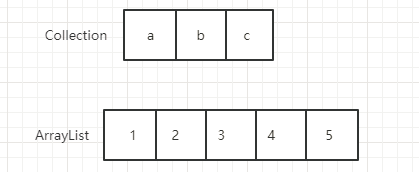
这时的index=1 numNew=3,numMoved=4,那么执行上面的代码后:
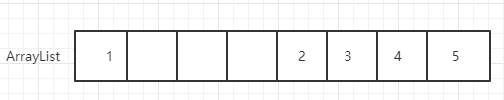
然后执行
System.arraycopy(a, 0, elementData, index, numNew);
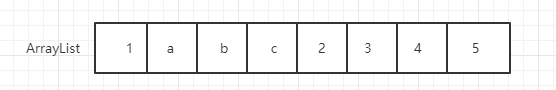
2. ensureCapacityInternal
//集合最大容量
private static final int MAX_ARRAY_SIZE = Integer.MAX_VALUE - ; private void ensureCapacityInternal(int minCapacity) {
// 如果是空数组(默认初始化时的数组)
if (elementData == DEFAULTCAPACITY_EMPTY_ELEMENTDATA) {
// 容量不能小于默认容量10
minCapacity = Math.max(DEFAULT_CAPACITY, minCapacity);
}
ensureExplicitCapacity(minCapacity);
} private void ensureExplicitCapacity(int minCapacity) {
// 更新容器被修改的次数
modCount++; // overflow-conscious code
//如果最小容量大于数组长度就扩增数组
if (minCapacity - elementData.length > )
grow(minCapacity);
}
//增加数组的长度
private void grow(int minCapacity) {
// overflow-conscious code
//获取数组原先的容量
int oldCapacity = elementData.length;
// 新数组容量,在原来的基础上增加1.5倍
int newCapacity = oldCapacity + (oldCapacity >> );
//检查新的容量是否小于最小容量
if (newCapacity - minCapacity < )
newCapacity = minCapacity;
//检查新的容量是否超过最大数组容量
if (newCapacity - MAX_ARRAY_SIZE > )
newCapacity = hugeCapacity(minCapacity);
// minCapacity is usually close to size, so this is a win:
// 增加新容量的数组,并把原先的数据拷贝到新容量的数组
elementData = Arrays.copyOf(elementData, newCapacity);
} private static int hugeCapacity(int minCapacity) {
if (minCapacity < ) // overflow
throw new OutOfMemoryError();
return (minCapacity > MAX_ARRAY_SIZE) ?
Integer.MAX_VALUE :
MAX_ARRAY_SIZE;
}
每次添加元素前会调用ensureCapacityInternal这个方法进行集合容量检查。在这个方法内部会检查当前集合的内部数组是否还是个空数组,如果是就新建默认大小为10的Object数组。如果不是则证明当前集合已经被初始化过,那么就调用ensureExplicitCapacity方法检查当前数组的容量是否满足这个最小所需容量,不满足的话就调用grow方法进行扩容。
在grow方法内部可以看到,每次扩容都是增加原来数组长度的一半,扩容实际上是新建一个容量更大的数组,将原先数组的元素全部复制到新的数组上,然后再抛弃原先的数组转而使用新的数组。
- 删除元素
// 删除指定下标的元素
public E remove(int index) {
//index不能大于size
rangeCheck(index);
//更新容器被修改的次数
modCount++;
E oldValue = elementData(index); int numMoved = size - index - ;
if (numMoved > )
//将index后面的值往前移一位
System.arraycopy(elementData, index+, elementData, index,
numMoved);
//清空最后一个元素
elementData[--size] = null; // clear to let GC do its work return oldValue;
} // 删除对象元素
public boolean remove(Object o) {
if (o == null) {
for (int index = ; index < size; index++)
if (elementData[index] == null) {
fastRemove(index);
return true;
}
} else {
for (int index = ; index < size; index++)
if (o.equals(elementData[index])) {
fastRemove(index);
return true;
}
}
return false;
} private void fastRemove(int index) {
modCount++;
int numMoved = size - index - ;
if (numMoved > )
System.arraycopy(elementData, index+, elementData, index,
numMoved);
elementData[--size] = null; // clear to let GC do its work
}
- 修改元素
public E set(int index, E element) {
rangeCheck(index);
E oldValue = elementData(index);
elementData[index] = element;
return oldValue;
}
- 查询元素
public E get(int index) {
rangeCheck(index);
return elementData(index);
}
- 增删改查总结
增(添加):仅是将这个元素添加到末尾。操作快速。如果有扩容的情况,会涉及数组的复制,操作较慢。
增(插入):由于需要移动插入位置后面的元素,并且涉及数组的复制,所以操作较慢。
删:由于需要将删除位置后面的元素向前挪动,也会设计数组复制,所以操作较慢。
改:直接对指定位置元素进行修改,不涉及元素挪动和数组复制,操作快速。
查:直接返回指定下标的数组元素,操作快速。
- Fail-Fast机制
ArrayList也采用了快速失败的机制,通过记录modCount参数来实现。在面对并发的修改时,迭代器很快就会完全失败,而不是冒着在将来某个不确定时间发生任意不确定行为的风险。在看下面iterator()方法的源代码时会发现,再通过迭代器操作ArrayList时都会调用checkForComodification方法,如果modCount被修改了会抛出ConcurrentModificationException.
public Iterator<E> iterator() {
return new Itr();
}
/**
* An optimized version of AbstractList.Itr
*/
private class Itr implements Iterator<E> {
int cursor; // index of next element to return
int lastRet = -; // index of last element returned; -1 if no such
int expectedModCount = modCount;
public boolean hasNext() {
return cursor != size;
}
@SuppressWarnings("unchecked")
public E next() {
checkForComodification();
int i = cursor;
if (i >= size)
throw new NoSuchElementException();
Object[] elementData = ArrayList.this.elementData;
if (i >= elementData.length)
throw new ConcurrentModificationException();
cursor = i + ;
return (E) elementData[lastRet = i];
}
public void remove() {
if (lastRet < )
throw new IllegalStateException();
checkForComodification();
try {
ArrayList.this.remove(lastRet);
cursor = lastRet;
lastRet = -;
// 把modCount重新赋值,所以我们可以使用iterator的remove方法来删除ArrayList里的元素,而不会导致ConcurrentModificationException.
expectedModCount = modCount;
} catch (IndexOutOfBoundsException ex) {
throw new ConcurrentModificationException();
}
}
@Override
@SuppressWarnings("unchecked")
public void forEachRemaining(Consumer<? super E> consumer) {
Objects.requireNonNull(consumer);
final int size = ArrayList.this.size;
int i = cursor;
if (i >= size) {
return;
}
final Object[] elementData = ArrayList.this.elementData;
if (i >= elementData.length) {
throw new ConcurrentModificationException();
}
while (i != size && modCount == expectedModCount) {
consumer.accept((E) elementData[i++]);
}
// update once at end of iteration to reduce heap write traffic
cursor = i;
lastRet = i - ;
checkForComodification();
}
final void checkForComodification() {
if (modCount != expectedModCount)
throw new ConcurrentModificationException();
}
}
源码阅读之ArrayList(JDK8)的更多相关文章
- jdk源码阅读笔记-ArrayList
一.ArrayList概述 首先我们来说一下ArrayList是什么?它解决了什么问题?ArrayList其实是一个数组,但是有区别于一般的数组,它是一个可以动态改变大小的动态数组.ArrayList ...
- 源码阅读之HashMap(JDK8)
概述 HashMap根据键的hashCode值存储数据,大多数情况下可以直接定位到它的值,因而具有很快的访问速度,但遍历顺序却是不确定的. HashMap最多只允许一条记录的键为null,允许多条记录 ...
- Java源码阅读之ArrayList
基于jdk1.8的ArrayList源码分析. 实现List接口最常见的大概就四种,ArrayList, LinkedList, Vector, Stack实现,今天就着重看一下ArrayList的源 ...
- JDK源码阅读(一) ArrayList
基于JDK7.0 ArrayList<E>类继承了抽象类AbstractList<E> 实现了List<E> 接口,RandomAccess接口,Cloneable ...
- java1.7集合源码阅读:ArrayList
ArrayList是jdk1.2开始新增的List实现,首先看看类定义: public class ArrayList<E> extends AbstractList<E> i ...
- java1.7集合源码阅读: Vector
Vector是List接口的另一实现,有非常长的历史了,从jdk1.0开始就有Vector了,先于ArrayList出现,与ArrayList的最大区别是:Vector 是线程安全的,简单浏览一下Ve ...
- java8 ArrayList源码阅读
转载自 java8 ArrayList源码阅读 本文基于jdk1.8 JavaCollection库中有三类:List,Queue,Set 其中List,有三个子实现类:ArrayList,Vecto ...
- 【JDK1.8】JDK1.8集合源码阅读——ArrayList
一.前言 在前面几篇,我们已经学习了常见了Map,下面开始阅读实现Collection接口的常见的实现类.在有了之前源码的铺垫之后,我们后面的阅读之路将会变得简单很多,因为很多Collection的结 ...
- JDK 1.8源码阅读 ArrayList
一,前言 ArrayList是Java开发中使用比较频繁的一个类,通过对源码的解读,可以了解ArrayList的内部结构以及实现方法,清楚它的优缺点,以便我们在编程时灵活运用. 二,ArrayList ...
随机推荐
- [luoguP1019] 单词接龙(DFS)
传送门 不知为什么,判断全部包含反而A不了,不判断反而A了,╮(╯▽╰)╭ 代码 #include <cstdio> #include <iostream> #define m ...
- 【裸的并查集】POJ 1611 The Suspects
http://poj.org/problem?id=1611 [Accepted] #include<iostream> #include<cstdio> #include&l ...
- 【Tomcat】tomcat logs 目录下各日志文件的含义
tomcat每次启动时,自动在logs目录下生产以下日志文件,按照日期自动备份.可以帮助我们更好的找出错误. 一. 认识各种目录的作用及记录的信息 目录
- [bzoj2058][Usaco2010 Nov]Cow Photographs_树状数组_动态规划
Cow Photographs bzoj-2058 Usaco-2010 Nov 题目大意:给定一个n的排列.每次操作可以交换相邻两个数.问将序列变成一个:$i,i+1,i+2,...,n,1,2,. ...
- 线程池之ThreadPool与ForkJoinPool
网上对Java线程池都有很多非常具体的解析,我概念性进行总结下,如有错误,可与我联系修改. 1.1 ThreadPool Executor 一个线程池包括以下四个基本组成部分: 1.线程池管理器(Th ...
- Eclipse-Java代码规范和质量检查插件-阿里编码规约
此工具配套阿里巴巴Java开发手册:http://www.cnblogs.com/EasonJim/p/6436387.html Eclipse安装和使用方法:https://github.com/a ...
- hadoop2.2集群搭建问题只能启动一个datanode问题
按照教程http://cn.soulmachine.me/blog/20140205/搭建总是出现如下问题: 2014-04-13 23:53:45,450 INFO org.apache.hadoo ...
- TCP/IP协议族-----22、万维网和HTTP
- win7如何更改语言教程
一.首先从桌面左下角的开始菜单中找到“控制面板”,然后打开,如下图所示: 打开电脑控制面板 二.进入控制面板之后,我们再进入“时钟.语言和区域”设置,如下图所示: 电脑语言改成英文方法 三.进入电脑语 ...
- [React] Build a slide deck with mdx-deck using Markdown + React
In this lesson we'll use mdx-deck to create a slide deck using Markdown and React. We'll look at add ...
