MySQL 5.7忘记密码
关闭正在运行的 MySQL :
|
1
|
[root@www.woai.it ~]# service mysql stop |
运行
|
1
|
[root@www.woai.it ~]# mysqld_safe --skip-grant-tables & |
为了安全可以这样禁止远程连接:
|
1
|
[root@www.woai.it ~]# mysqld_safe --skip-grant-tables --skip-networking & |
使用mysql连接server:
|
1
|
[root@www.woai.it ~]# mysql -p |
更改密码:
|
1
|
mysql> update mysql.user set authentication_string=password('123qwe') where user='root' and Host = 'localhost'; |
*特别提醒注意的一点是,新版的mysql数据库下的user表中已经没有Password字段了
而是将加密后的用户密码存储于authentication_string字段
|
1
2
|
mysql> flush privileges;mysql> quit; |
修改完毕。重启
|
1
|
[root@localhost ~]# service mysql restart |
然后mysql就可以连接了
但此时操作似乎功能不完全,还要alter user…
|
1
|
mysql> alter user 'root'@'localhost' identified by '123'; |
这样也可以:
|
1
|
mysql> set password for 'root'@'localhost'=password('123'); |
重点给大家介绍下mysql 5.7 root密码修改
MySQL管理者密码设置或修改:
依据官方说明5.6以后版本,第一次启动时会在root目录下生产一个随机密码,文件名.mysql_secret。
|
1
2
3
4
5
|
[root@bright ~]# cat /root/.mysql_secret# Password set for user 'root@localhost' at 2015-03-27 23:12:10:Jj+FTiqvyrF[root@bright ~]# cd /usr/local/mysql/bin/[root@bright bin]# ./mysqladmin -u root -h localhost password '123456' -p |
Enter password: #此行输入.mysql_secret里第二行内容
|
1
2
|
mysqladmin: [Warning] Using a password on the command line interface can be insecure.Warning: Since password will be sent to server in plain text, use ssl connection to ensure password safety. |
官方的方式,笔者无论是否使用--skip-grant-tables启动mysql都测试失败,亲们可以测试:
|
1
2
|
shell>mysql -uroot -p'password' #password即.mysql_secret里的密码mysql>SET PASSWORD = PASSWORD('newpasswd'); |
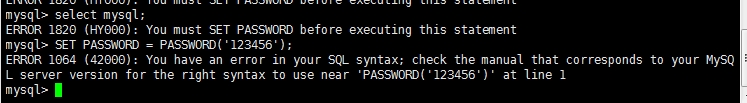
旧版本,安装后ROOT无密码,按如下操作:
方法一:
|
1
2
3
4
5
6
7
|
shell>service mysqld stop #停止mysql服务shell>mysqld_safe --skip-grant-tables & #以不启用grant-tables模式启动mysqlshell>mysql -uroot -p #输入命令回车进入,出现输入密码提示直接回车。mysql>use mysql;mysql>update user set password=PASSWORD("123456")where user="root"; #更改密码为 newpassordmysql>flush privileges; #更新权限mysql>quit #退出 |
方法二:
|
1
2
3
4
|
shell>service mysqld stop #停止mysql服务shell>mysqld_safe --skip-grant-tables & #以不启用grant-tables模式启动mysqlshell>mysql -uroot -p #输入命令回车进入,出现输入密码提示直接回车。mysql > set password for root@localhost = password('mysqlroot'); |
方法三:
|
1
|
shell>/path/mysqladmin -u UserName -h Host password 'new_password' -p |
MySQL 5.7忘记密码的更多相关文章
- Win10 - MySQL 5.7 忘记密码
Win10 - MySQL 5.7 忘记密码 # 关闭 mysql 服务 net stop mysql # 在命令行输入以下命令, 输入后新建一个 CMD 窗口 mysqld -nt --skip-g ...
- MySQL 5.7 忘记密码
MySQL 5.7 忘记Root密码 用管理员身份运行cmd.然后使用命令进行: 1.打开MySQL>bin文件夹 >cd C:\mysql\mysql5.7.14\bin 2.停止mys ...
- MySQL root用户忘记密码怎么办?修改密码方法:skip-grant-tables
忘记密码怎么办? 1.以管理员身份打开cmd2.执行命令tasklist |findstr mysql ,查看正在运行的mysql进程 3.执行命令taskkill /F /PID 13644(此处进 ...
- MySQL之从忘记密码到重置密码
在对MySQL的应用中,难免会有忘记登陆密码的情况:接下来,将简单介绍下MySQL忘记密码如何登陆和重置密码的操作过程. 首先来说下新版MySQL(5.7+)的重置密码过程: 由于忘记登陆密码,所以正 ...
- 【转帖】MYSQL 8.0 忘记密码的简单处理。--init-file
Copy From https://www.cnblogs.com/wangjiming/p/10363357.html mysql 不熟悉 但是感觉语法的确与oracle越来越像了. 感谢原作者 我 ...
- Windows下,MySQL root用户忘记密码解决方案
同时打开2个命令行窗口,并按如下操作: <1>.在第一个“命令行窗口”输入: cd D:\Program Files\MySQL\MySQL Server 5.5\bin net sto ...
- linux下mysql 8.0忘记密码后重置密码
1://免密码登陆 找到mysql配置文件:my.cnf, 在[mysqld]模块添加:skip-grant-tables 保存退出: 2://使配置生效 重启mysql服务: service ...
- Linux MySQL 8.0 忘记密码
不小忘了MySQL的密码,按照书上和网上的内容都没能修改成功,终于在借鉴了多篇文章成功之后找到原因,修改密码成功 修改 MySQL 密码 第一步:关闭 MySQL 进程 systemctl stop ...
- 一、mysql数据库,忘记密码怎么处理及处理过程中遇见的问题
1.输入cmd命令打开控制台: 2.进入mysql.exe所在的路径: 3.执行mysqld --skip-grant-tables(注意:在输入此命令之前先在任务管理器中结束mysqld.exe进程 ...
随机推荐
- GIT学习笔记(1):创建版本库
GIT学习笔记(1):创建版本库 创建版本库 1.创建合适目录并初始化为仓库 版本库即需要交由Git进行版本控制的目录,其下所有文件的修改.删除,Git都能跟踪还原. 说明:初始化后,当前目录下会多出 ...
- Entity Framework 并发处理(转)
什么是并发? 并发分悲观并发和乐观并发. 悲观并发:比如有两个用户A,B,同时登录系统修改一个文档,如果A先进入修改,则系统会把该文档锁住,B就没办法打开了,只有等A修改完,完全退出的时候B才能进入修 ...
- 吴恩达深度学习笔记(deeplearning.ai)之循环神经网络(RNN)(三)
1. 导读 本节内容介绍普通RNN的弊端,从而引入各种变体RNN,主要讲述GRU与LSTM的工作原理. 事先声明,本人采用ng在课堂上所使用的符号系统,与某些学术文献上的命名有所不同,不过核心思想都是 ...
- nodejs+express工程 在npm install之后或使用npm install bootstrap命令安装bootstrap之后
nodejs+express工程 在npm install之后或使用npm install bootstrap命令安装bootstrap之后引入bootstrap文件 如果你的静态资源存放在多个目录下 ...
- 20135320赵瀚青LINUX期中总结
期中总结 心得与体会 本学期的LINUX内核这门课程已经进行了一半,这门课的学习方法和上个学期深入理解计算机系统的方式差不多,所以也没有特别多不适应,LINUX内核在我看来,就是理解一个操作系统是如何 ...
- 20145311 《Java程序设计》第六周学习总结
20145311 <Java程序设计>第六周学习总结 教材学习内容总结 第十章(Input&&Output) 10.1InputStream OutputStream 10 ...
- 高级Bash脚本编程(二)
高级Bash脚本编程(二) 退出 退出状态码 退出:exit 被用来结束一个脚本,它也返回一个值,并且这个值会传递给脚本的父进程,父进程会使用这个值做下一步的处理. 每个命令都会返回一个退出状态码,成 ...
- git am PATCH_FILE_NAME自动打patch失败后的操作方法
1.找到打入patch不成功的patch 从打入patch的失败信息可以找到 2.根据patch的index重新打入 patch,将可以合并的内容合并,冲突的部分单独生成文件 比如出问题patch的i ...
- C#中的静态构造函数
https://msdn.microsoft.com/en-us/library/k9x6w0hc(v=vs.140).aspx A static constructor is used to ini ...
- G_M_C_美食节
美食节 题解:学习了动态加边,可以说是进一步理解了网络流.具体思路就是考虑每一道菜,如果这是该位厨师最后一次做,那么等待时间就是做这道菜的时间,如果是倒数第二次做,就要两倍时间(目前做了一次,后面还有 ...
