Unity初级案例——贪吃蛇
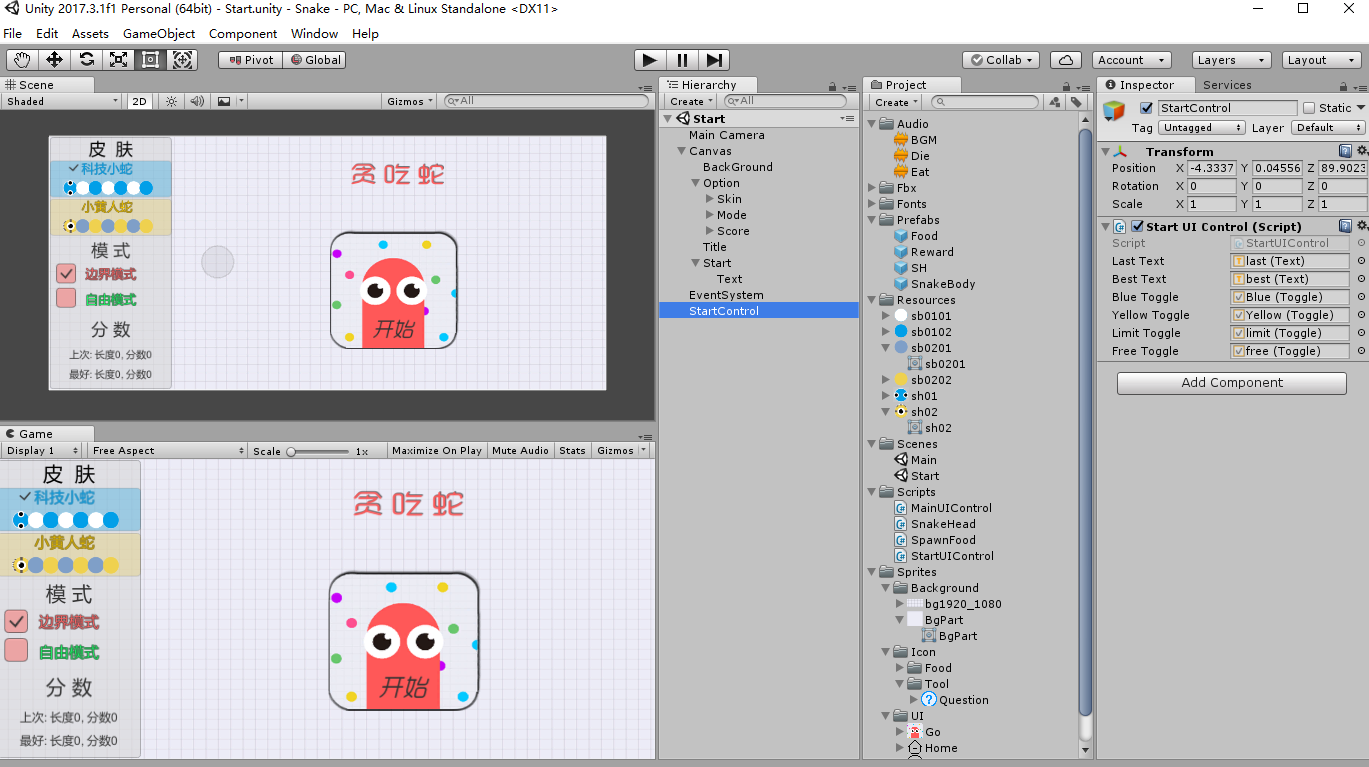
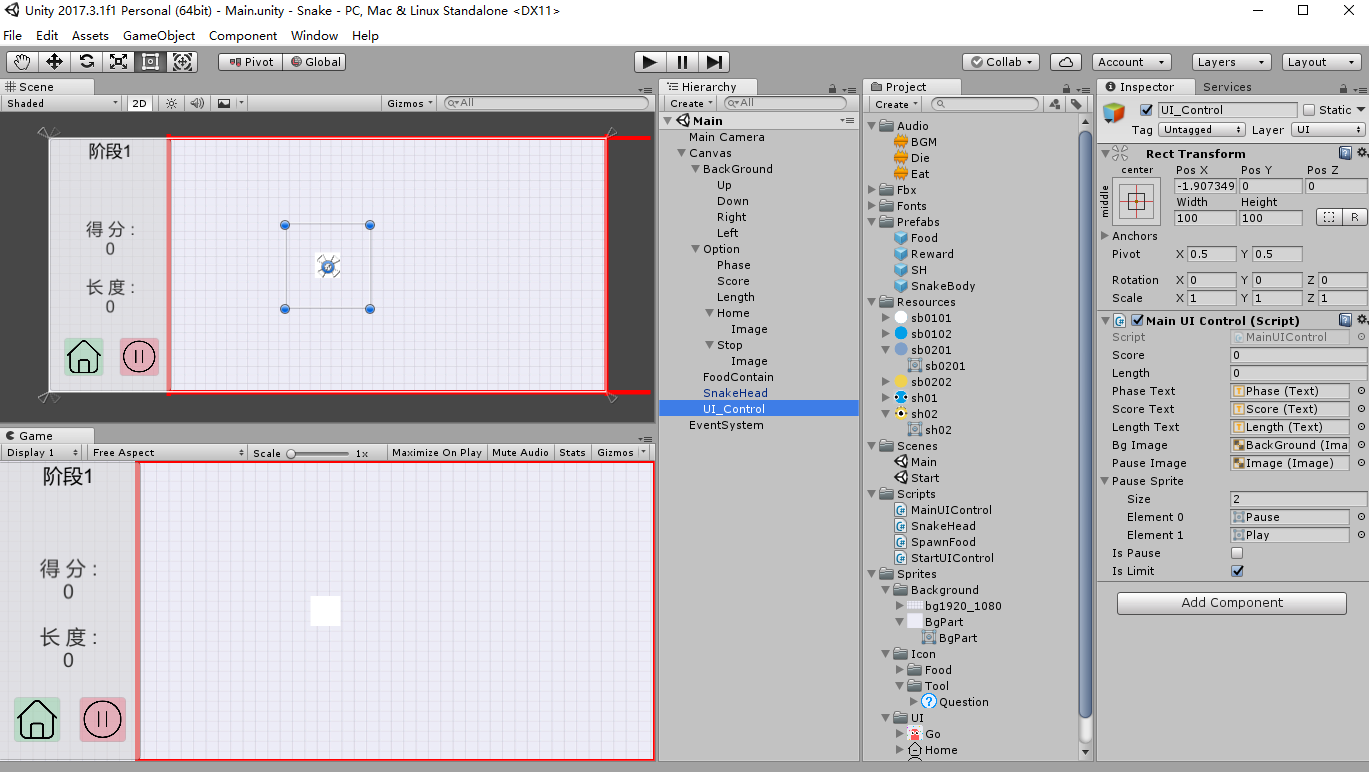
using System.Collections;
using System.Collections.Generic;
using UnityEngine;
using UnityEngine.UI; public class MainUIControl : MonoBehaviour { private static MainUIControl _instance; public static MainUIControl instance
{
get
{
return _instance;
}
}
public int score = ;
public int length = ;
public Text phaseText;
public Text scoreText;
public Text lengthText;
public Image bgImage; //背景颜色
public Image pauseImage;
public Sprite[] pauseSprite; //暂停图标的icon
private Color tempColor;
public bool isPause=false; //暂停
public bool isLimit = true; //边界模式 void Awake()
{
_instance = this;
} //启动边界设置判断
void Start()
{
if(PlayerPrefs.GetInt("limit",)==)
{
isLimit = false;
//遍历bgImage下的子物体
foreach(Transform t in bgImage.gameObject.transform)
{
t.gameObject.GetComponent<Image>().enabled = false;
}
}
} private void Update()
{
switch(score/)
{
case :
case :
bgImage.color = bgImage.color;
phaseText.text = "阶段1";
break;
case :
//把Html里颜色的十六进制值解析
ColorUtility.TryParseHtmlString("#CCFFDBFF", out tempColor);
bgImage.color = tempColor;
phaseText.text = "阶段2";
break;
case :
ColorUtility.TryParseHtmlString("#EBFFCCFF", out tempColor);
bgImage.color = tempColor;
phaseText.text = "阶段3";
break;
case :
ColorUtility.TryParseHtmlString("#FFF3CCFF", out tempColor);
bgImage.color = tempColor;
phaseText.text = "阶段4";
break;
default:
ColorUtility.TryParseHtmlString("#FFDACCFF", out tempColor);
bgImage.color = tempColor;
phaseText.text = "无尽模式";
break;
}
} // UI更新
public void UpdateUI(int s=,int l=)
{
score += s;
length += l;
scoreText.text = "得分:\n" + score;
lengthText.text = "长度:\n" + length;
} //暂停
/*
Edit -> Project Settings -> Input -> Submit -> Alt Positive Button
把spce去掉,否则摁下Space和Enter会导致按键冲突
*/
public void Pause()
{
isPause = !isPause; //状态取反
if(isPause)
{
Time.timeScale = ;
pauseImage.GetComponent<Image>().sprite = pauseSprite[];
}
else
{
Time.timeScale = ;
pauseImage.GetComponent<Image>().sprite = pauseSprite[];
}
} //回到开始界面(需把此方法绑定到Home按钮的Button组件上)
//先把两个场景放入File -> Build Settings
public void Home()
{
//加载index[0]的场景(开始界面)
UnityEngine.SceneManagement.SceneManager.LoadScene();
//这里有个bug,摁下Home按钮回到主界面后,虽然勾选的是“边界模式”但是点“开始”后还是自由模式
//一定要再次点击边界模式后才会正常
//因此这里设置为摁Home返回后默认选择界限模式
StartUIControl limit = new StartUIControl();
limit.LimitMode(true);
}
}
MainUIControl
using System.Collections;
using System.Collections.Generic;
using UnityEngine;
using UnityEngine.UI; public class StartUIControl : MonoBehaviour
{
public Text lastText; //上一次分数
public Text bestText; //最好分数
public Toggle blueToggle; //蓝色蛇
public Toggle yellowToggle; //黄色蛇
public Toggle limitToggle; //边界模式
public Toggle freeToggle; //自由模式 //在开始界面显示保存的成绩
void Awake()
{
lastText.text = "上次:长度" + PlayerPrefs.GetInt("lastl", ) + ",分数" + PlayerPrefs.GetInt("lasts", );
bestText.text = "最好:长度" + PlayerPrefs.GetInt("bestl", ) + ",分数" + PlayerPrefs.GetInt("bests", );
} //开始时选择
private void Start()
{
if(PlayerPrefs.GetString("sh","sh01")=="sh01")
{
BlueSnake(true);
}
else
{
YellowSnake(true);
}
if(PlayerPrefs.GetInt("limit",)==)
{
LimitMode(true);
}
else
{
FreeMode(true);
}
} //选择蓝色蛇
public void BlueSnake(bool isOn)
{
if(isOn)
{
PlayerPrefs.SetString("sh", "sh01");
PlayerPrefs.SetString("sb01", "sb0101");
PlayerPrefs.SetString("sb02", "sb0102");
}
}
//选择黄色蛇
public void YellowSnake(bool isOn)
{
if (isOn)
{
PlayerPrefs.SetString("sh", "sh02");
PlayerPrefs.SetString("sb01", "sb0201");
PlayerPrefs.SetString("sb02", "sb0202");
}
}
//边界模式
public void LimitMode(bool isOn)
{
if(isOn)
{
PlayerPrefs.SetInt("limit", );
PlayerPrefs.SetInt("free", );
}
} //自由模式
public void FreeMode(bool isOn)
{
if (isOn)
{
PlayerPrefs.SetInt("free", );
PlayerPrefs.SetInt("limit", );
}
} //加载游戏场景(需把此方法绑定到Start按钮的Button组件上)
public void StartGame()
{
UnityEngine.SceneManagement.SceneManager.LoadScene();
}
}
StartUIControl
using System.Collections;
using System.Collections.Generic;
using UnityEngine;
using UnityEngine.UI;
//using System.Linq; //List.Last() public class SnakeHead : MonoBehaviour
{
public List<Transform> bodyList = new List<Transform>(); //蛇身
public float Speed=0.2f;
public int step = ; //移动步长
private int x; //x,y是移动增量值
private int y;
private Vector3 shPos;
private bool isDie = false; public AudioClip dieClip; //死亡声音
public AudioClip eatClip; //吃食物声音
public GameObject dieEffect;
public Transform canvas; //存放蛇身prefabs
public GameObject bodyPrefab;
public Sprite[] bodySprites = new Sprite[]; //蛇身颜色奇偶 private void Awake()
{
canvas = GameObject.Find("Canvas").transform;
//在Project项目下创建Rescoures(一定不能拼错)文件夹然后把所需素材放进去
//通过Rescources.Load(string path)方法加载此文件夹下的资源
//由于这里是放在根目录所以不需要加Rescource/及文件扩展名
//把黄色图片赋给蛇头
gameObject.GetComponent<Image>().sprite= Resources.Load<Sprite>(PlayerPrefs.GetString("sh","sh02"));
//把图片赋给蛇身
bodySprites[] = Resources.Load<Sprite>(PlayerPrefs.GetString("sb01", "sb0201"));
bodySprites[] = Resources.Load<Sprite>(PlayerPrefs.GetString("sb02", "sb0202"));
} private void Start()
{
//重复调用Move方法,通过更改Speed来实现移动速度的变化
InvokeRepeating("Move", , Speed);
//开始时,蛇先往上走
x = ;
y = step;
} //上下左右移动,空格加速
private void Update()
{
//暂停时不能控制
//死亡时不能控制
//空格键控制加速
if(Input.GetKeyDown(KeyCode.Space)&&MainUIControl.instance.isPause==false && isDie == false)
{
CancelInvoke();
InvokeRepeating("Move", , Speed/2f);
} if (Input.GetKeyUp(KeyCode.Space) && MainUIControl.instance.isPause == false && isDie == false)
{
CancelInvoke();
InvokeRepeating("Move", , Speed);
} //禁止直接反向移动
if (Input.GetKey(KeyCode.W) && y!=-step && MainUIControl.instance.isPause == false && isDie == false)
{ gameObject.transform.localRotation = Quaternion.Euler(, , ); //蛇头角度
x = ;
y = step;
} if (Input.GetKey(KeyCode.S) && y != step && MainUIControl.instance.isPause == false && isDie == false)
{
gameObject.transform.localRotation = Quaternion.Euler(, , );
x = ;
y = -step;
} if (Input.GetKey(KeyCode.A) && x != step && MainUIControl.instance.isPause == false && isDie == false)
{
gameObject.transform.localRotation = Quaternion.Euler(, , );
x = -step;
y = ;
} if (Input.GetKey(KeyCode.D) && x != -step && MainUIControl.instance.isPause == false && isDie == false)
{
gameObject.transform.localRotation = Quaternion.Euler(, , -);
x = step;
y = ;
} } //蛇身生成
void Grow()
{
//这里设置为零点播放,实际效果和Camera位置有关【MainCamera(0,0,-10)】(因为AudioListener组件挂在摄像机上)
AudioSource.PlayClipAtPoint(eatClip, Vector3.zero); //播放吃食物声音
int index = (bodyList.Count % == ) ? : ; //判断蛇身颜色奇偶
//此处设置坐标后prefab还是按照其本身的坐标生成,并不会改变,原因未知
//所以只能直接改动prefab的坐标
GameObject body = Instantiate(bodyPrefab,canvas); //生成在屏幕外
body.GetComponent<Image>().sprite = bodySprites[index];
body.transform.SetParent(canvas,false);
bodyList.Add(body.transform); } //蛇头以及蛇身节点的移动
void Move()
{
shPos = gameObject.transform.localPosition;
//Ugui本身的canvas的scale有一个缩放值,用position会是它的实际坐标,因此用localposition获得子类物体的本地坐标
gameObject.transform.localPosition = new Vector3(shPos.x + x, shPos.y + y, shPos.z); //方法一:把蛇身最后一个元素插入到蛇头位置
/*
if(bodyList.Count>0)
{
bodyList.Last().localPosition = shPos;
bodyList.Insert(0, bodyList.Last());
bodyList.RemoveAt(bodyList.Count - 1);
}
*/ //方法二:从后往前,移动到上一个节点 for (int i=bodyList.Count-;i>=;i--)
{
bodyList[i].localPosition = bodyList[i - ].localPosition;
}
bodyList[].localPosition = shPos;
} //死亡
void Die()
{
AudioSource.PlayClipAtPoint(dieClip,new Vector3(,,-)); //播放死亡声音
CancelInvoke();
isDie = true;
Instantiate(dieEffect);
//记录死亡时的长度与分数,键&值
PlayerPrefs.SetInt("lastl", MainUIControl.instance.length);
PlayerPrefs.SetInt("lasts", MainUIControl.instance.score);
//记录最高分
if(PlayerPrefs.GetInt("bests",)<MainUIControl.instance.score)
{
PlayerPrefs.SetInt("bestl", MainUIControl.instance.length);
PlayerPrefs.SetInt("bests", MainUIControl.instance.score);
}
StartCoroutine(GameOver()); //调用协程,2秒后重开
} //协程
//等待t秒后重开场景
IEnumerator GameOver(float t)
{
yield return new WaitForSeconds(t);
UnityEngine.SceneManagement.SceneManager.LoadScene(); //重新加载场景
} //食物生成与销毁
//蛇身碰撞
private void OnTriggerEnter2D(Collider2D collision)
{
//食物
//也可以写成collision.gameObject.CompareTag("Food")
if(collision.tag=="Food")
{
Destroy(collision.gameObject);
MainUIControl.instance.UpdateUI(); //加分
Grow();
//控制奖励随机生成
SpawnFood.instance.MakeFood((Random.Range(, ) < )?true:false);
} //碰到蛇身死
else if(collision.tag=="Body")
{
Die();
} //奖励
else if(collision.tag=="Reward")
{
Destroy(collision.gameObject);
MainUIControl.instance.UpdateUI(Random.Range(,)*); //随机加分
Grow();
} // 自由/边界 模式
else
{
//出框传送
if (MainUIControl.instance.isLimit)
{
Die();
}
else
{
//偏移量根据实际界面大小来设置
switch (collision.name)
{
case "Up":
transform.localPosition = new Vector3(transform.localPosition.x, -transform.localPosition.y + , transform.localPosition.z);
break;
case "Down":
transform.localPosition = new Vector3(transform.localPosition.x, -transform.localPosition.y - , transform.localPosition.z);
break;
case "Left":
transform.localPosition = new Vector3(-transform.localPosition.x + , transform.localPosition.y, transform.localPosition.z);
break;
case "Right":
transform.localPosition = new Vector3(-transform.localPosition.x + , transform.localPosition.y, transform.localPosition.z);
break; }
}
} }
}
SnakeHead
using System.Collections;
using System.Collections.Generic;
using UnityEngine;
using UnityEngine.UI; public class SpawnFood : MonoBehaviour
{
//static静态类可通过类名直接访问,无需再实例化对象
private static SpawnFood _instance; public static SpawnFood instance
{
get
{
return _instance;
}
} void Awake()
{
_instance = this;
}
public int yLimit = ;
public int xLimit = ;
public int xOffSet = ;
public GameObject rewardPrefab;
public GameObject foodPrefab;
public Sprite[] foodSprites; //食物icon
private Transform foodContain; private void Start()
{
foodContain = GameObject.Find("FoodContain").transform;
MakeFood(false);
} //生成食物
public void MakeFood(bool isReward)
{
int index = Random.Range(, foodSprites.Length);
GameObject food = Instantiate(foodPrefab);
food.GetComponent<Image>().sprite = foodSprites[index]; //赋予icon
food.transform.SetParent(foodContain,false);
int x = Random.Range(-xLimit + xOffSet, xLimit);
int y = Random.Range(-yLimit, yLimit);
food.transform.localPosition = new Vector3(x*, y*, ); //生成奖励
if (isReward)
{
GameObject reward = Instantiate(rewardPrefab);
reward.transform.SetParent(foodContain, false);
x = Random.Range(-xLimit + xOffSet, xLimit);
y = Random.Range(-yLimit, yLimit);
reward.transform.localPosition = new Vector3(x * , y * , );
}
} }
SpawnFood
Unity初级案例——贪吃蛇的更多相关文章
- JS高级---案例贪吃蛇,把封装的函数移动到js文件中
案例贪吃蛇,把封装的函数移动到js文件中 <!DOCTYPE html> <html lang="en"> <head> <meta ch ...
- Unity 3D游戏-贪吃蛇类游戏源码:重要方法和功能的实现
贪吃蛇类游戏源码 本文提供全流程,中文翻译.Chinar坚持将简单的生活方式,带给世人!(拥有更好的阅读体验 -- 高分辨率用户请根据需求调整网页缩放比例) 1 头部移动方式 2 生成 Shit 道具 ...
- Unity 3D 之贪吃蛇 Text 心得 & Audio
当我们需要在游戏街面上增加文本时, 我们就需要用到Text 组件 注意: 当文本的长度或者宽度不够时,字体将无法显示. 因为是面对组件编程,所以每一个组件的component都可以同过GetCompo ...
- js面向对象案例 贪吃蛇
食物对象 (function () { //map:所在的父盒子,obj自身的一些属都具有默认值 function Food(map, obj) { obj = obj || {}; //没有则使用默 ...
- 从零开始学 Web 之 JavaScript 高级(一)原型,贪吃蛇案例
大家好,这里是「 从零开始学 Web 系列教程 」,并在下列地址同步更新...... github:https://github.com/Daotin/Web 微信公众号:Web前端之巅 博客园:ht ...
- unity像素贪吃蛇
[ 星 辰 · 别 礼 ] 设计过程: 首先,在之前玩坏控制台做的那个c#贪吃蛇之后,我以为做unity会很简单,但事实比较不如人意...拖了好几天.因为过程中遇到一些问题 蛇身的移动,还是用列表,将 ...
- JS高级---案例:贪吃蛇小游戏
案例:贪吃蛇小游戏 可以玩的小游戏,略复杂,过了2遍,先pass吧 先创建构造函数,再给原型添加方法.分别创建食物,小蛇和游戏对象. 食物,小蛇的横纵坐标,设置最大最小值,运动起来的函数,按上下左右键 ...
- 初级练手项目——用Python一步一步实现“智能”贪吃蛇!
贪吃蛇作为一款经典的小游戏,想必大家一定并不陌生,今天我们就来用Python来设计与实现贪吃蛇游戏,回味一下童年的快乐.快跟着小编来看看吧! 基本环境配置 ●版本:Python3 ●系统:Wind ...
- Unity经典游戏教程之:贪吃蛇
版权声明: 本文原创发布于博客园"优梦创客"的博客空间(网址:http://www.cnblogs.com/raymondking123/)以及微信公众号"优梦创客&qu ...
随机推荐
- 判断是否POST提交
if(strtolower($_SERVER['REQUEST_METHOD']) == 'post'){} //判断是否POST提交
- 一种基于openflow的虚拟化层软件flowvisor的API测试
注明:本文并不对openflow进行分析,本人也是略略知道这个概念,对flowvisor也只是对其API有所测试,更深的源码并未涉及,只是希望该文能对以后的flowvisor研究者提供些许帮助. 一: ...
- ActionBar自己定义改动无效解决方法
假设程序支持API11下面的版本号,那么须要改动多个地方 values-v14 和values-v11以下的styles中也要写上 <style name="AppTheme" ...
- JS模拟Dictionary
function Map() { this.keys = new Array(); this.data = new Array(); //添加键值对 this.set = function (key, ...
- 【.net开发者自学java系列】使用Eclipse开发SpringMVC(2)
大概熟悉了 Eclipse. 然后先上Spring MVC 官网看看. 可是英文太差?翻译咯.现在翻译可屌了,真高兴生活在现在科技发达的时代.活着在中国太美好了. 没出过国门就能看懂英文.我都崇拜自己 ...
- 我告诉你 ,一个 window免费系统下载的网站!
一个 window免费系统下载的网站! https://msdn.itellyou.cn/
- java 关于String
1.两种创建方式 String str1 = "abc"; //字面量创建 String str2 = new String("abc"); //构造方法创建 ...
- [译]C语言实现一个简易的Hash table(2)
上一章,简单介绍了Hash Table,并提出了本教程中要实现的几个Hash Table的方法,有search(a, k).insert(a, k, v)和delete(a, k),本章将介绍Hash ...
- 图 ADT接口 遍历运算 常规运算 邻接矩阵实现
Graph.h (图的结构, 遍历, 常规操作接口) /*定义图的最大定点数, 它要大于等于具体图的顶点树n*/ #define MaxVertexNum 12 /*定义图的最大边数,它要大于等于 ...
- 在Ubuntu上开启MongoDB的IP Security
本文翻译之MongoDB官网博客,原地址:https://www.mongodb.com/blog/post/enabling-ip-security-for-mongodb-36-on-ubuntu ...
