Zabbix学习之路(一)之Zabbix安装
一、Zabbix环境准备
[root@linux-node1 ~]# cat /etc/redhat-release
CentOS Linux release 7.4. (Core)
[root@linux-node1 ~]# uname -r
3.10.-693.5..el7.x86_64
[root@linux-node1 ~]# getenforce
Disabled
[root@linux-node1 ~]# systemctl stop firewalld
Failed to stop firewalld.service: Unit firewalld.service not loaded.
[root@linux-node1 ~]# ifconfig eth0|awk -F '[ :]+' 'NR==2{print $3}'
192.168.56.11
[root@linux-node1 ~]# hostname
linux-node1
[root@linux-node1 ~]# yum install -y ntpdate
[root@linux-node1 ~]# ntpdate time1.aliyun.com
[root@linux-node1 ~]# crontab -e
*/ * * * * /usr/sbin/ntpdate time1.aliyun.com &>/dev/null
二、Zabbix安装
Zabbix存储配置包以及yum配置文件 [root@linux-node1 ~]# rpm -ivh http://mirrors.aliyun.com/zabbix/zabbix/3.0/rhel/7/x86_64/zabbix-release-3.0-1.el7.noarch.rpm
[root@linux-node1 ~]# yum list |grep zabbix Zabbix程序包安装,以及MySQL、Zabbix-agent
[root@linux-node1 ~]# yum install -y zabbix-server-mysql zabbix-web-mysql mariadb-server zabbix-agent
三、初始化数据库
创建Zabbix数据库以及用户
[root@linux-node1 ~]# systemctl start mariadb
[root@linux-node1 ~]# mysql_secure_installation
NOTE: RUNNING ALL PARTS OF THIS SCRIPT IS RECOMMENDED FOR ALL MariaDB
SERVERS IN PRODUCTION USE! PLEASE READ EACH STEP CAREFULLY!
In order to log into MariaDB to secure it, we'll need the current
password for the root user. If you've just installed MariaDB, and
you haven't set the root password yet, the password will be blank,
so you should just press enter here.
Enter current password for root (enter for none):
OK, successfully used password, moving on...
Setting the root password ensures that nobody can log into the MariaDB
root user without the proper authorisation.
Set root password? [Y/n] Y
New password:
Re-enter new password:
Password updated successfully!
Reloading privilege tables..
... Success!
[root@linux-node1 ~]# mysql -uroot -p
Enter password:
Welcome to the MariaDB monitor. Commands end with ; or \g.
Your MariaDB connection id is
Server version: 10.1.-MariaDB MariaDB Server
Copyright (c) , , Oracle, MariaDB Corporation Ab and others.
Type 'help;' or '\h' for help. Type '\c' to clear the current input statement.
MariaDB [(none)]> create database zabbix character set utf8 collate utf8_bin;
Query OK, row affected (0.00 sec)
MariaDB [(none)]> grant all privileges on zabbix.* to zabbix@localhost identified by 'zabbix';
Query OK, rows affected (0.00 sec)
MariaDB [(none)]> flush privileges;
Query OK, rows affected (0.00 sec)
MariaDB [(none)]> quit;
Bye 导入初始模式和数据:
[root@linux-node1 ~]# zcat /usr/share/doc/zabbix-server-mysql-3.0./create.sql.gz |mysql -uzabbix -p zabbix
Enter password: zabbix
[root@linux-node1 ~]# mysql -uroot -p123456 -e "use zabbix;show tables;"
+----------------------------+
| Tables_in_zabbix |
+----------------------------+
| acknowledges |
| actions |
| alerts |
| application_discovery |
| application_prototype |
| application_template |
| applications |
| auditlog |
| auditlog_details |
| autoreg_host |
| conditions |
| config |
|...... |
+----------------------------+
四、Zabbix服务器进程启动
在Zabbix_server.conf编辑数据库配置
[root@linux-node1 ~]# grep ^[a-Z] /etc/zabbix/zabbix_server.conf
LogFile=/var/log/zabbix/zabbix_server.log
LogFileSize=
PidFile=/var/run/zabbix/zabbix_server.pid
DBHost=localhost
DBName=zabbix
DBUser=zabbix
DBPassword=zabbix
SNMPTrapperFile=/var/log/snmptrap/snmptrap.log
Timeout=
AlertScriptsPath=/usr/lib/zabbix/alertscripts
ExternalScripts=/usr/lib/zabbix/externalscripts
LogSlowQueries= 启动Zabbix服务器进程
[root@linux-node1 ~]# systemctl enable zabbix-server#默认端口为10051
[root@linux-node1 ~]# systemctl start zabbix-server
五、编辑Zabbix前端PHP配置
Apache的配置文件/etc/httpd/conf.d/zabbix.conf,取消注释,设置正确的时区:Asia/Shanghai [root@linux-node1 ~]# vim /etc/httpd/conf.d/zabbix.conf
php_value max_execution_time
php_value memory_limit 128M
php_value post_max_size 16M
php_value upload_max_filesize 2M
php_value max_input_time
php_value always_populate_raw_post_data -
php_value date.timezone Asia/Shanghai 通过改变配置文件启动Apache Web服务器 [root@linux-node1 ~]# vim /etc/httpd/conf/httpd.conf
Severname 127.0.0.1:
[root@linux-node1 ~]# systemctl enable httpd.service
Created symlink from /etc/systemd/system/multi-user.target.wants/httpd.service to /usr/lib/systemd/system/httpd.service.
[root@linux-node1 ~]# systemctl start httpd.service
[root@linux-node1 ~]# netstat -lntp
Active Internet connections (only servers)
Proto Recv-Q Send-Q Local Address Foreign Address State PID/Program name
tcp 0.0.0.0: 0.0.0.0:* LISTEN /sshd
tcp 127.0.0.1: 0.0.0.0:* LISTEN /master
tcp6 ::: :::* LISTEN /httpd
tcp6 ::: :::* LISTEN /sshd
tcp6 ::: :::* LISTEN /master
tcp6 ::: :::* LISTEN /mysqld
六、Zabbix的web安装
step1:
在浏览器中,打开Zabbix URL:http:// <server_ip_or_name> / zabbix

step2:
确保满足所有软件的先决条件。
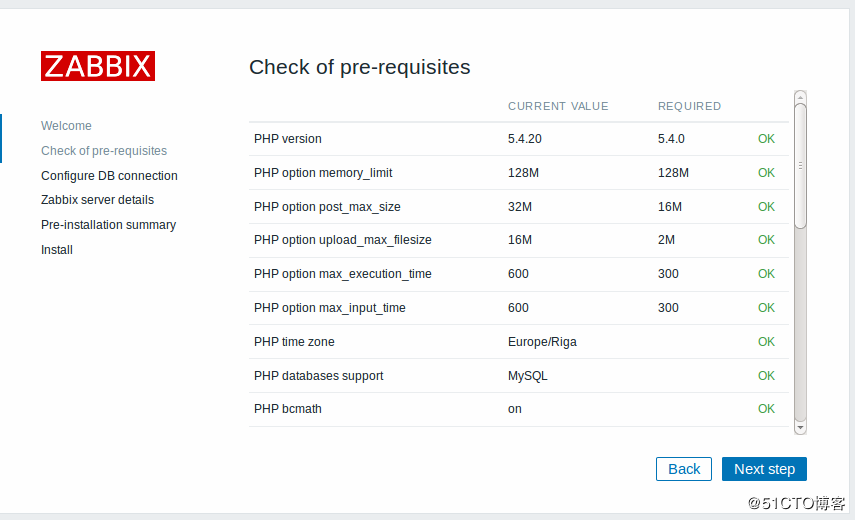
step3:
输入连接到数据库的详细信息。Zabbix数据库必须已经创建。

step4:
输入Zabbix服务器的详细信息。

step5:
查看设置摘要。

step6:
完成安装,会在/etc/zabbix/web/zabbix.conf.php生成配置文件
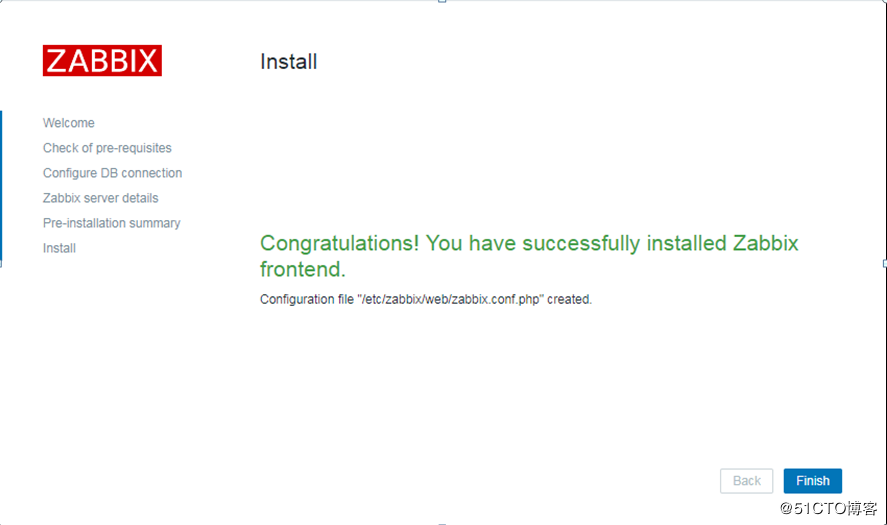
当数据库遇到瓶劲,在进行数据库拆分的时候,需要修改配置文件/etc/zabbix/web/zabbix.conf.php,指向新的数据库地址。
[root@linux-node1 ~]# vim /etc/zabbix/web/zabbix.conf.php
<?php
// Zabbix GUI configuration file.
global $DB;
$DB['TYPE'] = 'MYSQL';
$DB['SERVER'] = 'localhost';
$DB['PORT'] = '';
$DB['DATABASE'] = 'zabbix';
$DB['USER'] = 'zabbix';
$DB['PASSWORD'] = 'zabbix';
// Schema name. Used for IBM DB2 and PostgreSQL.
$DB['SCHEMA'] = '';
$ZBX_SERVER = 'localhost';
$ZBX_SERVER_PORT = '';
$ZBX_SERVER_NAME = '';
$IMAGE_FORMAT_DEFAULT = IMAGE_FORMAT_PNG;
step7:
Zabbix前端准备就绪!默认的用户名是Admin,密码zabbix。
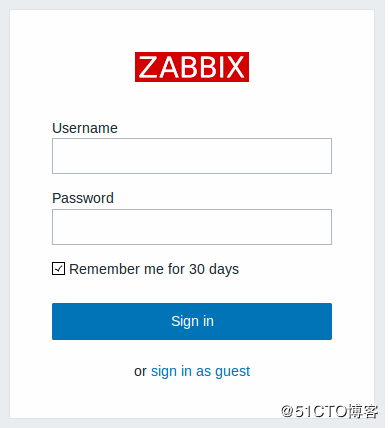
Zabbix学习之路(一)之Zabbix安装的更多相关文章
- 我的 Delphi 学习之路 —— Delphi 助手的安装
标题:我的 Delphi 学习之路 -- Delphi 助手的安装 作者:断桥烟雨旧人伤 Delphi 助手的安装 CnWizards 类似于 VS 中的番茄助手,在编写 Delphi 代码时帮助极大 ...
- [原创] zabbix学习之旅二:yum安装
对于允许连接公网的环境下,显然通过yum安装是最为简单方便的,也是官网推荐的安装方式.通过这种方式安装,会将php.apache.zabbix本身都一并安装,解决了烦人的依赖包问题. 本文将介绍如 ...
- [原创] zabbix学习之旅三:agent安装
部署完zabbix server后,自然要部署zabbix agent.在官方描述中,agent是部署在被监控的机器上,用于采集CPU.内存.磁盘等统计信息,并上报给server用于进一步处理.age ...
- Zabbix学习之路(十)之分布式监控zabbix_proxy及交换机监控
1.Zabbix分布式监控 zabbix proxy 可以代替 zabbix server 检索客户端的数据,然后把数据汇报给 zabbix server,并且在一定程度上分担了zabbix serv ...
- Zabbix学习之路(四)之Web监控
1.Zabbix监控web服务器访问性能 zabbix 对 web 性能的监控,通过它可以了解 web 站点的可用性以及性能.最终将各项指标绘制到图形中,这样我们可以了解到一个站点的下载速度.响应速度 ...
- Zabbix学习之路(九)之低级自动发现以及MySQL多实例
1.概述 Zabbix的网络发现是指zabbix server通过配置好的规则,自动添加host,group,template Zabbix的主动注册刚好和网络发现是相反的,功能基本一致.zabbix ...
- Git学习之路(2)-安装GIt和创建版本库
▓▓▓▓▓▓ 大致介绍 前面一片博客介绍了Git到底是什么东西,如果有不明白的可以移步 Git学习之路(1)-Git简介 ,这篇博客主要讲解在Windows上安装Git和创建一个版本库 ▓▓▓▓▓▓ ...
- Zabbix学习之路(七)之Nginx的状态监控
1.安装nginx [root@linux-node2 ~]# yum install -y nginx [root@linux-node2 ~]# mkdir /etc/zabbix/zabbix_ ...
- Zabbix学习之路(五)之MySQL监控
1.linux-node2节点安装数据库 [root@linux-node2 ~]# yum install -y mariadb-server [root@linux-node2 ~]# syste ...
随机推荐
- SOJ 4590 简单模拟
Description Gandtom把家搬到了一个交通便利的地方.今天来通知他的朋友Sidney,但是Sidney好像不在家,出门了,敲门没有人开门. 于是Gandtom把家里的地址写了下来.他担 ...
- 11GR2 中的常见 RMAN 问题
版权声明:本文为博主原创文章,欢迎转载验证并评论,谢谢! https://blog.csdn.net/li70803/article/details/34104511 本文是Oracle suppor ...
- [HNOI2003]多边形
嘟嘟嘟 也是一道半平面相交板子题. 比较好的处理方法是先把原图形全部加入答案,然后在一条边一条边切. 然而第一个点全网(当然包括我)都没过,我最后也只能固输了-- #include<cstdio ...
- prority_queue自定义类型使用
struct Tower{ Tower(int h, int p){ height = h; pos = p; } bool operator < (Tower &t) { if (he ...
- Hadoop学习笔记---HDFS
Hadoop分布式文件系统(HDFS)被设计成适合运行在通用硬件(commodity hardware)上的分布式文件系统.HDFS是一个高度容错性的系统,适合部署在廉价的机器上.HDFS能提供高吞吐 ...
- Unity3D-射线效果
基于airplane_02 下面新建 Line Renderer 将上面的几个地方设置下 添加Script脚本: 脚本代码为: using System.Collections; using Syst ...
- CS20Chapter3
waiting P54 shuffle data 03_Lecture note_Linear and Logistic Regression 学习点1: python的地址输入是要不能用正斜杠\的 ...
- 一个实现 手机端“输入验证码 ”效果Demo
之前在“掘金”上看到这样一个demo 我觉得很有意思,于是今天把它搬下来,记在自己的“小本本”里也许会对以后的项目有点用,若要自己去实现这样一个案例也能实现,但是可能没有那么“妙”. 想法: 1.使用 ...
- navicat导出数据库字典
select TABLE_SCHEMA,TABLE_NAME,COLUMN_NAME,COLUMN_TYPE,COLUMN_COMMENT from information_schema.column ...
- Android 把url生成二维码并贴到给定的底图上
主要是用到了com.google.zxing jar包生成二维码的功能,这个jar包需要自己接下载 直接上代码 public static Bitmap CreateBinaryCodeImageBy ...
