*【Python】【demo实验31】【练习实例】【使用turtle画小猪佩奇】
如下图小猪佩奇:
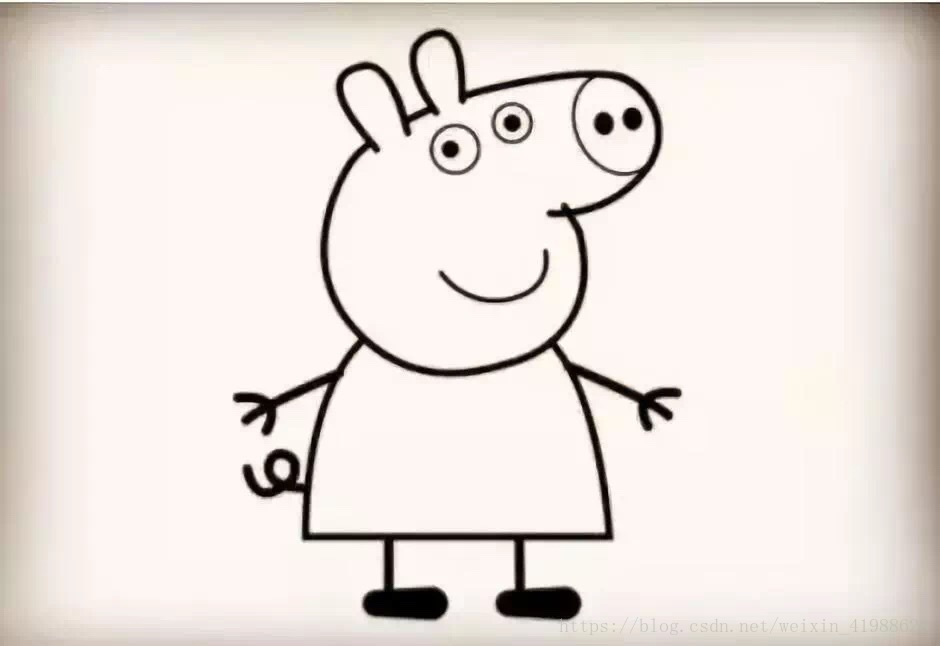
要求使用turtle画小猪佩奇:
源码:
# encoding=utf-8
# -*- coding: UTF-8 -*- # 使用turtle画小猪佩奇 from turtle import* def nose(x,y):#鼻子
penup()#提起笔
goto(x,y)#定位
pendown()#落笔,开始画
setheading(-30)#将乌龟的方向设置为to_angle/为数字(0-东、90-北、180-西、270-南) begin_fill()#准备开始填充图形
a=0.4
for i in range(120):
if 0<=i<30 or 60<=i<90:
a=a+0.08
left(3) #向左转3度
forward(a) #向前走a的步长
else:
a=a-0.08
left(3)
forward(a)
end_fill()#填充完成 penup()
setheading(90)
forward(25)
setheading(0)
forward(10)
pendown()
pencolor(255,155,192)#画笔颜色
setheading(10)
begin_fill()
circle(5)
color(160,82,45)#返回或设置pencolor和fillcolor
end_fill()
penup()
setheading(0)
forward(20)
pendown()
pencolor(255,155,192)
setheading(10)
begin_fill()
circle(5)
color(160,82,45)
end_fill() def head(x,y):#头
color((255,155,192),"pink")
penup()
goto(x,y)
setheading(0)
pendown() begin_fill()
setheading(180)
circle(300,-30)
circle(100,-60)
circle(80,-100)
circle(150,-20)
circle(60,-95)
setheading(161)
circle(-300,15)
penup()
goto(-100,100)
pendown()
setheading(-30)
a=0.4
for i in range(60):
if 0<=i<30 or 60<=i<90:
a=a+0.08
lt(3) #向左转3度
fd(a) #向前走a的步长
else:
a=a-0.08
lt(3)
fd(a)
end_fill() def ears(x,y): #耳朵
color((255,155,192),"pink")
penup()
goto(x,y)
pendown()
begin_fill()
setheading(100)
circle(-50,50)
circle(-10,120)
circle(-50,54)
end_fill()
penup()
setheading(90)
forward(-12)
setheading(0)
forward(30)
pendown()
begin_fill()
setheading(100)
circle(-50,50)
circle(-10,120)
circle(-50,56)
end_fill() def eyes(x,y):#眼睛
color((255,155,192),"white")
penup()
setheading(90)
forward(-20)
setheading(0)
forward(-95)
pendown() begin_fill()
circle(15)
end_fill()
color("black")
penup()
setheading(90)
forward(12)
setheading(0)
forward(-3)
pendown()
begin_fill()
circle(3)
end_fill() color((255,155,192),"white")
penup()
seth(90)
forward(-25)
seth(0)
forward(40)
pendown()
begin_fill()
circle(15)
end_fill()
color("black")
penup()
setheading(90)
forward(12)
setheading(0)
forward(-3)
pendown()
begin_fill()
circle(3)
end_fill() def cheek(x,y):#腮
color((255,155,192))
penup()
goto(x,y)
pendown()
setheading(0)
begin_fill()
circle(30)
end_fill() def mouth(x,y): #嘴
color(239,69,19)
penup()
goto(x,y)
pendown()
setheading(-80)
circle(30,40)
circle(40,80) def setting(): #参数设置
pensize(4)
hideturtle() #使乌龟无形(隐藏)
colormode(255) #将其设置为1.0或255.随后 颜色三元组的r,g,b值必须在0 .. cmode范围内
color((255,155,192),"pink")
setup(840,500)
speed(10) def main():
setting() #画布、画笔设置
nose(-100,100) #鼻子
head(-69,167) #头
ears(0,160) #耳朵
eyes(0,140) #眼睛
cheek(80,10) #腮
mouth(-20,30) #嘴
done() if __name__ == '__main__':
main()
效果图:
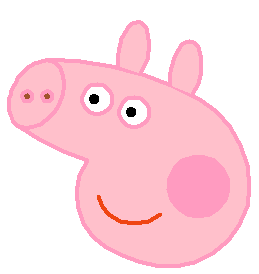
只画了个头,身子没画出来,后续可以补上。
————————(我是分割线)————————
参考:
1. https://blog.csdn.net/weixin_41988628/article/details/80718153
备注:
初次编辑时间:2019年10月5日11:37:32
环境:Windows 7 / Python 3.7.2
*【Python】【demo实验31】【练习实例】【使用turtle画小猪佩奇】的更多相关文章
- python 用turtle 画小猪佩奇
from turtle import * def nose(x,y):#鼻子 penup()#提起笔 goto(x,y)#定位 pendown()#落笔,开始画 setheading(-30)#将乌龟 ...
- Python之turtle库-小猪佩奇
Python之turtle库-小猪佩奇 #!/usr/bin/env python # coding: utf-8 # Python turtle库官方文档:https://docs.python.o ...
- python 画小猪佩奇
转自:python画个小猪佩奇 # -*- coding: utf-8 -*- """ Created on Mon May 20 11:36:03 2019 @auth ...
- 用python画小猪佩奇(非原创)
略作改动: # coding:utf-8 import turtle as t t.screensize(400, 300, "blue") t.pensize(4) # 设置画笔 ...
- 利用python画小猪佩奇
import turtle as t t.pensize(4) t.hideturtle() t.colormode(255) t.color((255,155,192),"pink&quo ...
- Python绘制可爱的卡通人物 | 【turtle使用】
Turtle库 简介 什么是Turtle 首先,turtle库是一个点线面的简单图像库,能够完成一些比较简单的几何图像可视化.它就像一个小乌龟,在一个横轴为x.纵轴为y的坐标系原点,(0,0)位置开始 ...
- 【Python】【demo实验29】【练习实例】【使用turtle画五角星】
原题: 使用turtle画五角星: 我的代码: #!/usr/bin/python # encoding=utf-8 # -*- coding: UTF-8 -*- from turtle impor ...
- Python 利用Python编写简单网络爬虫实例3
利用Python编写简单网络爬虫实例3 by:授客 QQ:1033553122 实验环境 python版本:3.3.5(2.7下报错 实验目的 获取目标网站“http://bbs.51testing. ...
- Python 利用Python编写简单网络爬虫实例2
利用Python编写简单网络爬虫实例2 by:授客 QQ:1033553122 实验环境 python版本:3.3.5(2.7下报错 实验目的 获取目标网站“http://www.51testing. ...
随机推荐
- java读取 xml文件
java读取xml文件的四种方法 转自https://www.cnblogs.com/lingyao/p/5708929.html Xml代码 1 <?xml version="1. ...
- 关于JPA动态SQL查询
1.继承接口 2.下面是简单的操作---自己写过的,下次再整理一下 public Page<IdddsMember> list(MemberSearch search, Pageable ...
- HDU 3374 exkmp+字符串最大最小表示法
题意 找到一个字符串中最先出现的最小(大)表示位置,和最小(大)表示串出现次数 分析 用最小(大)表示法求出最先出现的最小(大)表示位置,然后将串长扩两倍用exkmp找出现次数. Code #incl ...
- JSON数据的缓存
前端有时候会遇到JSON数据的缓存,后台给我们JSON数据是一个对象,直接缓存起来它存的是字符串 "[object Object]".这是因为在缓存时会隐式调用toString方法 ...
- CF1204B
CF1204B-Mislove Has Lost an Array 题意: 给你n,l,r 表示在区间1-n内至少有l个不相同的数至多有r个不相同的数,而且这些数不是1就是偶数而且每个偶数/2得到的数 ...
- From 7.29 To 8.4
From 7.29 To 8.4 大纲 英语按时背 做点思维题 可能还有时间学点东西, 这周我也不知道应该干什么 7.29 上午考试, 终于有一回不是自闭的考试了 题目比较简单, 就不说了 7.30 ...
- mybatis 语句中where 后边要跟必要条件和多个选择条件处理方法
<select id="serchRelation" resultType="Relation">SELECTr.node_one as nodeO ...
- assign修饰对象类型会怎样?
首先我们需要明确,对象的内存一般被分配到堆上,基本数据类型和oc数据类型一般被分配在栈上. 如果用assign修饰对象,当对象释放后(因为不存在强引用,离开作用域对象内存可能被回收),指针的地址还是存 ...
- 第11组 Alpha冲刺(1/6)
队名 不知道叫什么团队 组长博客 组长博客 作业博客 https://edu.cnblogs.com/campus/fzu/SE_FZU_1917_K/homework/9938 项目情况 燃尽图 陈 ...
- qt 元对象系统
元对象系统 Qt中的元对象系统是用来处理对象间通讯的信号/槽机制.运行时的类型信息和 动态属性系统. 它基于下列三类: QObject类: 类声明中的私有段中的Q_OBJECT宏: 元对象编译器(mo ...
