用python实现的21点游戏
游戏规则
该游戏的规则与实际的玩法应该有点差异,因为我没有去细查21点的确切玩法,只是根据印象中进行了一系列的定义,具体如下:
1.玩家为人类玩家与电脑玩家,共2个玩家。电脑为庄家。
2.先给人类玩家与电脑玩家分别发两张牌作为底牌。
3.判断双方底牌是否为blackjack,如果一方为blackjack则直接判胜利,并在总分中记上一分。如果双方均为blackjack,则判双方平局,均不得分
4.如果没有出现blackjack的情况,人类玩家根据牌面决定是否要牌,若要牌则得到牌堆的一张牌,并再次判断。如果人类牌面的点数超过21点,则直接判负。
5.如果人类玩家停止要牌,且未因为超过21点而判负,则电脑要牌(电脑的要牌基于一个算法,后期如果更新,这个算法要基于对胜率的估算),电脑停止要牌后,判断与人类的输赢情况。赢者加一分。
6.人类玩家决定是否继续下一轮,如果继续,则从剩余牌堆中继续发牌开始上述过程。如果不继续,则计算总分,判断谁胜出。
7.如果牌堆的牌已经不够玩一轮的话,自动判断游戏结束。人类可以选择是否重新再玩。
程序功能
要实现上面游戏的规则,程序的功能进行划分如下,不同的功能用不同的函数来实现,以达到代码的复用。
1.牌堆:在发牌的过程中,牌堆中会去除已经发出的牌
2.发牌:要牌的时候,需要从牌堆随机抽取一张牌
3.计分:能对手中的牌的分数进行计算,其中需要考虑靠A的特殊性
4.胜负判断:当结束要牌的时候,能通过分数判断胜负
5.要牌与否:一个让你判断是否继续要牌的功能
6.游戏结束判断:让你决定是否提前结束游戏,如果不提前结束,则在牌堆中牌的数量比较少的时候,自动结束游戏
7.一局游戏的过程
//角色类
class Role:
def __init__(self):
"""初始化方法"""
# 定义列表,用来保存当前角色手中的牌,初始牌为空,保存的类型为Card对象
self.cards = [] # 向控制台打印手中所有的牌
def show_card(self, style=0, show=True):
lastpos = len(self.cards) - 1 if style == 1:
msg = '你拥有的牌:'
else:
msg = '庄家的牌:' cardSow = ''
for i, card in enumerate(self.cards):
if show:
if i < lastpos:
cardSow = cardSow + (card.card_tpye + card.card_text) + ','
else:
cardSow = cardSow + (card.card_tpye + card.card_text)
else:
if i < lastpos:
cardSow = cardSow + (card.card_tpye + card.card_text) + ','
else:
cardSow = cardSow + ' ?\n' print(msg + cardSow, sep='', end='') # 打印当前角色手中所有牌之后,在进行换行。
print() def get_value(self):
"""获取当前角色牌的点数(分为最小值和最大值)
"""
Score = 0
Have_Ace = False
for card in self.cards:
Score += card.card_value for i in self.cards:
if i.card_text == 'A':
Have_Ace = True
break
else:
continue if Have_Ace:
if Score + 10 <= 21:
Score = Score + 10
return Score def clear_card(self):
# 清空牌,重新开始
self.cards = []
//牌类 class Card:
def __init__(self, card_tpye, card_text, card_value):
"""初始化方法
Parameters
---------
card_type:str
牌的类型:(红桃,黑桃,梅花,方片)
card_text:str
牌面显示的文本(A,K,Q,J)
card_value:int
牌面的真实值(例如A为1点或11点,K为10点)
"""
self.card_tpye = card_tpye
self.card_text = card_text
self.card_value = card_value
//牌管理类 class CardManager:
"""管理一整副扑克牌,并且能够进行发牌""" def __init__(self):
"""初始化方法"""
# 用来保存一整副52张扑克牌
self.cards = []
# 定义所有牌的花色类型
all_card_type = "♥♠♣♦"
all_card_text = ["A", "K", "Q", "J", "", "", "", "", "", "", "", "", ""]
all_card_value = [11, 10, 10, 10, 10, 9, 8, 7, 6, 5, 4, 3, 2] # 对牌面类型、牌面值、牌面文本嵌套循环
for card_type in all_card_type:
for index, card_text in enumerate(all_card_text):
card = Card(card_type, card_text, all_card_value[index])
self.cards.append(card) # 洗牌
random.shuffle(self.cards) def getCard(self):
return self.cards # 发牌
def send_card(self, role, num=1):
"""给电脑或玩家发牌,
Parameters
------
role:Role
电脑或玩家
num:int
发牌的数量,默认1张
"""
for i in range(num):
card = self.cards.pop()
role.cards.append(card)
//游戏管理类
class GameManager:
def __init__(self):
# 创建扑克牌管理器类
self.cards = CardManager() # 创建玩家角色
self.player = Role()
# 创建电脑角色
self.computer = Role() self.total_score = np.array([0, 0]) # 总分的计分器 def start_game(self):
Round = 1
while len(self.cards.getCard()) > 10:
self.player.clear_card()
self.computer.clear_card() input('开始, good luck...<<Enter>>\n')
print(f'第 {Round} 轮:')
print('.' * 60) score = self.one_round()
self.total_score += score
print(f'总分数:{self.total_score[0]}:{self.total_score[1]}')
Round += 1
self.continue_or_quit() def judgement(self, your_score, pc_score):
# 结束要牌的时候,计算双方的点数,判断输赢
if your_score > 21 and pc_score > 21:
print(f'平局,分数: {your_score}:{pc_score}')
return np.array([0, 0])
elif your_score > 21 and pc_score <= 21:
print(f'你输了,分数: {your_score}:{pc_score}')
return np.array([0, 1])
elif your_score <= 21 and pc_score > 21:
print(f'你赢了,分数: {your_score}:{pc_score}')
return np.array([1, 0])
elif your_score <= 21 and pc_score <= 21:
if your_score < pc_score:
print(f'你输了,分数: {your_score}:{pc_score}')
return np.array([0, 1])
elif your_score > pc_score:
print(f'你赢了,分数: {your_score}:{pc_score}')
return np.array([1, 0])
else:
print(f'平局,分数: {your_score}:{pc_score}')
return np.array([0, 0]) def one_round(self):
# 一个回合的游戏
self.cards.send_card(self.player, 2)
self.cards.send_card(self.computer, 2) self.player.show_card(1)
self.computer.show_card(0, False) score = np.array([self.player.get_value(), self.computer.get_value()])
if score[0] == 21 or score[1] == 21:
print('BlackJack 21点直接获胜')
return self.judgement(score[0], score[1])
else:
while score[0] <= 21:
Get_New_Poker = self.hit_or_stand()
# 要了一张牌
if Get_New_Poker: self.player.show_card(1)
self.computer.show_card(0, False) score[0] = self.player.get_value()
if score[0] > 21:
print('你超过21点')
self.computer.show_card(0) print()
return self.judgement(score[0], score[1])
else:
continue
elif not Get_New_Poker:
# npc点数比玩家低,则要牌
while score[1] < score[0]:
self.cards.send_card(self.computer) score[1] = self.computer.get_value() self.player.show_card(1)
self.computer.show_card(0)
print()
return self.judgement(score[0], score[1])
else:
continue def hit_or_stand(self):
# 玩家需要判断是否继续叫牌
AskPoker = input('是否叫牌? 【Y/N】>>:')
if AskPoker.upper() == 'Y':
print() self.cards.send_card(self.player)
return True
elif AskPoker.upper() == 'N':
print('你没加牌.')
print()
return False
else:
print('输入错误 Y/y or N/n!>>')
return self.hit_or_stand() def continue_or_quit(self):
# 在每一轮结束后,判断是否继续下一轮的游戏。当牌堆里面牌的数目不足的时候,自动停止游戏
NextRound = input('是否继续? 【Y/N】>>')
if NextRound.upper() == 'Y':
if len(self.cards.getCard()) < 10:
print('牌不够了')
input('Game Over')
exit(1)
else:
return True
elif NextRound.upper() == 'N':
input('Game Over')
exit(1)
else:
print('输入有误')
self.continue_or_quit()
//完整代码 import random
import numpy as np
from sys import exit class Role:
def __init__(self):
"""初始化方法"""
# 定义列表,用来保存当前角色手中的牌,初始牌为空,保存的类型为Card对象
self.cards = [] # 向控制台打印手中所有的牌
def show_card(self, style=0, show=True):
lastpos = len(self.cards) - 1 if style == 1:
msg = '你拥有的牌:'
else:
msg = '庄家的牌:' cardSow = ''
for i, card in enumerate(self.cards):
if show:
if i < lastpos:
cardSow = cardSow + (card.card_tpye + card.card_text) + ','
else:
cardSow = cardSow + (card.card_tpye + card.card_text)
else:
if i < lastpos:
cardSow = cardSow + (card.card_tpye + card.card_text) + ','
else:
cardSow = cardSow + ' ?\n' print(msg + cardSow, sep='', end='') # 打印当前角色手中所有牌之后,在进行换行。
print() def get_value(self):
"""获取当前角色牌的点数(分为最小值和最大值)
"""
Score = 0
Have_Ace = False
for card in self.cards:
Score += card.card_value for i in self.cards:
if i.card_text == 'A':
Have_Ace = True
break
else:
continue if Have_Ace:
if Score + 10 <= 21:
Score = Score + 10
return Score def clear_card(self):
# 清空牌,重新开始
self.cards = [] class Card:
def __init__(self, card_tpye, card_text, card_value):
"""初始化方法
Parameters
---------
card_type:str
牌的类型:(红桃,黑桃,梅花,方片)
card_text:str
牌面显示的文本(A,K,Q,J)
card_value:int
牌面的真实值(例如A为1点或11点,K为10点)
"""
self.card_tpye = card_tpye
self.card_text = card_text
self.card_value = card_value class CardManager:
"""管理一整副扑克牌,并且能够进行发牌""" def __init__(self):
"""初始化方法"""
# 用来保存一整副52张扑克牌
self.cards = []
# 定义所有牌的花色类型
all_card_type = "♥♠♣♦"
all_card_text = ["A", "K", "Q", "J", "", "", "", "", "", "", "", "", ""]
all_card_value = [11, 10, 10, 10, 10, 9, 8, 7, 6, 5, 4, 3, 2] # 对牌面类型、牌面值、牌面文本嵌套循环
for card_type in all_card_type:
for index, card_text in enumerate(all_card_text):
card = Card(card_type, card_text, all_card_value[index])
self.cards.append(card) # 洗牌
random.shuffle(self.cards) def getCard(self):
return self.cards # 发牌
def send_card(self, role, num=1):
"""给电脑或玩家发牌,
Parameters
------
role:Role
电脑或玩家
num:int
发牌的数量,默认1张
"""
for i in range(num):
card = self.cards.pop()
role.cards.append(card) """
游戏管理类,检测用户输入,分数判断等
""" class GameManager:
def __init__(self):
# 创建扑克牌管理器类
self.cards = CardManager() # 创建玩家角色
self.player = Role()
# 创建电脑角色
self.computer = Role() self.total_score = np.array([0, 0]) # 总分的计分器 def start_game(self):
Round = 1
while len(self.cards.getCard()) > 10:
self.player.clear_card()
self.computer.clear_card() input('开始, good luck...<<Enter>>\n')
print(f'第 {Round} 轮:')
print('.' * 60) score = self.one_round()
self.total_score += score
print(f'总分数:{self.total_score[0]}:{self.total_score[1]}')
Round += 1
self.continue_or_quit() def judgement(self, your_score, pc_score):
# 结束要牌的时候,计算双方的点数,判断输赢
if your_score > 21 and pc_score > 21:
print(f'平局,分数: {your_score}:{pc_score}')
return np.array([0, 0])
elif your_score > 21 and pc_score <= 21:
print(f'你输了,分数: {your_score}:{pc_score}')
return np.array([0, 1])
elif your_score <= 21 and pc_score > 21:
print(f'你赢了,分数: {your_score}:{pc_score}')
return np.array([1, 0])
elif your_score <= 21 and pc_score <= 21:
if your_score < pc_score:
print(f'你输了,分数: {your_score}:{pc_score}')
return np.array([0, 1])
elif your_score > pc_score:
print(f'你赢了,分数: {your_score}:{pc_score}')
return np.array([1, 0])
else:
print(f'平局,分数: {your_score}:{pc_score}')
return np.array([0, 0]) def one_round(self):
# 一个回合的游戏
self.cards.send_card(self.player, 2)
self.cards.send_card(self.computer, 2) self.player.show_card(1)
self.computer.show_card(0, False) score = np.array([self.player.get_value(), self.computer.get_value()])
if score[0] == 21 or score[1] == 21:
print('BlackJack 21点直接获胜')
return self.judgement(score[0], score[1])
else:
while score[0] <= 21:
Get_New_Poker = self.hit_or_stand()
# 要了一张牌
if Get_New_Poker: self.player.show_card(1)
self.computer.show_card(0, False) score[0] = self.player.get_value()
if score[0] > 21:
print('你超过21点')
self.computer.show_card(0) print()
return self.judgement(score[0], score[1])
else:
continue
elif not Get_New_Poker:
# npc点数比玩家低,则要牌
while score[1] < score[0]:
self.cards.send_card(self.computer) score[1] = self.computer.get_value() self.player.show_card(1)
self.computer.show_card(0)
print()
return self.judgement(score[0], score[1])
else:
continue def hit_or_stand(self):
# 玩家需要判断是否继续叫牌
AskPoker = input('是否叫牌? 【Y/N】>>:')
if AskPoker.upper() == 'Y':
print() self.cards.send_card(self.player)
return True
elif AskPoker.upper() == 'N':
print('你没加牌.')
print()
return False
else:
print('输入错误 Y/y or N/n!>>')
return self.hit_or_stand() def continue_or_quit(self):
# 在每一轮结束后,判断是否继续下一轮的游戏。当牌堆里面牌的数目不足的时候,自动停止游戏
NextRound = input('是否继续? 【Y/N】>>')
if NextRound.upper() == 'Y':
if len(self.cards.getCard()) < 10:
print('牌不够了')
input('Game Over')
exit(1)
else:
return True
elif NextRound.upper() == 'N':
input('Game Over')
exit(1)
else:
print('输入有误')
self.continue_or_quit() if __name__ == '__main__':
startGame = GameManager()
startGame.start_game()
效果:
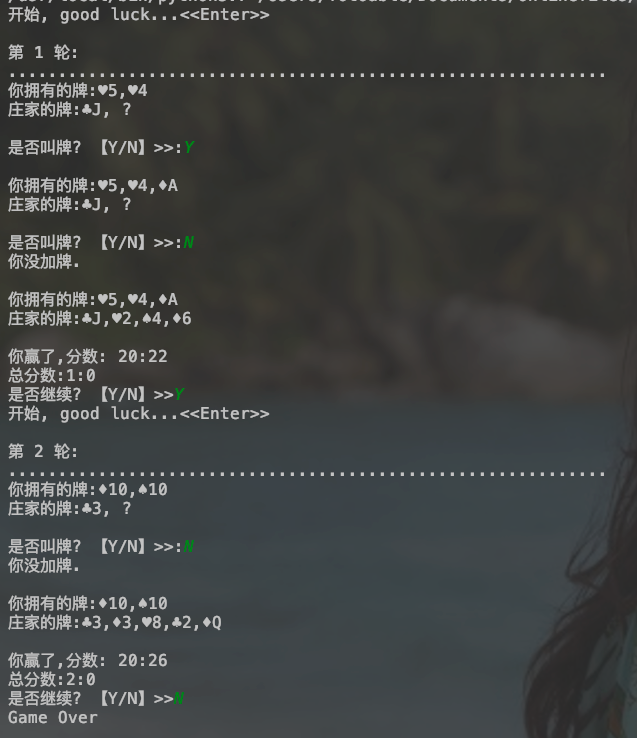
用python实现的21点游戏的更多相关文章
- 用Python设计一个经典小游戏
这是关于Python的第9篇文章,介绍如何用Python设计一个经典小游戏:猜大小. 在这个游戏中,将用到前面我介绍过的所有内容:变量的使用.参数传递.函数设计.条件控制和循环等,做个整体的总结和复习 ...
- 利用python开发的flappy bird 游戏
python 中 pygame模块能让我们很方便的编写游戏,16年我用python 仿制了flappy bird 游戏,下面是游戏的完整代码以及素材,分享给大家. 第一个python文件,flappy ...
- 利用python实现微信小程序游戏跳一跳详细教程
利用python实现微信小程序游戏跳一跳详细教程 1 先安装python 然后再安装pip <a href="http://newmiracle.cn/wp-content/uploa ...
- 小白学 Python 爬虫(21):解析库 Beautiful Soup(上)
小白学 Python 爬虫(21):解析库 Beautiful Soup(上) 人生苦短,我用 Python 前文传送门: 小白学 Python 爬虫(1):开篇 小白学 Python 爬虫(2):前 ...
- JavaScript中纯JS写21点游戏
// 21点游戏 分为人机对战和人人对战 // 玩家每次抽一张牌 牌的点数为1-10点随机数 谁更接近21点谁就获胜 let readline = require("readline-syn ...
- Python初学者随笔(一)_ 用Python写的第一个游戏“猜数字”
如标题所写,这篇随笔主要记录下学习Python过程中用Python写的第一个游戏--"猜数字"_跟着"小甲鱼"学Python,链接: https://b23.t ...
- Python学习之Craps赌博游戏篇
在此先安利一波大佬的Python学习项目地址:https://github.com/jackfrued/Python-100-Days 这些天一直在看着大佬的项目学习Python,这是第五天循环学习完 ...
- 用Python实现QQ找茬游戏外挂工具
源地址:http://cpiz.net/blog/2012/03/a_qq_zhaocha_assistant_by_python/ (原创作品,转载请注明出处)好久没写技术相关的博文,这次写篇有意思 ...
- python学习:猜数字游戏
猜数字游戏 系统生成一个100以内的随机整数, 玩家有6次机会进行猜猜看,每次猜测都有反馈(猜大了,猜小了,猜对了-结束) 6次中,猜对了,玩家赢了. 否则系统赢了 #!/usr/bin/en ...
随机推荐
- 数据结构实验之求二叉树后序遍历和层次遍历(SDUT 2137)
Problem Description 已知一棵二叉树的前序遍历和中序遍历,求二叉树的后序遍历和层序遍历. Input 输入数据有多组,第一行是一个整数t (t<1000),代表有t组测试数据. ...
- shell基础之二 bash特性详解
https://blog.51cto.com/13520779/2093146 合格linux运维人员必会的30道shell编程面试题及讲解:https://blog.51cto.com/oldboy ...
- java8 stream流操作的flatMap(流的扁平化)
https://mp.weixin.qq.com/s/7Fqb6tAucrl8UmyiY78AXg https://blog.csdn.net/Mark_Chao/article/details/80 ...
- OUC_Summer Training_ DIV2_#7 718
是18号做的题啦,现在才把报告补上是以前不重视报告的原因吧,不过现在真的很喜欢写报告,也希望能写一些有意义的东西出来. A - Dragons Time Limit:2000MS Memory ...
- ElasticSearch2:集群安装
0.Linux系统参数设置 Linux进程数系统限制查看 [root@ip101 config]# sysctl kernel.pid_max kernel.pid_max = 131072 [roo ...
- 2965 -- The Pilots Brothers' refrigerator
The Pilots Brothers' refrigerator Time Limit: 1000MS Memory Limit: 65536K Total Submissions: 27893 ...
- 如何修改Zend Studio代码字体和大小
Zend Studio的默认字体非常小,看起来很费神,这里教大家怎么修改它的字体和大小. 工具/原料 Zend Studio 方法/步骤 Window-->preferences ...
- backbone之collection
最近要用到backbone.js,网上也找了些资料,但是就看到一个开头还可以,往下看基本就看不下去了,幸好有这本书[LeanpubRead] Backbone.Marionette.js A Gent ...
- JVM调优小结
JVM调优浅谈 https://www.cnblogs.com/andy-zhou/p/5327288.html 1.数据类型 java虚拟机中,数据类型可以分为两类:基本类型和引用类型. 基本类 ...
- Python3.x运行Python2.x代码报错 syntax error "Missing parentheses in call to 'print'
#另外一种错误 SyntaxError: Missing parentheses in call to 'print'. Did you mean print( 查看代码,格式如下: print &q ...
