python之scrapy的debug、shell、settings、pipelines
1、debug了解
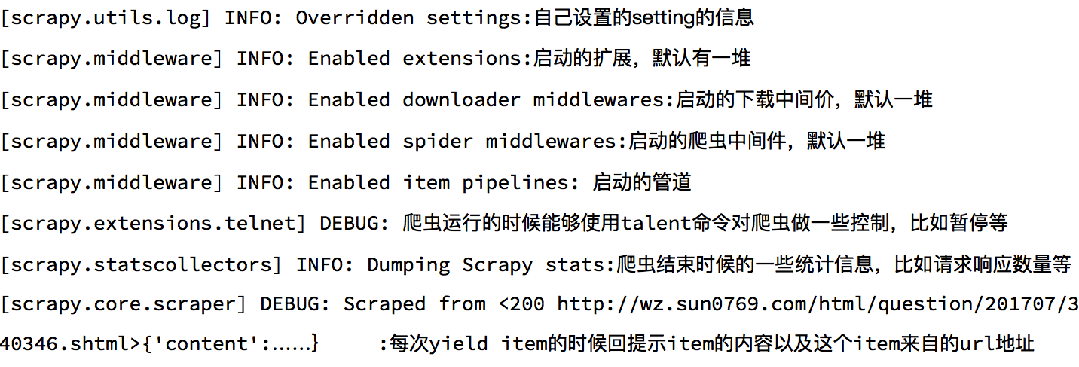
2、scrapy shell了解
Scrapy shell是一个交互终端,我们可以在未启动spider的情况下尝试及调试代码,也可以用来测试XPath表达式 使用方法:
scrapy shell https://gosuncn.zhiye.com/social/ response.url:当前响应的url地址
response.request.url:当前响应对应的请求的url地址
response.headers:响应头
response.body:响应体,也就是html代码,默认是byte类型
response.requests.headers:当前响应的请求头
3、settings.py
# -*- coding: utf-8 -*- # Scrapy settings for gosuncn project
#
# For simplicity, this file contains only settings considered important or
# commonly used. You can find more settings consulting the documentation:
#
# https://doc.scrapy.org/en/latest/topics/settings.html
# https://doc.scrapy.org/en/latest/topics/downloader-middleware.html
# https://doc.scrapy.org/en/latest/topics/spider-middleware.html
#settings文件一般存取全局变量,如数据库的账号,密码等###
BOT_NAME = 'gosuncn' SPIDER_MODULES = ['gosuncn.spiders']
NEWSPIDER_MODULE = 'gosuncn.spiders' LOG_LEVEL="WARNING"
# Crawl responsibly by identifying yourself (and your website) on the user-agent
#USER_AGENT = 'gosuncn (+http://www.yourdomain.com)' # Obey robots.txt rules
#遵守ROBOT协议,也就是会先请求ROBOT协议
ROBOTSTXT_OBEY = True # Configure maximum concurrent requests performed by Scrapy (default: 16)
#并发数
#CONCURRENT_REQUESTS = 32 # Configure a delay for requests for the same website (default: 0)
# See https://doc.scrapy.org/en/latest/topics/settings.html#download-delay
# See also autothrottle settings and docs
#下载延迟,每次请求前,先睡3秒
#DOWNLOAD_DELAY = 3
# The download delay setting will honor only one of:
#和DOWNLOAD_DELAY配合使用
#CONCURRENT_REQUESTS_PER_DOMAIN = 16
#CONCURRENT_REQUESTS_PER_IP = 16 # Disable cookies (enabled by default)
#设置COOKIES,默认携带COOKIES信息
#COOKIES_ENABLED = False # Disable Telnet Console (enabled by default)
#TELNETCONSOLE_ENABLED = False # Override the default request headers:
#默认请求头
#DEFAULT_REQUEST_HEADERS = {
# 'Accept': 'text/html,application/xhtml+xml,application/xml;q=0.9,*/*;q=0.8',
# 'Accept-Language': 'en',
#} #中间件
# Enable or disable spider middlewares
# See https://doc.scrapy.org/en/latest/topics/spider-middleware.html
#SPIDER_MIDDLEWARES = {
# 'gosuncn.middlewares.GosuncnSpiderMiddleware': 543,
#} # Enable or disable downloader middlewares
# See https://doc.scrapy.org/en/latest/topics/downloader-middleware.html
#DOWNLOADER_MIDDLEWARES = {
# 'gosuncn.middlewares.GosuncnDownloaderMiddleware': 543,
#} # Enable or disable extensions
# See https://doc.scrapy.org/en/latest/topics/extensions.html
#EXTENSIONS = {
# 'scrapy.extensions.telnet.TelnetConsole': None,
#} #配置pipelines,数字为权重值,越小越先执行
# Configure item pipelines
# See https://doc.scrapy.org/en/latest/topics/item-pipeline.html
ITEM_PIPELINES = {
'gosuncn.pipelines.GosuncnPipeline': 300,
}
LOG_LEVEL ="WARNING"
LOG_FILE = "./log.log" #对爬虫进行限速
# Enable and configure the AutoThrottle extension (disabled by default)
# See https://doc.scrapy.org/en/latest/topics/autothrottle.html
#AUTOTHROTTLE_ENABLED = True
# The initial download delay
#AUTOTHROTTLE_START_DELAY = 5
# The maximum download delay to be set in case of high latencies
#AUTOTHROTTLE_MAX_DELAY = 60
# The average number of requests Scrapy should be sending in parallel to
# each remote server
#AUTOTHROTTLE_TARGET_CONCURRENCY = 1.0
# Enable showing throttling stats for every response received:
#AUTOTHROTTLE_DEBUG = False #HTTP缓存
# Enable and configure HTTP caching (disabled by default)
# See https://doc.scrapy.org/en/latest/topics/downloader-middleware.html#httpcache-middleware-settings
#HTTPCACHE_ENABLED = True
#HTTPCACHE_EXPIRATION_SECS = 0
#HTTPCACHE_DIR = 'httpcache'
#HTTPCACHE_IGNORE_HTTP_CODES = []
#HTTPCACHE_STORAGE = 'scrapy.extensions.httpcache.FilesystemCacheStorage'
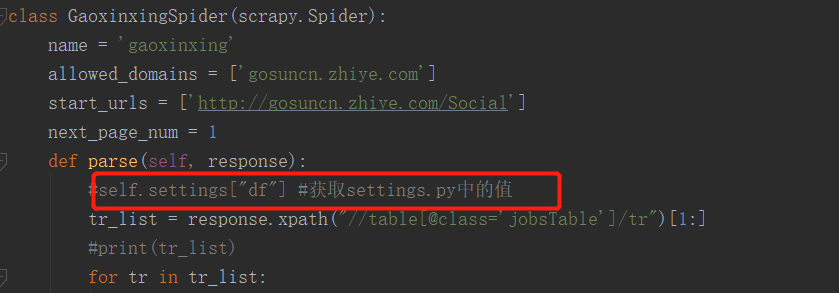
4、pipelines的open_spider和close_spider函数
# -*- coding: utf-8 -*- # Define your item pipelines here
#
# Don't forget to add your pipeline to the ITEM_PIPELINES setting
# See: https://doc.scrapy.org/en/latest/topics/item-pipeline.html
import re
from gosuncn.items import GosuncnItem
class GosuncnPipeline(object): def open_spider(self,spider):
"""
爬虫启动时执行,启动数据库连接
:param spider:
:return:
"""
spider.hello = "open" def process_item(self, item, spider):
if isinstance(item,GosuncnItem):
item["content"] = self.process_content(item["content"])
print(item)
return item def process_content(self,content):
content =[re.sub(r"\r\n|' '","",i) for i in content]
content = [i for i in content if len(i)>0]
return content def close_spider(self,spider):
"""
爬虫结束时执行,关闭数据库连接
:param spider:
:return:
"""
spider.hello = "close"
# class GosuncnPipeline1(object):
# def process_item(self, item, spider):
# if isinstance(item,GosuncnItem):
# print(item)
# return item
python之scrapy的debug、shell、settings、pipelines的更多相关文章
- python之scrapy入门教程
看这篇文章的人,我假设你们都已经学会了python(派森),然后下面的知识都是python的扩展(框架). 在这篇入门教程中,我们假定你已经安装了Scrapy.如果你还没有安装,那么请参考安装指南. ...
- python爬虫scrapy项目详解(关注、持续更新)
python爬虫scrapy项目(一) 爬取目标:腾讯招聘网站(起始url:https://hr.tencent.com/position.php?keywords=&tid=0&st ...
- python爬虫scrapy学习之篇二
继上篇<python之urllib2简单解析HTML页面>之后学习使用Python比较有名的爬虫scrapy.网上搜到两篇相应的文档,一篇是较早版本的中文文档Scrapy 0.24 文档, ...
- scrapy框架之shell
scrapy shell scrapy shell是一个交互式shell,您可以在其中快速调试 scrape 代码,而不必运行spider.它本来是用来测试数据提取代码的,但实际上您可以使用它来测试任 ...
- Python之Scrapy爬虫框架安装及简单使用
题记:早已听闻python爬虫框架的大名.近些天学习了下其中的Scrapy爬虫框架,将自己理解的跟大家分享.有表述不当之处,望大神们斧正. 一.初窥Scrapy Scrapy是一个为了爬取网站数据,提 ...
- [Python爬虫] scrapy爬虫系列 <一>.安装及入门介绍
前面介绍了很多Selenium基于自动测试的Python爬虫程序,主要利用它的xpath语句,通过分析网页DOM树结构进行爬取内容,同时可以结合Phantomjs模拟浏览器进行鼠标或键盘操作.但是,更 ...
- Python使用Scrapy框架爬取数据存入CSV文件(Python爬虫实战4)
1. Scrapy框架 Scrapy是python下实现爬虫功能的框架,能够将数据解析.数据处理.数据存储合为一体功能的爬虫框架. 2. Scrapy安装 1. 安装依赖包 yum install g ...
- python爬虫Scrapy(一)-我爬了boss数据
一.概述 学习python有一段时间了,最近了解了下Python的入门爬虫框架Scrapy,参考了文章Python爬虫框架Scrapy入门.本篇文章属于初学经验记录,比较简单,适合刚学习爬虫的小伙伴. ...
- windows下使用python的scrapy爬虫框架,爬取个人博客文章内容信息
scrapy作为流行的python爬虫框架,简单易用,这里简单介绍如何使用该爬虫框架爬取个人博客信息.关于python的安装和scrapy的安装配置请读者自行查阅相关资料,或者也可以关注我后续的内容. ...
随机推荐
- 002.MVC开发方法和步骤--用一个简单的加法程序来演示
MVC的工作原理: 注:ASP.NET MVC中的url 特殊:构成 http//....../控制器名/方法名 默认: 1.Url请求直接来到Controller中 2.Controller从Mod ...
- 如何让iframe框架和主页面共用一个滚动条(也称为:iframe高度自适应问题)
最近在前端页面遇到了一个问题,我在一个页面中利用iframe框架引入了一个页面进来,但是这个页面的高度是不叫高的,高出电脑屏幕很多, 所以就引发了iframe框架一个滚动条,然后主页面一个滚动条,这样 ...
- idHTTP.Post
procedure TForm4.Button2Click(Sender: TObject); var sResponse: string; EnvStr : TStringStream; begin ...
- Physical Education Lessons CodeForces - 915E (动态开点线段树)
Physical Education Lessons CodeForces - 915E This year Alex has finished school, and now he is a fir ...
- linux安装libreOffice
参考链接:https://qtdebug.com/mac-centos7-libreoffice/ https://blog.csdn.net/diyiday/article/details/7985 ...
- linux基础_使用指令3
时间日期类 1.date指令 功能:显示当前日期 语法: date:显示当前时间 date +%Y:显示当前年份 date +%m:显示当前月份 date +%d:显示当前是哪一天 date &quo ...
- Error creating bean with name 'documentationPluginsBootstrapper' defined in URL
启动报错 Error starting ApplicationContext. To display the auto-configuration report re-run your applica ...
- 在laravel5.8中集成swoole组件----用协程实现的服务端和客户端(nginx配置篇章)
laravel项目中的配置 原文出处:https://laravelacademy.org/post/19700.html,感谢原文作者让laravel这款可爱的php框架,进入了高并发的殿堂 如果 ...
- CentOS上部署Kubernetes集群
1.开始前系统环境准备 # 1.设置基本环境 yum install -y net-tools conntrack-tools wget vim ntpdate libseccomp libtool- ...
- Luogu P2602 [ZJOI2010]数字计数 数位DP
很久以前就...但是一直咕咕咕 思路:数位$DP$ 提交:1次 题解:见代码 #include<cstdio> #include<iostream> #include<c ...
