vue2.0 自定义 提示框(Toast)组件
1.自定义 提示框 组件
src / components / Toast / index.js
/**
* 自定义 提示框( Toast )组件
*/
var Toast = {};
var showToast = false, // 存储toast显示状态
showLoad = false, // 存储loading显示状态
toastVM = null, // 存储toast vm
loadNode = null; // 存储loading节点元素 Toast.install = function (Vue, options) {
// 参数
var opt = {
defaultType: 'bottom',
duration: '2500',
wordWrap: false
};
for (var property in options) {
opt[property] = options[property];
} Vue.prototype.$toast = function (tips, type) { var curType = type ? type : opt.defaultType;
var wordWrap = opt.wordWrap ? 'lx-word-wrap' : '';
var style = opt.width ? 'style="width: ' + opt.width + '"' : '';
var tmp = '<div v-show="show" :class="type" class="lx-toast ' + wordWrap + '" ' + style + '>{{tip}}</div>'; if (showToast) {
// 如果toast还在,则不再执行
return;
}
if (!toastVM) {
var toastTpl = Vue.extend({
data: function () {
return {
show: showToast,
tip: tips,
type: 'lx-toast-' + curType
}
},
template: tmp
});
toastVM = new toastTpl()
var tpl = toastVM.$mount().$el;
document.body.appendChild(tpl);
}
toastVM.type = 'lx-toast-' + curType;
toastVM.tip = tips;
toastVM.show = showToast = true; setTimeout(function () {
toastVM.show = showToast = false;
}, opt.duration)
}; ['bottom', 'center', 'top'].forEach(function (type) {
Vue.prototype.$toast[type] = function (tips) {
return Vue.prototype.$toast(tips, type)
}
}); Vue.prototype.$loading = function (tips, type) {
if (type == 'close') {
loadNode.show = showLoad = false;
} else {
if (showLoad) {
// 如果loading还在,则不再执行
return;
}
var loadTpl = Vue.extend({
data: function () {
return {
show: showLoad
}
},
template: '<div v-show="show" class="lx-load-mark"><div class="lx-load-box"><div class="lx-loading"><div class="loading_leaf loading_leaf_0"></div><div class="loading_leaf loading_leaf_1"></div><div class="loading_leaf loading_leaf_2"></div><div class="loading_leaf loading_leaf_3"></div><div class="loading_leaf loading_leaf_4"></div><div class="loading_leaf loading_leaf_5"></div><div class="loading_leaf loading_leaf_6"></div><div class="loading_leaf loading_leaf_7"></div><div class="loading_leaf loading_leaf_8"></div><div class="loading_leaf loading_leaf_9"></div><div class="loading_leaf loading_leaf_10"></div><div class="loading_leaf loading_leaf_11"></div></div><div class="lx-load-content">' + tips + '</div></div></div>'
});
loadNode = new loadTpl();
var tpl = loadNode.$mount().$el; document.body.appendChild(tpl);
loadNode.show = showLoad = true;
}
}; ['open', 'close'].forEach(function (type) {
Vue.prototype.$loading[type] = function (tips) {
return Vue.prototype.$loading(tips, type)
}
});
} // 向外暴露接口
module.exports = Toast;
src / components / Toast / toast.css
/**
* Toast 样式
*/
.lx-toast {
position: fixed;
bottom: 100px;
left: 50%;
box-sizing: border-box;
max-width: 80%;
height: 40px;
line-height: 20px;
padding: 10px 20px;
transform: translateX(-50%);
-webkit-transform: translateX(-50%);
text-align: center;
z-index: 9999;
font-size: 14px;
color: #fff;
border-radius: 5px;
background: rgba(0, 0, 0, 0.7);
animation: show-toast .5s;
-webkit-animation: show-toast .5s;
overflow: hidden;
text-overflow: ellipsis;
white-space: nowrap;
} .lx-toast.lx-word-wrap {
width: 80%;
white-space: inherit;
height: auto;
} .lx-toast.lx-toast-top {
top: 50px;
bottom: inherit;
} .lx-toast.lx-toast-center {
top: 50%;
margin-top: -20px;
bottom: inherit;
} @keyframes show-toast {
from {
opacity: 0;
transform: translate(-50%, -10px);
-webkit-transform: translate(-50%, -10px);
}
to {
opacity: 1;
transform: translate(-50%, 0);
-webkit-transform: translate(-50%, 0);
}
} .lx-load-mark {
position: fixed;
left: 0;
top: 0;
width: 100%;
height: 100%;
z-index: 9999;
} .lx-load-box {
position: fixed;
z-index: 3;
width: 7.6em;
min-height: 7.6em;
top: 180px;
left: 50%;
margin-left: -3.8em;
background: rgba(0, 0, 0, 0.7);
text-align: center;
border-radius: 5px;
color: #FFFFFF;
} .lx-load-content {
margin-top: 64%;
font-size: 14px;
} .lx-loading {
position: absolute;
width: 0px;
left: 50%;
top: 38%;
} .loading_leaf {
position: absolute;
top: -1px;
opacity: 0.25;
} .loading_leaf:before {
content: " ";
position: absolute;
width: 9.14px;
height: 3.08px;
background: #d1d1d5;
box-shadow: rgba(0, 0, 0, 0.0980392) 0px 0px 1px;
border-radius: 1px;
-webkit-transform-origin: left 50% 0px;
transform-origin: left 50% 0px;
} .loading_leaf_0 {
-webkit-animation: opacity-0 1.25s linear infinite;
animation: opacity-0 1.25s linear infinite;
} .loading_leaf_0:before {
-webkit-transform: rotate(0deg) translate(7.92px, 0px);
transform: rotate(0deg) translate(7.92px, 0px);
} .loading_leaf_1 {
-webkit-animation: opacity-1 1.25s linear infinite;
animation: opacity-1 1.25s linear infinite;
} .loading_leaf_1:before {
-webkit-transform: rotate(30deg) translate(7.92px, 0px);
transform: rotate(30deg) translate(7.92px, 0px);
} .loading_leaf_2 {
-webkit-animation: opacity-2 1.25s linear infinite;
animation: opacity-2 1.25s linear infinite;
} .loading_leaf_2:before {
-webkit-transform: rotate(60deg) translate(7.92px, 0px);
transform: rotate(60deg) translate(7.92px, 0px);
} .loading_leaf_3 {
-webkit-animation: opacity-3 1.25s linear infinite;
animation: opacity-3 1.25s linear infinite;
} .loading_leaf_3:before {
-webkit-transform: rotate(90deg) translate(7.92px, 0px);
transform: rotate(90deg) translate(7.92px, 0px);
} .loading_leaf_4 {
-webkit-animation: opacity-4 1.25s linear infinite;
animation: opacity-4 1.25s linear infinite;
} .loading_leaf_4:before {
-webkit-transform: rotate(120deg) translate(7.92px, 0px);
transform: rotate(120deg) translate(7.92px, 0px);
} .loading_leaf_5 {
-webkit-animation: opacity-5 1.25s linear infinite;
animation: opacity-5 1.25s linear infinite;
} .loading_leaf_5:before {
-webkit-transform: rotate(150deg) translate(7.92px, 0px);
transform: rotate(150deg) translate(7.92px, 0px);
} .loading_leaf_6 {
-webkit-animation: opacity-6 1.25s linear infinite;
animation: opacity-6 1.25s linear infinite;
} .loading_leaf_6:before {
-webkit-transform: rotate(180deg) translate(7.92px, 0px);
transform: rotate(180deg) translate(7.92px, 0px);
} .loading_leaf_7 {
-webkit-animation: opacity-7 1.25s linear infinite;
animation: opacity-7 1.25s linear infinite;
} .loading_leaf_7:before {
-webkit-transform: rotate(210deg) translate(7.92px, 0px);
transform: rotate(210deg) translate(7.92px, 0px);
} .loading_leaf_8 {
-webkit-animation: opacity-8 1.25s linear infinite;
animation: opacity-8 1.25s linear infinite;
} .loading_leaf_8:before {
-webkit-transform: rotate(240deg) translate(7.92px, 0px);
transform: rotate(240deg) translate(7.92px, 0px);
} .loading_leaf_9 {
-webkit-animation: opacity-9 1.25s linear infinite;
animation: opacity-9 1.25s linear infinite;
} .loading_leaf_9:before {
-webkit-transform: rotate(270deg) translate(7.92px, 0px);
transform: rotate(270deg) translate(7.92px, 0px);
} .loading_leaf_10 {
-webkit-animation: opacity-10 1.25s linear infinite;
animation: opacity-10 1.25s linear infinite;
} .loading_leaf_10:before {
-webkit-transform: rotate(300deg) translate(7.92px, 0px);
transform: rotate(300deg) translate(7.92px, 0px);
} .loading_leaf_11 {
-webkit-animation: opacity-11 1.25s linear infinite;
animation: opacity-11 1.25s linear infinite;
} .loading_leaf_11:before {
-webkit-transform: rotate(330deg) translate(7.92px, 0px);
transform: rotate(330deg) translate(7.92px, 0px);
} @-webkit-keyframes opacity-0 {
0% {
opacity: 0.25;
}
0.01% {
opacity: 0.25;
}
0.02% {
opacity: 1;
}
60.01% {
opacity: 0.25;
}
100% {
opacity: 0.25;
}
} @-webkit-keyframes opacity-1 {
0% {
opacity: 0.25;
}
8.34333% {
opacity: 0.25;
}
8.35333% {
opacity: 1;
}
68.3433% {
opacity: 0.25;
}
100% {
opacity: 0.25;
}
} @-webkit-keyframes opacity-2 {
0% {
opacity: 0.25;
}
16.6767% {
opacity: 0.25;
}
16.6867% {
opacity: 1;
}
76.6767% {
opacity: 0.25;
}
100% {
opacity: 0.25;
}
} @-webkit-keyframes opacity-3 {
0% {
opacity: 0.25;
}
25.01% {
opacity: 0.25;
}
25.02% {
opacity: 1;
}
85.01% {
opacity: 0.25;
}
100% {
opacity: 0.25;
}
} @-webkit-keyframes opacity-4 {
0% {
opacity: 0.25;
}
33.3433% {
opacity: 0.25;
}
33.3533% {
opacity: 1;
}
93.3433% {
opacity: 0.25;
}
100% {
opacity: 0.25;
}
} @-webkit-keyframes opacity-5 {
0% {
opacity: 0.270958333333333;
}
41.6767% {
opacity: 0.25;
}
41.6867% {
opacity: 1;
}
1.67667% {
opacity: 0.25;
}
100% {
opacity: 0.270958333333333;
}
} @-webkit-keyframes opacity-6 {
0% {
opacity: 0.375125;
}
50.01% {
opacity: 0.25;
}
50.02% {
opacity: 1;
}
10.01% {
opacity: 0.25;
}
100% {
opacity: 0.375125;
}
} @-webkit-keyframes opacity-7 {
0% {
opacity: 0.479291666666667;
}
58.3433% {
opacity: 0.25;
}
58.3533% {
opacity: 1;
}
18.3433% {
opacity: 0.25;
}
100% {
opacity: 0.479291666666667;
}
} @-webkit-keyframes opacity-8 {
0% {
opacity: 0.583458333333333;
}
66.6767% {
opacity: 0.25;
}
66.6867% {
opacity: 1;
}
26.6767% {
opacity: 0.25;
}
100% {
opacity: 0.583458333333333;
}
} @-webkit-keyframes opacity-9 {
0% {
opacity: 0.687625;
}
75.01% {
opacity: 0.25;
}
75.02% {
opacity: 1;
}
35.01% {
opacity: 0.25;
}
100% {
opacity: 0.687625;
}
} @-webkit-keyframes opacity-10 {
0% {
opacity: 0.791791666666667;
}
83.3433% {
opacity: 0.25;
}
83.3533% {
opacity: 1;
}
43.3433% {
opacity: 0.25;
}
100% {
opacity: 0.791791666666667;
}
} @-webkit-keyframes opacity-11 {
0% {
opacity: 0.895958333333333;
}
91.6767% {
opacity: 0.25;
}
91.6867% {
opacity: 1;
}
51.6767% {
opacity: 0.25;
}
100% {
opacity: 0.895958333333333;
}
}
2.全局引入
main.js
// 全局引入Toast
import './components/Toast/toast.css';
import Toast from './components/Toast/index';
Vue.use(Toast);
3.页面调用
Toast.vue
<!-- 提示框 -->
<template>
<div>
<!-- 标题栏 -->
<mt-header title="提示框">
<router-link to="/" slot="left">
<mt-button icon="back">返回</mt-button>
</router-link>
</mt-header>
<!-- 内容 -->
<button @click="openTop()">top</button>
<button @click="openCenter()">center</button>
<button @click="openBottom()">bottom</button>
<button @click="openLoading()">loading</button>
</div>
</template> <script>
export default {
name: 'Toast',
data(){
return {
//
}
},
methods:{
openTop(){
this.$toast.top('top');
},
openCenter(){
this.$toast.center('center');
},
openBottom(){
this.$toast('bottom'); // or this.$toast.bottom('bottom');
},
openLoading(){
this.$loading('loading...');
let self = this;
setTimeout(function () {
self.closeLoading()
}, 2000)
},
closeLoading(){
this.$loading.close();
}
}
}
</script> <style lang="less" scoped>
//
</style>
4.效果图
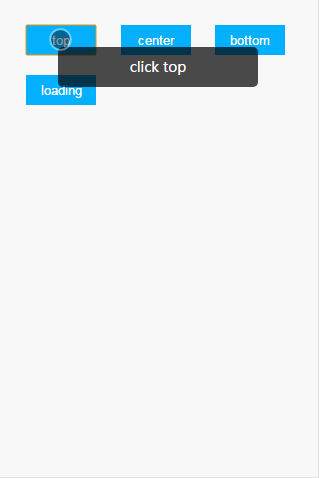
vue2.0 自定义 提示框(Toast)组件的更多相关文章
- vue 自定义 提示框(Toast)组件
1.自定义 提示框 组件 src / components / Toast / index.js /** * 自定义 提示框( Toast )组件 */ var Toast = {}; var sho ...
- vue3系列:vue3.0自定义弹框组件V3Popup|vue3.x手机端弹框组件
基于Vue3.0开发的轻量级手机端弹框组件V3Popup. 之前有分享一个vue2.x移动端弹框组件,今天给大家带来的是Vue3实现自定义弹框组件. V3Popup 基于vue3.x实现的移动端弹出框 ...
- Android消息提示框Toast
Android消息提示框Toast Toast是Android中一种简易的消息提示框.和Dialog不一样的是,Toast是没有焦点的,toast提示框不能被用户点击,而且Toast显示的时间有限,t ...
- 使提示框居中显示&自定义提示框
ToastActivity.java文件: 1 public class ToastActivity extends AppCompatActivity { 2 private Button mbtn ...
- 在ASP.NET中引用自定义提示框
在html网页中自定义提示框 正文: 在一般的B/S架构中项目,与用户的交互信息是非常重要的.在一般的情况下,设计人员都在把用户信息呈现在html中,用div和span去弹出相关信息.对于一般的情况而 ...
- vue2.0 自定义 饼状图 (Echarts)组件
1.自定义 图表 组件 Echarts.vue <!-- 自定义 echart 组件 --> <template> <div> <!-- echart表格 ...
- vue2.0 自定义 下拉刷新和上拉加载更多(Scroller) 组件
1.下拉刷新和上拉加载更多组件 Scroller.vue <!-- 下拉刷新 上拉加载更多 组件 --> <template> <div :style="mar ...
- CKEditor5 + vue2.0 自定义图片上传、highlight、字体等用法
因业务需求,要在 vue2.0 的项目里使用富文本编辑器,经过调研多个编辑器,CKEditor5 支持 vue,遂采用.因 CKEditor5 文档比较少,此处记录下引用和一些基本用法. CKEdit ...
- [js高手之路]Vue2.0基于vue-cli+webpack父子组件通信教程
在git命令行下,执行以下命令完成环境的搭建: 1,npm install --global vue-cli 安装vue命令行工具 2,vue init webpack vue-demo 使用v ...
随机推荐
- day01_01.了解php
1.了解PHP 第一个程序 echo 'hello world'; 和python的区别,python是 print (hello world) 并且python结尾没有;2.X版本不需要加括号,但是 ...
- python学习--学习时间属性的应用(time / datetime )
#!/usr/bin/python # -*- coding:utf-8 -*- # import time # myd={1:'a',2:'b'}# for key,value in dict.it ...
- [git 学习篇]工作区和暂存区
1 工作区,就是目录/User/my./learngit 2 版本库 工作区有一个隐藏目录.git,这个不算工作区,而是Git的版本库. liuzhipeng@exdroid43:~/pad/pad- ...
- Welcome-to-Swift-15反初始化(Deinitialization)
在一个类的实例被释放之前,反初始化函数被立即调用.用关键字deinit来标示反初始化函数,类似于初始化函数用init来标示.反初始化函数只适用于类类型. 反初始化原理 Swift会自动释放不再需要的实 ...
- Welcome-to-Swift-10属性 (Properties)
属性将值跟特定的类.结构或枚举关联.存储属性存储常量或变量作为实例的一部分,计算属性计算(而不是存储)一个值.计算属性可以用于类.结构体和枚举里,存储属性只能用于类和结构体. 存储属性和计算属性通常用 ...
- mybatis读取oracle中blob
controller: byte[] blob = commonService.getPersonImage(bean.getIdCard()); String base64 = new String ...
- cf496D Tennis Game
Petya and Gena love playing table tennis. A single match is played according to the following rules: ...
- mysql 查询死锁语句
我们可以用下面三张表来查原因: innodb_trx ## 当前运行的所有事务 innodb_locks ## 当前出现的锁 innodb_lock_wait ...
- bzoj 4184 shallot 时间线建线段树+vector+线性基
题目大意 n个时间点 每个时间点可以插入一个权值或删除一个权值 求每个时间点结束后异或最大值 分析 异或最大值用线性基 但是线性基并不支持删除操作 我们可以对时间线建一棵线段树 离线搞出每个权值出现的 ...
- 2018.8.7 Noip2018模拟测试赛(二十)
日期: 八月七号 总分: 300分 难度: 提高 ~ 省选 得分: 100分(呵呵一笑) 题目列表: T1:SS T2:Tree Game T3:二元运算 赛后反思: Emmmmmm…… 开 ...
