Beam编程系列之Apache Beam WordCount Examples(MinimalWordCount example、WordCount example、Debugging WordCount example、WindowedWordCount example)(官网的推荐步骤)
不多说,直接上干货!
https://beam.apache.org/get-started/wordcount-example/
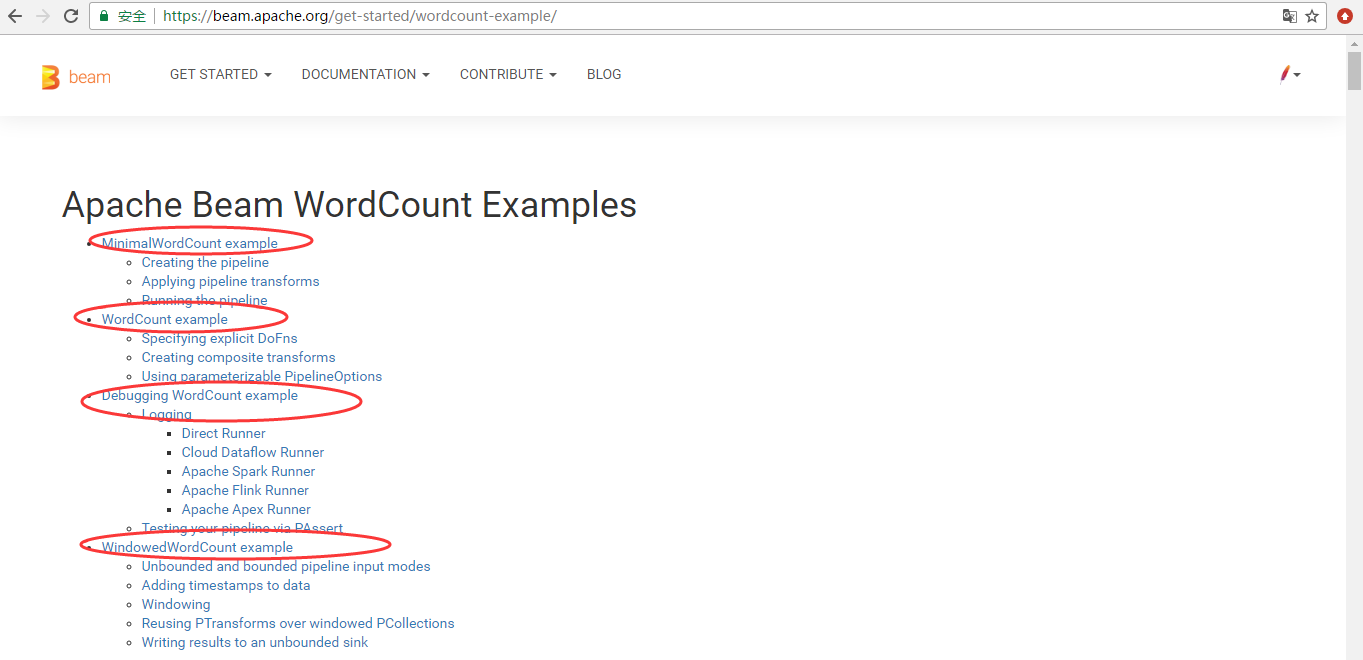
来自官网的:
The WordCount examples demonstrate how to set up a processing pipeline that can read text, tokenize the text lines into individual words, and perform a frequency count on each of those words. The Beam SDKs contain a series of these four successively more detailed WordCount examples that build on each other. The input text for all the examples is a set of Shakespeare’s texts.
Each WordCount example introduces different concepts in the Beam programming model. Begin by understanding Minimal WordCount, the simplest of the examples. Once you feel comfortable with the basic principles in building a pipeline, continue on to learn more concepts in the other examples.
- Minimal WordCount demonstrates the basic principles involved in building a pipeline.
- WordCount introduces some of the more common best practices in creating re-usable and maintainable pipelines.
- Debugging WordCount introduces logging and debugging practices.
- Windowed WordCount demonstrates how you can use Beam’s programming model to handle both bounded and unbounded datasets.
我这里仅以Minimal WordCount为例。
首先说明一下,为了简单起见,我直接在代码中显式配置指定PipelineRunner,示例代码片段如下所示:
PipelineOptions options = PipelineOptionsFactory.create();
options.setRunner(DirectRunner.class);
如果要部署到服务器上,可以通过命令行的方式指定PipelineRunner,比如要在Spark集群上运行,类似如下所示命令行:
spark-submit --class org.shirdrn.beam.examples.MinimalWordCountBasedSparkRunner -- --master spark://myserver:7077 target/my-beam-apps-0.0.1-SNAPSHOT-shaded.jar --runner=SparkRunner
下面,我们从几个典型的例子来看(基于Apache Beam软件包的examples有所改动),Apache Beam如何构建Pipeline并运行在指定的PipelineRunner上:
- WordCount(Count/Source/Sink)
我们根据Apache Beam的MinimalWordCount示例代码开始,看如何构建一个Pipeline,并最终执行它。 MinimalWordCount的实现,代码如下所示:
package org.shirdrn.beam.examples; import org.apache.beam.runners.direct.DirectRunner;
import org.apache.beam.sdk.Pipeline;
import org.apache.beam.sdk.io.TextIO;
import org.apache.beam.sdk.options.PipelineOptions;
import org.apache.beam.sdk.options.PipelineOptionsFactory;
import org.apache.beam.sdk.transforms.Count;
import org.apache.beam.sdk.transforms.DoFn;
import org.apache.beam.sdk.transforms.MapElements;
import org.apache.beam.sdk.transforms.ParDo;
import org.apache.beam.sdk.transforms.SimpleFunction;
import org.apache.beam.sdk.values.KV; public class MinimalWordCount { @SuppressWarnings("serial")
public static void main(String[] args) { PipelineOptions options = PipelineOptionsFactory.create();
options.setRunner(DirectRunner.class); // 显式指定PipelineRunner:DirectRunner(Local模式) Pipeline pipeline = Pipeline.create(options); pipeline.apply(TextIO.Read.from("/tmp/dataset/apache_beam.txt")) // 读取本地文件,构建第一个PTransform
.apply("ExtractWords", ParDo.of(new DoFn<String, String>() { // 对文件中每一行进行处理(实际上Split) @ProcessElement
public void processElement(ProcessContext c) {
for (String word : c.element().split("[\\s:\\,\\.\\-]+")) {
if (!word.isEmpty()) {
c.output(word);
}
}
} }))
.apply(Count.<String> perElement()) // 统计每一个Word的Count
.apply("ConcatResultKVs", MapElements.via( // 拼接最后的格式化输出(Key为Word,Value为Count)
new SimpleFunction<KV<String, Long>, String>() { @Override
public String apply(KV<String, Long> input) {
return input.getKey() + ": " + input.getValue();
} }))
.apply(TextIO.Write.to("wordcount")); // 输出结果 pipeline.run().waitUntilFinish();
}
}
Pipeline的具体含义,可以看上面代码的注释信息。下面,我们考虑以HDFS数据源作为Source,如何构建第一个PTransform,代码片段如下所示:
PCollection<KV<LongWritable, Text>> resultCollection = pipeline.apply(HDFSFileSource.readFrom(
"hdfs://myserver:8020/data/ds/beam.txt",
TextInputFormat.class, LongWritable.class, Text.class))
可以看到,返回的是具有键值分别为LongWritable、Text类型的KV对象集合,后续处理和上面处理逻辑类似。如果使用Maven构建Project,需要加上如下依赖(这里beam.version的值可以为最新Release版本0.4.0):
<dependency>
<groupId>org.apache.beam</groupId>
<artifactId>beam-sdks-java-io-hdfs</artifactId>
<version>${beam.version}</version>
</dependency>
- 去重(Distinct)
去重也是对数据集比较常见的操作,使用Apache Beam来实现,示例代码如下所示:
package org.shirdrn.beam.examples; import org.apache.beam.runners.direct.DirectRunner;
import org.apache.beam.sdk.Pipeline;
import org.apache.beam.sdk.io.TextIO;
import org.apache.beam.sdk.options.PipelineOptions;
import org.apache.beam.sdk.options.PipelineOptionsFactory;
import org.apache.beam.sdk.transforms.Distinct; public class DistinctExample { public static void main(String[] args) throws Exception { PipelineOptions options = PipelineOptionsFactory.create();
options.setRunner(DirectRunner.class); // 显式指定PipelineRunner:DirectRunner(Local模式) Pipeline pipeline = Pipeline.create(options);
pipeline.apply(TextIO.Read.from("/tmp/dataset/MY_ID_FILE.txt"))
.apply(Distinct.<String> create()) // 创建一个处理String类型的PTransform:Distinct
.apply(TextIO.Write.to("deduped.txt")); // 输出结果
pipeline.run().waitUntilFinish();
}
}
- 分组(GroupByKey)
对数据进行分组操作也非常普遍,我们拿一个最基础的PTransform实现GroupByKey来实现一个例子,代码如下所示:
package org.shirdrn.beam.examples; import org.apache.beam.runners.direct.DirectRunner;
import org.apache.beam.runners.direct.repackaged.com.google.common.base.Joiner;
import org.apache.beam.sdk.Pipeline;
import org.apache.beam.sdk.io.TextIO;
import org.apache.beam.sdk.options.PipelineOptions;
import org.apache.beam.sdk.options.PipelineOptionsFactory;
import org.apache.beam.sdk.transforms.DoFn;
import org.apache.beam.sdk.transforms.GroupByKey;
import org.apache.beam.sdk.transforms.MapElements;
import org.apache.beam.sdk.transforms.ParDo;
import org.apache.beam.sdk.transforms.SimpleFunction;
import org.apache.beam.sdk.values.KV; public class GroupByKeyExample { @SuppressWarnings("serial")
public static void main(String[] args) { PipelineOptions options = PipelineOptionsFactory.create();
options.setRunner(DirectRunner.class); // 显式指定PipelineRunner:DirectRunner(Local模式) Pipeline pipeline = Pipeline.create(options); pipeline.apply(TextIO.Read.from("/tmp/dataset/MY_INFO_FILE.txt"))
.apply("ExtractFields", ParDo.of(new DoFn<String, KV<String, String>>() { @ProcessElement
public void processElement(ProcessContext c) {
// file format example: 35451605324179 3G CMCC
String[] values = c.element().split("\t");
if(values.length == ) {
c.output(KV.of(values[], values[]));
}
}
}))
.apply("GroupByKey", GroupByKey.<String, String>create()) // 创建一个GroupByKey实例的PTransform
.apply("ConcatResults", MapElements.via(
new SimpleFunction<KV<String, Iterable<String>>, String>() { @Override
public String apply(KV<String, Iterable<String>> input) {
return new StringBuffer()
.append(input.getKey()).append("\t")
.append(Joiner.on(",").join(input.getValue()))
.toString();
} }))
.apply(TextIO.Write.to("grouppedResults")); pipeline.run().waitUntilFinish(); }
}
使用DirectRunner运行,输出文件名称类似于grouppedResults-00000-of-00002、grouppedResults-00001-of-00002等等。
- 连接(Join)
最后,我们通过实现一个Join的例子,其中,用户的基本信息包含ID和名称,对应文件格式如下所示:
Jack
Jim
John
Linda
另一个文件是用户使用手机的部分信息,文件格式如下所示:
3G 中国移动
2G 中国电信
4G 中国移动
我们希望通过Join操作后,能够知道用户使用的什么网络(用户名+网络),使用Apache Beam实现,具体实现代码如下所示:
package org.shirdrn.beam.examples; import org.apache.beam.runners.direct.DirectRunner;
import org.apache.beam.sdk.Pipeline;
import org.apache.beam.sdk.io.TextIO;
import org.apache.beam.sdk.options.PipelineOptions;
import org.apache.beam.sdk.options.PipelineOptionsFactory;
import org.apache.beam.sdk.transforms.DoFn;
import org.apache.beam.sdk.transforms.MapElements;
import org.apache.beam.sdk.transforms.ParDo;
import org.apache.beam.sdk.transforms.SimpleFunction;
import org.apache.beam.sdk.transforms.join.CoGbkResult;
import org.apache.beam.sdk.transforms.join.CoGroupByKey;
import org.apache.beam.sdk.transforms.join.KeyedPCollectionTuple;
import org.apache.beam.sdk.values.KV;
import org.apache.beam.sdk.values.PCollection;
import org.apache.beam.sdk.values.TupleTag; public class JoinExample { @SuppressWarnings("serial")
public static void main(String[] args) { PipelineOptions options = PipelineOptionsFactory.create();
options.setRunner(DirectRunner.class); // 显式指定PipelineRunner:DirectRunner(Local模式) Pipeline pipeline = Pipeline.create(options); // create ID info collection
final PCollection<KV<String, String>> idInfoCollection = pipeline
.apply(TextIO.Read.from("/tmp/dataset/MY_ID_INFO_FILE.txt"))
.apply("CreateUserIdInfoPairs", MapElements.via(
new SimpleFunction<String, KV<String, String>>() { @Override
public KV<String, String> apply(String input) {
// line format example: 35451605324179 Jack
String[] values = input.split("\t");
return KV.of(values[], values[]);
} })); // create operation collection
final PCollection<KV<String, String>> opCollection = pipeline
.apply(TextIO.Read.from("/tmp/dataset/MY_ID_OP_INFO_FILE.txt"))
.apply("CreateIdOperationPairs", MapElements.via(
new SimpleFunction<String, KV<String, String>>() { @Override
public KV<String, String> apply(String input) {
// line format example: 35237005342309 3G CMCC
String[] values = input.split("\t");
return KV.of(values[], values[]);
} })); final TupleTag<String> idInfoTag = new TupleTag<String>();
final TupleTag<String> opInfoTag = new TupleTag<String>(); final PCollection<KV<String, CoGbkResult>> cogrouppedCollection = KeyedPCollectionTuple
.of(idInfoTag, idInfoCollection)
.and(opInfoTag, opCollection)
.apply(CoGroupByKey.<String>create()); final PCollection<KV<String, String>> finalResultCollection = cogrouppedCollection
.apply("CreateJoinedIdInfoPairs", ParDo.of(new DoFn<KV<String, CoGbkResult>, KV<String, String>>() { @ProcessElement
public void processElement(ProcessContext c) {
KV<String, CoGbkResult> e = c.element();
String id = e.getKey();
String name = e.getValue().getOnly(idInfoTag);
for (String opInfo : c.element().getValue().getAll(opInfoTag)) {
// Generate a string that combines information from both collection values
c.output(KV.of(id, "\t" + name + "\t" + opInfo));
}
}
})); PCollection<String> formattedResults = finalResultCollection
.apply("FormatFinalResults", ParDo.of(new DoFn<KV<String, String>, String>() {
@ProcessElement
public void processElement(ProcessContext c) {
c.output(c.element().getKey() + "\t" + c.element().getValue());
}
})); formattedResults.apply(TextIO.Write.to("joinedResults"));
pipeline.run().waitUntilFinish(); }
}
参考内容
- Apache Beam: The Case for Unifying Streaming API’s
- https://beam.apache.org/
- https://beam.apache.org/get-started/quickstart/
- https://beam.apache.org/get-started/beam-overview
- https://beam.apache.org/documentation/programming-guide/
- https://www.infoq.com/presentations/apache-beam
Apache Beam WordCount编程实战及源码解读
http://blog.csdn.net/dream_an/article/details/56277784
http://blog.csdn.net/qq_23660243/article/details/54614167
Beam编程系列之Apache Beam WordCount Examples(MinimalWordCount example、WordCount example、Debugging WordCount example、WindowedWordCount example)(官网的推荐步骤)的更多相关文章
- Beam编程系列之Python SDK Quickstart(官网的推荐步骤)
不多说,直接上干货! https://beam.apache.org/get-started/quickstart-py/ Beam编程系列之Java SDK Quickstart(官网的推荐步骤)
- Beam编程系列之Java SDK Quickstart(官网的推荐步骤)
不多说,直接上干货! https://beam.apache.org/get-started/beam-overview/ https://beam.apache.org/get-started/qu ...
- 1.1 Introduction中 Apache Kafka™ is a distributed streaming platform. What exactly does that mean?(官网剖析)(博主推荐)
不多说,直接上干货! 一切来源于官网 http://kafka.apache.org/documentation/ Apache Kafka™ is a distributed streaming p ...
- Beam概念学习系列之Pipeline Runners
不多说,直接上干货! https://beam.apache.org/get-started/beam-overview/ 在 Beam 管道上运行引擎会根据你选择的分布式处理引擎,其中兼容的 API ...
- Apache Beam WordCount编程实战及源码解读
概述:Apache Beam WordCount编程实战及源码解读,并通过intellij IDEA和terminal两种方式调试运行WordCount程序,Apache Beam对大数据的批处理和流 ...
- Apache Beam WordCount编程实战及源代码解读
概述:Apache Beam WordCount编程实战及源代码解读,并通过intellij IDEA和terminal两种方式调试执行WordCount程序,Apache Beam对大数据的批处理和 ...
- Apache Beam实战指南 | 手把手教你玩转KafkaIO与Flink
https://mp.weixin.qq.com/s?__biz=MzU1NDA4NjU2MA==&mid=2247492538&idx=2&sn=9a2bd9fe2d7fd6 ...
- Apache Beam,批处理和流式处理的融合!
1. 概述 在本教程中,我们将介绍 Apache Beam 并探讨其基本概念. 我们将首先演示使用 Apache Beam 的用例和好处,然后介绍基本概念和术语.之后,我们将通过一个简单的例子来说明 ...
- Apache Beam的架构概览
不多说,直接上干货! Apache Beam是一个开源的数据处理编程库,由Google贡献给Apache的项目,前不久刚刚成为Apache TLP项目.它提供了一个高级的.统一的编程模型,允许我们通过 ...
随机推荐
- web开发四个作用域
web开发一共有四个作用域,范围从高到低分为appliaction作用域(全局作用域),session作用域,request作用域和page作用域.${base}是el表达式语法,它会自动先从page ...
- String类的subtring(,)
截取字符串,参数(起始位置,截取长度)
- 转Delphi中XLSReadWrite控件的使用(1)---简介
XLSReadWrite控件简介: 一个你需要的,能在Delphi和.NET下访问Excel文件的完美解决方案. 一个经典的读写Excel的控件,对于使用Excel 开发很有帮助 官方网站: http ...
- 正确处理类的复合关系------新标准c++程序设计
假设要编写一个小区养狗管理程序,该程序需要一个“主人”类,还需要一个“狗”类.狗是有主人的,主人也有狗.假定狗只有一个主人,但一个主人可以有最多10条狗.该如何处理“主人”类和“狗”类的关系呢?下面是 ...
- LoadRunner--获取请求的返回结果函数
注:内容来自网络 Action(){ web_set_max_html_param_len("262144"); // 默认最大长度为256 web_reg_save_param( ...
- Apple开启双重认证过程
1.准备 1.1 AppleID账号.密码 1.2 打算用于接收开启双重认证的十一位手机号 1.3 AppleID账号密保问题 2.操作步骤: 2.1 打开设置 2.2 点击个人账户头像 注意:当前有 ...
- 配置Java web的一次经历
最近在完成数据库作业,重新拾起了以前学过的Java,讲下自己的 Java web 配置过程. 1.安装 Tomcat 在官网下载 Tomcat7.0版本:https://tomcat.apache.o ...
- Python3 + django2.0 + apache2 + ubuntu14部署网站上线
自己尝试在本地搭建了 Django 项目后,想部署到自己云服务器上,经常多次尝试和多次踩坑(捂脸),总结如下: 环境:ubuntu14, django2.0, apache2. 1.首先安装需要的库包 ...
- 【bzoj4709】[Jsoi2011]柠檬 决策单调性+dp
Description Flute 很喜欢柠檬.它准备了一串用树枝串起来的贝壳,打算用一种魔法把贝壳变成柠檬.贝壳一共有 N (1 ≤ N ≤ 100,000) 只,按顺序串在树枝上.为了方便,我们从 ...
- SpringMVC的简单介绍及使用
一.简介 1.SpringMVC和Spring的关系: >软件开发的三层架构: web层[表示层.表现层]---->Service层---->Dao[DataBase Access ...
