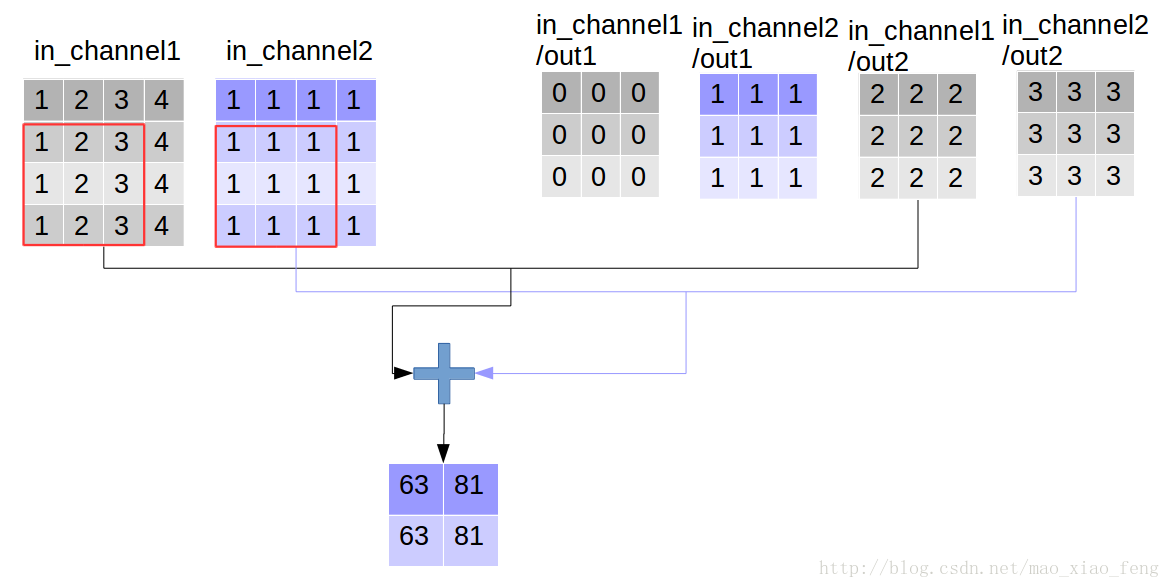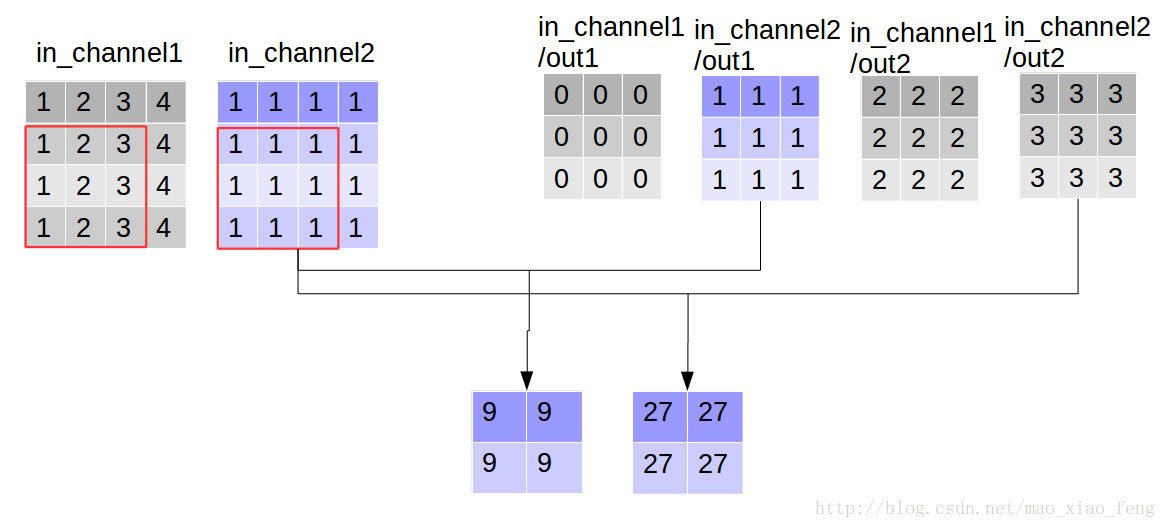【Tensorflow】tf.nn.depthwise_conv2d如何实现深度卷积?
实验环境:tensorflow版本1.2.0,python2.7
介绍
depthwise_conv2d来源于深度可分离卷积:
Xception: Deep Learning with Depthwise Separable Convolutions
tf.nn.depthwise_conv2d(input,filter,strides,padding,rate=None,name=None,data_format=None)- 1
除去name参数用以指定该操作的name,data_format指定数据格式,与方法有关的一共五个参数:
input:
指需要做卷积的输入图像,要求是一个4维Tensor,具有[batch, height, width, in_channels]这样的shape,具体含义是[训练时一个batch的图片数量, 图片高度, 图片宽度, 图像通道数]filter:
相当于CNN中的卷积核,要求是一个4维Tensor,具有[filter_height, filter_width, in_channels, channel_multiplier]这样的shape,具体含义是[卷积核的高度,卷积核的宽度,输入通道数,输出卷积乘子],同理这里第三维in_channels,就是参数value的第四维strides:
卷积的滑动步长。padding:
string类型的量,只能是”SAME”,”VALID”其中之一,这个值决定了不同边缘填充方式。rate:
这个参数的详细解释见【Tensorflow】tf.nn.atrous_conv2d如何实现空洞卷积?
结果返回一个Tensor,shape为[batch, out_height, out_width, in_channels * channel_multiplier],注意这里输出通道变成了in_channels * channel_multiplier
实验
为了形象的展示depthwise_conv2d,我们必须要建立自定义的输入图像和卷积核
img1 = tf.constant(value=[[[[1],[2],[3],[4]],[[1],[2],[3],[4]],[[1],[2],[3],[4]],[[1],[2],[3],[4]]]],dtype=tf.float32)
img2 = tf.constant(value=[[[[1],[1],[1],[1]],[[1],[1],[1],[1]],[[1],[1],[1],[1]],[[1],[1],[1],[1]]]],dtype=tf.float32)
img = tf.concat(values=[img1,img2],axis=3)filter1 = tf.constant(value=0, shape=[3,3,1,1],dtype=tf.float32)
filter2 = tf.constant(value=1, shape=[3,3,1,1],dtype=tf.float32)
filter3 = tf.constant(value=2, shape=[3,3,1,1],dtype=tf.float32)
filter4 = tf.constant(value=3, shape=[3,3,1,1],dtype=tf.float32)
filter_out1 = tf.concat(values=[filter1,filter2],axis=2)
filter_out2 = tf.concat(values=[filter3,filter4],axis=2)
filter = tf.concat(values=[filter_out1,filter_out2],axis=3)建立好了img和filter,就可以做卷积了
out_img = tf.nn.conv2d(input=img, filter=filter, strides=[1,1,1,1], padding='VALID')- 1
好了,用一张图来详细展示这个过程 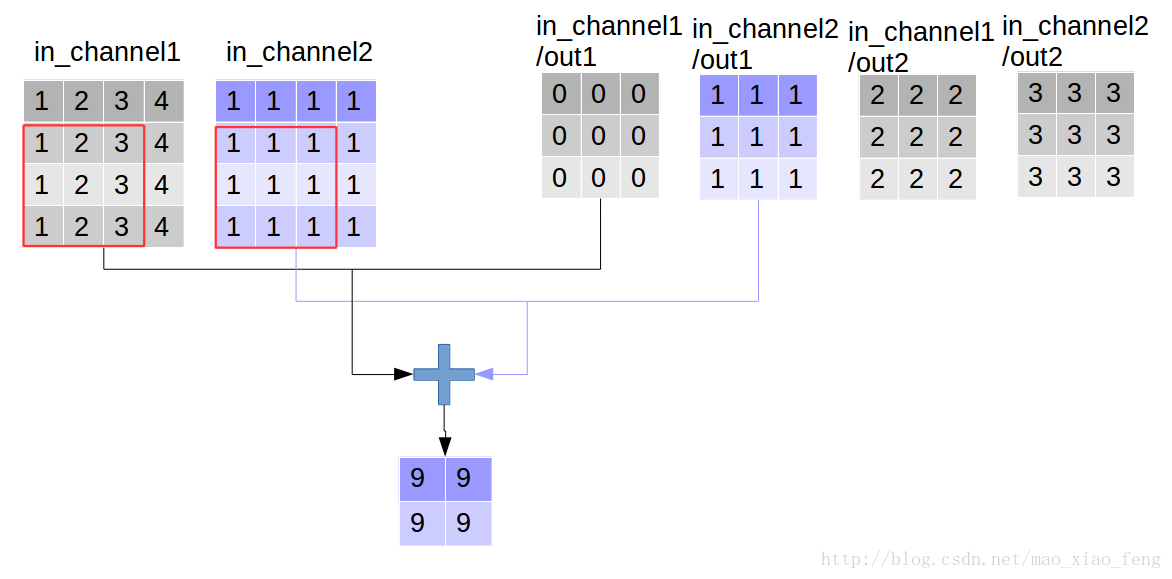
这是普通的卷积过程,我们再来看深度卷积。
out_img = tf.nn.depthwise_conv2d(input=img, filter=filter, strides=[1,1,1,1], rate=[1,1], padding='VALID')- 1
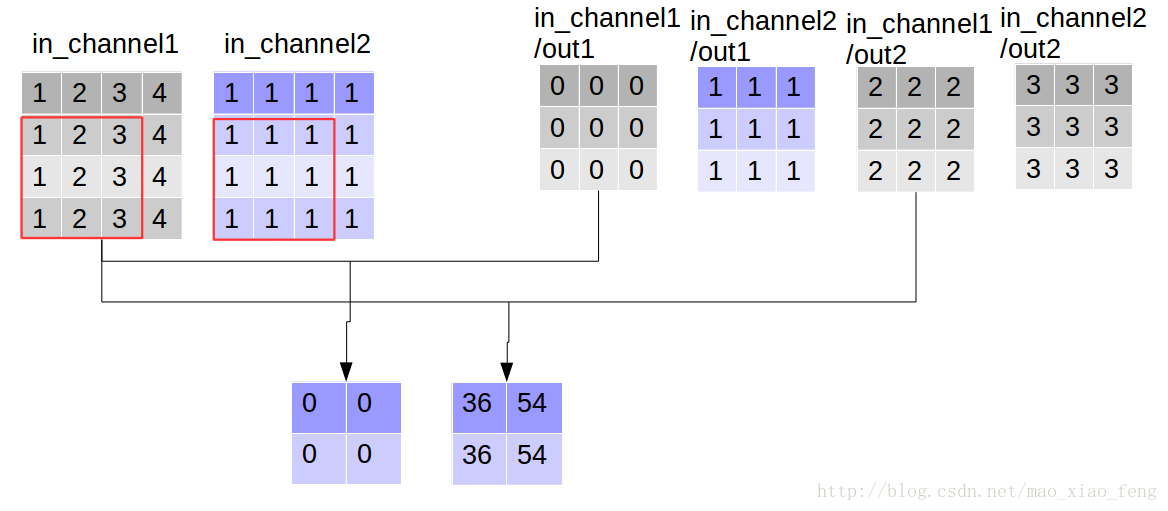
现在我们可以形象的解释一下depthwise_conv2d卷积了。看普通的卷积,我们对卷积核每一个out_channel的两个通道分别和输入的两个通道做卷积相加,得到feature map的一个channel,而depthwise_conv2d卷积,我们对每一个对应的in_channel,分别卷积生成两个out_channel,所以获得的feature map的通道数量可以用in_channel* channel_multiplier来表达,这个channel_multiplier,就可以理解为卷积核的第四维。
代码清单
import tensorflow as tf
img1 = tf.constant(value=[[[[1],[2],[3],[4]],[[1],[2],[3],[4]],[[1],[2],[3],[4]],[[1],[2],[3],[4]]]],dtype=tf.float32)
img2 = tf.constant(value=[[[[1],[1],[1],[1]],[[1],[1],[1],[1]],[[1],[1],[1],[1]],[[1],[1],[1],[1]]]],dtype=tf.float32)
img = tf.concat(values=[img1,img2],axis=3)
filter1 = tf.constant(value=0, shape=[3,3,1,1],dtype=tf.float32)
filter2 = tf.constant(value=1, shape=[3,3,1,1],dtype=tf.float32)
filter3 = tf.constant(value=2, shape=[3,3,1,1],dtype=tf.float32)
filter4 = tf.constant(value=3, shape=[3,3,1,1],dtype=tf.float32)
filter_out1 = tf.concat(values=[filter1,filter2],axis=2)
filter_out2 = tf.concat(values=[filter3,filter4],axis=2)
filter = tf.concat(values=[filter_out1,filter_out2],axis=3)
out_img = tf.nn.depthwise_conv2d(input=img, filter=filter, strides=[1,1,1,1], rate=[1,1], padding='VALID')输出:
rate=1, VALID mode result:
[[[[ 0. 36. 9. 27.]
[ 0. 54. 9. 27.]]
[[ 0. 36. 9. 27.]
[ 0. 54. 9. 27.]]]]【Tensorflow】tf.nn.depthwise_conv2d如何实现深度卷积?的更多相关文章
- tensorflow 之tf.nn.depthwise_conv2d and separable_conv2d实现及原理
Depthwise Separable Convolution 1.简介 Depthwise Separable Convolution 是谷歌公司于2017年的CVPR中在论文”Xception: ...
- tf.nn.depthwise_conv2d 卷积
tf.nn.depthwise_conv2d( input, filter, strides, padding, rate=None, name=None, data_format=None ) 参数 ...
- 【Tensorflow】tf.nn.atrous_conv2d如何实现空洞卷积?膨胀卷积
介绍关于空洞卷积的理论可以查看以下链接,这里我们不详细讲理论: 1.Long J, Shelhamer E, Darrell T, et al. Fully convolutional network ...
- 【TensorFlow】tf.nn.conv2d是怎样实现卷积的?
tf.nn.conv2d是TensorFlow里面实现卷积的函数,参考文档对它的介绍并不是很详细,实际上这是搭建卷积神经网络比较核心的一个方法,非常重要 tf.nn.conv2d(input, fil ...
- tf入门-tf.nn.conv2d是怎样实现卷积的?
转自:https://blog.csdn.net/mao_xiao_feng/article/details/78004522 实验环境:tensorflow版本1.2.0,python2.7 介绍 ...
- [TensorFlow] tf.nn.softmax_cross_entropy_with_logits的用法
在计算loss的时候,最常见的一句话就是tf.nn.softmax_cross_entropy_with_logits,那么它到底是怎么做的呢? 首先明确一点,loss是代价值,也就是我们要最小化的值 ...
- 深度学习原理与框架-图像补全(原理与代码) 1.tf.nn.moments(求平均值和标准差) 2.tf.control_dependencies(先执行内部操作) 3.tf.cond(判别执行前或后函数) 4.tf.nn.atrous_conv2d 5.tf.nn.conv2d_transpose(反卷积) 7.tf.train.get_checkpoint_state(判断sess是否存在
1. tf.nn.moments(x, axes=[0, 1, 2]) # 对前三个维度求平均值和标准差,结果为最后一个维度,即对每个feature_map求平均值和标准差 参数说明:x为输入的fe ...
- 第三节,TensorFlow 使用CNN实现手写数字识别(卷积函数tf.nn.convd介绍)
上一节,我们已经讲解了使用全连接网络实现手写数字识别,其正确率大概能达到98%,这一节我们使用卷积神经网络来实现手写数字识别, 其准确率可以超过99%,程序主要包括以下几块内容 [1]: 导入数据,即 ...
- 【TensorFlow】tf.nn.max_pool实现池化操作
max pooling是CNN当中的最大值池化操作,其实用法和卷积很类似 有些地方可以从卷积去参考[TensorFlow]tf.nn.conv2d是怎样实现卷积的? tf.nn.max_pool(va ...
随机推荐
- docker中基于centos镜像部署lnmp环境 php7.3 mysql8.0 最新版
Docker是一个开源的应用容器引擎,基于Go语言并遵从Apache2.0协议开源. Docker可以让开发者打包他们的应用以及依赖包到一个轻量级.可移植的容器中,然后发布到任何流行的Linux机器上 ...
- HDU1213通畅工程-并查集求解
并查集的经典题目. 并查集.经典题目是HDU1232通畅工程. 题目描述: 某省调查城镇交通状况,得到现有城镇道路统计表,表中列出了每条道路直接连通的城镇.省政府"畅通工程"的目标 ...
- JanusGraph多图配置 (cassandra)
JanusGraph多图配置目的 :一个端口开启后可根据句柄操作多个图 .(cassandra存储后端) 1.GremlinServer多图配置 服务器gremlin-server.yaml中可以设置 ...
- Docker镜像管理基础篇
Docker镜像管理基础篇 作者:尹正杰 版权声明:原创作品,谢绝转载!否则将追究法律责任. 一.Docker Images Docker镜像还有启动容器所需要的文件系统及其内容,因此,其用于创建并启 ...
- Python入门篇-数据结构堆排序Heap Sort
Python入门篇-数据结构堆排序Heap Sort 作者:尹正杰 版权声明:原创作品,谢绝转载!否则将追究法律责任. 一.堆Heap 堆是一个完全二叉树 每个非叶子结点都要大于或者等于其左右孩子结点 ...
- 在markdown中插入github仓库中的图片
右击github中的图片,获得链接: https://github.com/nxf75/ML_Library/blob/master/Hadoop/Haddop%E6%A1%86%E6%9E%B6.p ...
- Centos7-新增硬盘挂载
查看现有硬盘情况 df -h fdisk -l 查看新硬盘 ls /dev/sdb 具体操作 fdisk /dev/sdb m n #添加一个新的分区 p #创建主分区 w #保存并退出 partpr ...
- js Date对象和数字对象
<script type="text/javascript"> alert(new Date.toLocaleString()); </script> 以本 ...
- 【python】Requests的三种参数请求方式
URL参数请求: import requests ''' URL Parameters 请求方式: URL参数 例如: 以get 方式请求http://httpbin.org/get?first_na ...
- 接口&调用接口
接口: /** * 分页查询 * @param request * @param pageable * @return */ @GetMapping("/query-baseProductB ...