解决pytesseract.pytesseract.TesseractNotFoundError: tesseract is not installed or it's not in your path问题
解决方案:
- 找到python的安装路径下的pytesseract: 例如我的是 C:\develop\Python\Lib\site-packages\pytesseract
- .用文本编辑器打开,查找tesseract_cmd
- 将原来的 tesseract_cmd = 'tesseract' 改为: tesseract_cmd = 'OCR的安装路径下的tessract.exe'
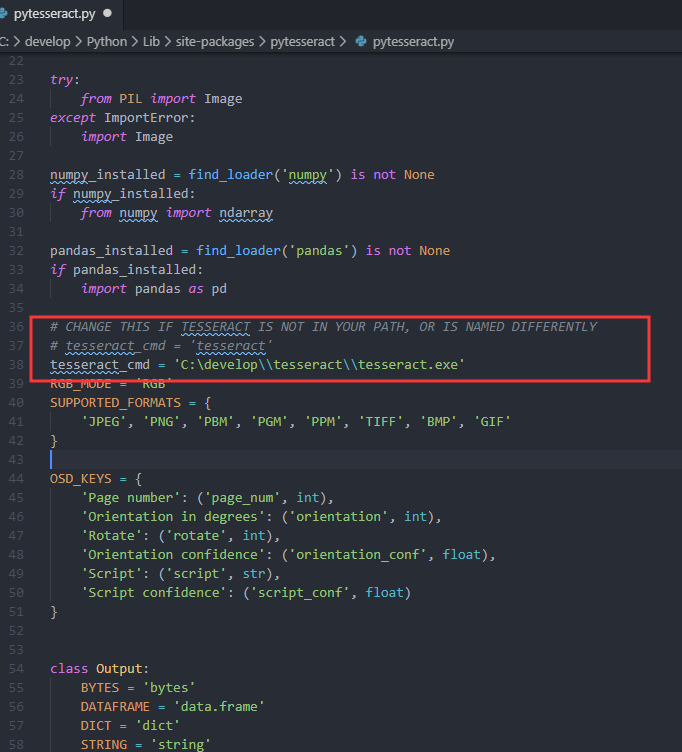
注意:有的地方需要转义 ,重新进入项目,运行即可
解决pytesseract.pytesseract.TesseractNotFoundError: tesseract is not installed or it's not in your path问题的更多相关文章
- pytesseract.pytesseract.TesseractNotFoundError: tesseract is not installed or it's not in your path && FileNotFoundError: [WinError 2] 系统找不到指定的文件。
C:\Users\k\Desktop\test>python test.py Traceback (most recent call last): File , in run_tesseract ...
- pytesseract.pytesseract.TesseractNotFoundError: tesseract is not installed or it's not in your path
使用pytesseract识别验证码中遇到异常如下: pytesseract.pytesseract.TesseractNotFoundError: tesseract is not installe ...
- pytesseract.pytesseract.TesseractError: (1, 'Error opening data file /usr/local/share/tessdata/chi_sim.traineddata Please make sure the TESSDATA_PREFIX environment variable is set to your "tessdata"
pytesseract.pytesseract.TesseractError: (1, 'Error opening data file /usr/local/share/tessdata/chi_s ...
- 报错解决——pytesseract.pytesseract.TesseractError: (1,’Error opening data file /usr/local/share/tessdata/eng.traineddata’)
解决方法:(原文地址http://stackoverflow.com/questions/14800730/tesseract-running-error) $ wget https://tesser ...
- tesseract-ocr和tesseract.exe is not installed or it's not in your path问题解决
一.解决方案: 1.http://www.ddooo.com/softdown/94968.htm 打开下载的压缩包,找到"tesseract-ocr-setup-3.02.02.exe ...
- 解决tomcat开始出现in production environments was not found on the java.library.path:xxx
如图所看到的,Eclipse中启动tomcat时出现not found on the java.library.path等信息.能够通过下载tomcat-native-1.1.32-win32-bin ...
- 如何解决"The superclass "javax.servlet.http.HttpServlet" was not found on the Java Build Path"
今天我在eclipse上搭建新项目时,莫名其妙的出现这个错误,如下: The superclass "javax.servlet.http.HttpServlet" was not ...
- 解决spark运行中failed to locate the winutils binary in the hadoop binary path的问题
1.下载hadoop-common-2.2.0-bin并解压到某个目录 https://github.com/srccodes/hadoop-common-2.2.0-bin 2.设置hadoop.h ...
- 解决PHP curl https时error 77(Problem with reading the SSL CA cert (path? access rights?))
服务器环境为CentOS,php-fpm,使用curl一个https站时失败,打开curl_error,捕获错误:Problem with reading the SSL CA cert (path? ...
随机推荐
- linux 使用ssh-keygen生成ssh公钥和私钥
linux一般为在自己的家目录下建立 .ssh 文件夹 中生成密钥 /home/username/.ssh 生成的命令如下: ssh-keygen -t rsa -C "yourname@y ...
- C++ - STL - map的基础操作
STL - map常用方法 map简述 map是STL的一个关联容器,它提供一对一(其中第一个可以称为关键字,每个关键字只能在map中出现一次,第二个可能称为该关键字的值)的数据处理能力,其作用类似于 ...
- “为了交项目干杯”对“那周余嘉熊掌将得队”、“男上加男,强人所男”的Beta产品测试报告
"为了交项目干杯"对"那周余嘉熊掌将得队"."男上加男,强人所男"的Beta产品测试报告 格式描述 课程名称:软件工程1916|W(福州大学 ...
- java中使用final关键字修饰一个变量时,是引用不能变,还是引用的对象不能变?
java中使用final关键字修饰一个变量时,是引用不能变,还是引用的对象不能变? 是引用对象的地址值不能变,引用变量所指向的对象的内容是可以改变. final变量永远指向这个对象,是一个常量指针,而 ...
- python--模块学习之xml模块
xml即可扩展标记语言,它可以用来标记数据.定义数据类型,是一种允许用户对自己的标记语言进行定义的源语言. 本文主要学习的ElementTree是python的XML处理模块,它提供了一个轻量级的对象 ...
- MongoDB Shell db.runCommand
db.runCommand()示例 我们使用MongoDB Shell登录到mongos,添加Shard节点 [root@100 shard]# /usr/local/mongoDB/bin/mong ...
- 在WinDbg中调试时如何查看类/结构对象成员的值
有时,当您调试应用程序时,会碰巧得到指向类的指针,该类只有几个成员变量,包括结构和其他类对象!如何看待内部类/结构变量成员的值??所以,这是提示.下面是用于演示命令的代码. struct testSt ...
- ent 基本使用九 代码生成
ent 提供了cli 工具,可以方便我们进行schema 以及代码生成,同时目前提供的cli已经够用了 安装 cli go get github.com/facebookincubator/ent/c ...
- [RN] React Native 键盘管理 在Android TextInput遮盖,上移等问题解决办法
React Native 键盘管理 在Android TextInput遮盖,上移等问题解决办法 解决办法: 打开android工程,在AndroidManifest.xml中配置如下: <ac ...
- luogu P4248 [AHOI2013]差异 SAM
luogu P4248 [AHOI2013]差异 链接 luogu 思路 \(\sum\limits_{1<=i<j<=n}{{len}(T_i)+{len}(T_j)-2*{lcp ...
