【Android Studio】Android实现跳转功能
最近在玩Esp32,需要APP,顺带学了下这方面的东西。
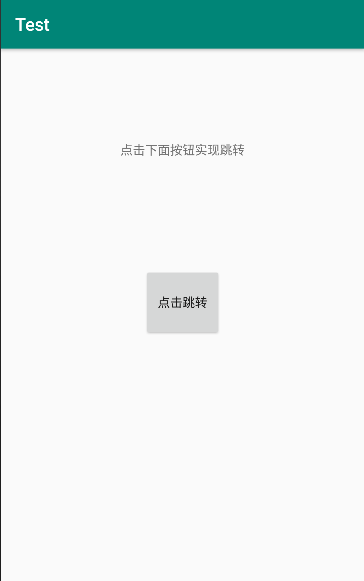
主要实现功能: 从主 mainActivity 跳转到otherActivity。
新建一个hello工程,添加 otherActivity 和 otherxml.xml;
mainActivity内容:
package com.example.xiaoyehack.test; import android.support.v7.app.AppCompatActivity;
import android.os.Bundle; import android.view.View;
import android.content.Intent; public class MainActivity extends AppCompatActivity { @Override
protected void onCreate(Bundle savedInstanceState) {
super.onCreate(savedInstanceState);
setContentView(R.layout.activity_main);
} public void skip(View view){
Intent intent = new Intent();
intent.setClass(MainActivity.this,otherActivity.class);
startActivity(intent);
}
}
activity_main.xml
<?xml version="1.0" encoding="utf-8"?>
<android.support.constraint.ConstraintLayout xmlns:android="http://schemas.android.com/apk/res/android"
xmlns:app="http://schemas.android.com/apk/res-auto"
xmlns:tools="http://schemas.android.com/tools"
android:layout_width="match_parent"
android:layout_height="match_parent"
tools:context=".MainActivity"> <Button
android:id="@+id/button"
android:layout_width="wrap_content"
android:layout_height="79dp"
android:layout_marginStart="148dp"
android:layout_marginTop="32dp"
android:layout_marginEnd="148dp"
android:layout_marginBottom="276dp"
android:onClick="skip"
android:text="点击跳转"
app:layout_constraintBottom_toBottomOf="parent"
app:layout_constraintEnd_toEndOf="parent"
app:layout_constraintStart_toStartOf="parent"
app:layout_constraintTop_toBottomOf="@+id/textView3" /> <TextView
android:id="@+id/textView3"
android:layout_width="wrap_content"
android:layout_height="wrap_content"
android:layout_marginStart="122dp"
android:layout_marginTop="105dp"
android:layout_marginEnd="122dp"
android:layout_marginBottom="92dp"
android:text="点击下面按钮实现跳转"
app:layout_constraintBottom_toTopOf="@+id/button"
app:layout_constraintEnd_toEndOf="parent"
app:layout_constraintStart_toStartOf="parent"
app:layout_constraintTop_toTopOf="parent" /> </android.support.constraint.ConstraintLayout>
otherActivity内容:
package com.example.xiaoyehack.test; import android.os.Bundle;
import android.support.v7.app.AppCompatActivity; public class otherActivity extends AppCompatActivity { @Override
protected void onCreate(Bundle savedInstanceState)
{
super.onCreate(savedInstanceState);
setContentView(R.layout.otherxml);
} }
otherxml内容:
<?xml version="1.0" encoding="utf-8"?>
<android.support.constraint.ConstraintLayout
xmlns:android="http://schemas.android.com/apk/res/android"
xmlns:app="http://schemas.android.com/apk/res-auto"
xmlns:tools="http://schemas.android.com/tools"
android:layout_width="match_parent"
android:layout_height="match_parent"> <TextView
android:id="@+id/textView"
android:layout_width="wrap_content"
android:layout_height="67dp"
android:layout_marginStart="116dp"
android:layout_marginTop="146dp"
android:layout_marginEnd="100dp"
android:layout_marginBottom="346dp"
android:text="不要吹牛皮,就是一把梭!"
app:layout_constraintBottom_toBottomOf="parent"
app:layout_constraintEnd_toEndOf="parent"
app:layout_constraintHorizontal_bias="0.0"
app:layout_constraintStart_toStartOf="parent"
app:layout_constraintTop_toTopOf="parent"
app:layout_constraintVertical_bias="0.0" />
</android.support.constraint.ConstraintLayout>
赏币地址:
https://download.csdn.net/download/qq_18187161/10882442
无币地址:
链接:https://pan.baidu.com/s/1NWPNbkQxMgkGxpNPX9loLw
提取码:qhnx
提取码复制可见。
【Android Studio】Android实现跳转功能的更多相关文章
- [Android Studio] Android Studio常用快捷键
[Android Studio] Android Studio常用快捷键 (会持续更新)这边讲的常用快捷键是指做完Keymap到Eclipse后的,不是纯Android Studio的,这边主要讲 ...
- [Android Studio] Android studio 多渠道打包(超简洁版)
[Android Studio] Android studio 多渠道打包(超简洁版) 转载:http://xuyazhou.com/archives/461 http://relex.me/usin ...
- Android Studio 代码页跳界面 /java和XML快速切换技巧
https://www.cnblogs.com/simadi/p/6698666.html?utm_source=itdadao&utm_medium=referral 今天又发现了一个And ...
- [Android] android studio 2.0即时运行功能探秘
即时运行instant Run是android studio 2中,开发人员最关心的特性之一 在google发布studio 2.0之后,马上更新体验了一把,然而发现,并没快多少,说好的即时运行呢? ...
- [Android Studio] Android Studio快速定位当前打开的文件在哪个目录(package)下
转载自:http://blog.csdn.net/hyr83960944/article/details/38067499 在Eclipse中有一个很好的功能,就是比如我打开一个AActivity,左 ...
- [Android Studio] Android Studio中查看类的继承关系
转载自:http://blog.csdn.net/hyr83960944/article/details/38098091 查看类的继承关系的快捷键F4,在Android Studio常用快捷键这篇文 ...
- [Android Studio] Android Studio如何提示函数用法
Eclipse有一个很好的功能,就是当你代码调用某个android API时,鼠标移到对应的函数或者方法上,就会自动有一个悬 浮窗提示该函数的说明(所包含的参数含义,该方法功能).迁移到Android ...
- [Android Studio] Android Studio使用教程(一)
转载:http://blog.csdn.net/hyr83960944/article/details/37509113 今年的Google全球开发者 大会虽然没有新的Android系统和设备,但是还 ...
- [Android Studio] Android Studio快速定位当前打开的文件在哪个目录(package)下
转载自:http://blog.csdn.net/hyr83960944/article/details/38067499 在Eclipse中有一个很好的功能,就是比如我打开一个AActivity,左 ...
- [Android Studio] Android Studio如何快速生成get,set,tostring,构造函数
刚开始使用Android Studio时,在创建一个javabean时,很习惯的在JavaBean类中,右键去找生成get,set等选项.但是很遗憾,找不到. 那这边如何快速的set,get或者生成构 ...
随机推荐
- 《逆袭团队》第九次团队作业【Beta】Scrum meeting 3
项目 内容 软件工程 任课教师博客主页链接 作业链接地址 团队作业9:Beta冲刺与团队项目验收 团队名称 逆袭团队 具体目标 (1)掌握软件黑盒测试技术:(2)学会编制软件项目总结PPT.项目验收报 ...
- idea去除mybatis的xml那个恶心的绿色背景
https://my.oschina.net/qiudaozhang/blog/2877536
- 10 分钟了解 Actor 模型
http://www.moye.me/2016/08/14/akka-in-action_actor-model/ 过去十几年CPU一直遵循着摩尔定律发展,单核频率越来越快,但是最近这几年,摩尔定律已 ...
- linux 读取文件
linux读取文件是经常要用到的操作,以下示例(说明看注释): #读取文件snlist.txt中的每一行内容赋给sn变量 while read sn do echo ">>> ...
- 12-Flutter移动电商实战-首页导航区域编写
1.导航单元素的编写 从外部看,导航是一个GridView部件,但是每一个导航又是一个上下关系的Column.小伙伴们都知道Flutter有多层嵌套的问题,如果我们都写在一个组件里,那势必造成嵌套严重 ...
- LeetCode 959. Regions Cut By Slashes
原题链接在这里:https://leetcode.com/problems/regions-cut-by-slashes/ 题目: In a N x N grid composed of 1 x 1 ...
- go语言的坑
go语言在for循环中遍历的临时变量地址是一样的 func main() { //SetLogConfToEtcd() for i := 0; i < 5; i++ { a := i fmt.P ...
- SpringCloud过滤filter
目录 配置文件 application.yml eureka: client: service-url: defaultZone: http://localhost:8001/eureka serve ...
- C# 读取Excel 单元格是日期格式
原文地址:https://www.cnblogs.com/liu-xia/p/5230768.html DateTime.FromOADate(double.Parse(range.Value2.To ...
- Web前端社交账号注册按钮
[外链图片转存失败(img-vXBQK5k4-1564155857781)(https://upload-images.jianshu.io/upload_images/11158618-ceccff ...
