android中LayoutInflater.from(context).inflate的分析
在应用中自定义一个view,需要获取这个view的布局,需要用到
(LinearLayout) LayoutInflater.from(context).inflate(R.layout.contentitem, null);
这个方法。
一般的资料中的第二个参数会是一个null。通常情况下没有问题,但是如果我想给这个view设置一个对应的类,然后通过这个类来操作的话就会出问题。
先看下面的例子
<?xml version="1.0" encoding="utf-8"?> <LinearLayout xmlns:android="http://schemas.android.com/apk/res/android"
android:orientation="vertical"
android:layout_width="match_parent"
android:layout_height="match_parent"
android:background="@color/white"> <TextView
android:layout_width="match_parent"
android:layout_height="wrap_content"
android:id="@+id/textViewTitle"
android:textColor="@color/black"
android:gravity="center" android:textSize="26dp"/> <TextView
android:layout_width="match_parent"
android:layout_height="wrap_content"
android:id="@+id/textViewAuthor"
android:layout_gravity="left" android:textColor="@android:color/darker_gray" android:textSize="16dp"/> <ImageView
android:layout_width="wrap_content"
android:layout_height="wrap_content"
android:id="@+id/imageView"
android:layout_gravity="center_horizontal"
android:scaleType="center"/> <TextView
android:layout_width="match_parent"
android:layout_height="wrap_content"
android:id="@+id/textViewContent"
android:layout_gravity="center_horizontal" android:textColor="@color/black" android:textSize="20dp"/> <LinearLayout
android:layout_width="fill_parent"
android:layout_height="2dp"
android:layout_gravity="center"
android:background="@color/black">
</LinearLayout> <TextView
android:layout_width="match_parent"
android:layout_height="wrap_content"
android:id="@+id/textViewOtherInfo"
android:layout_gravity="left" android:clickable="true" android:textColor="@android:color/darker_gray"
android:textSize="16dp"/>
</LinearLayout>
对应的类是
public class ContentItemView extends LinearLayout {
private TextView title;
private TextView author;
private TextView content;
private TextView otherInfo;
private ImageView contentImage;
private ContentInfo info;
public ContentItemView(Context context) {
super(context);
init(context);
}
private void init(Context context) {
LinearLayout convertView =
(LinearLayout) LayoutInflater.from(context).inflate(R.layout.contentitem, null);
title = (TextView) convertView.findViewById(R.id.textViewTitle);
author = (TextView) convertView.findViewById(R.id.textViewAuthor);
content = (TextView) convertView.findViewById(R.id.textViewContent);
otherInfo = (TextView) convertView.findViewById(R.id.textViewOtherInfo);
contentImage = (ImageView) convertView.findViewById(R.id.imageView);
}
}
这个自定义view我想将它添加到一个listview中。
public void add(final ContentInfo info) {
ContentItemView contentItemView = new ContentItemView(context);
contentItemView.setContentInfo(info);
contentItemView.setLayoutParams(new AbsListView.LayoutParams(AbsListView.LayoutParams.MATCH_PARENT, AbsListView.LayoutParams.WRAP_CONTENT));
data.add(contentItemView);
}
@Override
public View getView(int position, View convertView, ViewGroup parent) {
return data.get(position);
}
程序运行起来以后,没有任何问题,但是界面没有显示出来,仅仅是在listview中多了一系列黑色的条条

如果将
(LinearLayout) LayoutInflater.from(context).inflate(R.layout.contentitem, null);
修改为
(LinearLayout) LayoutInflater.from(context).inflate(R.layout.contentitem, this);
显示就会正常
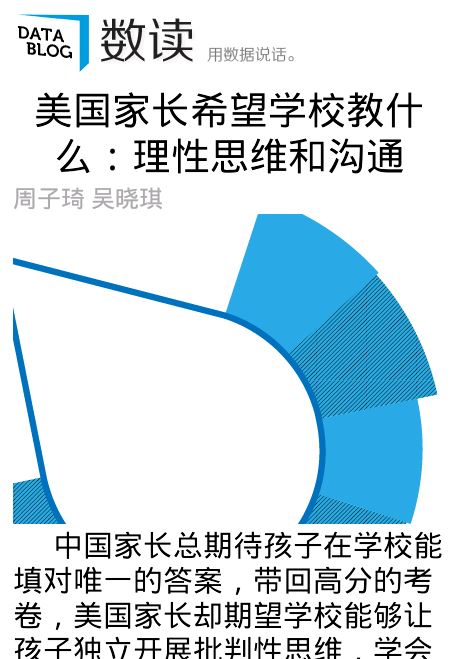
上面的东西很多资料里面都有,但是原因是什么?我在网络上找了很久都没有找到,于是就自己研究了下代码
public View inflate(int resource, ViewGroup root) {
return inflate(resource, root, root != null);
}
public View inflate(int resource, ViewGroup root, boolean attachToRoot) {
if (DEBUG) System.out.println("INFLATING from resource: " + resource);
XmlResourceParser parser = getContext().getResources().getLayout(resource);
try {
return inflate(parser, root, attachToRoot);
} finally {
parser.close();
}
}
public View inflate(XmlPullParser parser, ViewGroup root, boolean attachToRoot) {
........
if (TAG_MERGE.equals(name)) {
if (root == null || !attachToRoot) {
throw new InflateException("<merge /> can be used only with a valid "
+ "ViewGroup root and attachToRoot=true");
}
rInflate(parser, root, attrs, false);
} else {
// Temp is the root view that was found in the xml
View temp;
if (TAG_1995.equals(name)) {
temp = new BlinkLayout(mContext, attrs);
} else {
temp = createViewFromTag(root, name, attrs);
}
ViewGroup.LayoutParams params = null;
if (root != null) {
if (DEBUG) {
System.out.println("Creating params from root: " +
root);
}
// Create layout params that match root, if supplied
params = root.generateLayoutParams(attrs);
if (!attachToRoot) {
// Set the layout params for temp if we are not
// attaching. (If we are, we use addView, below)
temp.setLayoutParams(params);
}
}
..............
if (root != null && attachToRoot) {
root.addView(temp, params);
}
// Decide whether to return the root that was passed in or the
// top view found in xml.
if (root == null || !attachToRoot) {
result = temp;
}
}
.....
}
可以看到在inflate(XmlPullParser parser, ViewGroup root, boolean attachToRoot)函数中,只有root不等于空的情况下才能够真正的把view添加到listview中。
看看参数root的含义:@param root Optional view to be the parent of the generated hierarchy
就是说这个表示的事view的容器是什么。如果不告诉SDK你要把这个view放到哪里,当然就不能生成view了。
android中LayoutInflater.from(context).inflate的分析的更多相关文章
- Android LayoutInflater.from(context).inflate
在应用中自定义一个view,需要获取这个view的布局,需要用到 (LinearLayout) LayoutInflater.from(context).inflate(R.layout.conten ...
- Android中相机和相冊使用分析
Android中相机和相冊使用分析 欢迎转载,但请尊重原创(文章来自不易,转载请标明转载出处,谢谢) 在手机应用程序中,使用自带的相机拍照以及相冊选择喜欢的图片是最常见只是的用户需求,那么怎么合理使用 ...
- Android 中View的绘制机制源代码分析 一
尊重原创: http://blog.csdn.net/yuanzeyao/article/details/46765113 差点儿相同半年没有写博客了,一是由于工作比較忙,二是认为没有什么内容值得写, ...
- Android 中View的绘制机制源代码分析 三
到眼下为止,measure过程已经解说完了,今天開始我们就来学习layout过程.只是在学习layout过程之前.大家有没有发现我换了编辑器,哈哈.最终下定决心从Html编辑器切换为markdown编 ...
- Android 中View的绘制机制源代码分析 二
尊重原创:http://blog.csdn.net/yuanzeyao/article/details/46842891 本篇文章接着上篇文章的内容来继续讨论View的绘制机制,上篇文章中我们主要解说 ...
- Android 中 LayoutInflater 的使用
一.LayoutInflater 的作用 我们一般使用 LayoutInflater 做一件事:View inflate(int resource, ViewGroup root); inflate( ...
- Android中LayoutInflater的使用
Inflater英文意思是膨胀,在Android中应该是扩展的意思吧. LayoutInflater 的作用类似于 findViewById(),不同点是LayoutInflater是用来找layou ...
- android中LayoutInflater详解与使用
android的LayoutInflater用来得到一个布局文件,也就是xxx.xml,而我们常用的findviewbyid是用来取得布局文件里的控件或都布局.inflater即为填充的意思,也就是说 ...
- 深入理解 Android 中的各种 Context
前言 网上关于 Context 的文章也已经有不少了,比如值得参考的有: Android Context完全解析,你所不知道的Context的各种细节 Android Context 到底是什么? 但 ...
随机推荐
- Spark checkpoint机制简述
本文主要简述spark checkpoint机制,快速把握checkpoint机制的来龙去脉,至于源码可以参考我的下一篇文章. 1.Spark core的checkpoint 1)为什么checkpo ...
- WebService客户端几种实现方式
1.jdk原生调用(需要获取服务接口文件) import java.net.URL; import javax.xml.namespace.QName; import javax.xml.ws.Ser ...
- POJ1236:Network of Schools(tarjan+缩点)?
题目: http://poj.org/problem?id=1236 [题意] N(2<N<100)各学校之间有单向的网络,每个学校得到一套软件后,可以通过单向网络向周边的学校传输,问题1 ...
- log4j2介绍及配置
一.log4j2概述 在日常的开发,测试和生产环境中,日志记录了应用,服务运行过程中的关键信息,以及出现异常时的堆栈,这些信息常常作为查询,定位,解决问题的关键,因此在任何系统中,对日志的使用得当,将 ...
- java map典型排序
List<Map.Entry<TbDiseases, Double>> list = new ArrayList<Map.Entry<TbDiseases,Doub ...
- JS获取客户端系统当前时区
<script> function getClientTimezone(){ var oDate = new Date(); var nTimezone = -oDate.getTimez ...
- cocos代码研究(24)Widget子类PageView学习笔记
理论基础 PageView类又称Layout的管理器,可以让用户在多个Layout之间左右或者上下切换显示,继承自 Layout . 代码实践 static PageView * create ()创 ...
- NPOI+反射+自定义特性实现上传excel转List及验证
1.自定义特性 [AttributeUsage(AttributeTargets.Property, AllowMultiple = false, Inherited = true)] public ...
- echarts页面中多图自适应
$(function (){ //ups部分 var myChart = echarts.init(document.getElementById('result')) var option = { ...
- 478. Generate Random Point in a Circle
1. 问题 给定一个圆的半径和圆心坐标,生成圆内点的坐标. 2. 思路 简单说 (1)在圆内随机取点不好做,但是如果画出这个圆的外接正方形,在正方形里面采样就好做了. (2)取两个random确定正方 ...
