Android-自定义联系人快速索引
效果图:
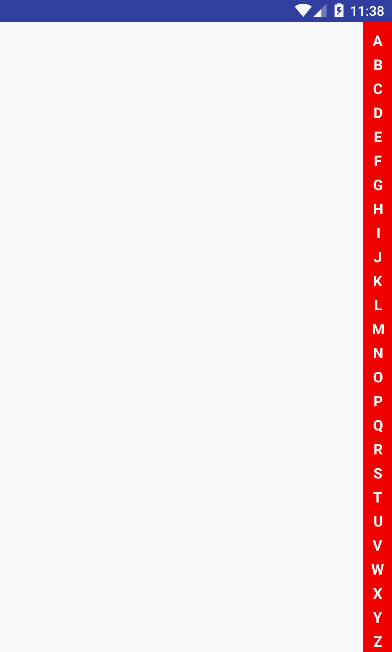
布局去指定
view.custom.shangguigucustomview.MyCustomIndexView 自定义View对象
<!-- 自定义联系人快速索引 -->
<RelativeLayout
xmlns:android="http://schemas.android.com/apk/res/android"
xmlns:tools="http://schemas.android.com/tools"
android:layout_width="match_parent"
android:layout_height="match_parent"
android:orientation="vertical"
tools:context=".ShangGuiguTestActivity"> <ListView
android:layout_width="match_parent"
android:layout_height="wrap_content">
</ListView> <TextView
android:id="@+id/tv_word"
android:layout_width="80dp"
android:layout_height="80dp"
android:background="#22000000"
android:layout_centerInParent="true"
android:textSize="40dp"
android:textColor="@android:color/black"
android:gravity="center_horizontal|center_vertical"
android:visibility="gone"
/> <view.custom.shangguigucustomview.MyCustomIndexView
android:id="@+id/mycustom_indexview"
android:layout_width="30dp"
android:layout_height="match_parent"
android:layout_alignParentRight="true"
android:background="#f00000"
/> </RelativeLayout>
自定义联系人快速索引处理类:
public class MyCustomIndexView extends View { // 为什么是继承View,因为不需要操纵孩子,只需要操纵TextView
private static final String TAG = MyCustomIndexView.class.getSimpleName();
private String[] words = {"A", "B", "C", "D", "E", "F", "G", "H", "I",
"J", "K", "L", "M", "N", "O", "P", "Q", "R", "S", "T", "U", "V",
"W", "X", "Y", "Z"};
private IMyCustomIndexBack iBack2;
public void setBack(IMyCustomIndexBack iBack2) {
this.iBack2 = iBack2;
}
private Paint paint;
public MyCustomIndexView(Context context, @Nullable AttributeSet attrs) {
super(context, attrs);
paint = new Paint();
paint.setTextSize(40);
paint.setAntiAlias(true);
paint.setTypeface(Typeface.DEFAULT_BOLD);
paint.setColor(Color.WHITE);
}
private int indexViewWidth;
private int itemIndexViewHeight;
private int heightMeasureSpec;
private int itemHeight;
@Override
protected void onMeasure(int widthMeasureSpec, int heightMeasureSpec) {
super.onMeasure(widthMeasureSpec, heightMeasureSpec);
itemIndexViewHeight = heightMeasureSpec / words.length;
indexViewWidth = widthMeasureSpec;
this.heightMeasureSpec = heightMeasureSpec;
// setMeasuredDimension(indexViewWidth, indexViewHeight);
// itemHeight = getMeasuredHeight() / words.length;
itemHeight = MeasureSpec.getSize(heightMeasureSpec) / words.length;
Log.i(TAG, "高度实验: getMeasuredHeight():"+getMeasuredHeight() + " heightMeasureSpec:" + heightMeasureSpec);
}
@Override
protected void onDraw(Canvas canvas) {
super.onDraw(canvas);
int w = MeasureSpec.getSize(indexViewWidth);
int h = MeasureSpec.getSize(itemIndexViewHeight);
int defaultH = MeasureSpec.getSize(heightMeasureSpec);
int defaultH26 = defaultH / words.length;
for (int i=0; i<words.length;i++) {
if (wordIndexValue==i) {
paint.setColor(Color.BLACK);
paint.setTextSize(50);
} else {
paint.setColor(Color.WHITE);
paint.setTextSize(40);
}
String word = words[i];
// 我要得到字体到宽度
Rect rect = new Rect();
// 需要用到画笔 把值处理好传递给Rect
paint.getTextBounds(word, 0, 1, rect);
canvas.drawText(word, (w/2) - rect.width()/2, i==0?defaultH26:defaultH26*(i+1), paint);
}
}
private int wordIndexValue = -1;
private int tempWordIndexValue;
@Override
public boolean onTouchEvent(MotionEvent event) {
super.onTouchEvent(event);
switch (event.getAction()) {
case MotionEvent.ACTION_DOWN:
case MotionEvent.ACTION_MOVE:
/*float endY = event.getY();
Log.i(TAG, "endy:" + endY);
// 得到字母索引
int abcIndex = (int) (endY / itemIndexViewHeight);
Log.i(TAG, "abcIndex:" + abcIndex);*/
float Y = event.getY();
wordIndexValue = (int) (Y/itemHeight);//字母索引
Log.i(TAG, "wordIndexValue;" + wordIndexValue);
if (tempWordIndexValue != wordIndexValue) {
iBack2.back(wordIndexValue, words[wordIndexValue]);
}
tempWordIndexValue = wordIndexValue;
invalidate();
break;
case MotionEvent.ACTION_UP:
iBack2.upEnd();
tempWordIndexValue = 0;
wordIndexValue = -1;
invalidate();
break;
default:
break;
}
return true;
}
}
如何使用自定义联系人快速索引:
/**
* 自定义联系人快速索引
*/
tv_word = (TextView) findViewById(R.id.tv_word); final MyCustomIndexView myCustomIndexView = findViewById(R.id.mycustom_indexview);
myCustomIndexView.setBack(new IMyCustomIndexBack() {
@Override
public void back(int index, String word) {
tv_word.setVisibility(View.VISIBLE);
tv_word.setText(word);
// Toast.makeText(MainActivity.this, "index:" + index + " word:" + word, Toast.LENGTH_SHORT).show();
} @Override
public void upEnd() {
handler.sendEmptyMessageDelayed(0, 0);
}
});
/**
* 自定义联系人快速索引
*/
private Handler handler = new Handler(){
@Override
public void handleMessage(Message msg) {
super.handleMessage(msg);
AlphaAnimation alphaAnimation = new AlphaAnimation(1.0f, 0.0f);
alphaAnimation.setDuration(3000);
alphaAnimation.setFillAfter(true); tv_word.startAnimation(alphaAnimation);
// tv_word.setVisibility(View.GONE);
}
};
Android-自定义联系人快速索引的更多相关文章
- Android 自定义支持快速搜索筛选的选择控件(一)
Android 自定义支持快速搜索筛选的选择控件 项目中遇到选择控件选项过多,需要快速查找匹配的情况. 做了简单的Demo,效果图如下: 源码地址:https://github.com/whieenz ...
- Android 自定义View-字母索引表(一)
在有些Android应用中,为了方便快速定位,经常会看到屏幕右侧有一个字母索引表,今天尝试使用自定义View的方式实现了索引表的基本布局. 字母索引表的样式如下面的示意图所示, 此时我们至少需要知道以 ...
- Android自定义模糊匹配搜索控件(二)
在项目中遇到一个需要通过某个字的值筛选匹配带出其他信息的需求,在这里将实现思路整理出来. 源码地址:https://github.com/whieenz/SearchSelect 先看效果图 上图中的 ...
- Android 快速索引(城市列表和联系人)
最近需要实现一个城市列表的快速索引功能.类似于联系人应用,根据姓名首字母快速索引功能. 要实现这个功能只需要解决两个问题:1.对列表进行分组(具有同一特征),并且能够快速定位到该组的第一项 2.右侧分 ...
- Android ListView A~Z快速索引(改进版)
上一篇文章虽然实现了ListView 快速索引的效果,但是有一个小小的Bug.这个Bug我在前面也说了,这篇文章就来解决这个Bug. 我研究的时候发现只要showBg值为true,中间的字母就显示,而 ...
- 快速索引 (对View的自定义)
快速索引 (对View的自定义) 快速索引应用场景: 微信好友列表, 联系人通讯录, 应用管理, 文件管理等. 快速索引7步曲: *1. A-Z索引的绘制. * 2. 处理Touch事件. * 3. ...
- Android系统联系人全特效实现(下),字母表快速滚动
在上一篇文章中,我和大家一起实现了类似于Android系统联系人的分组导航和挤压动画功能,不过既然文章名叫做<Android系统联系人全特效实现>,那么没有快速滚动功能显然是称不上&quo ...
- android系统联系人分组特效实现(2)---字母表快速滚动
要实现这种功能,只需要在 android系统联系人分组特效实现(1)---分组导航和挤压动画 的基础上再加上一个自定义控件即可完成. 1.新建项目,继续新建一个java类,BladeView,用 ...
- 【Android】如何快速构建Android Demo
[Android]如何快速构建Android Demo 简介 在 Android 学习的过程中,经常需要针对某些项目来写一些测试的例子,或者在做一些 demo 的时候,都需要先写 Activity 然 ...
随机推荐
- [Nlog]使用经验
<?xml version="1.0" ?> <nlog xmlns="http://www.nlog-project.org/schemas/NLog ...
- sql 如何更改表的字段属性
alter table tablename alter column colname newDataType 比如:ALTER TABLE mytable ALTER COLUMN myco ...
- usaco 2009 12 过路费
最近学的图论,oj上的这道题卡了我一上午,写一下总结. 题目描述: 跟所有人一样,农夫约翰以着宁教我负天下牛,休教天下牛负我(原文:宁我负人,休教人负我)的伟大精神,日日夜夜苦思生财之道.为了发财,他 ...
- DSL与编译原理
DSL:领域语言 类似于SQL的一种语言,比如自创一种语言,如何解析 可以自己实现类似于一种语言: 比如hibernate里面的sql解析就使用ANTLR 比如:http://hellojinjie. ...
- WordPress部署
WordPress部署 WordPress是一个门户.博客网站的制作工具,php开发,自带后台,可以很简便的安装主题,还拥有一个庞大的主题网站生态. 软件下载:https://cn.wordpress ...
- leetcode507
public class Solution { public bool CheckPerfectNumber(int num) { ) { return false; } ; ; i <= nu ...
- 用dwz时, 由于粗心产生的一些问题(记录方便自己查阅)
在打开"添加" 或 "修改" , 用dialog弹出时 , 点击提交的时候, dialog 不能关闭, 也不能刷新 解决办法: 注意form标签, onsubm ...
- ScheduledThreadPoolExecutor 线程池调度 使用
package other; import java.util.concurrent.Callable; import java.util.concurrent.Executors; import j ...
- 问题记录,StartCoroutine(“str")问题
StartCoroutine参数为函数字符串名,运行时出错,错误是:无法启动协程函数. 调用格式如下: gameManager.StartCoroutine(LuaOnLevelwasloaded() ...
- MathExamLv2——周世元211606348,许燕婷211606338
结对编程 211606348 周世元 211606338 许燕婷 一.预估与实际 PSP2.1 Personal Software Process Stages 预估耗时(分钟) 实际耗时(分钟) P ...
